How to Make Beautiful eBook Cover Design Free | 5 Best Ideas

While most users read book descriptions anyway, the eBook cover design is usually the first element in deciding which eBook readers will purchase. There are a few things to consider while designing an eBook cover. For starters, make sure your eBook’s cover is representative of the content.
Many romance books have tempting covers to captivate readers, thus eBook cover designs differ based on the type of book you’re publishing.
Whatever genre you’re writing in, you’ll want to make sure your cover matches the content and also tickles the reader’s interest! So now the question is how to design beautiful eBook covers. Don’t worry, we’re here to guide you, Let’s get started.
How to Create eBook Cover Design Ideas:
 What should be on an ebook cover design and how to design it? It’s simple if you have an idea about your content. The best way to get cover design ideas is to Ignite your creativity with some of your favorite book covers that feature artistry, style, and eye-catching designs for inspiration.
What should be on an ebook cover design and how to design it? It’s simple if you have an idea about your content. The best way to get cover design ideas is to Ignite your creativity with some of your favorite book covers that feature artistry, style, and eye-catching designs for inspiration.
The bare minimum for an eBook cover design is a title, author name, and cover art. Everything else will be on the landing page for the book.
For design inspiration, here are 12 outstanding eBook cover design ideas.
1. Add a splash of color as a finishing touch.
2. Use contrast to draw the reader’s attention.
3. Make striking typographic choices.
4. Display type that has been scribbled.
5. Use your imagination when it comes to composition.
6. Use the cover to convey the book’s mood.
7. Include eye-catching visuals.
8. Use imagery to add a touch of whimsy to your writing.
9. Pick visuals that will make an impression on your audience.
10. Use icons and graphics to create images.
11. Make use of graphics to make allusions to images.
12. Maintain a straightforward and simple approach.
1. Add a splash of color as a finishing touch.
Accent colors are used to establish focus points in compositions and to draw attention to specific areas in eBook cover design. Consider the various color meanings and how using one accent in your design might help to tell your story.
2. Use contrast to draw the reader’s attention:
To make a statement, contrast pins two contrasting colors against each other. Black vs. white, light vs. dark, and so forth.
3. Make striking typographic choices.
You can use letter curves and shapes to create fascinating negative space or use a certain typeface to convey feelings. Change the type, color, shape, size, or positioning of a typeface to highlight a point.
4. Display type that has been scribbled.
If your book is a period piece, you may use elegant, flowing calligraphy, or perhaps manic scribbles if it’s a thriller.
5. Use your imagination when it comes to composition:
Allow yourself to play around with composition design, which means getting creative with where items go on the page. The idea is to eBook design cover something unique that represents your book.
6. Use the cover to convey the book’s mood:
Consider how you may use your design and graphics to evoke a mood in your readers just by looking at the cover. The binary code references the title, Code Breaker, as well as the author, and the title is included.
7. Include eye-catching visuals:
To make a stunning cover, use the complete cover to showcase stunning photographs, art, or even Photoshopped compositions.
8. Use imagery to add a touch of whimsy to your writing:
You can take a more simple way while still integrating imagery. An image does not have to fill the entire cover. It can work effectively as an addition to the overall design.
9. Pick Visuals that will make an impression on your audience:
Explore the types of imagery that can communicate for you on your ebook cover design because images can communicate feelings or sentiments much more effectively than words can.
10. Use icons and graphics to create images:
There are different types of images. Photographs, illustrations, paintings, graphics, and even icons are examples. Let’s talk about icons and graphics. Each media has its own capabilities in delivering particular information, but let’s start with icons and graphics.
11. Make use of graphics to make allusions to images:
We clearly recognize that we’re talking about webs in the context of ideas by employing simple lines to symbolize an actual web.
12. Maintain a straightforward and simple approach:
Simply tell your readers what they need to know on the cover to entice them to open the book and learn more. The placement of the title in the bottom corner is a good stylistic option for a design book. Negative space has just as much impact as any other eBook design feature.
How to Choose eBook Cover Design Size and Shape:
When it comes to eBook cover, the color palette, typography, and image use are frequently discussed.
The average ebook reader’s screen (Kindle, Nook Simple, and iPad) has a 1.33:1 aspect ratio, which means there are 133 pixels of height for every 100 pixels of width.
So, rather than concentrating on how your cover design will appear on an ebook reader, think about how it will appear on a retail platform. If an eBook cover design is to fulfill its job, it must make an impression as a thumbnail. As a result, the aspect ratio is quite important.
- The suggested size for Kindle Direct Publishing is 2,560 x 1,600 pixels -1.6:1 area ratio
- Non-Fiction & Novels — 2,560 pix x 1,600 pix 1.5:1 area ratio
- Illustrated Books — 3,000px x 3,600px -1.4:1 area ratio or 2,800px x 3,920px (1.4:1 aspect ratio) – 1.2:1 area ratio
- For Audiobooks – 3,200pix x 3,200pix -1:1 area ratio
How much does eBook cover design cost?
A good cover design should not only look beautiful on the shelf, but it should also effectively communicate the title, indicate the genre, and attract the right audience for the ebook.
The most popular price range appears to be $250-500. Print cover versions can cost an extra $50-150 (for example, if an ebook cover design costs $299, print+ebook will cost $349 or $449). A book cover costs $600 these days.
For a single assignment, a competent book cover designer normally charges between $500 and $800. A basic cover from a less-experienced designer, on the other hand, would be less expensive, and an ornate cover from a Big 5 designer would be considerably more expensive.
What is the Best ebook Cover Design Software:
You’re probably looking for book cover design software because you want to make your own cover for your book. Even if you have the most advanced software, such as Photoshop, Illustrator, or InDesign, this software will not create a book cover for you.
The budget, of course, plays a factor. Professional designers on our marketplace charge an average of $650 for an eBook cover design. So, if you’re determined on designing your own cover and are prepared to put in the work to acquire a new skill. Here are several budget-friendly — and even free — options for book cover design software.
The following are some examples of paid/free eBook cover design software that are well worth the money:
1. Adobe InDesign ($19.99/month, free trial)
Expertly developed tools can produce expert results, and learning InDesign is the next best thing to having a professional design your book cover. Best for authors that are professional graphic designers who wish to match the inner layout of their publications.
2. Adobe Spark (free for a month, $9.99 for a year)
People who use their products have access to a wealth of resources. Best for authors looking for a more powerful tool but who aren’t serious designers.
3. Book Brush – ($99 – $246/year for covers, free ad design options)
Book Brush is simple to use and customize, with design options for audiobooks, print and ebooks, box sets, and 3D pictures to get you started. Best for authors that want a wide set of advertising designs in addition to covers should use this service.
4. PosterMyWall – (Limited free option, premium tier costs $319.95/year)
The fact that this cover design app is linked to Getty Images, Pixabay, and Flickr is the most intriguing feature! Best for those authors that want a little more customization but still want to learn quickly.
5. Placeit – (Limited free option, top tier costs $89.60 per year)
You may choose your template based on the genre of your book using the app, which is a great method to make your cover more marketable! You can also get 3D cover mockups, which can help you promote your book. Best for those authors that require a little more assistance in recognizing genre trends.
eBook Cover Design Software Free Download:
4 Free ebook design apps
1. Canva: Canva has a plethora of cover template possibilities as well as stock photographs, all of which can be applied with a single click. Canva provides a lot of assistance, making it an excellent choice for authors who want to DIY on the fly.
One disadvantage is that if you use a ready-made book cover template, you risk creating a generic book cover that looks like many others. Anyway best for those authors who wish to dive right in?
2. Blurb BookWright: It’s a hybrid of a template-based ebook design cover program and a Photoshop-like application, and it’s a lot easier to use than you may think. This feature is particularly beneficial for image-heavy genres such as recipes and coffee-table photography books.
This is a simple, low-cost alternative for putting your entire book together — you can even use it to assign an ISBN. Best for authors who want to match the layout of their book to the cover.
3. Visme: Choose a color palette or use the image extractor to gather colors from a photo or graphic to create your ebook cover design with this tool.
However, it’s difficult to get a sense of the full range of features just by looking at the templates, so make sure you try them all out before deciding. In any case, this is the best site for authors who desire a lot of free template possibilities.
4. GIMP is completely free! for ebook cover design. There are no further costs for picture access, including high-resolution images, or for downloading your final cover. Once you’ve mastered GIMP, you’ll be able to design with more freedom than you can with template-based book cover design tools.
Has similar functionality to Adobe Photoshop, such as clone stamping, custom brushes, and layering, and is best for expert graphic designers.
Free eBook Cover Creator:
An eBook Cover Design Creator puts your book’s ISBN to the barcode space on the back cover using the book details you give during title setup. Many Cover Creator themes allow you to upload your own image or choose from our image gallery. Mostly the three file types are supported by Cover Creator: PNG. JPG and TIF/TIFF. It is recommended to use Firefox or Chrome for the best experience using Cover Creator.
There are a variety of free ebook cover design creators/tools able to help you in creating the perfect eBook cover.
1. MyEcoverMaker: This tool is incredibly simple to use; all you have to do is point and click to create a stunning 3D eCover. With its point-and-click interface, you can create an eBook cover design in under 5 minutes.
2. Free Ebook Cover Creator: This is a simple three-step approach for creating an eCover: Select a product, upload an image, and select a background.
3. Quick 3D Cover: This software can make eCovers as well as CD and DVD covers. It comes with a free trial version that may be upgraded for $67.50.
4. 3D Box Shot Maker: Create a high-resolution virtual box shot for your program box cover. Its effects and other tools will ensure that you get a unique result.
5. EbookMaker: If you know how to work with video, image, or audio files as well as HTML, you may use this program to build an EXE file that users can download, execute, and open to view the eBook.
7 Best Book Cover Design Trends:
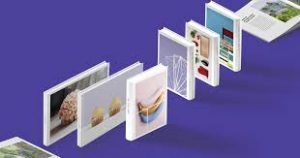 New trends and technology have always shaped ebook cover design, from jewel-embossed medieval tomes to the rise of the dust jacket.
New trends and technology have always shaped ebook cover design, from jewel-embossed medieval tomes to the rise of the dust jacket.
1. Sleeves with a creative concept
Tactile and innovative covers will be more popular in 2022, as designers and publishers create immersive books that function as artifacts and stand out from the phone-screen digital copy.
2. Patterns that are Parametric:
To produce designs, parametric art employs mathematical rules and ratios. The resulting shifting shapes and grids can feel both organic and hypermodern. It’s a combination that lends itself to cosmic, futuristic, or introspective things, but the technique’s versatility is one of the reasons it’s becoming more popular.
3. Use the landscape mode:
When an image or text is arranged horizontally, it appears to be a bizarre pattern or a foreign language when it is turned on its side. It’s an excellent strategy for stories that play with perspective, twist reality, or force readers out of their comfort zones.
4. Dystopian design:
Science fiction publications have often featured covers depicting nature twisted into bizarre and dangerous new shapes. While 2022 has its share of apocalyptic sci-fi covers, it’s the way the tendency is expanding across other genres that’s noteworthy.
5. The brutalist abyss:
Books that use the brutalist abyss to sell themselves are making a bold claim: that once you turn its pages, nothing will ever be the same again.
6. Framed by grids:
The elements on these ebook cover designs are laid out using a grid design. It’s a trend that emphasizes repetition and gives the resulting designs a pleasing visual rhythm, yet the outcomes are surprisingly diverse.
7. Loud maximalism:
Instead, bright, garish colors and elaborate compositions are used to spread joy in this style. In a trend that takes a trip into a bright universe, mixing intensity with playfulness, rich hues reign supreme.
How to Design Beautiful eBook Covers?
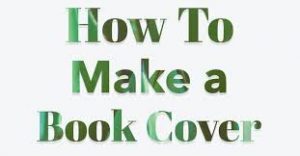 Your client has written the next great eBook and has just placed an order for an eBook cover design (whew! ), but you have a few questions. Don’t be scared; we’re here to guide you. Everything you’ll need to make a book cover that their readers will adore right here. Let’s get this party started!
Your client has written the next great eBook and has just placed an order for an eBook cover design (whew! ), but you have a few questions. Don’t be scared; we’re here to guide you. Everything you’ll need to make a book cover that their readers will adore right here. Let’s get this party started!
1. First, speak with your client about your ebook cover design
Without asking, never assume you know what your client wants! Before your ebook cover design begins, here are some key questions you should ask your customer.
What kind of book cover do you require?
What is the genre of your eBook?
What is the most crucial message you want to get across?
What do you like to see on your book’s cover?
Common eBook publishers are:
- Amazon Kindle
- Barnes & Noble
- Smashwords
- Apple iBooks
- Google Books
- Book Baby
2. Designing an eBook cover:
Your book cover should be generated in RGB mode when making an eBook.
Here are some things to think about when designing your eBook cover:
- It’s all about the front cover
- Make the reader feel something
- The shrink test
- Ditch the details
Consider how you may make your cover stand out among a sea of similar books. Make sure your design is legible as a thumbnail by using colors, pictures, and typefaces that help elicit a specific mood among your readers. The bare minimum for an eBook cover design is a title, author name, and cover art.
3. Finishing an eBook cover:
Before giving over your eBook cover design to the client, there are a few things you need to do:
- Can you read the thumbnail?
- Do you have stock imagery?
- Is your cover mostly white or very light?
Ensure the images and text are readable when reduced to thumbnail size. Your clients must be aware that stock photos were used in the design. Make sure your eBook cover design doesn’t blend into the background by adding a border.
You’ll need to pass over all of your files once your client has approved the final book cover design.
Files that are required for ebook cover design
- The final design in an editable format (PSD, PDF, AI, INDD)
- Images for all web previews (JPEG or PNG)
- Any commercial typefaces used in the design include a link to purchase them.
Additional recommendations:
- BRGB is the color mode.
- 150dpi (dots per inch)
How to Make a Free eBook from a PDF:
It’s simple to make an ebook from a PDF file that contains photos and has a page-turning effect. It’s never been simpler to turn a PDF into an E-book that can be downloaded, purchased, and read online with page-turning, just like a real book. One tutorial demonstrates how to convert a PDF to an ebook.
How to Resell eBooks Online and Make Money:
To resell eBooks online, you must first discover how to build your own money-making system by reselling resell rights ebooks, private label rights articles, and other specialty products with resell rights in order to generate long-term residual revenue.
Best eBook Selling Platforms to Make Money for ebook cover design:
Fortunately, there are now dozens of fantastic online ebook selling platforms where you may sell and profit from your digital books. Every year, more and more of these markets pop up!
Let’s have a look at it.
- Payhip.com (Recommended)
- Sellfy (Recommended):
- Selz.com:
- Amazon.com/Amazon Kindle Direct Publish
- Lulu online
- Tradebit-
- Nook press-
How to Buy eBooks Resell Rights Collection for ebook selling platforms?
When you buy resell rights to a normal ebook, you gain the power to sell it to others and profit from it. You’re emulating a publisher in certain ways. You’ll sell the ebook on your website, and people will buy it from you, resulting in a profit for you.
It’s a ready-made product (or a group of ready-made products) that you purchase with the permission to resell it and keep all of the profits. Digital products that can be readily downloaded, such as e-books and software, are the most frequent types of resell rights products.
See Also:
- 7 Best PLR ebooks for Sale: Free Private Label Rights eBooks
- Free PLR eBooks: Private Label eBooks | 5 Best PLR Products
- Free PLR eBooks: Private Label eBooks | 5 Best PLR Products
- How to Buy eBooks Resell Rights Collection: Free Download
- 10 Best Sites for Free eBooks Download PDF Online Library
- How to Sell eBooks online and Make Money: Best 5 Tips
- eBook Affiliate Program – Free eBooks for Profit and Read Fun
- How to Download eBook Reader Online Free:
- Best Free Online eBook Reader App Download: Chegg eReader
- Should You Buy the Onyx Boox Note Air 2 Cover:
- How To Convert PDF To Ebook Free
- Free EPUB to PDF Converter Online
- 10 Best eBook Selling Platforms to Make Money Free
- How to Make Beautiful eBook Cover Design
- How to Create eBook from pdf Online Free
- How To Make Money With Anime Affiliate Programs:
How to earn with eBook Affiliate Program?
It’s quite simple to make money through the eBook affiliate network, but you need to follow some best practices to ensure that your ebook impresses readers and generates sales. To know more click here. Enjoy your beautiful ebook cover design.





