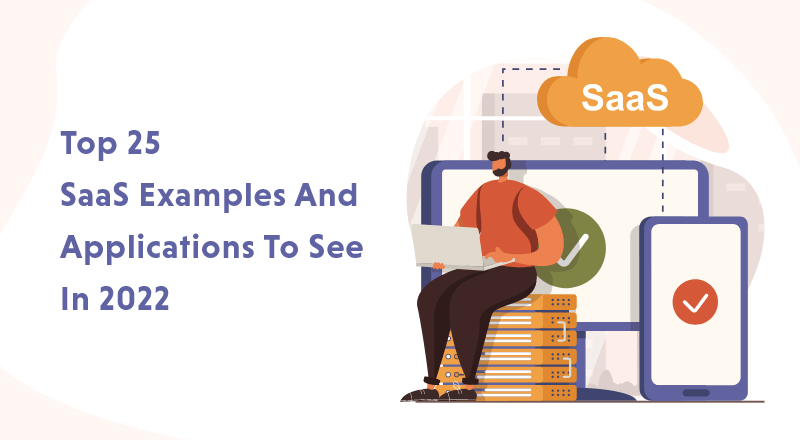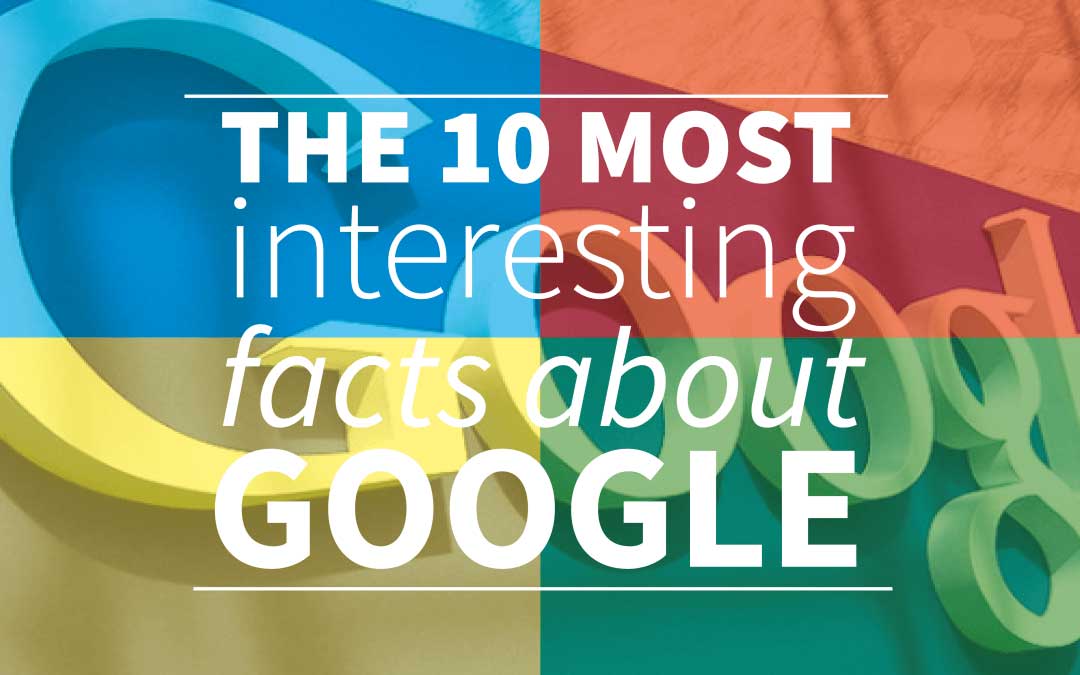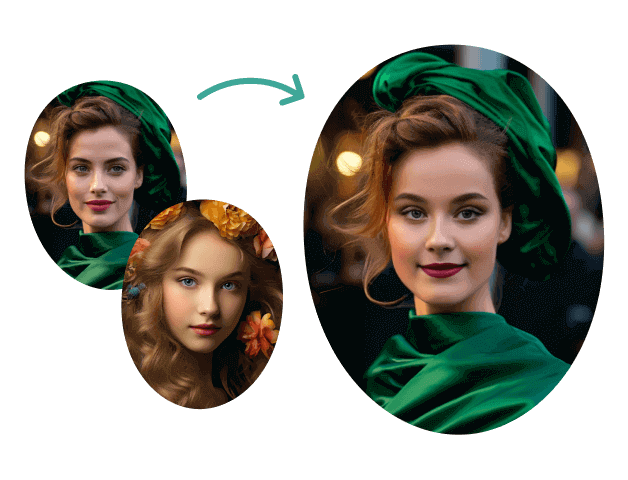How To Convert PDF To Ebook Free or Convert Ebook to PDF
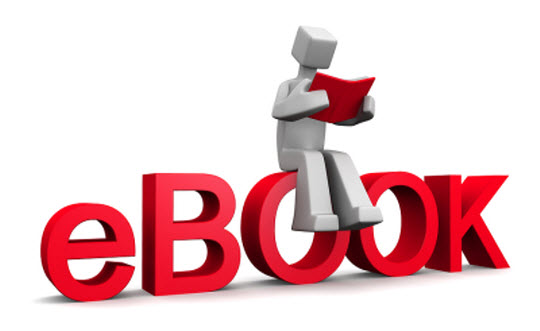
You can easily convert PDF to EBOOK with online tools, the Online PDF Converter offers many more features. Many people mistakenly believe that a PDF is the same as an ebook or that a PDF can be read on an e-reader in the same way that an ebook can. This, however, is not the case.
Ebooks are ePub or MOBI files designed specifically for readers, with reflowable text similar to that of a web page. The text size, typeface, and other reading options are all adjustable by the reader. Ebooks, like websites, are built using HTML.
PDFs, on the other hand, are intended to display a print-type document with a predetermined layout. PDFs aren’t built with HTML, but rather with “objects.” The user may simply print PDF files.
We’ll show you how to convert pdf to ebook in this article. If you want to convert your pdf files so you can read them on your kindle, keep reading to find out which ebook generator you’ll need.
What’s the Distinction Between an Ebook and a PDF? – Ebook vs PDF
Ebook vs PDF
Ebooks are the easiest file format for reading something on your e-reader, whether it’s a Kindle, Nook, Kobo reader, tablet, iPod, phone, or other devices. Because displays can be small, reading a PDF requires readers to zoom in to read the text, then manually move the page from left to right to read the entire document.
Convert PDF to Ebooks can be created using tools like Jutoh, Calibre, and iBooks author.
PDFs are the best solution, for anything that will be physically printed. When you’re making them, you’ll need to know what size you want them to print at when you’re done. PDFs can make most word processors and design tools, such as InDesign, Word, and Pages.
Why Create PDF to Ebook?
Although most people enjoy reading ebooks on their mobile about as much as they do on their laptops, the market for PDF ebooks will continue to be high. As a result, you’ll need to stand out and come up with something distinctive to attract people’s attention.
There are 3 main reasons you should know when you consider to convert PDF to eBook:
- Get pre-loyal subscribers
- Boost your visibility
- Increase your company’s revenue by adding a new revenue stream.
What are the Benefits to Create PDF to Ebook?
An ebook, unlike long-form printed publications that must be purchased in person or shipped, is immediately available when you are ready to read it. You can even put it behind an opt-in form, allowing individuals to sign up as leads if they’re interested in receiving the information.
Things to Know to Convert PDF to eBook:
- Ebooks are easily portable and may be stored on a wide range of devices.
- To encourage readers to dig further into your information, incorporate links to supplementary media in your ebook file.
- It is also searchable if the reader is looking for something specific.
How to Create PDF to eBook Files?
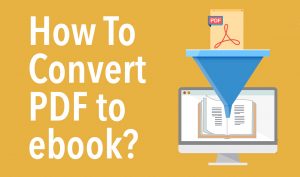
How to make your own pdf ebook: You’ll need to come up with a topic and a title that will utterly blow people away and solve their problems once you’ve narrowed down your target market.
At this stage you need to do 3 things when creating an eBook from pdf:
- Come up with a catchy title and a compelling topic.
- Personalize Your Ebook
1. Come up with a catchy title and a compelling topic:
If you don’t have a passionate and professional interest in the topic, as well as a title, you’ll fail before you even start. When it comes to producing a great ebook, it’s as much about you as it is about your target audience. Why? Because you invented, promoted, sold, and believed in it.
So, whatever subject you choose for your ebook, make sure it is personalized.
2. Personalize Your Ebook – Convert PDF To Ebook
When it comes to converting PDF to ebooks, authority is crucial. The most engaging ebooks are those that provide a personal story about a common topic. Why? Because it lends authority and trustworthiness.
Let’s imagine you’re looking for a way to generate money online and decide to write an ebook called “How to Make a Million Dollars Per Year.”
How to Create PDF to eBook Online Free:
It’s simple to turn a PDF file into an ebook that includes photographs and has a page-turning experience. Turning a PDF into an E-book that can be downloaded, purchased, and read online with page-turning, just like a real book, has never been easier. One tutorial shows how to turn a PDF into an ebook.
You may create an ebook from a PDF file online for free. To be here, choose a plan and use the flipbook software to visualize your digital data. Use the internet, social media, and mobile devices to distribute your work. In just a few minutes, you may create, enhance, convert, and distribute eye-catching material.
Table of Content:
- Ebook vs PDF
- What are the Benefits to Create PDF to Ebook?
- How to Create PDF to eBook Files?
- eBook File Formats: What should you use?
- How to Convert PDF to ePub Online Free and paid:
- How to Convert PDF To Ebook?
You can also sell eBooks online and make money. there are some best eBook Resellers like Payhip.com, Selz.com, where you can sell or join some of the eBook affiliate programs.
eBook File Formats: What should you use?
Things to Know to Create eBook from pdf file format:
Ebooks can be saved in one of the following formats, depending on the end-user and you can also create an ebook from pdf online free.
The “PDF” extension stands for “Portable Document Format,” and it’s best for ebooks designed to be read on a computer (keep this in mind, digital marketers).
EPUB To create ebooks from pdf (which stands for “Electronic Publication”) can “reflow” its text to adapt to various mobile devices and tablets, allowing the ebook’s text to move on and off different pages based on the size of the device on which the user is reading it
Although the MOBI format was retired in 2016, the MOBI file extension remains a popular ebook format that is compatible with all major e-readers (save the Nook).
AZW: This is an ebook file format designed specifically for Amazon’s Kindle e-reader. This file format, on the other hand, can be read by smartphones, tablets, and computers.
ODF: OpenDocument Format (ODF) is a file format that is primarily used by OpenOffice, a collection of open-source document creation applications that are similar to Microsoft Office.
IBA: It’s exclusively for books created with iBooks. Other e-readers will not work with it. This format can handle video, sound, photos, and interactive elements.
How to Convert PDF to ePub Online Free and Paid:

The first step to creating an eBook from pdf is to make a PDF file. The ebook PDF format can be used to convert almost every document. The majority of PDF files are created using a word processor such as Microsoft Word.
How do You Format the PDF Correctly Before You Convert PDF to ePub?
The key to making a PDF to ebook file that converts properly to ePub is to set up the pages in a way that can be read by an e-reader and to use the word processor’s built-in formatting styles.
Here are a few tips & Things to Know when creating an eBook from pdf::
- Choose an 8.5″ x 11″ page size with.5-inch margins and portrait orientation, and format headings, indented paragraphs, numbered lists, and bullet lists with styles.
- The sections can be positioned to the left or center, and the text is set to a single font size of 12 pt. The typefaces Ariel, Times New Roman, and Courier are preferred.
- Create JPEG or PNG images with a maximum dimension of 600 pixels high by 550 pixels wide. Images must be 72 DPI and in RGB color mode only.
- It’s not a good idea to wrap text around photos. Use inline images when there is text above and below the image.
- Bonus Tip: To make a PDF file from a Word document, go to File > Export in Microsoft Word.
Here are 8 Best Free PDF to EPUB Converters on the Marketplace:
- PDFChef – The fastest PDF convertor.
- PDFelement – The best choice for Mac.
- PDFMate – Supports a large number of file types.
- Caliber is a free converter forever
-
Zamzar – works with a variety of file types.
- Toepub is one of the most straightforward PDF to EPUB converters.
- Epubor is a program that modifies metadata and replaces eBook covers.
How to Convert PDF To Ebook?
eBook pdf creator: Currently, there are two main ebook formats on the market-
PDF, created by Adobe corporation: Adobe produced PDF to reflect books with coloring pages and graphics while being as true to the sourcebook page as feasible.
EPUB/MOBI is a format for displaying text on an ebook reader’s screen. MOBI is Amazon’s proprietary format, whereas EPUB is open-source and compatible with Android devices. This is more commonly referred to as an e-book, but many devices can also read PDF files.
Publuu: You may want to show the PDF to someone who does not have Adobe’s relevant software. Publuu allows you to turn PDF files into creative flipbooks that can be viewed in most modern browsers. They can be accessed online on any device and do not require the EPUB format.
Calibre: If you wish to convert your e-book files with Calibre, you may get it here and install it on your computer (unfortunately, there is no mobile version).
- Select the PDF file by clicking the Add Books button.
- Then, from the take option, choose Convert books.
- As the export format, select EPUB. Click the OK button.
- You should be able to see the output file using Calibre e-book viewer after clicking Format and selecting the EPUB file.
It’s possible that converting a graphics-heavy PDF to EPUB format won’t function.
Microsoft Word: Not only can Microsoft Word export doc files as PDF files, but it can also open them. You may use Word to open a graphics-heavy Adobe PDF and then export it to pure text format, which can then be easily converted to HTML or the rich file format required by an e-reader.
Online converters: If you need to convert PDF to EPUB or EPUB to MOBI, an online ebook generator will come in handy. zamzar.com is one of the best tools for converting multiple document formats, not just Adobe PDF files, but all other conversions as well.
This website allows you to convert images, movies, and data to a variety of formats. To convert pdf to EPUB, you can use services like online-convert.
Convert images to pdf ebook – jpg to pdf online:
Multiple images can be combined into a single convert PDF to ebook document with this free online JPG to PDF converter. JPG/JPEG, PNG, BMP, GIF, and TIFF are all supported image formats.
With this online tool, you can easily create a pdf ebook from jpg files to PDF ebooks. In addition, the Online PDF Converter comes with a slew of extra capabilities.
Combine numerous JPG images into a single convert PDF to ebook file for easy cataloging and sharing. There is no file size limit, no registration, and no watermark. This service rotates, optimizes, and shrinks down photos automatically while maintaining the original resolution.
- Select up to 20 images to convert by clicking the UPLOAD FILES button.
- To get individual PDF files for each image, click the thumbnails, or click the COMBINED button to obtain them all in one PDF document.
Convert 200 KB JPG to PDF for Free
- Drag and drop your JPG into the JPG to PDF tool.
- On the following page, you’ll find a summary of your documents. “Convert” should be selected.
- Choose ‘Simple Compression’ under “Compress PDF” on the display.
- Wait for the new PDF file to be compressed by the program.
- Download your PDF that has been compressed and converted!
How to convert pdf into an ebook for Android: IDEAL ePub Creator:
The conversion process has been simplified by the developers. Click the “Convert” button after opening the app and selecting the PDF to ebook document. You’ll have a converted EPUB file on your Android smartphone in a matter of minutes. The software is free and available for download from the Android Market at the time of publication.
How to convert pdf to ebook for iPad with ease:
How do I convert ebook to pdf-
To open the PDF on your iPhone, iPad, or iPad touch, tap it. To share, press the share button. Tap the More button after swiping left over the app icons. Tap Books under Suggestions.
How to Use PDF-element to Convert PDF to ePub:
Without an online connection, you can convert PDF to ePub on your iPhone or iPad. For file conversion, PDFelement for iOS is the best option. PDFelement is a simple-to-use convert PDF to eBook app.
- Use PDFelement on your mobile device. You’ll need to download the PDFelement app from the App Store and create an account to use it.
- Find and open the PDF file you want to convert to ePub.
- Convert PDF to ebook document to an ePub version.
- In the “Convert” folder, check the conversion.
PDF to ebook format Converter:
This PDF ebook converter can convert pdf to ebook, EPUB, MOBI, PDF, HTML, AZW, FB2, TXT, DOCX, CBR, CBZ, ODT, RTF, and other ebook formats to pdf format, as well as convert pdf files to other ebook formats.

FAQ – Convert PDF To Ebook
How to train your dragon pdf ebook free download from websites?
The Author’s Remarks
When I was a kid, there were dragons.
Great, ominous sky dragons nestled on the cliff tops like colossal, terrifying birds. Preposterously large Sea Dragons, twenty times the size of the Great Blue Whale, who murdered for the sheer joy of it.
If you’d like to read this book in a different format like PDF to ebook, please let us know in the comments area. Before you get to the final download of this book, here’s a quick synopsis of everything you’ll find inside.
Where can I download books for free eBooks PDF?
If you use all of these sources to obtain free PDF books, you will have access to knowledge for far longer than a lifetime. We’ve compiled a list of the top examples where you can get practically everything you want.
5 best websites for ebook pdf download free sites:
- Google Play Books.
- Loyal Books.
- Open Library.
- World Digital Library.
- Project Gutenberg.
What is the similarity between browsing eBooks in PDF and EPUB formats online?
Depending on whether you’re viewing an eBook in PDF or EPUB format, the online eBook viewer has a few peculiarities.
Linking: It may have links within the text, either to other portions of the book, from the index to relevant pages, or from the index to relevant pages.
Reflowable Text: Like a webpage, the reflowable text will resize and alter shape to fit the size and shape of the screen.
Accessibility: They are more accessible when using screen reading software.
Pagination: EPUB viewer will not display a page number if the publisher does not offer EPUB page numbers.
What is the free ebook download pdf?
- Bookboon.com
- ManyBooks
- CALAMEO PDF DOWNLOADER.
- Free-Ebooks.net
- PDF Drive
- BookFi
You can also buy Resell rights ebooks there are some free downloading options like PLR.me and PDF Drive.
How to make an eBook from pdf with Free Tools?
You should be able to convert documents to EPUB. If you want to develop and publish your own EPUB eBook, the best option is to convert your PDF file to EPUB format. To convert PDF to eBook, you’ll need the necessary software.
On a Mac, the Easiest Way to Convert a PDF to an eBook
Step 1: Open PDFelement Pro and import a PDF.
Step 2: Edit a PDF Document Step 3: Choose an Output Format
Step 4: Convert a PDF to an EPUB eBook
PDFelement Pro allows you to convert PDF to EPUB at a fraction of the expense of traditional publishing. It would be a time-consuming operation to convert one document type to another if you wanted to publish an eBook. PDFelement Pro, on the other hand, makes it simple to create EPUB eBooks from PDF to ebook files.
You have a few options for selling your ebooks on ebook platforms as an ebook publisher. You can sell your books on your own website.
How to convert PDF to ebook online without email:
With “Convert PDF online” toll PDF files can be converted online without the email required.
This form can be used to upload a local PDF file and convert it to an ebook format.
Select an output ebook format from AZW3, EPUB, DOCX, FB2, HTML RFT, and other options by clicking the “Choose File” button. Allow a few moments for the file conversion to complete.
After conversion, you can instantly download the result PDF to ebook file from your web browser. To get files, you do not need to provide an email address.
How to Download PLR ebooks free- Convert PDF to eBook?
PLR content consists of articles, ebooks, and video courses that you can use as though they were produced by you. You can get a book in PDF format from the majority of online ebook stores. You can rapidly convert it if it’s only accessible in epub format. Adobe Digital Editions (ADE) is an application that lets you read electronic books (eBooks).
How To Convert PDF To Ebook Free or Convert Ebook to PDF
- 7 Best PLR ebooks for Sale: Free Private Label Rights eBooks
- Free PLR eBooks: Private Label eBooks | 5 Best PLR Products
- Free PLR eBooks: Private Label eBooks | 5 Best PLR Products
- How to Buy eBooks Resell Rights Collection: Free Download
- 10 Best Sites for Free eBooks Download PDF Online Library
- How to Sell eBooks online and Make Money: Best 5 Tips
- eBook Affiliate Program – Free eBooks for Profit and Read Fun
- How to Download eBook Reader Online Free:
- Best Free Online eBook Reader App Download: Chegg eReader
- Should You Buy the Onyx Boox Note Air 2 Cover:
- How To Convert PDF To Ebook Free
- Free EPUB to PDF Converter Online
- 10 Best eBook Selling Platforms to Make Money Free
- How to Make Beautiful eBook Cover Design
- How to Create eBook from pdf Online Free
- How To Make Money With Anime Affiliate Programs: