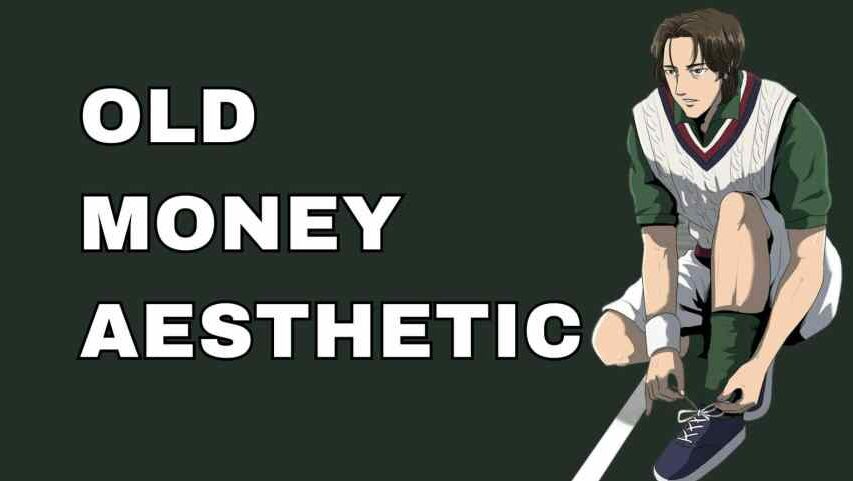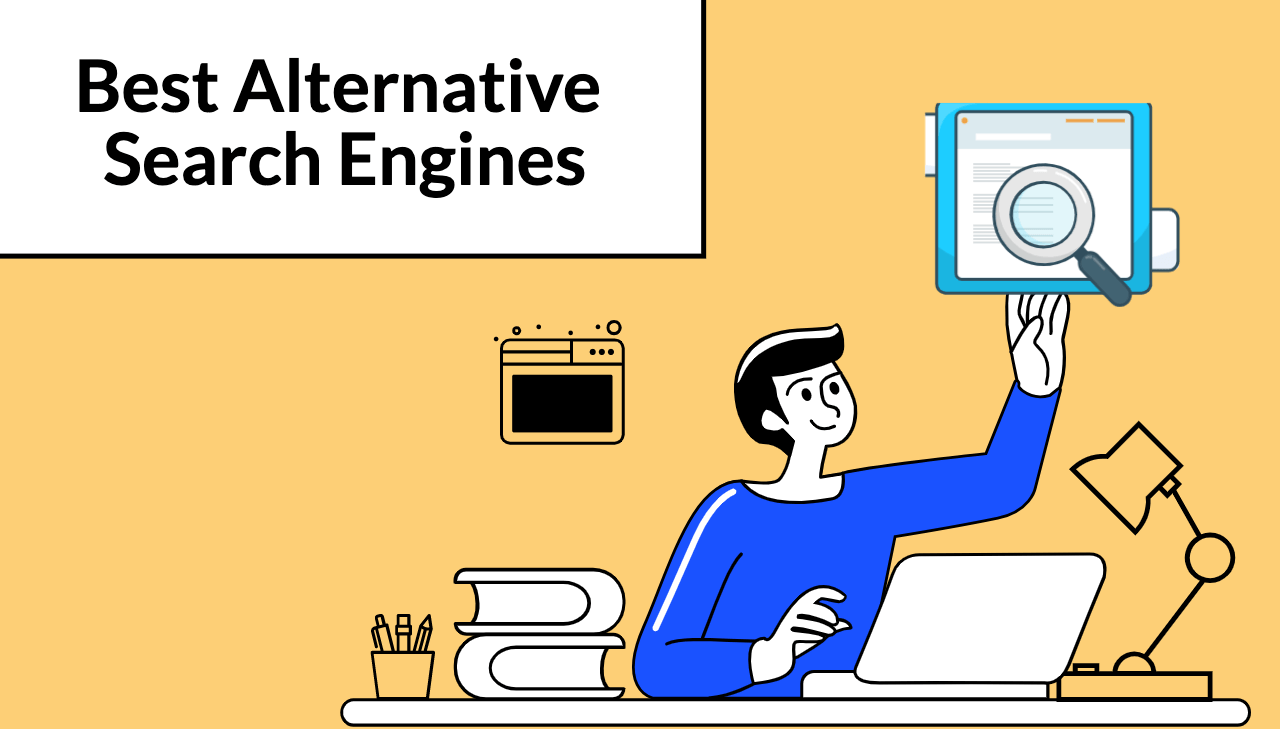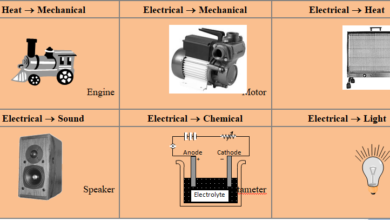Should You Buy the Onyx Boox Note Air 2 Cover: Onyx Note Air
Onyx Boox Note Air 2 with sleek, compact, and super-fast E Ink tablet impresses with paper-like digital note-taking, annotating, and Google Play Store apps. The Note Air 2 may employ the same E Ink technology as the Kindle, but it’s all about productivity. Sure, you can read books on it — in any of 17 different file formats, no less – and use the Kindle app to do it.
This enormous 10.3-inch screen, on the other hand, is for editing. It won’t display A4 papers in their original size, but it will make them large enough to read and edit comfortably.
Why Should You buy the Onyx Boox Note Air 2:
Buy it if:
You need to edit A4 documents
You want to move to digital note-taking
The small size of e-readers is a problem for you.
Don’t buy it if:
You like to read in the bath
You’re not a Google user
You need to type and email
About Onyx Boox Note Air 2:
When we talk about Onyx eBook Reader, the 10-inch Onyx Boox Note Air 2 is unlike any other E Ink tablet in terms of build quality and software versatility, making it perfect for taking notes and reading large-format documents.
PROS:
- Excellent build quality
- Reading and note-taking apps are built-in and operate effectively.
- Long-lasting battery
- Google Play apps
- Fast processor
- Warm front light
CONS:
- Taking notes with third-party apps isn’t great.
- App compatibility is a hit-or-miss proposition.
- Waterproofing is not possible.
- Weak stylus magnet
- Very expensive
- Some ghost images
Features – Overview of Onyx Boox Note Air 2 Cover:

The Note Air 2 has a 10.3-inch E INK Carta HD display with a resolution of 1872×1404 pixels per inch (PPI) and a reaction time of 350ms. It boasts a glass-based screen with a flush screen and bezel design. A WACOM element is also included, which can be used with the supplied stylus to take notes, freehand draw, or edit PDF files.
There is a screen protector put at the factory, so you don’t have to. It’s a special one that Onyx designed called writing film, and it provides greater resistance while writing on the screen with the stylus. It has a color temperature system and a front-lit display, as well as more LED lights than the first-generation model.
Specifications – Onyx Boox Note Air 2 Cover:
CPU: Advanced octa-core processor
RAM: 4GB LPDDR4X
Memory: 64GB UFS2.1
Display: 10.3-inch HD Carta glass display with flat cover-lens
Resolution: 1404*1872 Carta(227dpi)/Regal
Dual Touch: BOOX Pen Plus stylus touch with magnetic type + capacitive touch + front light with CTM
Light: Front-lighting using CTM (Warm and Cold)
Wireless: Connection WiFi (2.4GHz + 5GHz)
Bluetooth: BT 5.0
Battery: 3000mAh Polymer Li-on
Buttons: power button
Slot: USB-C (support OTG)
Speaker: Yes
Mic: Yes
G-Sensor: Yes
OS: Android 11
Format: pdf (reflowable), Adobe DRM, epub, txt, HTML, rtf, doc, chm, fb2, png, jpg, gif, tiff, BMP, mp3
Features: TTS, Notes, Scribble, Dictionary, Calendar
Firmware update: OTA update or Locally update
Dimension: 229.4*195.4*5.8mm
Weight: 420g
Review – Onyx Boox Note Air 2:
The majority of E Ink readers available in the United States are 6- or 7-inch devices, which are ideal for the one-handed reading of most books. People who read large-format texts or take notes frequently may prefer a tablet with more screen real estate, such as the Onyx Boox Note Air 2 ($499.99).
Unlike Kindles, the Note Air 2 has a microphone and speaker. The tablet doesn’t have a headphone jack because it’s smaller than a 3.5mm connector, but you can use Bluetooth headphones with it. The outside features include a power button and a USB-C port. It uses dual-band Wi-Fi to connect to the internet.
Apart from its huge size, the Onyx Boox Note Air 2 has a lot more to offer. It’s slim, measuring just 5.8mm deep, and has a wide spine on the left side, making it comfortable to handle in one hand. It also has a front light, making it suitable for usage at night or in dimly lit airplane cabins. The Note Air 2’s backlight is naturally tuned to a warm yellowy color, which contrasts sharply with the blue-tinged light provided by other tablets and e-readers.
The Note Air 2 does, however, share a feature with tablets. It has the Android 11 operating system onboard, which means it can run a wide range of apps from the Google Play Store. Some apps (for example, anything with graphics or… gasp… video) don’t operate as well on an E Ink screen as they do on a regular screen, but well-known productivity apps work just fine.
The Onyx Boox Note Air 2 is likewise really simple to operate. There’s a useful home-baked BooxDrop software built-in that makes dragging-and-dropping files from a computer onto the Note Air 2 a breeze and scrawled notes may be converted to text and/or shared to other devices and productivity apps as PNG or PDF files.
Onyx Boox Note Air 2 at a Glance:
- Creative colors
- Built to last
- Ergonomic design
- Front lights in a slim body
- Get Closer to Paper
- Paper-like New Writing Film
- Magnetic BOOX Pens
- Stronger Magnets
- Write and Draw More Flexibly
- Write faster on OneNote/WPS/Evernote
- Customize fixed brushes
- Export notes into vector PDFs
- More power tools for creativity
Onyx Boox Note Air 2 price:
onyx boox note air price:
Now available for $499.99 / £499.99 / AU$499.99 $S655
An Onyx Boox Note air case is included.
Those in the UK should be aware that they can avoid paying VAT by purchasing from a UK warehouse rather than straight from Hong Kong, although this comes at a penalty of £100. A secure slipcase and a Wacom stylus with a variety of nibs are included in the box.
Onyx Boox Note Air 2 Cover Design:
Onyx Boox air 2 cover: The Onyx boox note air folio comes with an all-new design, a front-lit display with a color temperature system, and Android 10 pre-installed. A complimentary case, screen protector, and stylus are included with the Note Air!
The Onyx Boox Note Air comes with an all-new design, a front-lit display with a color temperature system, and Android 10 pre-installed. A complimentary case, screen protector, and stylus are included with the Note Air!
It features a similar spine down one side for holding it in one hand (which works great) and is similarly devoid of buttons.
Although the bundled Wacom stylus – which comes with a variety of nibs – is fantastic, it’s supposed to be magnetically attached to the Onyx Boox Note Air 2’s spine.
It accomplishes this, but only in a very tiny and restricted area. We tried to secure it several times before dropping it on the floor. Any future update would benefit from a larger, more powerful magnet.
A variety of finishes would be beneficial as well. The navy blue with orange logo is a nice combination, but it’s a little too business-like. It’d be good to have choices.
- Aluminium-magnesium alloy is a slim, lightweight alloy.
- One side of the spine is designed to be held with one hand.
- It weighs 420g
Display – Onyx Boox Note Air 2:

It accomplishes this, but only in a very tiny and restricted area… We tried to secure it several times before dropping it on the floor. Any future update would benefit from a larger, more powerful magnet.
A variety of finishes would be beneficial as well. The navy blue with orange logo is a nice combination, but it’s a little too business-like. It’d be good to have choices.
- 10.3-inch E Ink HD Carta
- 1872 x 1404 resolution (227dpi)
- Moonlight 2 front light
The Moon Light 2 backlight, which is made up of LEDs around the display’s edge, allows you to use the Note Air in low light and darkness. It’s pre-programmed to emit a warm, yellowy light that’s great for reading and writing right out of the box.
Reading, Writing, and Audio- Onyx Boox Note Air 2:
- A stylus that feels like it’s made of paper
- Cloud-based apps can be used to save digital notes.
- Audiobooks can be listened to through a speaker, Bluetooth, or USB-C earbuds.
The interface appears to be mostly clean, and proofreading and annotating is always pleasant experience. It’s able to write with paper-like friction in 12 shades of grey using the home-baked Notes app.
The files can then be saved as PDFs or PNGs and uploaded to cloud-based productivity tools. That’s exactly what we did with the Notion note-taking tool, and the results were excellent.
Audio can also be played on the Onyx Boox Note Air 2. Let’s not pretend it can play good music – it can’t – but the little speaker is perfect for listening to audiobooks.
If you wish to record a meeting or conduct an interview, the Note Air 2 features a microphone and its own Recorder app.
About Software of Onyx Boox Note Air 2:
- Android 11 is a new operating system from Google.
- Reads files in 17 different formats.
- Easy document transfer with the BooxDrop app
The Note Air 2 has a lot going on inside. The Android 11 operating system, which means it can run apps from the Google Play Store, is making waves. This includes apps like Kindle and Kobo, so you can still buy and read ebooks on the Onyx Boox Note Air 2 just like you would on one of those service devices.
If you use productivity apps like Evernote, OneNote, Dropbox, or Notion, the Note Air 2’s capabilities will come in handy. NeoReader and BooxDrop are the finest, with the latter allowing file drag-and-drop via a web browser.
About the Battery life of Onyx Boox Note Air 2:
- Battery capacity: 3,000mAh
- Stylus, who has been on standby for a month, is inactive.
If you’ve been annotating on an iPad with the Apple Pencil, know that the Wacom stylus included with the Note Air 2 won’t need to be recharged. That’s a big plus considering the Apple Pencil can’t seem to hold a charge for more than a few days.
Onyx Boox Note Air vs Remarkable:
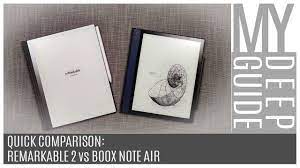
The remarkable 2’s polish is the clear victor as a note-taker. The Note Air, on the other hand, is the best all-around E Ink Tablet. The Onyx Boox Nova3 Color is a small device with a color Kaleido Plus E Ink screen. The COLOR E Ink is a sight to behold.
The Note Air outperforms the Remarkable 2 in terms of pure hardware. It comes with a faster processor, additional RAM, and an improved lighting system. Google Play also offers full app support. What I enjoy about the Air is that it can run two programs simultaneously or open two different PDF files.
Onyx Note Air 2 vs Note Air:
The RAM and internal storage have been increased, as well as the OS has been upgraded from Android 10 to 11. Also included is firmware 3.2, which will be available for Air 1 soon. If you already have the 1, I don’t think it’s worth the $500, but it’s wonderful that new buyers may choose between the 2 and the now-cheaper Note Air 1.
Note 3 vs Note 5:
It’s interesting to note that they both weigh the same, despite the fact that the 5’s battery is 1300mAh less than the 3. The Note 5 is thinner than the Note 3, measuring 5.8mm versus 7.1mm on the 3G.
About the Onyx Boox Max Lumi series:
This year, Onyx introduced a series of new e-readers and digital note-taking gadgets. For someone looking to acquire something, their broad product lineup can be bewildering. Onyx Boox released the Nova 3 Color, Nova Air, Leaf, Note 5, Onyx Boox Note Air 2, and Max Lumi 2 models.
Compare to Onyx Note Air 2, the Boox Max Lumi series is for folks who take notes, draw freehand, and view/edit PDF files on a regular basis. The A4-sized screen is 13.3 inches in size and is ideal for reading academic books, textbooks, periodicals, and facsimile newspapers.
There aren’t many variations between the Lumi models of the first and second generations. The most recent version just has a better screen, a quicker processor, more RAM, and 128 GB of internal storage. Google Play is available on both models, allowing users to download millions of free and paid apps.
About The Onyx Boox Nova 3 Color:
Compare to Onyx Boox Note Air 2, the Onyx Boox Nova 3 Color is the only running color e-paper product in their broad portfolio. E INK Kaleido Plus, which was released earlier this year, is used. You can expect to see a total of 4,096 different colors and enjoy smooth mixing across a wide color spectrum. You can use up to ten different colors and even shades when drawing. When drawing freehand and using the layering approach, this is great.
It’s perfect for the character and environment artists, as well as anyone working in technical drafting. Editing PDF files have a lot of appeals because you can make full-color markups and annotations. The 7.8-inch screen isn’t ideal for PDF files, but simple papers with large text and only a few graphics will do.
Difference between Note Air 1 and Onyx Note Air 2:
Last year, the Note Air 1 was released, and this year, the Note Air 2. The main differences between the two models are that the Onyx Boox Note Air 2 has 64GB of storage rather than 32GB, 4GB of RAM rather than 3GB, a faster Qualcomm Snapdragon processor, and Android 11 rather than Android 10. Both variants include a 10.3-inch display, which is ideal for A5-sized documents.
About The Onyx Boox Leaf:
Compared to the Onyx Boox air 2, the Onyx Boox Leaf is an Onyx ebook-reader only, with no note-taking capabilities. It was created solely for the purpose of reading digital content such as comic books, books, and manga. More text may be displayed at any given time thanks to the huge seven-inch screen.
It runs Android 10 and has access to the Google Play Store, so downloading your favorite reading apps like Kindle, Kobo, Nook, Scribd, or Libby is a breeze. You can listen to audiobooks, music, or podcasts through the Leaf’s speakers. This device costs $249.99 and can be purchased through the Good e-Reader Store. An optional premium case with page turn buttons costs $59.99 but is now on sale for $29.99.
The Onyx Boox Leaf is a stunning creature, with a whole unique shell, shape, and form factor. It has taken design inspiration from other devices in the company’s lineup.
FAQs – Onyx Boox Note Air 2:
What is Estimated Shipping Costs?
Following collection from our store, UPS offers an average delivery time of 1-5 days globally. Delivery by UPS Access Point is possible. €39.00 is the shipping cost but free shipping in the EU for the Onyx Boox Note Air 2.
What is Onyx Noox Max?
Compared to Onyx Boox Note Air 2. the Onyx Boox Max Lumi 2 is a one-of-a-kind device made for e-reading and taking notes. It’s a terrific e-reader for work and play, however, the price tag may be out of reach for most, given that the target market is students and enterprises that rely heavily on paper.
What is Onyx eBook Reader?
Over the last few years, ONYX BOOX e-book readers have been the market leader.
The model is ideal for those who like to read fiction as well as work with large-format documents, such as PDF and DjVu documents. The reader is enclosed in a small aluminum housing, and the book’s screen is protected by Asahi glass.
This device encapsulates a lot of what makes Onyx the top brand for Android-powered e-readers. The pricing is ideal, the screen is a reasonable size, and the option to acquire a magnetic casing with actual page flip buttons is a great bonus.
What to Read Next:
- Best Free Online eBook Reader App Download
- How To Convert PDF To Ebook Free
- Free PLR eBooks: Private Label eBooks
- 10 Best eBook Selling Platforms
- How to Buy eBooks Resell Rights Collection
- 10 Best Sites for Free eBooks Download
- eBook Affiliate Program
Should You buy the Onyx Boox Note Air 2 Cover: Onyx Note Air: What we cover is: Onyx boox air 2 cover- boox note air cover-onyx boox note air case – onyx note air cover- boox note air case- boox note air folio- onyx boox max – onyx boox max lumi – onyx ebook reader- onyx e readers- onyx e-reader – onyx ebook – onyx reader- onyx boox nova – onyx boox poke- onyx boox nova 2-onyx boox nova 3 color