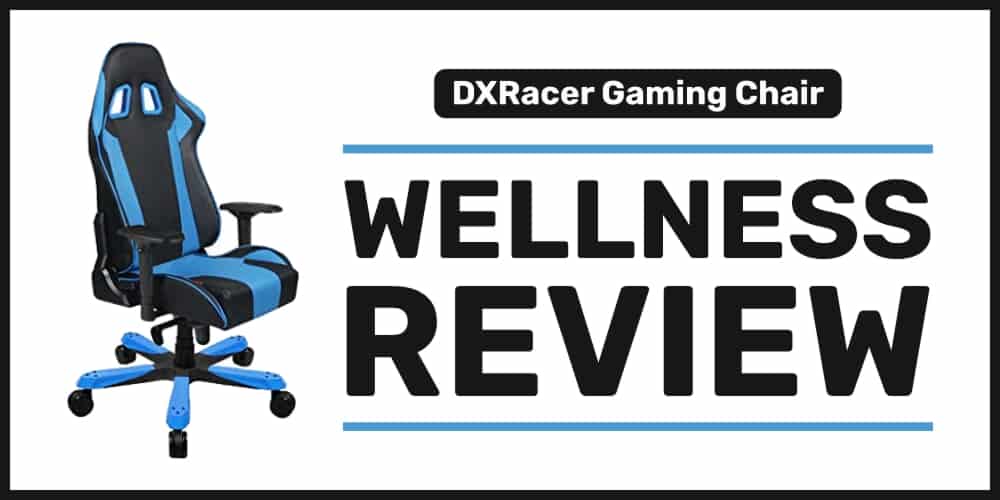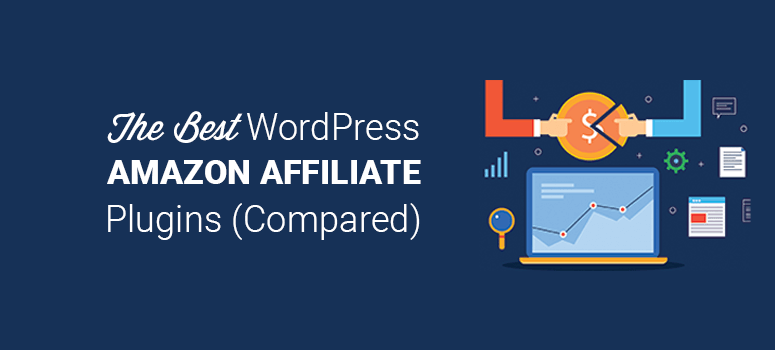Free EPUB to PDF Converter Online & Send EPUB to Kindle

Today, in this article, you will learn in detail about the epub to pdf converter: Kindle Converter is a Kindle eBook conversion program that lets you convert one or more Kindle eBook files to ePub, PDF, and RTF formats. Many of the “DRM” features of the eBook it converts are also removed.
Kindle Epub Formate Explain:
Before we start with how the epub to pdf converter works, first, understand that the two most important ebook formats now are Kindle and EPUB. These formats maintain the elements that have made ebooks so popular.
EPUB3 and Kindle KF8 are new versions that take advantage of more sophisticated e-readers and push ebooks beyond their text-only basis.
Kindle
This is Amazon’s private format, sometimes known as Mobi or AZW.
Because Amazon simplifies ebook reading for non-technical customers. For example, our WhisperSync technology remembers the last page you read and synchronizes all of your devices, allowing you to resume reading where you left off. As a result, It has the biggest market share in most markets.
Epub
The majority of the rest of the ebook market prefers EPUB, which is also the format preferred by libraries for ebook lending. Most major ebook stores, including Google, Apple’s iBook store, Barnes and Noble’s Nook, and Kobo – but not Amazon — accept and distribute EPUB files directly.
EPUB and Kindle are both based on the same technology. They date back to the Open EBook format, which was created in 1999 by the publishing industry.
Use of ePub to PDF Converter
An epub to PDF converters is a quick and easy way to set up a personal e-filing system. You can better handle PDF files and document information with a PDF converter. By converting your modified work to digital files with the least amount of effort, a PDF converter can help you save money on paper.
What is the use of PDF Converter? Adobe Acrobat Pro DC is the tool you use if you need to convert something to PDF format. It allows you complete control over creating PDFs from scratch and editing existing documents on your desktop or mobile device. Of course, it also comes with a wide selection of converters and is the best PDF software available.
Fortunately, there is a broad range of top EPUB to PDF converter software available that you can use to convert all of your eBooks to a widely accepted format.
Best ePub to PDF Converter Software:
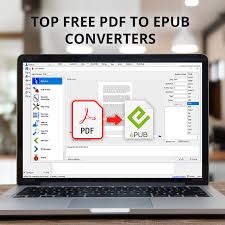
1. EPUB to PDF Converter: Compatibility: Windows
The app allows you to quickly convert all of your eBooks to the widely used PDF format. The software claims to be quick, claiming that your massive files will be converted in a matter of minutes.
Pros:
- The user interface is completely uncluttered.
- Convert your EPUB files to PDF with precision.
- It is extremely simple to use and should be the tool of choice for inexperienced users.
Cons:
- There aren’t a lot of alternative options.
- It only accepts EPUB files up to 100MB in size.
- Batch conversion is not supported.
2. Calibre – Compatibility: Windows/macOS/Linux/iOS/Android:
Calibre is a multi-compatible and open-source EPUB to PDF converter that you should give a try if you’re looking for one. Originally, it was an EPUB reader that allowed you to read all of your EPUB ebooks. However, you may convert your EPUB files to PDF format using one of the app’s functions. This is a simple task that does not necessitate any technical knowledge.
Pros:
- Convert all of your EPUB files to PDF quickly and efficiently.
- An application that is completely free and open-source.
- While converting your files, you can add and change metadata.
Cons:
- There aren’t a lot of customization choices in this program.
- The procedure for converting EPUB to PDF is more difficult than with other similar tools.
3. The Ebook Converter – Mac OS X 10.10 Compatibility:
On your Mac, you’ll need software like The Ebook Converter to convert the EPUB into PDF. This tool works well and allows you to convert files from a variety of source formats to a variety of output ones. However, the EPUB conversion will take longer than with other similar ebook converters.
Pros:
- EPUB to PDF converter tool that is really simple to use.
- This software allows you to share EPUB files created by other apps.
- Many input and output formats are supported.
Cons:
- Without an active Internet connection, it’s impossible to work.
4. CloudConvert: Compatibility: Online
CloudConvert is one of the web-based solutions you can use to complete your assignment. You can use our online EPUB converter to convert any EPUB file to PDF format. It’s completely web-based, so you won’t need to install anything on your computer to use it.
Pros:
- EPUB files can be uploaded from a variety of places, including cloud storage.
- Convert your files without sacrificing their quality.
- There is nothing that has to be downloaded on your PC.
Cons:
- Because your file is shared on the CloudConvert server, you may have privacy concerns.
- In the free version, you can only convert a certain number of files.
- The conversion process is more time-consuming than with other software.
5. Zamzar – Compatibility: Online
You can either drag your source EPUB files into the web interface or input the URL for your files. Then choose your output format, which should be PDF, and you’re ready to go. When your files are converted, the site sends you an email notification.
Pros:
- Drag-and-drop support for adding EPUB files
- Convert EPUB files to PDF and a variety of other file types.
- Get email notifications when your file conversion activities are completed.
Cons:
- You won’t be able to upload files from online cloud storage services.
- The largest file that can be uploaded is 50 megabytes.
- You can’t convert an endless number of files per day.
epub to pdf converter online:
As we all know, the EPUB (Electronic Publication) format is used with the. epub extension and provides a large number of eBooks in this format. With a fixed design, you can read comfortably.
With some free online ebook converters, we can convert ebooks from TXT to PDF, HTML to PDF, ePub to PDF, Mobi to PDF, OEB to PDF, RTF to PDF, and many other formats.
The best epub to pdf converter online free:
When it comes to printing e-books for other purposes on a computer, you’ll find that files in the ePub format have a print option. So, the ideal approach to planning your life is to convert PDF files to EPUB format, which preserves the original.
The following are the top six online EPUB to PDF converters:
- Hipdf
- Zamzar
- Convert Files
- Online-Convert
- EPUB Converter
- go4EPUB. com
1. HiPDF: There are many ePub to PDF converters online available, but Hipdf is a simple and effective online converter that allows you to convert ePub to PDF for free and easily on its platform. HiPDF can also convert Excel, Word, and images to PDF, among other formats.
2. Online-Convert: This free EPUB to PDF Converter allows you to convert your EPUB files to PDF files online. It supports about twenty different file formats, including azw, lrf, epub, pdf, mobi, tce, PDB, lighting, txt,fb2, Html, rtf, oeb & so on
3. EPUB Converter: This EPUB to PDF converter only takes a few clicks. The converted files are saved for two hours on the service website, during which time the user can download them. It was automatically erased from the cache after the period had expired.
Best ePub to PDF Converters Software:
A specific tool called an ePub to PDF converter helps in the conversion of ebooks into PDF documents. While ePub files can only be viewed with specific e-reader software, PDF files are considerably more ubiquitous, compact, and versatile, and so can be seen on almost any device. Only the best ePub to PDF converter will provide a trustworthy ePub to PDF conversion process.
1. TalkHelper PDF Converter: One of the fastest ePub to PDF converter Apps, which is not only speedy but also provides high-quality output.
Pros:
- It converts ePub files to PDFs in batches or sections.
- On-time delivery of high-quality work is essential.
- All versions of Windows, i.e., XP, Vista, and 7, are supported by it.
- Multilingual and easy to use
- Provides a low-cost perpetual license.
Windows Vista/7/8/8.1/10/11 are supported platforms.
Best for: A quick and easy solution to convert ePub to PDF with high-quality output that works on all Windows versions.
2. Adobe Digital Editions: Given Adobe’s track record, you should expect a professional ebook converter that blends speed, quality, and dependability. Aside from that, you can count on excellent results every time with an ePub to PDF converter.
Windows, Mac, and mobile are all supported platforms.
Pros:
- Conversion of high-quality ePub to PDF
- Simple and minimalistic design
- There are some editing options available.
- The EPUB 3 standard is supported.
- A built-in ePub downloader is included.
Best for: The most efficient ePub to PDF converter that achieves a decent balance of speed and output quality.
3. Calibre is the oldest ePUB reader, and it provides a lot of useful features, including metadata management, cover management, and even file transfer from one device to another.
It’s an open-source ePub to PDF converter that also translates documents and functions as an ebook organizer.
Pros:
- Open-source and completely free
- Multiple platforms are supported, and an ePub viewer and editor are included.
- Metadata may be easily edited and created.
- A portable version of the ebook converter is available.
Windows, Mac, and Mobile are all supported platforms.
Best for: viewing, editing, and converting ePub files to PDF documents on a variety of platforms for free.
4. EPUB to PDF Converter App (Android)
This ePub to PDF converter for Android can handle every ePub to PDF conversion operation on the go. Not to mention the high levels of efficiency, given how quickly conversion chores are accomplished.
Best for: Quickly converting ePub to PDF on Android while maintaining the same fonts and layout.
Conclusion: The best ePub to PDF converter is a must-have application if you wish to convert ePub files to PDF files quickly and efficiently. You can skip the laborious and time-consuming task of sifting through a large number of software in this way.
epub to pdf converter download:
You can convert EPUB to PDF with a free download from the Softonic servers that is always available. It is free & fast to download and tested virus-free
ePub to Kindle:
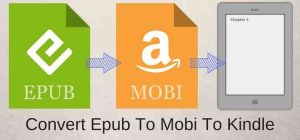
EPUB is a widely used ebook format on the web. Unfortunately, this format is not supported by Kindle devices, thus EPUB files must be converted to Amazon’s MOBI format before being read on your Kindle.
You can easily send an epub to Kindle using the email service, just rename the <filename>.epub to <filename>.txt and send it, Amazon will automatically convert it to Kindle format!
FAQ: ePub to pdf converter
How Do I Convert Large Word Files to PDF?
If you’re using a Mac, you won’t need any additional software to convert your large Word files to PDF. If you’re using a PC, though, Adobe Acrobat must be installed and then you can convert by epub to PDF converter online large files.
To do epub to pdf converter online large files on PC:
- To begin, open Microsoft Word.
- Select a large Word file to convert to PDF from the “File,” “Open” menu. Select “MS Office” from the menu.
- Choose “PDF” from the “Save As” menu.
- Click the “Publish” button after giving the PDF a title.
What is ePub vs PDF format?
How to Convert Kindle to PDF?
The Kindle is one of the most common ebook readers, and it employs the MOBI and AZW file formats, however, these are incompatible with the majority of devices. Convert it to an appropriate format, such as PDF, if you wish to open it on your phone or pc. You may convert Kindle to PDF for free using a variety of tools.
- The best Tools To Convert Kindle Book To PDF are:
1. Calibre
2. Online-Convert
3. Zamzar
4. Kindle Converter
5. CloudConvert
What is the best epub to pdf converter free download for Windows 10:
1. PDF Conversion Tool – is free and allows you to convert practically any file to and from PDF format quickly and efficiently. It converts PDF files to Microsoft Word (doc, Docx) and to almost any image format.
Specification:
- Author: Roxy
- License: Freeware
- Released: Oct 3, 2017
- File size: 21.24 MB
2. Ashampoo PDF Pro 3: is a robust PDF editor that allows you to generate, convert, edit, and sign PDF files. You can also merge documents, reorder pages, and change document layouts, and it supports a variety of popular formats (Microsoft Word, for example) and is a totally free tool you can use.
Specification:
Author: Ashampoo GmbH & Co. KG
License: Shareware
Released: Jan 1, 1970
File size: 331.20 MB
What is a kindle epub converter?
Kindle Converter is software that allows you to convert one or more Kindle eBook files to ePub, RTF, or PDF formats.
MOBI and AZW3 Converter for ePub Files are the two formats supported by Kindle. If you have an EPUB file that you wish to read on a Kindle, the easiest option is to convert it to MOBI, which can be done with a variety of tools.
How does the epub converter to kindle work?
In the convert window’s top-right corner, select “ePub” as the output format. Configure the conversion as follows: Go to the “Page Setup” option in the left list and configure it as follows: As the input profile, choose “Kindle.”
You can also easily convert any ebook to a Kindle-friendly format with the tool EPUB to Kindle Converter. And conversions can be done on a single file or in batches with this utility. This is one of the best Kindle to epub converters.
PROS:
- Quick conversions
- A tool with a unique design
- All vital metadata is preserved.
- Several ebooks can be converted at the same time.
How do I download Kindle to Epub converter online:
Because the eBooks on the Kindle are encrypted, we’ll need to install a decryption plugin to handle the heavy job.
- Caliber can be downloaded and installed.
- Decompress the DeDRM archive after downloading it.
- Calibre’s preferences (,) should be open.
- Select “Plugins” from the drop-down menu.
- “Load plugin from file” is selected.
- Select the K4MobileDeDRM plugin’s zip file (zip inside the main zip; do not extract).
What is changing with Amazon Kindle Epub?
 Amazon’s e-book formats, AZW and Mobipocket, are designed to work with Kindle devices and apps. However, there is good news: Amazon has sent out emails to authors informing them that they have finally listened: on June 28, 2021, they will begin adopting EPUB files to streamline the uploading procedure.
Amazon’s e-book formats, AZW and Mobipocket, are designed to work with Kindle devices and apps. However, there is good news: Amazon has sent out emails to authors informing them that they have finally listened: on June 28, 2021, they will begin adopting EPUB files to streamline the uploading procedure.
Can Amazon convert ePub? Amazon has a free conversion service that allows you to send files to your Kindle, but there’s a catch: Epub files aren’t supported. Use a website like Send Epub to Kindle as your initial option.
How to convert epub to Mobi Kindle?
A browser-based conversion application (like CloudConvert), downloadable software (like Calibre), or a comprehensive eBook service that includes file format conversion can all be used to convert EPUB to MOBI (like BookBaby).
- ePub-file to be uploaded (s) and simply drag and drop files from your PC, Google Drive.
- Select “to Mobi” from the menu or Choose between Mobi and other formats (more than 200 formats supported)
- Download your Mobi.
Top 5 EPUB to MOBI Converters:
- Convertio is one of the best EPUB to MOBI converters for Kindle
- Zamzar is an online conversion tool that converts EPUB to MOBI in minutes.
- Calibre ebook converter
- Ebook Converter
- ePUBee Converter
Is the Epubor ePUB to PDF Converter free?
Yes, Epubor is fully free and If you want to convert ePUB files to PDF and don’t want to deal with a lot of options, this is the tool for you. There are other, better solutions available if you require a more capable desktop publishing converter.
How to Create eBook from pdf online free?
You may make a free ebook from a PDF file online. To do so, select a plan and use the flipbook tool to bring your digital data to life. Distribute your content via the internet, social media, and mobile devices. You can post, enhance, convert, and distribute eye-catching content in only a few minutes.
How to Resell eBooks Online and Make Money?
You may resell eBooks online, just like many other digital products, and profit handsomely. There are tons of buyers for various kinds of eBooks all around the world. To become a reseller, all you have to do is comprehend what you need to know.
So, in order to be a successful eBook reseller, you must master three skills: knowing your audience, researching keywords, and knowing where to sell.
How to make money with an eBook Affiliate Program?
It’s not difficult to make money through the eBook affiliate network, but you need to follow some best practices to ensure that your ebook attracts readers and generates sales.
You can make money by simply linking to an eBook affiliate program from your website. Links can be anything from a basic text link to a banner to links to titles of particular interest to your audience.
What to Read Next:
- Best PLR ebooks for Sale: Free Private Label Rights eBooks
- Free PLR eBooks | 5 Best PLR Products
- How to Download eBook Reader Online Free
- Best Free Online eBook Reader App Download
- Free EPUB to PDF Converter Online Software
- How to Sell eBooks online and Make Money
- eBook Affiliate Program
convert epub to pdf – epub to pdf converter – convert pdf to epub – pdf to epub converter – how to convert epub to pdf – how to convert epub to pdf – how to convert pdf to epub – e pub to pdf – eoub to pdf – epub in pdf – epub pdf converter – epub to pd