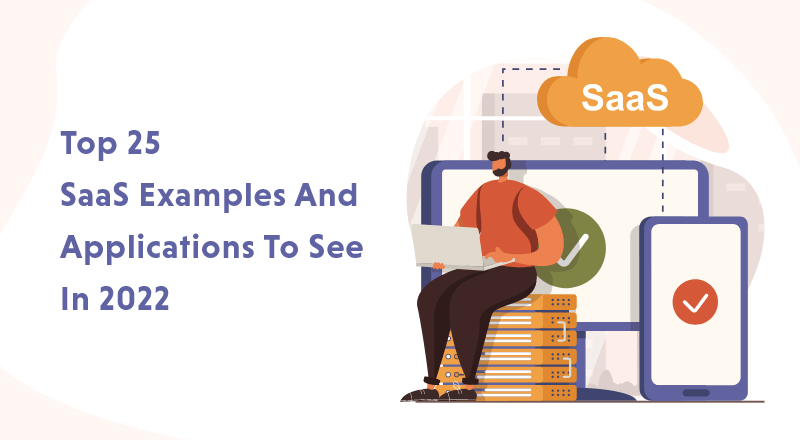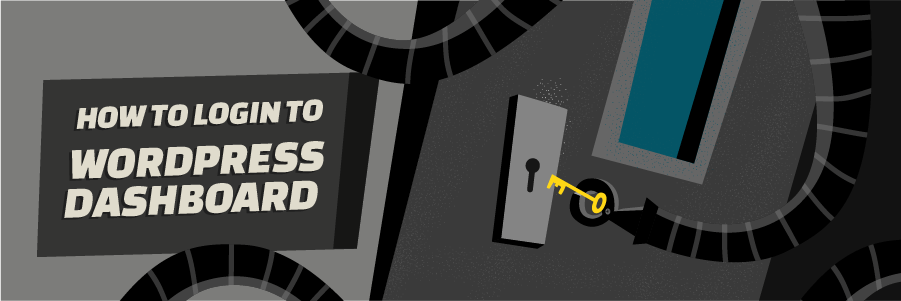What is Python Numpy linspace integer?
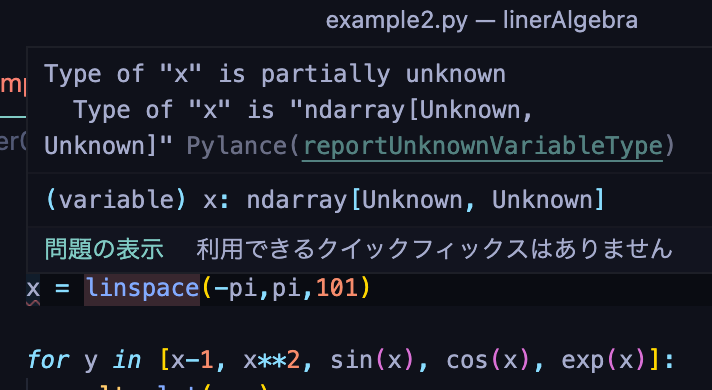
NumPy linspace is a function in Python that is used to generate evenly spaced values within a specified range. It takes three primary arguments: start, stop, and num. start defines the beginning of the sequence, stop is the endpoint, and num specifies the number of evenly spaced values to generate. The function creates an array of values, inclusively spanning from start to stop, making it particularly useful for creating linearly spaced intervals for various applications, such as plotting graphs or creating datasets.
What is NumPy Linspace in Python?
NumPy’s linspace function in Python is used to create an array of evenly spaced values over a specified range. It is a convenient way to generate a sequence of numbers that are evenly distributed within a specified interval.
Here’s the basic syntax of the linspace function:
numpy.linspace(start, stop, num=50, endpoint=True, retstep=False, dtype=None)
start: The starting value of the sequence.stop: The end value of the sequence.num(optional): The number of evenly spaced samples to generate. By default, it’s set to 50.endpoint(optional): IfTrue(default), thestopvalue is included in the sequence. IfFalse, it’s not included.retstep(optional): If, True returns a tuple containing the array and the step value.dtype(optional): The data type of the output array.
Here’s an example of how to use numpy linspace to create an array of evenly spaced values:
import numpy as np
# Generate an array of 10 evenly spaced values between 0 and 1 (including 1).
arr = np.linspace(0, 1, num=10)print(arr)
The output will be an array:
[0. 0.11111111 0.22222222 0.33333333 0.44444444 0.55555556
0.66666667 0.77777778 0.88888889 1. ]
In this example, numpy linspace generated an array with 10 equally spaced values between 0 and 1, inclusive of 1 due to the default endpoint setting. It’s a useful function for creating samples for plotting, data generation, and other numerical computations.
What is the use of Linspace?
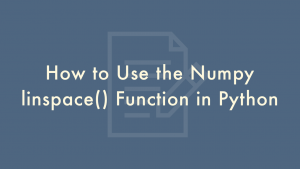
The linspace function in NumPy is used for a variety of purposes in scientific computing, data analysis, and data visualization:
- Generating Sample Data:
numpy linspaceis commonly used to generate evenly-spaced sample data for experimentation, simulation, and plotting. For example, when creating graphs or charts, it’s useful to have evenly-spaced data points. - Plotting and Visualization: Data scientists and researchers use
linspaceto create data points to plot graphs and visualize data. It’s especially helpful in creating smooth and visually appealing curves. - Interpolation: When you need to interpolate data between known data points,
linspacecan be used to create a range of values, allowing you to estimate values within that range. - Mathematical and Scientific Computations: In numerical analysis and mathematical simulations, evenly spaced data points are often needed for solving equations and performing calculations.
- Signal Processing: In signal processing, such as Fourier analysis, generating evenly spaced sample data is crucial for transforming signals from the time domain to the frequency domain.
- Simulation and Modeling: Engineers and scientists use
linspaceto create sample data for simulating physical systems and mathematical models. - Education and Learning:
linspaceis useful for educational purposes when teaching concepts related to data visualization, interpolation, and numerical methods. - Algorithm Testing: It’s used to test and validate algorithms that require evenly spaced data points, ensuring consistent and repeatable results.
In summary, Python NumPylinspace is a versatile function that plays a fundamental role in creating evenly spaced data points, which is essential in various fields, from data visualization to scientific research and numerical analysis.
What does np.linspace do?
numpy linspace is a function in the NumPy library of Python, and it is used to create an array of evenly spaced values over a specified range. Its primary purpose is to generate a sequence of numbers that are evenly distributed within a defined interval. Here’s how it works:
Syntax
numpy.linspace(start, stop, num=50, endpoint=True, retstep=False, dtype=None)
start: The starting value of the sequence.stop: The end value of the sequence.num(optional): The number of evenly spaced samples to generate. By default, it’s set to 50.endpoint(optional): IfTrue(default), thestopvalue is included in the sequence. IfFalse, it’s not included.retstep(optional): If True, it returns a tuple containing the array and the step value.dtype(optional): The data type of the output array.
Purpose:
np.linspaceis commonly used in scientific computing, data analysis, and data visualization to create evenly-spaced data points. It’s especially helpful when plotting graphs or charts, as it provides a smooth distribution of data points.- It’s used for interpolation when estimating values between known data points.
- It’s also employed in various mathematical and scientific computations, including numerical simulations and signal processing.
import numpy as np
# Generate an array of 10 evenly spaced values between 0 and 1 (inclusive of 1).
arr = np.linspace(0, 1, num=10)print(arr)
In this numpy linspace example generates an array with 10 equally spaced values between 0 and 1, inclusive of 1, which is a common use case for creating data points for plotting.
In summary, np.linspace is a valuable tool for generating evenly spaced data points within a specified range, making it a fundamental function in various fields where data distribution and visualization are important.
What is Python Numpy linspace integer?

In NumPy, the numpy.linspace() function generates an array of evenly spaced values, and by default, these values are of floating-point type. However, if you want the values to be integers, you can specify the data type (dtype) of the output array using the dtype parameter. Here’s an example of how to use linspace to generate an array of evenly-spaced integers:
import numpy as np
# Generate an array of 10 evenly spaced integers between 0 and 10 (inclusive).
arr = np.linspace(0, 10, num=11, dtype=int)print(arr)
In this example, the dtype=int parameter is used to specify that the output array should have integer values. The result will be an array of integers from 0 to 10, inclusive. The output would be:
[ 0 1 2 3 4 5 6 7 8 9 10]
This can be useful when you need an array of integers for specific calculations or applications, such as creating indices, specifying data points, or working with integer-based data.
What does linspace do in Matlab?

In MATLAB, the linspace function is used to create a linearly spaced vector or array of values over a specified range. It is similar to Python’s NumPy linspace function and is commonly used for generating evenly spaced data points for various purposes, particularly in mathematical and scientific computations and data visualization. Here’s how it works:
Syntax:
linspace(start, stop, n)
start: The starting value of the sequence.stop: The end value of the sequence.n: The number of evenly spaced samples to generate.
Purpose:
- numpy
linspaceis typically used to create vectors or arrays of data points for plotting graphs and charts. - It’s useful in numerical analysis and mathematical computations where evenly-spaced data is required.
- Engineers, scientists, and researchers use it for tasks like signal processing and data interpolation.
Example:
x = linspace(0, 1, 10)
This MATLAB code generates an array x with 10 equally spaced values between 0 and 1.
In summary, linspace MATLAB is a convenient function for creating evenly spaced data points within a specified range, making it a fundamental tool in data visualization, simulations, and various scientific and engineering applications.
How to use linspace in Matlab?
In MATLAB, you can use the numpy linspace function to create a vector or array of evenly spaced values within a specified range. Here’s how to use it:
linspace(start, stop, n)
linspace is a valuable function in MATLAB for creating evenly spaced data points, making it a fundamental tool for tasks like data visualization, simulations, and mathematical computations.
Numpy linspace vs Arange:
NumPy provides two commonly used functions for creating arrays with regularly spaced values: np.linspace and np.arange. While both serve similar purposes, they have some differences in terms of usage and output.
np.linspace:
- Usage:
np.linspace(start, stop, num, endpoint=True) - Parameters:
start: The starting value of the sequence.stop: The end value of the sequence.num: The number of evenly spaced samples to generate.endpoint: IfTrue(default), thestopvalue is included in the sequence. IfFalse, it’s not included.
- Output:
np.linspacereturns an array ofnumvalues that are evenly spaced betweenstartandstop. It allows you to specify the number of values directly.
np.arange:
- Usage:
np.arange([start,] stop, [step,]) - Parameters:
start(optional): The starting value of the sequence. If not provided, it defaults to 0.stop: The end value of the sequence.step(optional): The spacing between values. If not provided, it defaults to 1.
- Output:
np.arangereturns an array of values starting fromstartand proceeding in steps ofstepuntil just before reachingstop.
Key Differences:
- Control over Spacing:
np.linspaceallows you to specify the number of values (num) directly, offering more control over the number of data points.np.arangeprovides control over the spacing between values by specifying a step size.
- Inclusion of Stop Value:
- By default,
np.linspaceincludes thestopvalue in the generated sequence (controlled by theendpointparameter). np.arangegenerates values up to, but not including, thestopvalue.
- By default,
- Start Value:
- In
np.arange, the starting value is optional and defaults to 0. numpy linspacerequires specifying both the start and stop values.
- In
Examples:
Using np.linspace:
import numpy as np
arr = np.linspace(0, 1, num=5)
# Output: array([0. , 0.25, 0.5 , 0.75, 1. ])
Using np.arange:
import numpy as np
arr = np.arange(0, 1, 0.25)
# Output: array([0. , 0.25, 0.5 , 0.75])
In summary, choose between numpy linspace and np.arange based on your specific requirements. Use np.linspace when you need a specific number of evenly spaced values and use np.arange when you need control over the step size and don’t require a specific number of values.