How to Type Cast in Python with the Best 5 Examples
Python, a dynamically typed language, allows developers to work with various data types seamlessly. Type cast in Python, the process of converting one data type into another, is a fundamental skill that enhances the flexibility and robustness of your code. In this comprehensive guide, we’ll explore the intricacies of type casting in Python, from the basics to advanced techniques, ensuring you wield this powerful tool with confidence.
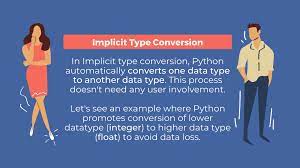
I. Understanding Data Types in Python
Before delving into type cast in Python, let’s review the fundamental data types in Python:
1. Integers (int):
Whole numbers without decimal points, such as 5 or -27.
2. Floating-point Numbers (float):
Numbers with decimal points, like 3.14 or -0.005.
3. Strings (str):
The sequence of characters enclosed in single or double quotes, e.g., 'hello' or "world".
4. Booleans (bool):
Logical values representing True or False.
5. Lists (list):
Ordered collection of items, mutable and denoted by square brackets, e.g., [1, 2, 3].
6. Tuples (tuple):
Ordered, immutable collection of items, represented by parentheses, e.g., (1, 2, 3).
7. Sets (set):
Unordered collection of unique items, created with curly braces, e.g., {1, 2, 3}.
8. Dictionaries (dict):
Unordered collection of key-value pairs, defined with curly braces and colons, e.g., {'key': 'value'}.
II. Basics of Type Casting
1. Implicit Type Casting (Coercion):
Python automatically converts between compatible data types in certain situations. For example:
num_int = 5
num_float = 3.142. Explicit Type Casting:
Developers can explicitly convert data types using predefined functions like int(), float(), str(), etc. For instance:
num_str = "123"
num_int = int(num_str) # Explicitly converts num_str to int
III. Type Casting Functions
Python provides built-in functions to facilitate type casting. Let’s explore these functions in detail:

1. int(): Convert to Integer
The int() function can convert floating-point numbers or strings containing integers to integers:
num_float = 3.14
num_int = int(num_float) # Converts num_float to intnum_int_from_str = int(num_str) # Converts num_str to int
2. float(): Convert to Floating-point Number
Conversely, the float() function transforms integers or strings containing numbers into floating-point numbers:
num_int = 5
num_float = float(num_int) # Converts num_int to floatnum_float_from_str = float(num_str) # Converts num_str to float
str(): Convert to StringTo convert any data type to a string, use the str() function:
num_int = 42
num_str = str(num_int) # Converts num_int to strbool_str = str(bool_value) # Converts bool_value to str
4. bool(): Convert to Boolean
The bool() function transforms values to Boolean, with False for 0, 0.0, "", [], {}, etc., and True otherwise:
num_int = 7
bool_num = bool(num_int) # Converts num_int to bool (True)bool_list = bool(empty_list) # Converts empty_list to bool (False)
IV. Advanced Type Casting Techniques
1. Type Casting in Arithmetic Operations:
When performing arithmetic operations involving different data types, Python automatically performs type casting to ensure compatibility:
num_int = 5
num_float = 3.142. Type Casting in Comparison Operations:
Comparison operations may also lead to implicit type cast in Python. For instance:
num_int = 5
num_str = "5"3. Type Casting in Collections:
Type casting is often crucial when working with collections. Consider the following examples:
# Converting a list of strings to integers
str_numbers = ["1", "2", "3"]
int_numbers = [int(num) for num in str_numbers]int_numbers = [1, 2, 3]
str_numbers = [str(num) for num in int_numbers]
4. Type Casting in Function Arguments:
Functions often expect specific data types as arguments. Type casting ensures compatibility:
num_str = "42"
num_int = int(num_str)def print_number(number):
print(number)
5. Handling Type Errors:
Handling potential type errors is crucial, especially when dealing with user input or external data. Use try and except blocks to gracefully manage unexpected data types:
user_input = input("Enter a number: ")
try:
num = float(user_input)
print(“Valid input!”)
except ValueError:
print(“Invalid input. Please enter a number.”)
V. Challenges and Best Practices
1. Potential Challenges:
- Loss of Precision: Be mindful of potential loss of precision when converting between float and integer types.
- Data Validation: Ensure that data types match expectations, especially in critical applications.
2. Best Practices:
- Use Try-Except Blocks: When handling user input or external data, use try-except blocks to gracefully handle potential type errors.
- Document Type Expectations: Clearly document the expected data types for function arguments and return values.
VI. Real-world Applications of Type Cast in Python
1. User Input Processing:
When dealing with user input, type casting ensures that the input is in the expected format.
age = input("Enter your age: ")
age_int = int(age) # Ensures the input is an integer
2. Data Analysis:
In data analysis, type casting is crucial for converting raw data into a format suitable for analysis.
# Converting a list of strings to integers for analysis
str_numbers = ["1", "2", "3"]
int_numbers = [int(num) for num in str_numbers]
3. File Handling:
When reading data from files, type cast in Python is often used to interpret the content correctly.
with open("data.txt", "r") as file:
content = file.read()
numbers = [int(num

Type cast in Python example:
In the realm of programming, type casting plays a pivotal role by allowing the compiler to automatically convert one data type into another based on the intended operation within the program. A classic scenario involves the assignment of a value from one data type to another. For example, if we assign an integer (int) value to a float variable (floating point), the compiler seamlessly transforms the integer value into its equivalent floating-point representation.
This automatic conversion is particularly useful in scenarios where the data type of a variable needs to be adjusted to facilitate specific operations. The compiler, in its role as a facilitator, ensures that the data types align harmoniously to prevent potential conflicts or errors during the execution of the program.
Essentially, type casting serves as a dynamic mechanism within the program, allowing for flexibility in data manipulation without the need for explicit, cumbersome conversions. It streamlines the coding process, enhancing efficiency and readability while ensuring the smooth execution of operations involving different data types.
Type casting is a fundamental concept in programming where the compiler automatically converts one data type to another based on the specific requirements of the program. For instance, consider the scenario where a float variable (representing a floating-point number) is assigned an integer (int) value. In such a situation, the compiler seamlessly performs the necessary conversion, transforming the integer value into its corresponding float representation.
Conclusion:
Mastering type cast in Python is a fundamental skill that enhances your ability to work with diverse data types seamlessly. Whether you’re dealing with user input, performing arithmetic operations, or working with collections, understanding how to effectively convert between data types is crucial.
As you progress in your Python journey, keep honing your type casting skills to ensure the robustness and flexibility of your code. By embracing the versatility of Python’s type casting mechanisms, you’ll find yourself navigating complex data scenarios with confidence and precision.
In summary, type casting serves as a dynamic mechanism within a program, allowing for the effortless transition between different data types to meet the specific demands of a given task. This feature simplifies coding, making it more intuitive and adaptable to various scenarios, ultimately contributing to the robustness and versatility of the software.
See Also:
- Unveiling the Distinctions: Web Crawler vs Web Scrapers
- How to Make Money with Web Scraping Using Python
- How to Type Cast in Python with the Best 5 Examples
- Best Variable Arguments in Python
- 5 Best AI Prompt Engineering Certifications Free
- 5 Beginner Tips for Solving Python Coding Challenges
- Exploring Python Web Development Example Code
- “Python Coding Challenges: Exercises for Success”


