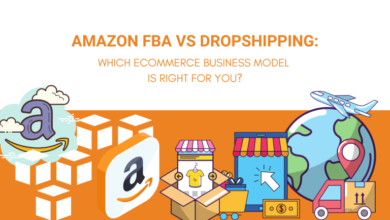12 Best Python Web Scraping Tools and Libraries with Pros & Cons
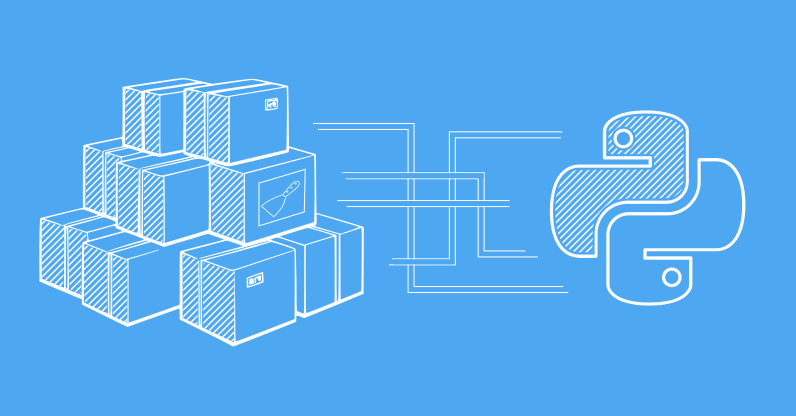
Python, with its versatile ecosystem, is a go-to language for web scraping enthusiasts. While it’s highly improbable to use all the best Python web scraping tools in a single project, it’s a good idea to be familiar with a range of tools to keep in your web scraping toolbox. Here are some essential Python libraries and tools commonly used for web scraping:
In this blog post, we will explore the best Python libraries, frameworks, and tools that empower you to scrape data from the web effortlessly.
What are Python Web Scraping Tools in Python and its uses:
Web scraping, the art of extracting data from websites, has become an indispensable skill in the age of information. Python, with its readability and an extensive set of libraries, has established itself as the language of choice for web scraping aficionados.
Web scraping tools in Python, such as Requests, BeautifulSoup, and Selenium, facilitate the extraction of data from websites. Requests allow HTTP interactions, while BeautifulSoup parses HTML and XML effortlessly. Selenium is vital for automating dynamic page interactions. Scrapy serves as a comprehensive web crawling framework and Pandas aids in data manipulation. Fake User Agents and IP rotation tools maintain anonymity. Regular Expressions enable pattern matching, and robots.txt checkers ensure ethical scraping. Concurrency libraries enhance scraping speed. Logging tools assist in monitoring activities. These Python tools collectively empower developers to navigate, extract, and analyze data, making web scraping a versatile and powerful technique.
The Best Web Scraping Tools in Python:
Introduction:
The best web scraping tools in Python exhibit versatility, supporting HTTP interactions (e.g., Requests), HTML parsing (e.g., BeautifulSoup), and dynamic content handling (e.g., Selenium). Characteristics include ease of use, scalability (e.g., Scrapy), robust data manipulation (e.g., Pandas), anonymity features, and adherence to ethical scraping practices. Effective logging and concurrency support enhance efficiency.
1. Requests – The Foundation
At the core of web scraping lies the ability to make HTTP requests. The requests library is the bedrock for fetching web pages and handling responses. Its simplicity and elegance make it an essential tool in any scraper’s toolkit.
import requests
Requests Pros:
- Simplicity: Requests provide a simple and intuitive API, making it easy for users to send HTTP requests and handle responses without the need for complex configurations.
- Ease of Use: The library abstracts the complexities of working with HTTP, offering a straightforward interface for common operations like GET, POST, and handling parameters.
- Versatility: Requests support various HTTP methods, headers, cookies, and authentication mechanisms, allowing for versatile usage in different web scraping and API interaction scenarios.
- Session Handling: Requests include session handling, allowing you to persist certain parameters, such as cookies, across multiple requests.
- Support for Custom Headers: It enables the inclusion of custom headers in requests, facilitating interactions with APIs that may require specific headers.
- Response Handling: Requests simplify the process of handling HTTP responses, making it easy to access content, headers, and other information.
- Automatic Decompression: The library automatically handles the decompression of compressed responses, enhancing efficiency in data transfer.
Requests Cons:
- Blocking by Design: Requests are synchronous and blocking by default, which means that it might not be the most efficient choice for highly concurrent or asynchronous scenarios.
- Not Built for Asynchronous Operations: While there are workarounds for using Requests asynchronously, it’s not inherently designed for asynchronous operations, which may be a limitation in certain applications.
- Limited Support for WebSockets or Streaming: Requests is primarily designed for simple HTTP interactions and lack built-in support for handling WebSockets or efficient streaming of large responses.
- Not a Full Web Scraping Framework: While Requests is excellent for making HTTP requests and handling responses, it doesn’t provide the high-level abstractions for web crawling and scraping tasks that are found in frameworks like Scrapy.
- May Require Additional Libraries for Advanced Features: For advanced features such as handling concurrent requests, managing proxies, or handling complex authentication mechanisms, additional libraries may be needed in conjunction with Requests.
2. Beautiful Soup – HTML and XML Parsing

When it comes to parsing HTML and XML documents, Beautiful Soup shines. With its intuitive syntax, it simplifies the extraction of relevant information from web pages.
from bs4 import BeautifulSoup
Beautiful Soup Pros: (Python Web Scraping Tools)
- Ease of Use: Beautiful Soup provides a Pythonic way to scrape information from web pages, making it easy for beginners to learn and use.
- HTML and XML Parsing: It excels in parsing HTML and XML documents, allowing users to navigate and search the document tree effortlessly.
- Tag Navigation: Beautiful Soup simplifies tag navigation and extraction, enabling the retrieval of specific elements or data points with ease.
- Compatibility: It works well with various parsers, such as the built-in Python parser, lxml, and html5lib, offering flexibility based on user preferences.
- Robust Error Handling: Beautiful Soup is forgiving of poorly formatted HTML, allowing for more robust error handling compared to some other parsers.
- Community Support: Being widely used, Beautiful Soup has a large and active community, making it easier to find solutions to common issues.
Beautiful Soup Cons:
- Slower Parsing Speed: Compared to some lower-level parsers like lxml, Beautiful Soup can be slower due to its Pythonic design.
- Limited JavaScript Handling: Beautiful Soup is primarily designed for static HTML parsing and doesn’t handle dynamic content generated by JavaScript. For dynamic content, a tool like Selenium might be needed.
- Not a Web Crawling Framework: While it’s excellent for parsing and extracting data from individual pages, Beautiful Soup is not a web crawling framework. For large-scale crawling tasks, a framework like Scrapy might be more appropriate.
- Requires Additional Libraries for HTTP Requests: Beautiful Soup itself does not handle HTTP requests; it is often used in conjunction with libraries like Requests for fetching web pages.
- Limited to HTML and XML: Beautiful Soup is focused on HTML and XML parsing, so if you need to scrape data from non-HTML sources, you might need additional tools or libraries.
3. Selenium – Automation and Dynamic Pages
For websites with dynamic content loaded through JavaScript, Selenium comes to the rescue. It enables automation and interaction with web pages, making it an invaluable tool for scraping dynamic content.
from selenium import webdriver
Selenium Pros:
- Browser Automation: Selenium is renowned for browser automation, allowing users to interact with and control web browsers programmatically. This makes it indispensable for scraping dynamic and JavaScript-heavy websites.
- Cross-Browser Compatibility: Selenium supports multiple browsers, including Chrome, Firefox, Safari, and Edge. This cross-browser compatibility ensures that your web scraping scripts work consistently across different environments.
- JavaScript Execution: Selenium executes JavaScript, enabling the scraping of content that is dynamically loaded or modified by client-side scripts.
- Rich Ecosystem: Selenium has a vast ecosystem with bindings for various programming languages (Python, Java, C#, etc.) and offers tools like Selenium Grid for parallel test execution.
- User Interaction Simulation: Selenium allows the simulation of user interactions such as clicking, typing, and scrolling, making it suitable for scraping scenarios that require emulating human behavior.
- Robust Waits and Timeouts: Selenium provides mechanisms for waiting for elements to appear on the page (implicit and explicit waits), reducing the likelihood of race conditions in your scripts.
- Screenshot Capture: Selenium can capture screenshots of web pages, aiding in debugging and monitoring the scraping process.
Selenium Cons:
- Resource Intensive: Selenium, being a browser automation tool, is resource-intensive compared to other lightweight scraping libraries. Running multiple instances concurrently may strain system resources.
- Learning Curve: Selenium has a steeper learning curve, especially for beginners, due to its expansive features and capabilities. Mastering advanced functionalities may take time and practice.
- Slower Execution: Selenium is generally slower than other scraping methods, as it involves launching a full browser. For simple tasks, faster alternatives like Requests may be more suitable.
- Browser Dependency: The need to have browsers installed on the system where Selenium scripts run can be seen as a limitation, especially in server environments where headless browsers might be preferred.
- Detection by Websites: Selenium’s automated nature can be detected by websites, leading to potential anti-scraping measures. Implementing strategies like using headless browsers or rotating user agents may mitigate this.
- Not Ideal for Massive Scraping: While Selenium is excellent for dynamic content and interaction, it might not be the best choice for large-scale scraping due to its resource demands and slower execution.
For more complex scraping tasks, Scrapy is a powerhouse. It’s an open-source web crawling framework that provides a structured approach to building and organizing your scrapers.
import scrapy
Scrapy Pros: (Python Web Scraping Tools)
- High-Level Abstraction: Scrapy provides a high-level framework for web crawling and scraping, offering a structured approach to building spiders. This abstraction simplifies the development process.
- Built-in Asynchrony: Scrapy is built with asynchronous support, allowing for efficient concurrent operations, making it suitable for large-scale scraping tasks.
- Ease of Use: Despite its powerful features, Scrapy is designed with simplicity in mind. Its structured architecture and intuitive API make it accessible to both beginners and experienced developers.
- Modularity and Extensibility: Scrapy is modular, enabling developers to create reusable components. Its extensible architecture allows for the addition of custom functionality and middleware.
- Item Pipelines: Scrapy’s item pipelines streamline the process of processing and storing scraped data. This feature facilitates data cleaning, validation, and storage in databases.
- Middleware Support: Scrapy supports middleware, allowing users to customize the behavior of the crawling process at various stages, from handling requests to processing responses.
- Robust Documentation: Scrapy has extensive and well-maintained documentation, providing comprehensive guides and examples for users at all skill levels.
- XPath and CSS Selectors: Scrapy integrates XPath and CSS selectors for efficient and precise navigation through HTML and XML documents.
- Community and Ecosystem: Scrapy has a vibrant community, offering support, tutorials, and a variety of third-party extensions that enhance its functionality.
Scrapy Cons:
- Learning Curve: While Scrapy’s high-level abstraction is an advantage, it also introduces a learning curve, especially for those new to web scraping frameworks. Users may need time to familiarize themselves with its concepts.
- Overhead for Small Projects: For small or simple scraping tasks, Scrapy might be considered overkill due to its feature richness. Simpler tools like BeautifulSoup and Requests might be more appropriate.
- Limited JavaScript Handling: Scrapy is primarily designed for static content and may require additional tools (like Selenium) for scraping websites with heavy JavaScript usage.
- Dependencies: Scrapy has dependencies that need to be installed, which might be seen as a drawback in environments with strict constraints.
- Not Real-Time: Scrapy is not designed for real-time scraping scenarios. It’s more suited for periodic or batch-scraping tasks.
5. XPath and CSS Selectors – Navigational Wizards
Mastering the art of XPath and CSS selectors is akin to having a GPS for web scraping. These techniques allow you to precisely navigate the intricate structure of HTML and XML documents.
XPath and CSS Selectors Pros: (Python Web Scraping Tools)
XPath:
- Powerful and Flexible: XPath is a powerful language for navigating XML and HTML documents. It provides a wide range of expressive and flexible mechanisms for selecting elements.
- Cross-Platform Compatibility: XPath is not tied to a specific programming language or environment, making it a cross-platform solution for navigating and selecting elements in documents.
- Traversal Control: XPath allows precise control over the traversal of the document tree, enabling the selection of elements based on their relationships with other elements.
- Attribute Selection: XPath makes it easy to select elements based on attributes, which is useful for targeting specific elements with specific properties.
CSS Selectors:
- Conciseness and Readability: CSS Selectors are known for their concise and readable syntax. They resemble the selectors used in stylesheets, making them familiar to web developers.
- Browser Compatibility: CSS Selectors are native to web development and are widely supported by browsers. They are a natural choice when working with browser automation tools like Selenium.
- Hierarchy and Relationship Selection: CSS Selectors provide a clear and intuitive way to select elements based on their hierarchy and relationships with other elements.
- Class and ID Selection: CSS Selectors have dedicated syntax for selecting elements based on their classes and IDs, making it easy to target specific elements with specific attributes.
XPath and CSS Selectors Cons:
XPath:
- Learning Curve: XPath has a steeper learning curve for beginners compared to CSS Selectors. Its syntax can be more complex, which might be intimidating to those new to web scraping.
- Lengthy Expressions: XPath expressions can become lengthy, especially for complex selections, potentially making the code harder to read and maintain.
CSS Selectors:
- Limited Traversal Control: CSS Selectors offer less control over the traversal of the document tree compared to XPath. This can be a limitation when dealing with complex document structures.
- Attribute Limitations: While CSS Selectors support attribute-based selection, they might not be as versatile as XPath when it comes to complex attribute conditions.
6. Regular Expressions (re) – Pattern Matching
When faced with intricate text patterns, regular expressions (re) come to the rescue. They enable you to define and match patterns, facilitating the extraction of specific data from text.
import reRegular Expressions (re) Pros:
- Powerful Pattern Matching: Regular expressions (regex or re) provide a powerful and concise syntax for defining patterns, allowing for sophisticated text matching and extraction.
- Versatility: Regular expressions can be used in various programming languages, making them a versatile tool for pattern matching across different platforms.
- Wide Adoption: Regular expressions are widely used and supported in many programming languages and tools, making them a standard tool for text processing tasks.
- Efficient String Manipulation: When used appropriately, regular expressions can be very efficient for string manipulation, searching, and replacing.
- Pattern Grouping and Capturing: Regular expressions allow for the grouping and capturing of matched patterns, making it easy to extract specific information from text.
- Quantifiers and Alternatives: Features like quantifiers (e.g., *, +, ?) and alternatives (e.g., |) provide flexibility in specifying the number of occurrences or alternative patterns in a match.
Regular Expressions (re) Cons:
- Steep Learning Curve: Regular expressions have a reputation for having a steep learning curve. The syntax can be cryptic, and complex patterns may be challenging to write and understand.
- Brittleness: Complex regular expressions can be brittle and hard to maintain. Small changes in the input data or pattern requirements might necessitate significant modifications to the regex.
- Performance: In certain cases, regular expressions can lead to performance issues, especially with large or nested patterns. They may not be the most efficient solution for some text processing tasks.
- Overuse for Complex Parsing: While regular expressions are excellent for simple pattern matching, they may not be the best choice for parsing complex languages or structured data. In such cases, using a proper parser might be more appropriate.
- Limited Context Awareness: Regular expressions lack context awareness, making it challenging to handle scenarios where the interpretation of a pattern depends on the surrounding context.
- Difficulty in Debugging: Debugging complex regular expressions can be challenging. Errors might not always be straightforward to identify, and the regex may behave unexpectedly with certain inputs.
7. Pandas – Data Manipulation and Analysis:

Once the data is scraped, organizing and analyzing it becomes pivotal. Pandas provides powerful data manipulation tools, making it the perfect companion for managing scraped data.
import pandas as pd
Pandas Pros: (Python Web Scraping Tools)
- Data Structures: Pandas provides powerful and flexible data structures, primarily the DataFrame and Series, which are well-suited for data manipulation and analysis.
- Ease of Use: Pandas is designed for ease of use, offering a simple and intuitive API for common data manipulation tasks. It simplifies working with structured data in Python.
- Data Cleaning and Transformation: Pandas excels in data cleaning and transformation, providing functions for handling missing data, filtering, sorting, and reshaping datasets.
- Wide Data Format Support: Pandas supports various data formats, including CSV, Excel, SQL databases, and more. This versatility makes it easy to import and export data from different sources.
- Integrated Time Series Functionality: Pandas has extensive support for time series data, including date range generation, shifting, and resampling, making it a valuable tool for time-based analyses.
- GroupBy Operations: The
groupbyfunctionality in Pandas enables efficient grouping and aggregation of data, facilitating insightful data analysis. - Merging and Joining Data: Pandas provides robust tools for merging and joining datasets, allowing users to combine data from multiple sources easily.
- Statistical and Mathematical Functions: Pandas include a variety of statistical and mathematical functions for summarizing data, calculating descriptive statistics, and performing mathematical operations on arrays.
- Interoperability with NumPy: Pandas is built on top of NumPy, seamlessly integrating with its array-based computing functionalities.
- Active Community: Pandas has a large and active community, resulting in regular updates, bug fixes, and the availability of numerous resources and tutorials.
Pandas Cons:
- Memory Usage: For very large datasets, Pandas can be memory-intensive. Users may need to optimize their code or resort to other tools for handling big data.
- Performance: While Pandas is performant for many tasks, certain operations can be slower compared to low-level, vectorized operations in NumPy.
- Learning Curve: For beginners, there can be a learning curve, especially when dealing with more advanced features like multi-indexing and hierarchical data structures.
- Limited Visualization: While Pandas offers basic plotting functionality, users often turn to other libraries like Matplotlib or Seaborn for more advanced and customizable data visualizations.
- Not Suitable for Real-Time Data: Pandas may not be the best choice for handling real-time data streams or situations where low-latency processing is crucial.
- Not a Database Replacement: While Pandas can perform many database-like operations, it is not a full replacement for databases in terms of handling large-scale data storage and retrieval.
8. Fake User Agents – Stealth Mode
To avoid being detected and blocked, Fake User Agents generate realistic User-Agent headers. This adds a layer of stealth to your scraping endeavors.
from fake_useragent import UserAgent
Fake User Agents Pros:
- Anonymity: Fake User Agents provide a level of anonymity by disguising the identity of the scraping tool or script. This can help avoid detection and prevent websites from blocking or restricting access.
- Avoiding Blocks: Many websites use User-Agent strings to identify automated scripts or bots. By using fake User Agents, you can mitigate the risk of being blocked by websites that implement bot detection mechanisms.
- Mitigating Anti-Scraping Measures: Some websites employ anti-scraping measures that target specific User-Agent strings associated with popular scraping libraries. Using fake User Agents can help bypass these measures.
- Diverse Requests: By rotating through a pool of fake User Agents, you can simulate requests coming from different browsers and devices. This diversification makes scraping behavior appear more natural and human-like.
- Preventing Profiling: Websites often use User-Agent information for user profiling. Fake User Agents help prevent websites from creating a profile of the scraping tool or script, enhancing privacy.
Fake User Agents Cons:
- Ethical Considerations: While using fake User Agents can help avoid blocks and detection, it’s essential to consider the ethical implications. Websites have terms of service, and bypassing bot detection measures may violate these terms.
- Dynamic Detection: Some advanced anti-scraping mechanisms can dynamically detect and block requests based on other factors beyond the User-Agent string. Relying solely on fake User Agents may not be sufficient against such measures.
- Maintenance Overhead: Managing and updating a pool of fake User Agents requires ongoing maintenance. User-agent strings associated with popular browsers and devices may change over time, necessitating regular updates.
- Not a Silver Bullet: Fake User Agents are just one element of avoiding detection. Websites employ various techniques for bot detection, and relying solely on fake User Agents may not provide foolproof protection.
- Potential for Overuse: If many scrapers use the same pool of fake User Agents, it can diminish the effectiveness of this technique. Websites may adapt by implementing more advanced detection methods.
- Impact on Analytics: Using fake User Agents can distort website analytics. If websites rely on User-Agent information for tracking user demographics, the use of fake User Agents can affect the accuracy of these analytics.
9. IP Rotation and Proxies – Evasion Tactics
Preventing IP bans is crucial in sustained scraping efforts. Libraries like requests-HTML or proxies enable IP rotation and the use of proxies to avoid detection.
from requests_html import HTMLSession
10. Robots.txt Checker – Ethical Scraping
Adhering to ethical standards is paramount in web scraping. The urllib.robotparser one of the Python Web Scraping Tools helps you check a website’s robots.txt file to ensure compliance.
import urllib.robotparser
11. Concurrency Libraries – Speed Optimization
When dealing with large-scale scraping, concurrency becomes a key consideration. Libraries like asyncio and concurrent.futures help optimize scraping speed.
import asyncio
from concurrent.futures import ThreadPoolExecutor
12. Logging – Keeping Tabs on Activities
In the complex world of web scraping, keeping a log of activities is essential. Python’s built-in logging module assists in monitoring and troubleshooting your scraping endeavors.
import logging
Conclusion
In the intricate dance of Python Web Scraping Tools, having the right tools at your disposal can be the difference between a successful extraction and a futile attempt. Python’s ecosystem offers a rich array of libraries and tools that cater to every facet of web scraping. Whether you’re a novice or an experienced scraper, these tools will undoubtedly enhance your efficiency and effectiveness in the fascinating world of web data extraction. As you embark on your web scraping journey, remember to wield these tools responsibly and ethically, respecting the digital boundaries set by website administrators. Happy scraping!
Python web scraping libraries vs tools:

In the context of web scraping, the terms “library” and “tool” are often used interchangeably, but there is a subtle distinction:
Web Scraping Library:
- A web scraping library refers to a collection of reusable code modules or functions designed to simplify and streamline the process of web scraping.
- Libraries are typically written in a specific programming language (e.g., Python) and provide functions for common tasks like making HTTP requests, parsing HTML, navigating the document structure, and extracting data.
- Examples of Python web scraping libraries include BeautifulSoup, Requests, and Scrapy.
- Libraries are usually used within a programming script or environment, and developers utilize their functions to implement custom web scraping solutions.
Web Scraping Tool:
- A web scraping tool is a more comprehensive software package or application that often includes a graphical user interface (GUI) and a set of pre-built functionalities for web scraping.
- Tools are designed to be user-friendly, allowing individuals without extensive programming knowledge to perform web scraping tasks.
- They may incorporate underlying libraries but shield users from the need to write code directly. Instead, users configure settings or provide inputs through the tool’s interface.
- Examples of web scraping tools include Octoparse, ParseHub, and Import.io.
- Tools are often chosen for their ease of use, especially by individuals who may not have a strong programming background.
Key Differences:
- Abstraction Level:
- Libraries provide a lower-level abstraction, offering functions and modules that developers use to build custom scraping solutions.
- Tools offer a higher-level abstraction, allowing users to configure scraping tasks without writing code directly.
- Customization vs. Ease of Use:
- Libraries offer more flexibility and customization but may require programming skills.
- Tools prioritize ease of use, making them accessible to users with minimal technical expertise.
- Programming Requirement:
- Libraries are used within programming scripts or environments and require coding.
- Tools are designed for users who may prefer a point-and-click interface overwriting code.
- Scope:
- Libraries may focus on specific tasks (e.g., parsing HTML, making HTTP requests) and are often combined for a complete solution.
- Tools aim to provide an all-in-one solution for web scraping tasks, covering various aspects of the process.
In summary, Python Web Scraping Tools, a web scraping library is a set of programming tools that developers use to create custom solutions, while a web scraping tool is a more user-friendly application that simplifies the process for non-programmers. The choice between them depends on the user’s technical proficiency, the complexity of the scraping task, and the level of customization required.
See Also:
- Unveiling the Distinctions: Web Crawler vs Web Scrapers
- How to Make Money with Web Scraping Using Python
- How to Type Cast in Python with the Best 5 Examples
- Best Variable Arguments in Python
- 5 Best AI Prompt Engineering Certifications Free
- 5 Beginner Tips for Solving Python Coding Challenges
- Exploring Python Web Development Example Code
- “Python Coding Challenges: Exercises for Success”
- ChatGPT Prompt Engineering for Developers:
- How to Make AI-Generated Video|AI video generator