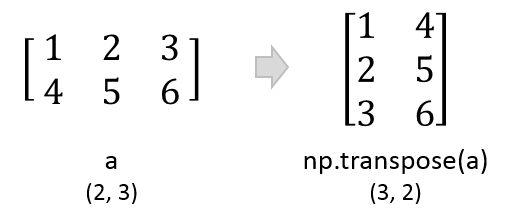Best Variable Arguments in Python: Parameters vs. Arguments
Python, a versatile and dynamic programming language, provides developers with a range of tools to enhance flexibility and efficiency in coding. One such feature that plays a pivotal role in this regard is variable arguments. Understanding how to use and leverage variable arguments can significantly elevate your Python programming skills. In this exploration, we delve into the realm of “variable arguments in Python,” shedding light on their syntax, applications, and best practices.
Introduction – Variable Arguments in Python:

In Python, the concepts of parameters and arguments play a pivotal role in understanding how functions operate. Parameters are the variables declared within a function’s definition, outlining the expected input structure. On the other hand, arguments are the actual values passed to a function during its invocation. Delving into variable arguments, such as *args and **kwargs, adds an extra layer of flexibility.
This exploration aims to demystify the distinction between parameters and arguments, providing insights into the significance of variable arguments and best practices when employing them in Python functions. Let’s unravel the intricacies of these fundamental programming concepts.
Defining Variable Arguments:
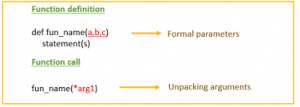
In Python, a function’s parameters are typically fixed, meaning you need to specify the number and type of arguments it accepts. However, there are situations where the flexibility to handle an arbitrary number of arguments becomes crucial. This is where variable arguments come into play.
The two primary types of variable arguments in Python are *args and **kwargs. The*args syntax allows a function to accept any number of positional arguments while **kwargs enabling the handling of an arbitrary number of keyword arguments.
Syntax and Usage of *args
The*args syntax, often pronounced as “star-args,” allows a function to receive an arbitrary number of positional arguments. In the function definition, the*args parameter collects these arguments into a tuple.
pythonCopy codedef example_function(*args):
for arg in args:
print(arg)
# Usage
example_function(1, 2, 3, 'four')
In this example, the example_function can accept any number of arguments, and it prints each argument in the provided order.
Syntax and Usage of **kwargs
Similar to *args, **kwargs provides a way to handle an arbitrary number of keyword arguments. The double asterisks (**) signify that the function can accept multiple keyword arguments, which are then collected into a dictionary.
pythonCopy codedef example_function(**kwargs):
for key, value in kwargs.items():
print(f"{key}: {value}")
# Usage (Variable Arguments in Python)
example_function(name='John', age=25, city='New York')
Here, the example_function takes keyword arguments and prints each key-value pair.
Real-world Applications
Variable arguments find extensive use in scenarios where the number of inputs is uncertain or varies. Consider a scenario where you are building a utility function to log information, and you want users to have the flexibility to log various details without being constrained by a fixed set of parameters.
pythonCopy codedef log_information(**details):
for key, value in details.items():
print(f"{key}: {value}")
# Usage
log_information(username='Alice', action='login', status='success')
log_information(ip='192.168.1.1', action='logout', status='success')
In this example, the log_information function can handle different sets of information without the need to modify its parameters.
Best Practices for Variable Arguments
While variable arguments provide flexibility, it’s essential to use them judiciously. Here are some best practices:
- Document Your Functions: Clearly document the use of
*argsand**kwargsin your function docstring to guide users on how to use your function effectively. - Maintain Readability: While flexibility is crucial, strive to maintain code readability. Avoid using variable arguments when the number of inputs is relatively fixed and predictable.
- Use Descriptive Names: When using
*argsand**kwargs, choose descriptive names for the parameters to enhance code clarity. - Avoid Overuse: Variable arguments can make code more dynamic, but excessive use may lead to confusion. Reserve them for situations where flexibility is genuinely required.
Conclusion
Variable arguments in Python offer a powerful mechanism to create more flexible and adaptable functions. By mastering *args and **kwargs, you empower your functions to handle varying inputs gracefully. However, with great power comes great responsibility. It’s crucial to use variable arguments judiciously and in a way that enhances code readability and maintainability. As you navigate the Python programming landscape, embrace the versatility that variable arguments provide, and let them be a valuable tool in your coding arsenal.
Defining Parameters and Arguments in Python:
In Python, parameters refer to the variables listed within a function’s parentheses during its definition. They act as placeholders that define the expected inputs a function can receive. Parameters define the function’s structure and are integral to its functionality.
On the other hand, arguments are the actual values passed into a function during its invocation. They correspond to the parameters defined in the function and provide the specific data with which the function operates. Understanding the distinction between parameters and arguments is fundamental for effective Python programming, as it ensures accurate function usage and facilitates clear communication of a function’s input requirements.
Variable integer python:
In Python, a variable of type integer is a data container that stores whole numbers without decimal points. Integer variables can represent positive or negative values, as well as zero.
When we talk about variable Arguments in Python, unlike some other programming languages, Python’s integers have dynamic precision, allowing them to grow or shrink as needed without causing overflow errors. Variables are declared as integers using a straightforward assignment, such as x = 5. These integers can be manipulated through various mathematical operations, making them fundamental for tasks involving counting, indexing, and numerical computations in Python programs.
How to print the name of a variable in Python:
In Python, printing the name of a variable itself involves accessing the variable’s name indirectly. One approach is to use the globals() or locals() functions along with a list comprehension to find the name associated with a variable’s value. For example, if you have a variable x = 42, you can print its name using:
pythonCopy codex = 42
var_name = [name for name, value in locals().items() if value is x][0]
print("Variable Name:", var_name)
However, note that this method may not be foolproof in all scenarios, and it’s often more practical to explicitly mention the variable name in the print statement for clarity and readability.
Global variable in Python example:
One of the variable Arguments in Python, but on the other hand in Python, a global variable is a variable defined outside any function or block, making it accessible throughout the entire program. Here’s an example:
pythonCopy code# Global variable
global_variable = 10
def increment_global():
# Accessing the global variable
global global_variable
global_variable += 1
print("Inside the function:", global_variable)
# Calling the function
increment_global()
# Accessing the global variable outside the function
print("Outside the function:", global_variable)
In this example, global_variable is defined globally and accessed both inside and outside the increment_global function. The global keyword is used inside the function to indicate that the variable being referred to is a global variable.
How to print the name of a variable in Python:
Printing the name of a variable in Python is not straightforward due to the language’s design. Python does not provide a direct way to retrieve the variable name within the code. However, you can use a dictionary to map variable names to their values. For instance:
pythonCopy codex = 42
for name, value in locals().items():
if value is x:
print("Variable Name:", name)
This code iterates through the local variables and checks if their values match the desired variable (x in this case), then prints the associated variable name. Note that this method has limitations and might not work in all scenarios, so it’s often advisable to explicitly reference variable names in your code.
How to print a variable in a string in Python:
In Python, you can print a variable within a string using f-strings (formatted string literals) or the format() method. Here are examples of both approaches:
Using f-strings (Python 3.6 and later):
pythonCopy codename = "Alice"
age = 25
# Using f-string
print(f"My name is {name} and I am {age} years old.")
Using format() method (Python 2 and 3):
pythonCopy codename = "Bob"
age = 30
# Using format()
print("My name is {} and I am {} years old.".format(name, age))
Both methods allow you to embed variables within strings, making it easier to create dynamic output with variable values. Choose the method that aligns with your Python version or coding preference.
How to print a variable in a sentence Python:

To print a variable within a sentence in Python, you can use string concatenation or string formatting. Here are examples of both approaches:
Using String Concatenation:
pythonCopy codename = "John"
age = 28
# Using string concatenation
print("My name is " + name + " and I am " + str(age) + " years old.")
Using String Formatting:
pythonCopy codename = "Mary"
age = 35
# Using string formatting
print("My name is {} and I am {} years old.".format(name, age))
Using f-strings (Python 3.6 and later):
pythonCopy codename = "Eva"
age = 22
# Using f-string
print(f"My name is {name} and I am {age} years old.")
Regarding Variable Arguments in Python, whatever method you choose the method that suits your Python version and coding style. F-strings (formatted string literals) are generally considered more concise and readable, especially in Python 3.6 and later versions.
How to print the address of variable in Python:
In Python, you can obtain the memory address of a variable using the built-in id() function. The id() function returns the identity (memory address) of an object. Here’s an example:
pythonCopy codex = 42
# Printing the memory address using id()
print("Memory address of x:", id(x))
In this example, the id(x) function returns the memory address of the variable x, and it is printed using print(). Keep in mind that the memory address is a unique identifier for the object in CPython (the standard implementation of Python), but its specific interpretation might vary between different Python implementations.
Note: In most cases, you won’t need to work directly with memory addresses in everyday Python programming, as the language abstracts away many low-level details.
See Also:
- Unveiling the Distinctions: Web Crawler vs Web Scrapers
- How to Make Money with Web Scraping Using Python
- How to Type Cast in Python with the Best 5 Examples
- Best Variable Arguments in Python
- 5 Best AI Prompt Engineering Certifications Free
- 5 Beginner Tips for Solving Python Coding Challenges
- Exploring Python Web Development Example Code
- “Python Coding Challenges: Exercises for Success”