np where multiple conditions and values: Python NumPy Library
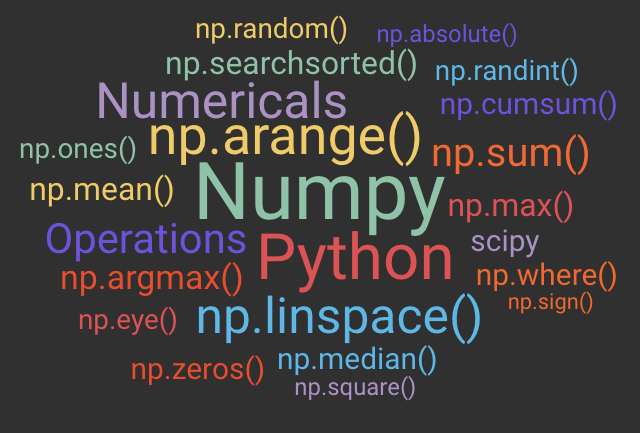
np.where() in NumPy is a versatile function used to apply conditions to arrays. It returns indices or new values based on specified conditions. Its purposes include data filtering, indexing, conditional element replacement, and creating masks for specific elements. np where for example, you can extract elements that meet certain criteria or replace elements in an array with other values. It’s essential for data analysis and manipulation and for creating efficient code when working with NumPy arrays.
Mastering np.where in Python’s NumPy Library:
Mastering np.where() in NumPy is essential for efficient data manipulation and analysis in Python. This versatile function allows you to apply conditional operations to arrays. Here are some advanced uses and tips to master np.where():
- Multiple Conditions: You can apply multiple conditions using logical operators. For example, use
&for “and,”|for “or,” and~for “not.” This lets you create complex conditions. - Nested Conditions: You can nest
np where()statements to handle different conditions. This is useful when you have multiple cases to address. - Replacing Elements Based on Conditions: You can modify elements in an array based on conditions. For example, replace elements that meet a condition with new values or other elements.
- Filtering and Indexing: This is used
np.where()to filter and index elements from an array based on specific conditions, making it useful for data extraction. - Combining Arrays: You can combine arrays element-wise using
np.where(). For instance, you can use it to select elements from one array or another based on a condition. - Broadcasting: Leverage
np.where()with broadcasting to perform element-wise operations on arrays of different shapes. This is helpful for handling data of varying dimensions. - Applying Functions: Instead of simple values like 0 and 1, you can apply functions or callable objects as replacements in
np where(). This allows for more complex transformations. - Performance Considerations: Be mindful of performance, especially with large arrays. Repeated use
np.where()can be computationally expensive. Consider using vectorized operations whenever possible for better efficiency. - Use Cases: Master
np.where()for various use cases, such as data cleaning, filtering outliers, conditional aggregation, and more. It’s a valuable tool for data analysis and manipulation. - Debugging: When working with complex conditions or transformations, use
np.where()it to inspect the intermediate results. This helps in debugging and understanding your code better. - Vectorization and Speed: NumPy’s strength lies in vectorized operations. Whenever possible, try to express your operations as array-wise operations, which can significantly improve performance over iterating through elements individually.
By mastering itnp where(), you gain the ability to perform advanced data operations efficiently in NumPy, making it an indispensable tool for scientific computing, data analysis, and machine learning in Python.
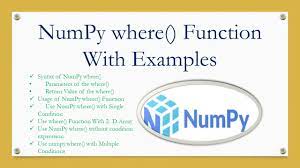
How to use Python numpy.where() Method
Thenumpy.where() method is a powerful function in the NumPy library for Python that allows you to perform conditional operations on arrays. It returns the indices where a specified condition is met, enabling you to filter, modify, or extract elements from arrays based on a given condition.
Here’s how it works:
1. Syntax:
numpy.where(condition[, x, y])
-
conditionA boolean array or a condition that you want to apply to your arrayx(optional): Values to be assigned where the condition isTrue.y(optional): Values to be assigned where the condition isFalse.
- Return Value:
- If only the
conditionthe argument is provided, it returns a tuple of arrays with indices where the condition isTrue. - If
xandyare also provided, it returns a new array with elements fromxwhere the condition isTrueand elements fromywhere the condition isFalse.
- If only the
Here’s a simple example:
import numpy as np
arr = np.array([1, 2, 3, 4, 5])
result = np.where(arr > 3, arr, 0)
print(result)
In this example, np where() returns a new array where elements less than or equal to 3 are replaced with 0, and elements greater than 3 remain unchanged. The output will be [0 0 0 4 5].
You can use numpy.where() for a wide range of operations, including filtering, masking, and element-wise replacements in NumPy arrays based on specified conditions.
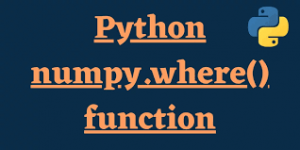
NumPy where() Function With Examples:
The numpy.where() function in NumPy is a versatile tool for conditionally selecting, modifying or transforming elements in an array. It allows you to apply a condition and generate a new array based on whether that condition is satisfied. Here’s how it works, with examples:
Here are some examples to illustrate how numpy.where() can be used:
Example 1: Basic Usage
import numpy as np
arr = np.array([1, 2, 3, 4, 5])
result = np.where(arr > 3)
print(result)
# Output: (array([3, 4]),)
In this example, np where() returns a tuple with the indices where the condition arr > 3 is True, which are 3 and 4.
Example 2: Conditional Element Replacement
import numpy as np
arr = np.array([1, 2, 3, 4, 5])
result = np.where(arr > 3, arr, 0)
print(result)
# Output: [0 0 0 4 5]
Here, np.where() replaces elements greater than 3 with the element itself and elements less than or equal to 3 with 0.
Example 3: Filtering
import numpy as np
arr = np.array([1, 2, 3, 4, 5])
filtered = arr[np.where(arr > 3)]
print(filtered)
# Output: [4 5]
In this case, we use np where() to generate an array of indices where the condition is met and then use those indices to filter the original array.
Example 4: Multiple Conditions
import numpy as np
arr = np.array([1, 2, 3, 4, 5])
result = np.where((arr > 2) & (arr < 5), 1, 0)
print(result)
# Output: [0 0 1 1 0]
Here, we use the & operator to apply multiple conditions and assign 1 to elements that satisfy the conditions and 0 to the rest.
These examples demonstrate how numpy.where() can be used for various tasks, such as indexing, filtering, and transforming elements in NumPy arrays based on specific conditions.
How to get the indices list of all NaN value in numpy array?
You can get the indices of all NaN (Not-a-Number) values in a NumPy array using the numpy.isnan() function to create a boolean mask and then the numpy.where() function to find the indices where this mask is True. Here’s how to do it:
import numpy as np
# Create a sample NumPy array with NaN values
arr = np.array([1.0, 2.0, np.nan, 4.0, np.nan, 6.0])# Create a boolean mask for NaN values
nan_mask = np.isnan(arr)# Use numpy.where to get the indices of NaN values
nan_indices = np.where(nan_mask)print(nan_indices)
This code will output a tuple of arrays containing the indices of the NaN values:
(array([2, 4]),)
In this example, the indices 2 and 4 correspond to the positions of the NaN values in the array arr. You can then use these indices to access or manipulate the elements with NaN values in your array.
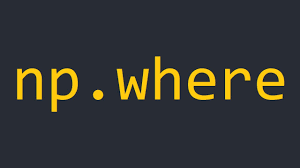
NumPy where() Multiple Conditions:
You can use the numpy.where() function to apply multiple conditions by combining them using logical operators such as & (and), | (or), and ~ (not). Here’s how to use numpy.where() with multiple conditions:
import numpy as np
arr = np.array([1, 2, 3, 4, 5])
# Define multiple conditions
condition1 = (arr > 2) # Elements greater than 2
condition2 = (arr < 5) # Elements less than 5# Combine conditions using logical operators
combined_condition = condition1 & condition2# Use numpy.where with the combined condition
result = np.where(combined_condition, 1, 0)
print(result)
In this example, we define two conditions, condition1 and condition2, to filter elements that are greater than 2 and less than 5, respectively. We then use the & operator to combine these conditions into combined_condition. Finally, we use numpy.where() to assign 1 to elements that meet the combined condition and 0 to the rest.
The output will be:
[0 0 1 1 0]
This code assigns 1 to elements that are both greater than 2 and less than 5, which are 3 and 4 in the original array. The & the operator ensures that both conditions are met. You can use similar logic with other logical operators to create complex conditions numpy where() based on your specific requirements.
numpy.where(): Manipulate elements depending on conditions:
numpy.where() is a powerful function in the NumPy library that allows you to manipulate elements in a NumPy array based on specified conditions. You can choose different values for elements that meet a condition and elements that do not.
Here’s an example to illustrate how numpy.where() can be used to manipulate elements based on conditions:
import numpy as np
arr = np.array([1, 2, 3, 4, 5])
result = np.where(arr > 3, 10, arr)
print(result)
# Output: [ 1 2 3 10 10]
You can use np.where() to work with nested lists (lists of lists) in Python, but you need to convert these nested lists into NumPy arrays for the process to work smoothly. NumPy is primarily designed for array operations, so it’s more efficient to use it with arrays than with nested lists. Here’s how you can use np.where() with nested lists:
import numpy as np
# Create a nested list
nested_list = [[1, 2, 3], [4, 5, 6], [7, 8, 9]]# Convert the nested list to a NumPy array
array = np.array(nested_list)# Use np where on the array
result = np.where(array > 5, ‘A’, ‘B’)print(result)
In this example, the nested_list is first converted into a NumPy array array, and then np.where() is used to apply a condition to every element in the array. Elements greater than 5 are replaced with ‘A’, and elements less than or equal to 5 are replaced with ‘B’.
Keep in mind that this approach works for applying conditions to elements in a nested list. However, if you want to apply conditions to the inner lists themselves, you might need to loop through the outer list and use np.where() on each inner list individually.
Use np.where with a range – python
You can use np.where() in NumPy to apply conditions based on a range of values. For example, you can select elements within a specified range and assign values accordingly. Here’s how you can use np.where() with a range in Python:
import numpy as np
# Create a NumPy array
arr = np.array([1, 5, 8, 12, 15, 20])# Define a range
lower_bound = 5
upper_bound = 15# Use np where to create a mask for elements within the range
mask = np.where((arr >= lower_bound) & (arr <= upper_bound), True, False)# Filter elements within the range
result = arr[mask]print(result)
In this example, we create a NumPy array arr and define a range between lower_bound (5) and upper_bound (15). We then use np.where() to create a boolean mask, where elements within the specified range are set to True, and elements outside the range are set to False. Finally, we use this mask to filter and extract elements within the range.
The result will contain the elements within the specified range, which is [ 5 8 12 15].
In conclusion, np.where() in NumPy is a powerful tool for applying multiple conditions and values to arrays, allowing for fine-grained control over data processing. By combining conditions using logical operators and specifying different values for True and False conditions, you can create complex, customized operations. This capability is particularly useful for filtering, masking, and transforming data within NumPy arrays. Whether you’re working on data analysis, scientific computing, or machine learning, understanding how to use np where() multiple conditions and values is a valuable skill for efficient and flexible data manipulation.
See Also:
- Unveiling the Distinctions: Web Crawler vs Web Scrapers
- How to Make Money with Web Scraping Using Python
- How to Type Cast in Python with the Best 5 Examples
- Best Variable Arguments in Python
- 5 Best AI Prompt Engineering Certifications Free
- 5 Beginner Tips for Solving Python Coding Challenges
- Exploring Python Web Development Example Code
- “Python Coding Challenges: Exercises for Success”
- ChatGPT Prompt Engineering for Developers:
- How to Make AI-Generated Video|AI video generator
- 12 Best Python Web Scraping Tools and Libraries with Pros & Cons
- 7 Best Python Web Scraping Library To Master Data Extraction
- Explore the World of Character AI Generator
- Boolean Operators in Python Examples (And|Or|Not)
- Python List Slicing: 3 Best Advanced Techniques




