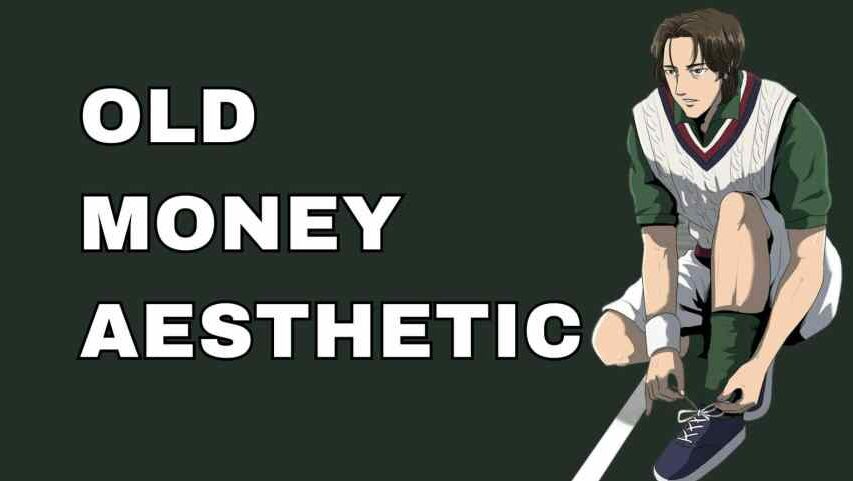How to find a np transpose matrix in Python | 3 Best Example
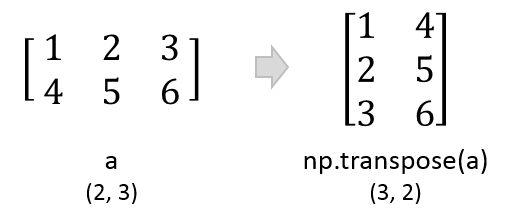
NumPy’s transpose (np transpose) (.T) is a convenient feature used to transform the arrangement of elements within a NumPy array in Python. It reverses the dimensions of a multidimensional array, effectively swapping rows with columns. This operation is fundamental to various mathematical and data manipulation tasks, making NumPy’s .T a vital tool for data scientists and researchers.
The transpose is useful for tasks like matrix operations, data analysis, and machine learning. For instance, in linear algebra, it’s essential for computing the inner product of vectors, solving systems of linear equations, and performing matrix factorization. In data analysis, it aids in reshaping and pivoting data for easier analysis and visualization.
NumPy’s transpose simplifies complex data transformations, enhancing code readability and efficiency. Its versatility makes it a valuable asset for anyone working with multidimensional data arrays in Python, enabling easier manipulation and analysis of data structures.
What does np transpose do in Python?
In Python, specifically in the context of scientific computing and data manipulation using libraries like NumPy, np.transpose is a function that is used to transpose a multi-dimensional array or matrix. Transposing a matrix means swapping its rows and columns.
Here’s how you can usenp transpose in Python with NumPy:
import numpy as np
# Create a sample 2D array (matrix)
matrix = np.array([[1, 2, 3],
[4, 5, 6]])# Transpose the matrix
transposed_matrix = np.transpose(matrix)# Alternatively, you can use the shorthand .T attribute to achieve the same result
# transposed_matrix = matrix.T
The output will be:
Original Matrix:
[[1 2 3]
[4 5 6]]
Transposed Matrix:
[[1 4]
[2 5]
[3 6]]
print(“Original Matrix:”)
print(matrix)
print(“Transposed Matrix:”)
print(transposed_matrix)
As you can see, the rows and columns of the matrix have been swapped. np transpose is a very useful function when you need to work with matrices and perform operations that require a change in the orientation of the data.
How do you transpose a Numpy matrix?
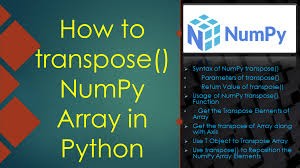
A matrix can be transposed by shifting the data from the rows to the columns and the columns to the rows. The transpose of an array with the shape (X, Y) will be an array with the shape (Y, X).
How to transpose matrix in Numpy in NumPy, there are a couple of ways to transpose a matrix:
- Using
np.transpose: You can use thenp.transposefunction to transpose a NumPy matrix. Here’s an example:
import numpy as np
# Create a sample 2D array (matrix)
matrix = np.array([[1, 2, 3],
[4, 5, 6]])# Transpose the matrix using np.transpose
transposed_matrix = np.transpose(matrix)# Alternatively, you can use the shorthand .T attribute to achieve the same result
# transposed_matrix = matrix.Tprint(“Original Matrix:”)
print(matrix)
print(“Transposed Matrix:”)
print(transposed_matrix)
Transpose of a matrix using Numpy Code Example
Here’s a np transpose code example that demonstrates how to transpose a matrix using NumPy:
import numpy as np
# Create a sample 2D array (matrix)
matrix = np.array([[1, 2, 3],
[4, 5, 6]])# Transpose the matrix using np.transpose
transposed_matrix = np.transpose(matrix)# Alternatively, you can use the shorthand .T attribute to achieve the same result
# transposed_matrix = matrix.Tprint(“Original Matrix:”)
print(matrix)
print(“Transposed Matrix:”)
print(transposed_matrix)
When you run this np transpose code, you’ll get the following output:
Original Matrix:
[[1 2 3]
[4 5 6]]
Transposed Matrix:
[[1 4]
[2 5]
[3 6]]
This code creates a 2D array (matrix) and then transposes it using both the np.transpose function and the .T attribute, showing you two equivalent ways to achieve the same result.
How to find a np transpose matrix
To find the transpose of a NumPy array in Python, you can use the .T attribute or the numpy.transpose() function. Here’s how you can do it:
Using .T attribute:
import numpy as np
# Create a NumPy array
matrix = np.array([[1, 2, 3],
[4, 5, 6]])# Find the transpose using .T
transpose_matrix = matrix.Tprint(transpose_matrix)
Using numpy.transpose() function:
import numpy as np
# Create a NumPy array
matrix = np.array([[1, 2, 3],
[4, 5, 6]])# Find the transpose using numpy.transpose()
transpose_matrix = np.transpose(matrix)print(transpose_matrix)
Both of these methods will give you the transpose of the original matrix. The .T attribute and numpy.transpose() function are very convenient for matrix operations in Python.

How to transpose() NumPy array in Python?
A numpy transpose array is an array where the rows and columns of the original array are swapped. In other words, the elements of the original array are rearranged such that rows become columns and columns become rows.
To transpose a NumPy array in Python, you can use the nptranspose() method as well as the .T attribute. Here’s how you can do it:
import numpy as np
# Create a sample 2D array (matrix)
matrix = np.array([[1, 2, 3],
[4, 5, 6]])# Transpose the matrix using the transpose() method
transposed_matrix = matrix.transpose()# Alternatively, you can use the shorthand .T attribute to achieve the same result
# transposed_matrix = matrix.Tprint(“Original Matrix:”)
print(matrix)
print(“Transposed Matrix:”)
print(transposed_matrix)
When you run this code, you’ll get the following output:
Original Matrix:
[[1 2 3]
[4 5 6]]
Transposed Matrix:
[[1 4]
[2 5]
[3 6]]
As shown in the code example, both the nptranspose() method and the .T attribute will transpose the rows and columns of the matrix, resulting in the transposed matrix. You can use either of these approaches depending on your preference and the specific requirements of your code.
Numpy transpose 1d array
Transposing a 1D array doesn’t change the array itself because there are no rows and columns to swap. A 1D array remains a 1D array, whether you use the .T attribute or numpy.transpose() function. Here’s how you can “transpose” a 1D array in NumPy:
Using the .T attribute:
import numpy as np
array_1d = np.array([1, 2, 3, 4, 5])
# Transpose a 1D array using .T (it remains unchanged)
transposed_array = array_1d.Tprint(transposed_array)
Using numpy.transpose() function:
import numpy as np
array_1d = np.array([1, 2, 3, 4, 5])
# Transpose a 1D array using numpy.transpose() (it remains unchanged)
transposed_array = np.transpose(array_1d)print(transposed_array)
In both cases, the result will be the same 1D array, and the transpose operation has no effect on it.
Numpy transpose 3d array
To np transpose a 3D array in NumPy, you can use the .T attribute or the numpy.transpose() function. Transposing a 3D array will change the arrangement of elements along its axes. Here’s how you can do it:
import numpy as np
# Create a 3D array (a 2x3x4 array for demonstration)
array_3d = np.array([[[1, 2, 3, 4],
[5, 6, 7, 8],
[9, 10, 11, 12]],
[[13, 14, 15, 16],
[17, 18, 19, 20],
[21, 22, 23, 24]]])# Transpose the 3D array using .T
transposed_array = array_3d.Tprint(“Original 3D Array:”)
print(array_3d)
print(“\nTransposed 3D Array:”)
print(transposed_array)
In this np transpose example, the original 3D array has dimensions 2x3x4. The transposed array will have dimensions 4x3x2.
You can also use the numpy.transpose() function to achieve the same result:
transposed_array = np.transpose(array_3d)
The .T attribute and numpy.transpose() function allows you to change the arrangement of elements along the axes of a 3D array, which can be useful in various scientific and engineering applications.
Transpose matrix calculator
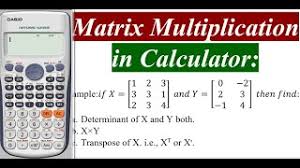
To create a NumPy transpose matrix calculator, you can define a function that takes a NumPy matrix as input and returns its transpose. Here’s a simple Python program that does this:
import numpy as np
def transpose_matrix(matrix):
try:
transposed_matrix = matrix.T
return transposed_matrix
except AttributeError:
return “Input is not a valid matrix.”# Input matrix
matrix = np.array([[1, 2, 3],
[4, 5, 6]])# Call the transpose_matrix function to calculate the transpose
result = transpose_matrix(matrix)# Print the result
if isinstance(result, np.ndarray):
print(“Original Matrix:”)
print(matrix)
print(“\nTransposed Matrix:”)
print(result)
else:
print(result)
This program defines a functiontranspose_matrix that takes a matrix as input, calculates its transpose using NumPy’s .T attribute, and returns the transposed matrix. If the input is not a valid matrix, it returns an error message.
You can customize this program by allowing the user to input their matrix and display the results in a more user-friendly manner, such as using input prompts and a graphical user interface (GUI) if needed.
np transpose matrix vs Transpose matrix matlab
Transposing a matrix in MATLAB and NumPy (Python) involves similar operations, but there are some differences in notation and usage. Here’s a comparison of the differences and typical use cases for transposing matrices in MATLAB and NumPy:
MATLAB:
1. Transposition Operator: In MATLAB, you can use the transpose operator ' to transpose a matrix. This operator is easy to use and is widely recognized by MATLAB users.
% Transpose using the ‘ operator
transposed_matrix = original_matrix’;
2. Complex Conjugate Transposition: In MATLAB, if your matrix contains complex numbers, using ' will not only transpose the matrix but also take the complex conjugate (Hermitian transpose). This is the default behavior in MATLAB, which can be useful in certain applications, especially in linear algebra and signal processing.
NumPy (Python):
1. NumPy Transpose Function: In NumPy, you can use the .T attribute or the numpy.transpose() function to transpose a matrix. The .T attribute is more concise, while transpose() the function is explicit.
# Transpose using the .T attribute
transposed_matrix = original_matrix.T# Transpose using numpy.transpose()
transposed_matrix = np.transpose(original_matrix)
2. Real Transposition: In NumPy, transposing a matrix using .T or numpy.transpose() results in a simple matrix transpose without changing the sign of complex numbers if they are present. NumPy provides additional functions numpy.conj() to handle complex conjugate transposition explicitly.
Use Cases:
- MATLAB: MATLAB is commonly used in engineering, signal processing, and control systems. The complex conjugate transposition is especially useful in signal processing applications and linear algebra.
- NumPy (Python): NumPy is widely used in scientific computing, data analysis, and machine learning. It provides simple and explicit matrix transposition, making it suitable for a wide range of numerical and data manipulation tasks.
In summary, the main difference between MATLAB and NumPy transposition is the default handling of complex numbers. In MATLAB, the ' operator also performs complex conjugate transposition, while in NumPy, .T and numpy.transpose() perform simple matrix transposition by default. The choice between np transpose and matlab depends on your specific application and whether you need to handle complex numbers in your data.
Transpose Matrix Matlab Examples
In MATLAB, you can transpose a matrix using the ' operator or the transpose() function. Here’s how you can do it:
Using the
'operator:
% Create a matrix
matrix = [1, 2, 3; 4, 5, 6; 7, 8, 9];% Transpose the matrix using the ‘ operator
transposed_matrix = matrix’;% Display the transposed matrix
disp(‘Original Matrix:’)
disp(matrix)
disp(‘Transposed Matrix:’)
disp(transposed_matrix)
Using the transpose()function:
% Create a matrix
matrix = [1, 2, 3; 4, 5, 6; 7, 8, 9];% Transpose the matrix using the transpose() function
transposed_matrix = transpose(matrix);% Display the transposed matrix
disp(‘Original Matrix:’)
disp(matrix)
disp(‘Transposed Matrix:’)
disp(transposed_matrix)
Both methods will give you the transpose of the original matrix in MATLAB. You can choose the one that you find more convenient for your specific use case.
OutLine: How to find a np transpose matrix, how to transpose a matrix, how to transpose matrices, how to transpose matrix, how to find the transpose of a matrix, how to find transpose of a matrix, numpy transpose matrix, numpy transpose array, numpy transpose 1d array, numpy transpose 3d array, numpy transpose matrix, transpose matrix python, transpose matrix in r, python transpose matrix, transpose matrix r, transpose matrix numpy
See Also:
- How to find a np transpose matrix in Python
- Numpy Transpose Matrix in Python:
- Python Classes and Objects Exercises for Beginners
- Functional Programming vs OOP: Best Comparison
- Python Inheritance Constructor | Super | Override | Init
- Using Python Lamda if else | elif | function | syntex
- How to Convert Python JSON to CSV using Python Libraries
- What does Numpy Arange do | np.arange
- How Many Data Types in Python with examples