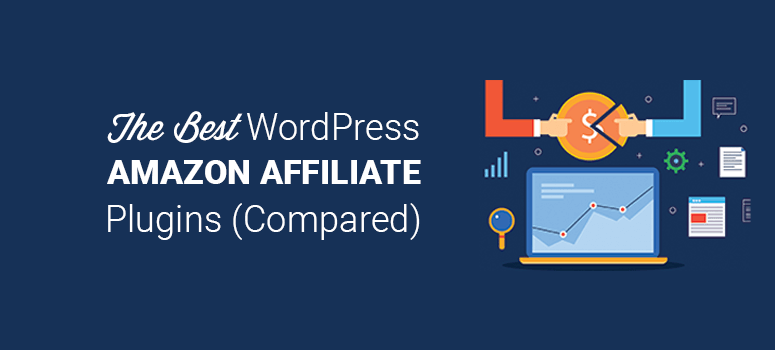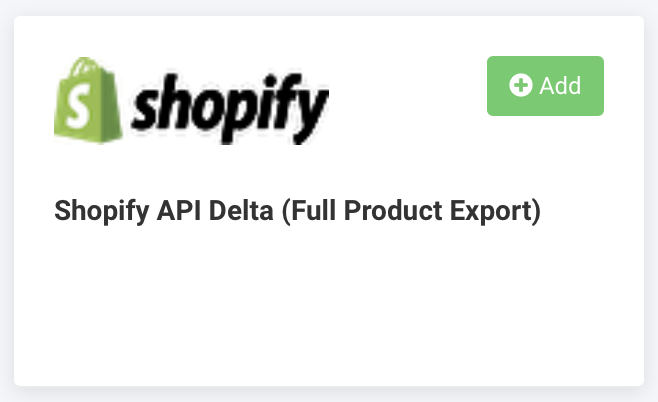Numpy Transpose Matrix in Python:
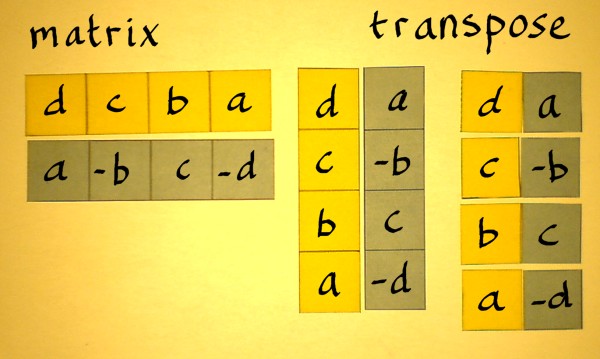
NumPy Matrix transpose() – Transpose of an Array in Python: A matrix can be transposed by shifting the data from the rows to the columns and the columns to the rows. The transpose of an array with the shape (X, Y) will be an array with the shape (Y, X). We can all execute the process of transposing a matrix in Python with great ease (using a nested loop). There are, however, a few intriguing techniques to accomplish the same in a single line. A matrix can be implemented in Python as a nested list or a list inside a list. Every element is regarded as a matrix row.
Numpy Transpose Matrix in Python

Introduction:
NumPy, short for Numerical Python, is a fundamental Python library for numerical computing. It provides support for large, multi-dimensional arrays and matrices, as well as a vast collection of high-level mathematical functions to operate on these arrays. NumPy is widely used in scientific, engineering, and data analysis applications for several reasons:
Transposing a Matrix: Matrix transposition is an operation in linear algebra where the rows and columns of a matrix are exchanged. In simpler terms, it’s flipping a matrix along its main diagonal, turning rows into columns and vice versa. For example, the transpose of a matrix A is represented as A^T.
Importance in Data Analysis and Scientific Computing:
Numpy transpose Matrix plays a crucial role in data analysis and scientific computing for several reasons:
- Data Transformation: It is used to reorient and manipulate data efficiently. For instance, in data preprocessing, transposing can help convert data into the desired format for analysis.
- Matrix Operations: In many mathematical and statistical operations, transposing is necessary to ensure compatibility between matrices and vectors. Operations like matrix multiplication and linear regression often require transposed matrices.
- Vectorization: Transposition is essential for vectorization in programming, making it possible to perform efficient element-wise operations on large datasets.
- Linear Algebra: In fields like machine learning and numerical simulations, linear algebra operations frequently involve transposing matrices to optimize calculations and represent data in the correct format.
- Solving Equations: It’s used in solving systems of linear equations and finding solutions to optimization problems, which are fundamental in various scientific and engineering applications.
In summary, the Numpy transport matrix is a fundamental operation in data analysis and scientific computing that enables efficient manipulation, compatibility in mathematical operations, and the representation of data in the most suitable format for various applications. It’s a fundamental tool in the toolkit of researchers, analysts, and scientists across diverse domains.
Matrix Transposition:
Matrix transposition is a fundamental operation in linear algebra. It involves flipping a matrix over its main diagonal, which means swapping its rows with columns. In essence, transposing a matrix changes its orientation without altering the values within it. The result is a new matrix that is the mirror image of the original, but its dimensions are reversed. For example, if you have an original matrix A with dimensions m x n, the transpose of A, denoted as A^T, will have dimensions n x m.
Mathematical Notation for Transposing a Matrix:
The mathematical notation for the transpose of a matrix is straightforward. If you have a matrix A and you want to represent its transpose, you simply add a superscript “T” to the matrix name. Here’s the notation:
Original Matrix: A
Transpose of Matrix A: A^T
In practice, to find the elements of the transposed matrix A^T, you swap the rows and columns of matrix A. The element at row i, column j in the original matrix A becomes the element at row j, column i in the transposed matrix A^T.
For example, if you have the original matrix A as follows:
Matrix transposition is a fundamental operation in linear algebra. It involves flipping a matrix over its main diagonal, which means swapping its rows with columns. In essence, transposing a matrix changes its orientation without altering the values within it. The result is a new matrix that is the mirror image of the original, but its dimensions are reversed. For example, if you have an original matrix A with dimensions m x n, the transpose of A, denoted as A^T, will have dimensions n x m.
Mathematical Notation for Transposing a Matrix:
The mathematical notation for the transpose of a matrix is straightforward. If you have a matrix A and you want to represent its transpose, you simply add a superscript “T” to the matrix name. Here’s the notation:
Original Matrix: A
Transpose of Matrix A: A^T
In practice, to find the elements of the transposed matrix A^T, you swap the rows and columns of matrix A. The element at row i, column j in the original matrix A becomes the element at row j, column i in the transposed matrix A^T.
For example, if you have the original matrix A as follows:
A = | 1 2 |
| 3 4 |
| 5 6 |
The transpose of A, denoted as A^T, is:
A^T = | 1 3 5 |
| 2 4 6 |
NumPy’s transpose() Function:
In NumPy, the np.transpose() function is a convenient way to transpose matrices or arrays. It changes the dimensions of the array by flipping its axes. The purpose of this function is to provide a simple and efficient means of rearranging data when the dimensions need to be interchanged, which is often the case in mathematical and data analysis operations.
Examples of Using np.transpose() to Transpose Matrices:
Here are a few examples of how to use the np.transpose() function in NumPy to transpose matrices:
Example 1: Transposing a 2D Matrix:
import numpy as np
# Create a 2×3 matrix
matrix = np.array([[1, 2, 3],
[4, 5, 6]])# Transpose the matrix
transposed_matrix = np.transpose(matrix)# Output the result
print(transposed_matrix)
Example 2: Transposing a 3D Array:
import numpy as np
# Create a 3x2x2 array
array = np.array([[[1, 2], [3, 4]],
[[5, 6], [7, 8]],
[[9, 10], [11, 12]]])# Transpose the array
transposed_array = np.transpose(array)# Output the result
print(transposed_array)
Call to Action:
NumPy’s transpose() Function:
In NumPy, the np.transpose() function is a convenient way to transpose matrices or arrays. It changes the dimensions of the array by flipping its axes. The purpose of this function is to provide a simple and efficient means of rearranging data when the dimensions need to be interchanged, which is often the case in mathematical and data analysis operations.
Examples of Using np.transpose() to Transpose Matrices:
Here are a few examples of how to use the np.transpose() function in NumPy to transpose matrices:
Example 1: Transposing a 2D Matrix:
import numpy as np
# Create a 2×3 matrix
matrix = np.array([[1, 2, 3],
[4, 5, 6]])# Transpose the matrix
transposed_matrix = np.transpose(matrix)# Output the result
print(transposed_matrix)
Example 2: Transposing a 3D Array:
import numpy as np
# Create a 3x2x2 array
array = np.array([[[1, 2], [3, 4]],
[[5, 6], [7, 8]],
[[9, 10], [11, 12]]])# Transpose the array
transposed_array = np.transpose(array)# Output the result
print(transposed_array)
Example 3: Transposing with Axes Reordering: You can also specify the axes order when using np.transpose() to achieve more complex transpositions. For example, swapping the second and third dimensions in a 3D array:
import numpy as np
# Create a 2x3x4 array
array = np.random.randint(1, 100, (2, 3, 4))# Transpose, swapping the second and third dimensions
transposed_array = np.transpose(array, (0, 2, 1))# Output the result
print(transposed_array)
In these examples, np.transpose() is used to change the dimensions of the input arrays and matrices by swapping rows and columns as needed. This function simplifies the process of matrix transposition, making it an essential tool for array manipulation in NumPy.
Transpose matrix python without numpy
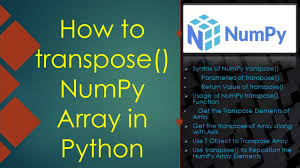
You can transpose a matrix in Python without using NumPy by using list comprehensions. Here’s a simple example:
def transpose_matrix(matrix):
# Use zip to transpose the matrix and list comprehension to convert the result to a list of lists
transposed = [list(row) for row in zip(*matrix)]
return transposed
# Example matrix
matrix = [
[1, 2, 3],
[4, 5, 6],
[7, 8, 9]
]result = transpose_matrix(matrix)
for row in result:
print(row)
This Numpy Transpose Matrix code defines a transpose_matrix function that takes a matrix as input and returns the transposed matrix using the zip function and list comprehensions. Thezip(*matrix) expression transposes the matrix, and the list comprehension converts the result into a list of lists.
Numpy transpose matrix calculator
In NumPy, you can easily transpose a matrix using the numpy.transpose() function or the .T attribute of a NumPy array. Here’s an example of how to use both methods to transpose a matrix:
import numpy as np
# Create a NumPy array
matrix = np.array([[1, 2, 3],
[4, 5, 6],
[7, 8, 9]])# Using numpy.transpose()
transposed_matrix1 = np.transpose(matrix)# Using .T attribute
transposed_matrix2 = matrix.Tprint(“Original Matrix:”)
print(matrix)
print(“\nTransposed Matrix (using numpy.transpose()):”)
print(transposed_matrix1)
print(“\nTransposed Matrix (using .T attribute):”)
print(transposed_matrix2)
This code creates a NumPy array and demonstrates two ways to transpose the matrix. You can choose the method that you find more convenient. Both methods will give you the transposed matrix as the output.

Frequently Asked Questions: (Numpy Transpose Matrix)
In Python, how do you transpose a matrix?
To transpose a matrix in Python, you can use list comprehensions or NumPy. Without NumPy, you can use list comprehensions to swap rows and columns. In NumPy, you can use the numpy.transpose() function or the .T attribute of a NumPy array to achieve matrix transposition.
How is a matrix transposed?
For a numpy transpose matrix, you switch its rows and columns. In Python, you can transpose a matrix using list comprehensions to swap rows and columns manually, or you can use libraries like NumPy, which provide built-in functions for matrix transposition, making the process more efficient and straightforward.
Matrix transposition involves switching around the rows and columns of the matrix. Consequently, a 1×3 matrix will provide a 3×1 transposition.