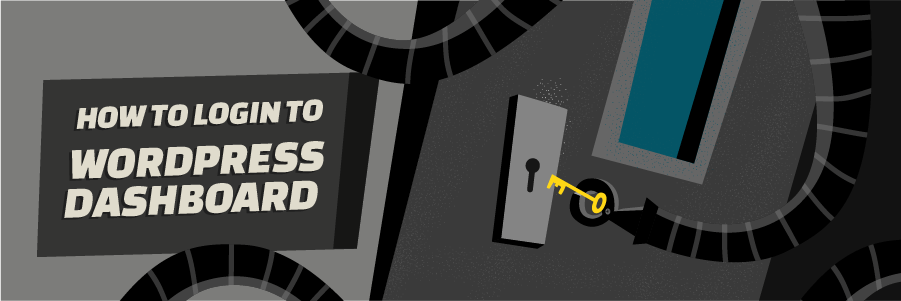6 Top Google Analytics Academy Courses for Beginners Free
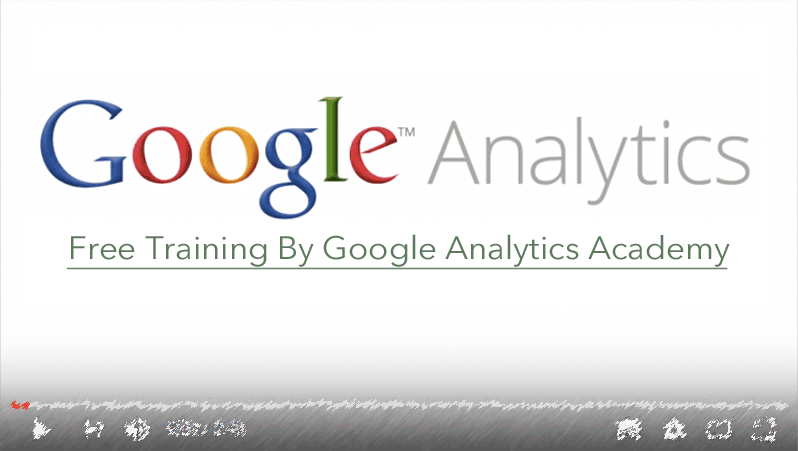
Google Analytics Academy is a web analytics service that offers basic analytical tools and statistics for search engine optimization (SEO) and marketing. Google Analytics is used to track website performance and gather visitor insights, and it can help you build your business by collecting and analyzing data intelligently. Good News! The Analytics Academy courses are free, as is the Analytics IQ exam.
What Type of Courses Available:
There are currently 6 Google Analytics Academy Courses available:
- Google Analytics for Beginners
- Advanced Google Analytics
- Google Analytics for Power Users
- Google Analytics 360
- Introduction to Data Studio
- Google Tag Manager Fundamentals
Free, online certificate
Check out the list below if you’re looking for some free online certificates:
- Google Partner (Google Analytics Certification)
- The Psychological First Aid Online
- YouTube Certificate
How long does Google Analytics Academy take to complete?
Depending on your degree of familiarity with the course content, we estimate that the course will take you 4-6 hours to complete if you go through all of the information in order.
Who are the instructors of the Google Analytics Academy?
JUSTIN CUTRONI:
Justin is a leader in the Google Analytics Education team and an active member of the digital analytics community.
KRISTA SEIDEN is a mentor for the Analysis Exchange and co-chairs the Digital Analytics Association (DAA) San Francisco chapter.
ASHISH VIJ: Ashish Vij works at Google as a Senior Specialist on Google Analytics 360, where he is in charge of building important platform features as well as commercialization initiatives for Google Analytics.
Are there any Google Analytics Academy’s Mini-Courses on YouTube?
Yes, you can learn how to set up your account, generate your first report, tag, or test, and use Google Analytics for Firebase, Google Tag Manager, Google Optimize, and more by watching some Analytics Mini-Courses on YouTube.
Google Analytics for Beginners:
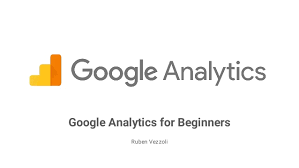 Google Analytics for Beginners teaches how to set up a Google Analytics account, add tracking code, and set up data filters. Units are includes:
Google Analytics for Beginners teaches how to set up a Google Analytics account, add tracking code, and set up data filters. Units are includes:
Unit 1: Introducing Google Analytics
Unit 2: The Google Analytics Interface
Unit 3: Basic Reports
Unit 4: Basic Campaign and Conversion Tracking
Advanced Google Analytics:
You’ll learn how to use features like Custom Dimensions, Custom Metrics, and Event Tracking to capture data that are exclusive to your company. This course focuses on using Google Analytics to track website visitors.
Unit 1: Data Collection and Processing
Unit 2: Setup and Configuration of Data Collection
Unit 3: Advanced Analysis Tools and Techniques
Unit 4: Advanced Marketing Tools
Google Analytics for Power Users:
This course focuses on using Google Analytics to track website visitors. Google Analytics for Power Users focuses on the knowledge of advanced Google Analytics users.
Unit 1: Understand users
Unit 2: Attract high-value traffic
Unit 3: Improve site engagement
Unit 4: Improve product performance
Getting Started With Google Analytics 360
Google Analytics 360 takes you through how to use Analytics 360’s enterprise-level capability. This course will teach you how to use Google Analytics 360 to measure website traffic and will give you real-world examples of how to use Analytics 360’s capabilities and integrations.
Unit 1: Introducing Google Analytics 360
Unit 2: BigQuery/GA360 integration
Unit 3: Google Marketing Platform/GA360 integrations
Unit 4: Campaign Manager/GA360 integration
Unit 5: Display & Video 360/GA360 integration
Unit 6: Search Ads 360/GA360 integration
Unit 7: Google Ad Manager/GA360 integration (OPTIONAL)
Introduction to Data Studio:
 Marketers, business owners, agencies, and data analysts may learn how to visualize data online to obtain insights in the Introduction to Data Studio online course.
Marketers, business owners, agencies, and data analysts may learn how to visualize data online to obtain insights in the Introduction to Data Studio online course.
Unit 1: Welcome to Data Studio
Unit 2: Navigate Data Studio
Unit 3: Build your first report
Unit 4: Format and Design Reports
Google Tag Manager Fundamentals:
You’ll learn how Google Tag Manager can make the tag deployment and management process easier for marketers, analysts, and engineers in this self-paced course.
Unit 1: Introduction to Google Tag Manager
Unit 2: Setting up Google Tag Manager
Unit 3: Using the Data Layer, variables, and events to collect data
Unit 4: Marketing and remarketing with additional tags
Does Google Analytics Academy certification worth it?
Yes! Pursuing the Google Analytics Individual Qualification certification is well worth your time. This certification will give you a variety of useful analytic knowledge that will aid in your understanding of Google Analytics.
It’s critical to understand the four-step process for becoming certified in Google Analytics if you want to earn your Google Analytics certification.
- Take Google Analytics exam prep courses
- Consider the Google Analytics study guide.
- Take the certification exam for Google Analytics.
- Pass the exam to earn your Google Analytics certification!
Are there any Google analytics academy reviews?
Yes. Some reviews that students who pass certification say:
- Excellent support for anyone seeking to advance their career, education, or work experience for their resume! I’ve included it in my résumé with the aim of attracting more interest in my field.
- The expertise of digital marketing ranges from basic to intermediate. How it all works together, from social media to SEO, email marketing, and analytics. In order to secure work in the sector, I believe that a more advanced course with hands-on projects or possibly a specialty in one part of Digital Marketing would be required.
- This training is worthwhile and useful for analysis. We consider the firm’s financial, fundamental, sales, usage data, and operations data as part of the job, then generate reports based on provided records, analyze them, apply machine learning models, and provide insights, as well as suggest further investments and expected returns based on the client’s requirements.
How do I take the Google Analytics certification exam?
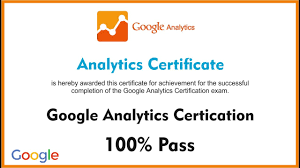 To pass the GAIQ exam, you’ll need a thorough understanding of digital analytics and the Google Analytics platform. Google’s own guides and workshops are an obvious ideal starting point for both newcomers to Google Analytics and seasoned users.
To pass the GAIQ exam, you’ll need a thorough understanding of digital analytics and the Google Analytics platform. Google’s own guides and workshops are an obvious ideal starting point for both newcomers to Google Analytics and seasoned users.
You can also enroll in Target Internet’s online digital marketing courses, which include Google analytics-specific Modules that will not only help you pass the exam but also provide you with real-world instruction on how to use and comprehend Google Analytics.
Take the GAIQ test (Google Analytics Individual Qualification):
Because the GAIQ exam is modular, you can take it one topic at a time. To get started, follow these steps:
- Go to Google Partners
- Click “Certifications”
- Click “See exams”
- Select “Examinations” from the drop-down menu.
- When hovering over an exam section, click “Exam Details.”
- To take the exam, click “Take Exam.”
- In your web browser, the exam will now begin.
Conclusion:
Google has a lot of resources to help you prepare for the exam. The first is Google’s Analytics Academy, which offers free online courses that you can attend at your leisure. Anyone, regardless of nationality, age, gender, ethnicity, religion, or educational background, can enroll in Google Analytics Academy classes. It now offers free online courses that include credentials. We cover in this article the following topics:
- Google analytics academy free courses
- Google analytics academy certification
- Google analytics academy review
- Google analytics academy for beginners
See Also:
- 5 Top Free Google Digital Marketing Certifications Courses
- What is Google Analytics tracking ID/Code and How to Find
- 16 Effective Google Analytics Dashboard Template Example – Will Help to Boost Your PPC
- Set Up Google Analytics for WordPress Dashboard in Five Easy Steps
- How to Setup Google Analytics Login Account on WordPress Websites: Easy Steps