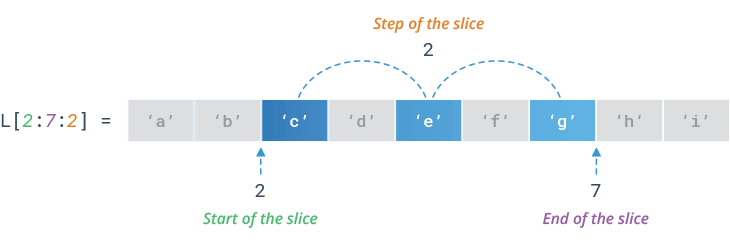How to Activate Tableau for Students | What is Tableau
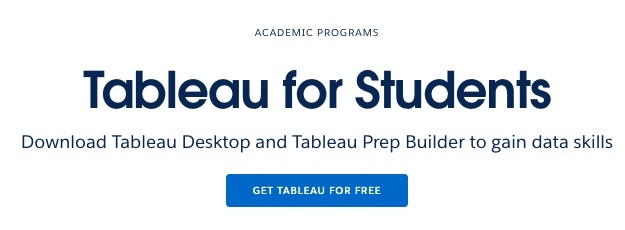
Tableau for Students opens doors to the exciting world of data visualization and empowers students to become proficient in transforming data into actionable insights. By participating in Tableau’s eLearning courses, students gain a competitive edge, enhance their career prospects, and acquire a valuable skillset that is in high demand across industries. Embrace Tableau and unleash the power of data visualization to drive meaningful change and make informed decisions in the digital age.
What is Tableau for Students: The Power of Data Visualization?
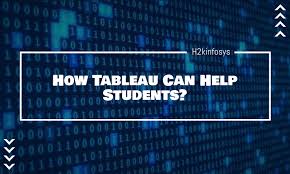
Tableau is a robust data visualization and business intelligence tool that simplifies complex data into clear visual representations. Users can connect to diverse data sources and construct interactive charts, graphs, and dashboards, facilitating data analysis and informed decision-making for both businesses and individuals. It streamlines the exploration and sharing of data, promoting accessibility and comprehension across a broad user base. This versatility makes Tableau an essential platform for data analysis, reporting, and data-driven insights.
In today’s data-driven world, the ability to analyze and visualize data effectively is a highly sought-after skill. Tableau, a leading data visualization software, offers a powerful toolset that enables students to unlock insights and tell compelling stories through data. With Tableau for Students, aspiring data enthusiasts can embark on a journey of discovery, harnessing the power of visual analytics to make data-driven decisions and drive impactful change.
The Power of Data Visualization:
Tableau for Students provides web-based eLearning courses that cater to individuals of all skill levels. Whether you’re a beginner eager to explore the fundamentals or an advanced user looking to refine your expertise, Tableau’s interactive courses offer a flexible learning experience that adapts to your pace and preferences.
The courses are designed to provide a comprehensive understanding of Tableau’s features and functionalities. From data connection and preparation to creating interactive visualizations and dashboards, each course equips students with the knowledge and skills needed to transform raw data into meaningful insights.
Verification and Registration:
To access Tableau eLearning through the Tableau for Students program, students need to go through a verification process. Once verified, students receive a unique code and instructions on how to register at the Tableau Learning Center. This process ensures that eligible students can make the most of the Tableau eLearning resources.
Benefits of Tableau for Students:
- Enhanced Career Prospects: In today’s data-centric job market, proficiency in Tableau is a valuable asset. By mastering Tableau’s data visualization capabilities, students can differentiate themselves and open doors to a wide range of career opportunities.
- Data-Driven Decision Making: Tableau empowers students to analyze complex data sets and uncover insights that drive informed decision-making. This skill is applicable across various domains, including business, healthcare, education, and the social sciences.
- Interactive Learning Experience: Tableau’s eLearning platform offers an interactive and engaging learning experience. Students can work on real-world case studies, participate in hands-on exercises, and apply their knowledge to solve practical data challenges.
- Flexibility and Convenience: Tableau eLearning allows students to learn at their own pace, fitting their studies into busy schedules. The web-based platform ensures accessibility from anywhere, making it convenient for students to learn on their preferred devices.
How to activate Tableau for students

To activate Tableau, verify your student status by providing proof of enrollment. Visit Tableau’s dedicated student website, complete a verification form, and await confirmation. Upon verification, you’ll receive an activation code and instructions for registering at the Tableau Learning Center. It’s essential to check Tableau’s official website for the latest details, as the process may vary based on policies and institutional agreements.
To activate Tableau for students, follow these steps:
- Install Tableau: Begin by installing Tableau Desktop or Tableau Prep Builder on your computer. You can download the installation files from the Tableau website or through your educational institution’s software distribution platform.
- Launch Tableau Desktop: Once the installation is complete, open Tableau Desktop. This will initiate the registration and activation process.
- Fill out the registration form: The Tableau registration form will appear on your screen. Fill in the required fields with the relevant information. Make sure to provide accurate details, including your name, email address, and any other requested information.
- Select the activation option: Choose the appropriate activation option based on your situation. a. Activate with a Product Key: If you have a product key, select this option. Delete any existing text in the “Enter product key” field and copy-paste your product key into the box. Click “Activate.” b. Activate by Signing into a Server: to activate Tableau for students, it is simple If you are using login-based license management, select this option. Enter the URL for your server and click “Connect.” Sign in to your server using your credentials, complete the registration page if required, and click “Register.” c. Activate with Tableau Cloud: If you are a Tableau Cloud user, click the “Tableau Cloud” option to activate your product. d. Activate Offline: In case Tableau cannot connect to the site that authenticates the product key, you may need to activate the product offline. Follow the instructions provided in Tableau’s documentation for offline activation.
- Complete the Activation Process: Once you have entered the necessary information and selected the appropriate activation option, a second screen may appear to finalize the activation process. Follow the on-screen instructions and click “Continue” to complete the activation.
- Verify Activation: After the activation process is done, Tableau should now be activated and ready to use. You can verify the activation status by checking the licensing information within the Tableau Desktop application.
If you encounter any difficulties during the activation process, it is recommended to consult the Tableau documentation or reach out to Tableau’s customer support for further assistance.
How to download Tableau for students
Download Tableau desktop for students
- Tableau for Students, you must visit the Tableau download page on the official website at https://www.tableau.com/products/desktop/download.
- Choose the version you want to download (Tableau offers Tableau Public for free and Tableau Desktop for commercial use).
- Log in if you have an existing account, or register if you don’t.
- During installation, input the product key you received, which should grant you a one-year student license.
- Follow the installation instructions and activate Tableau Desktop using your product key.
To download Tableau desktop with product key: it’s important to verify the current instructions and student license details on Tableau’s official website, as these can change over time.
Get Tableau Desktop going. Choose Help > Manage Product Keys from the top menu. Click Activate in the Manage Product Keys dialog box. To activate Tableau Prep Builder, select Activate using a product key, input your product key, and click OK.
Tableau for Students: What is the Best Website to Learn?

LinkedIn Learning, formerly known as LinkedIn Learning with Lynda, is an invaluable online platform offering a diverse array of courses encompassing creative, technology, and business skills. Boasting expert-led instruction and a strong focus on real-world experience, it’s an excellent resource for individuals eager to boost their knowledge and skills.
In the realm of Tableau for students, a prominent data visualization tool, LinkedIn Learning offers a comprehensive selection of courses tailored to diverse skill levels and learning goals. Courses on LinkedIn and Tableau for students, instructed by industry experts, span from introductory Tableau fundamentals to advanced classes exploring complex data analysis and visualization techniques.
What sets LinkedIn Learning apart is its practical approach, frequently incorporating hands-on exercises and projects. This approach allows learners to apply their knowledge in real-world scenarios, reinforcing their understanding and proficiency with Tableau. Moreover, the platform’s user-friendly interface facilitates progress tracking, lesson bookmarking, and convenient revisitation of course materials.
By embracing LinkedIn Learning and exploring its tableau for students’ courses, individuals can amass invaluable skills in data visualization, analysis, and storytelling, equipping them to create impactful visualizations, interpret data effectively, and communicate insights to various stakeholders.
LinkedIn Learning’s flexibility, enabling self-paced learning, caters to the needs of busy professionals and lifelong learners. Learners can access courses from anywhere, at any time, and across various devices, ensuring a seamless and convenient learning experience.
In summary, LinkedIn Learning stands as a reputable platform for delivering high-quality Tableau courses and instilling knowledge and skills under the guidance of industry experts. Whether you’re a novice or a seasoned user, LinkedIn Learning empowers you to gain valuable Tableau skills and stay abreast of the latest trends in data visualization and analysis.