Google Search Console vs Google Analytics Training Courses :

It’s necessary for brand-new website owners to compare Google Search Console vs Google Analytics so they can learn what each tool is excellent for when to use it, and how to set it up.
You will discover more about Google Search Console and Google Analytics, two tools needed in the field of digital marketing, in this post. Additionally, 5 distinct factors will be used to compare Google Search Console with Google Analytics. It would be easier for you to understand both services if you compare Google Search Console and Google Analytics.
Once you are aware of the differences, the argument between Google Search Console vs Google Analytics Report can be resolved.
Google Analytics vs Search Console: a quick comparison:
Google Search Console (GSC) and Google Analytics (GA) are totally different. They provide various data based on various goals. In contrast to GSC, which was created expressly to assist site and app owners in upping their SEO game, GA was created with user behavior tracking in mind.
Although these two platforms are separate from one another, they work brilliantly when combined.
For new website owners, GA may also be very perplexing, and for good reason—the interface is overloaded with a tonne of reports that you probably won’t ever need.
However, Google Search Console is a little bit more flexible (yet confusing in ways that we will discuss in its own section).
Both Google Analytics and Search Console offer useful information that aids analysts in making business decisions based on data. However, it’s advisable to always maintain skepticism regarding data, first because of the differences between the tools and second because Google frequently modifies how it “sees” and “reads” webpages. Therefore, to make sure that your teams can see the big picture, it would be wiser to validate the data’s internal and external validity.
Activity on Non-HTML pages:

While Google Analytics does not track the activity on non-HTML files like PDF and Docs, Search Console does. This is an additional factor to think about while deciding between Google Search Console and Google Analytics.
Why is Google Search Console vs Google Analytics Report different?
To put it simply, Google Analytics Reports provide you with data and sessions that demonstrate the functionality of your website. Google Analytics provides answers to questions like “Who is accessing my website?” and “How are people finding my website.” However, Google Search Console provides answers to queries like “who is linking to my website?” among others, and “what is the click-through rate for my website.” Your website can be optimized using this information.
Clicks and Sessions – What is the difference between Google search console vs Google analytics?
While Google Analytics sessions generically record all visits to a web domain after the GA JS snippet is loaded, Google Search Console specifically records the total number of clicks from Google search result pages that led the user to the website.
Why is Google Analytics vs Google Search Console data never in sync?
They don’t measure the same things, i.e., they use fundamentally distinct measuring procedures, and this is the primary cause of the data difference. Different user behavior is collected and understood by each tool. While Google Analytics uses Javascript to gather data from Clickstream, GSC data is based on queries and clicks.
Google Analytics vs Google Search Console: What is the measure different?
As was discussed above, there are differences in the measurement methodology used by Google Search Console vs Google Analytics. The information displayed is changed as a result.
Because GSC is created from the query and click, or selection, logs, the data will resemble that which you could anticipate from your own access log files considerably. Your analytics program, in contrast, makes use of JavaScript to extract data from the clickstream. This naturally introduces a number of variables for both the things that can be measured and the things themselves.
While there are some places where Google Search Console and Google Analytics do genuinely overlap, they weren’t created with the same goals in mind and won’t always produce the same outcomes. Focusing on your key priorities is necessary.
Based on Digital Marketing – Google Search Console vs Google Analytics comparison:
Webmasters can use Google Search Console, a program designed to help them succeed in search results. Users can examine factors like click-through rates (CTR), search terms, crawl and HTML issues, links from other websites, etc. with a focus on impressions.
Google Analytics provides website owners with an eye-catching summary of traffic data. Google Analytics offers statistics on things like total website views, bounce rate, average time spent on the site, and demographic information about the people in your community.
Based on functionality – Google Search Console vs Google Analytics explained:
The URL analysis tool on Google Search Console is one of the most beneficial aspects of the entire system. It enables you to enter any URL from your website and gain technical insight into its content.
On the other side, you can gain information from Google Analytics to better understand your website and customers. You may track all of your stats with its Custom Reporting feature’s eye-catching visuals.
Differences in terms of different metrics – Difference between Google Search Console Vs Google Analytics:
Search Console by Google:
Google Search Console allows you to keep an eye on the following:
- Internal and external links
- Mobile usability
- Top Keyword queries
- User clicks and impressions
- Click-through Rate, etc
Google Analytics:
The following can be tracked with Google Analytics:
- Audience Demographic
- User time spent on the website
- Bounce Rate
- Customer Acquisition and Return of Investment
- Webpage performance, etc
Differences are based on the pricing models. – Difference between Google Search Console Vs Google Analytics:
Google Search Console is a free service that allows you to track, maintain, and troubleshoot your website’s visibility in Google Search results. Additionally, Google Analytics offers the Analytics and Analytics 360 cost tiers. Although analytics is free, the cost of Analytics 360 is not fixed in advance.
Differences based on output/insights obtained: – Difference between Google Search Console Vs Google Analytics:
Google Search Console, in contrast to Google Analytics, generates results in the form of recommendations. These recommendations can raise your page rating and assist you in acting right now.
In Google Analytics, results are typically provided in reports with graphs and charts. You can keep an eye on a variety of website-related indicators with the aid of these visualizations. Based on the measured parameters, business decisions can be made.
Google Search Console vs Analytics Versus JavaScript:
Only site visitors with JavaScript enabled on their browsers will have their data reported by Google Analytics. Regardless of whether JavaScript is enabled in a browser or not, Search Console gathers data.
Understanding Google Search Console vs Google Analytics:
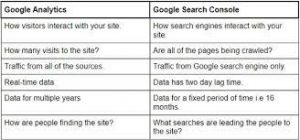
Digital traffic is the result of SEO, which is the cause. Google Analytics and Google Search Console both contribute to increased website visitors. The distinction is that although Google Analytics allows you to track and offers you a complete view of traffic from marketing initiatives, social media, search engines, etc., Google Search Console suggests SEO techniques that generate traffic through search engines.
What is search console in google analytics?
Your organic search traffic’s performance is detailed in the Search Console reports in Analytics. You can track, maintain, and troubleshoot your site’s visibility in Google Search results using the free service Google Search Console.
1. Understanding Google Search Console:
You can use it to understand the number of individuals visiting your website and how they are discovering it regardless of whether more individuals are visiting your website on Desktop or mobile. It also enables you to identify the most popular pages on your website. It can also assist you in making suggestions, submitting a Sitemap, finding and fixing website issues, etc.
Features of Google Search Console:
1. Performance Tab:
2. Index Coverage :
This section displays how many pages have been added to the Google Index since the last update, how many pages have not, and which issues and warnings stopped Google from properly indexing your sites.
3. Speed Reports:
This study provides insightful data on how quickly your website loads on desktop and mobile devices. It also reveals which pages have problems that prevent them from stacking quickly. The information is based on the Chrome UX report, which guarantees the validity of the data.
2. Understanding Google Analytics:
Google Analytics is a free web analytics tool that you may use to check the traffic to your website. Google Analytics is the greatest software to provide you with a comprehensive picture of the performance of the Marketing efforts you are using to analyze and enhance your sales and reach on the web because your website serves as the focal point of your online presence.
Features of Google Analytics
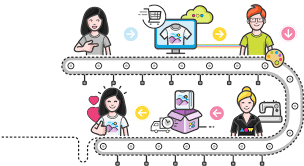
1. Custom Reports:
You may customize Google Analytics reports splitting your data exactly how you need it.
2. Flow Visualizations:
Visualizations enable you to track every action visitors take while browsing your website, including any backtracking.
3. Goal Tracking:
It could be opting for a product demo, joining your email list, downloading a digital book, or completing a transaction. You can select objectives for particular website pages.
Key Distinctions Between Google Search Console vs Google Analytics:
You now comprehend the history, parallels, and fundamental use cases of Google Search Console and Google Analytics. In light of these considerations, let’s compare the two tools and discuss their differences.
1. Data/Measurements
Although Google Analytics collects dozens of data, the majority of users only use a select few. The most noteworthy metrics are:
- Bounce rate
- Unique pageviews
- Average session duration
- Conversions
- Audience demographics
The figures More than your audience, Google Search Console tracks are related to your website. The following are notable metrics and measurements:
- Impressions
- Clicks
- Click-through rate (CTR)
- Keyword queries
- Number of backlinks
- Mobile usability
- Index coverage reporting
- Average position
2. Clicks and Sessions:
A session, according to Google Search Console, is whatever a user performs after clicking on a search engine result. A session, according to Google Analytics, is whatever a user performs within 30 minutes of visiting a website.
3. Verification Process:
Before they can begin providing you with data, Google Search Console vs Google Analytics both ask you to validate your domain or data source. This method operates a little bit differently, though. You can register for Google Search Console by signing into your Google account and visiting this link.
4. Audience and Intended Use:
Each tool has a somewhat different focus. The technological components that help your website rank well in SERPs are the main areas of focus for Google Search Console. Google Analytics does concentrate on websites, but it also pays attention to social media, email marketing, and marketing initiatives.
Website owners, content creators, and web developers should all use Google Search Console vs Google Analytics because they are both excellent resources.
5. Reporting:
First off, only one website can have data reported under a single Google Search Console account. While a single Google Analytics account can report data for several domains, the opposite is true.
6. Error Monitoring:
Google Search Console offers thorough information on issues that stop website visitors from fully interacting with your site. Tools for reporting errors are less effective with Google Analytics. However, it can detect 404 error pages, data validation faults, JavaScript flaws, and other user issues.
7. Daily Record and Query Limit:
Google Analytics currently reports on an unlimited number of URLs daily — so if you have 1,500 blog posts, it’ll collect data from each post for you. Google Search Console takes a different approach. Per the website, the daily record limit is 1,000 URLs.
8. Videos:
Simply enough, Google Analytics doesn’t display web and video data individually, unlike Google Search Console.
9. Integrations:
You may share your data across platforms by integrating Google Search Console and Google Analytics with other technologies.
10. Pricing:
Currently, Google Search Console is cost-free, although there are usage restrictions. The majority of customers can also use Google Analytics for free, but if you want more capabilities, you’ll need to purchase Analytics360.
11. Bot Activity:
A “Bot Filtering” feature in Google Analytics looks for activity that doesn’t resemble the typical behavior of human users. Bot activity is automatically filtered out by Google Search Console.
12. Traffic From Google My Business:
Both Google Analytics vs Google Search Console allows you to track UTM data, although they do so in slightly different ways. While Google Search Console will classify it as “Google” traffic, Google Analytics will count it as a regular click.
13. JavaScript and Ad Blockers:
Without going too technical, JavaScript is necessary for Google Analytics to function. Without using JavaScript, Google Search Console collects data. As a result, your data can be slightly different if you use both apps.
14. Default Time Zone:
Finally, there are subtle differences in how the two applications handle time zones. Google Search Console utilizes Pacific Daylight Time (UTC — 08:00), whereas Google Analytics uses your time zone.
Google Analytics vs Search Console: the verdict:
Google Analytics and Google Search Console can’t actually be compared side by side. Queries were originally automatically displayed in Analytics, but now they are two whole independent tools that provide information on user behavior and search performance.
On the other side, GA would give users a plethora of options to sift location, behavior, and demographic data.
Which one should you choose? Both.
Since organic search traffic is one of the few avenues to accomplish ongoing growth in a constantly shifting marketing environment, GSC cannot (and should not) be neglected.
However, targeted referral traffic might be more valuable, allowing you to direct visitors back to a landing page and track goal conversions to determine the effectiveness of your campaign.
FAQs:
How to Join Search Console Training Videos?
On YouTube, a brand-new video series is currently being released on Google Search Console. The series focuses on using Search Console to make your website Google search engine friendly.
Every two weeks, a new video will be added to the Search Console Training playlist. To be notified when a new video is uploaded, follow the Webmaster’s YouTube channel.
What is Google Ads Search Certification Answers?
By displaying their Google Ads certification, people can demonstrate that they are specialists in online advertising. By displaying their Google Ads certification, people can demonstrate that they are specialists in online advertising.
Which Google Cloud certification is right for you?
The Cloud Engineer certification is categorized as an “Associate” credential. The “basic abilities to deploy, monitoring, and maintain projects on Google Cloud” are covered in this, which is the perfect place to start for individuals pursuing Professional certs.
- Foundational certification
- Associate certification
- Professional certification
1. Foundational certification:
Verify your depth of understanding of cloud principles and Google Cloud’s tools, services, capabilities, and use cases.
2. Associate certification::
Learn the advanced abilities required for the design, implementation, and management of Google Cloud products as well as core technical job duties.
3. Professional certification:
In order to build, deploy, and manage Google Cloud products, one must evaluate important technical job duties and advanced talents.
Is Google Search Console Certification Worth?
How to set up Search Console in Google Analytics?
The process of connecting GSC to GA is quite simple. To link your GSC property within the GA interface, go to your Admin area in GA, choose “Property Settings,” scroll down to the “Search Console” section, and then click “Adjust Search Console.” Done!
Read Next:
console course – google search console training – google certificate login- google analytics certification login – certification for google – google search console vs google analytics





