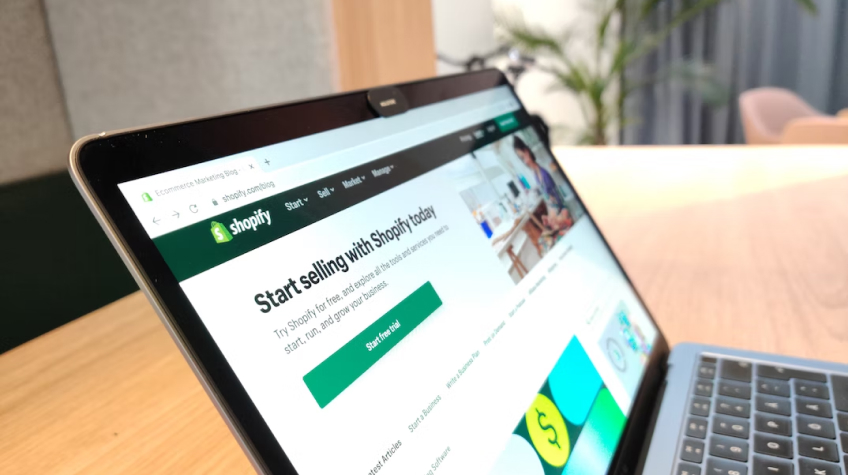Can You Use Afterpay on Amazon: Best Alternative

As of 2024, the direct answer to this question is: No, Amazon does not officially accept Afterpay as a payment method. However, don’t let this discourage you. There are alternative methods to achieve similar payment flexibility while shopping on Amazon.
What is Afterpay?
Before going to our topic, can you use Afterpay on Amazon or not? Let’s understand that Afterpay is a payment service that allows you to make purchases and pay for them in four equal installments, due every two weeks. It’s a convenient option for those who want to spread out their payments over a short period without incurring interest.
Can You Use Afterpay on Amazon?
Alternative Methods to Use Similar Services on Amazon:

However, currently, the answer to “Can you use Afterpay on Amazon?” is no. Amazon does not directly accept Afterpay as a payment method. This might lead to some disappointment for those who prefer the flexibility that Afterpay provides, but there are some alternative ways to use similar services, including:
Amazon’s Financing Options: Can You Use Afterpay on Amazon
- Amazon Store Card and Amazon Credit Builder: These offer special financing options on eligible purchases, allowing you to pay over time, often with promotional interest rates.
- Amazon Pay Later: In some regions, Amazon offers a service called Amazon Pay Later, which lets you make purchases instantly and pay for them in the following month or EMIs spread over a few months.
Third-Party ‘Buy Now, Pay Later’ Services:
- While Afterpay is not accepted, services like Klarna and Affirm can sometimes be used for Amazon purchases. These services allow you to make a purchase and then repay it in installments, similar to Afterpay.
- Using Klarna or Affirm with Amazon: You might be able to use these services by applying their virtual one-time-use cards as your payment method on Amazon.
Steps to Use Alternative ‘Buy Now, Pay Later’ Services:
While “Can you use Afterpay on Amazon?” is a relevant inquiry, it’s essential to look at the variety of alternative payment methods that Amazon offers.
- Sign Up for the Service: Register with a service like Klarna or Affirm by downloading their app or visiting their website.
- Apply for a Virtual Card: These services often provide a virtual card that you can use for online shopping.
- Shop on Amazon: Add items to your cart on Amazon as usual.
- Use the Virtual Card at Checkout: When checking out on Amazon, use the virtual card details provided by Klarna or Affirm as your payment method.
- Follow the Repayment Plan: Adhere to the installment plan set by the service you are using.
Can You Use Afterpay on Amazon Important Considerations:
- Budgeting: Always ensure you can comfortably afford the repayments before opting for any ‘buy now, pay later’ service.
- Interest and Fees: Be aware of any potential interest rates or fees that might apply if you miss a payment.
- Credit Score Impact: Late payments or defaults on ‘buy now, pay later’ services can affect your credit score.
- Service Availability: The availability of services like Klarna, Affirm, or Amazon Pay Later may vary depending on your location.
By exploring these alternatives, you can mimic the Afterpay experience on Amazon, enjoying the flexibility of splitting your payments over time. Always read the terms and conditions carefully, and choose the option that best suits your financial situation.
How can you use Afterpay on Amazon Benefits?
Afterpay offers a convenient and flexible payment option, instant approval, payment splitting, automatic deductions, and a zero-interest model, making it an attractive choice for consumers seeking a more manageable and responsible way to make purchases.
Benefits for consumers include:
- Alternative payment method: Afterpay provides a deferred payment plan instead of an upfront payment, allowing consumers to select it as an option at the checkout point.
- Instant approval process: Afterpay conducts a swift review of eligibility based on criteria such as repayment history and current purchase amount, providing near-instantaneous approval without lengthy credit checks or paperwork.
- Payment splitting: The total purchase value is divided into four equal installments, with the first payment due immediately and the remaining three scheduled over the following six weeks. This helps consumers budget effectively and avoid overspending.
- Automatic deductions: Afterpay automatically deducts payments from the consumer’s nominated bank account on specified due dates, eliminating the need for manual processes or remembering payment dates.
- Zero interest: As long as consumers adhere to the payment schedule, Afterpay charges no interest. This differs from traditional credit cards and promotes responsible spending habits.
Can you use Afterpay on Amazon Benefits as a merchant?

Alternative Payment Methods Similar to Afterpay on Amazon
- Amazon’s Special Financing Offers: Amazon provides special financing options through Amazon Store Cards or Amazon Credit Builder. These options offer deferred interest financing on eligible purchases.
- Credit Card Installment Plans: Many credit card companies offer installment plans that mimic Afterpay’s functionality. Check to see if your credit card has this feature.
- Amazon Pay Later: In some regions, Amazon offers “Amazon Pay Later,” a program that lets you purchase now and pay over time.
- Third-Party Credit Services: Services like Klarna and Affirm also offer buy now, pay later options and can sometimes be used indirectly to make Amazon purchases.
Why doesn’t Amazon Accept Afterpay?

Amazon strives to provide a seamless shopping experience and has its own set of payment methods and financing options. The platform has likely weighed the benefits and complexities of integrating external services like Afterpay and chosen to offer alternatives that align more closely with its business model.
Tips for Managing Online Payments
- Budget Wisely: Regardless of the payment method, it’s important to budget and ensure you can comfortably make the payments.
- Understand Terms and Conditions: Always read the terms and conditions of any financing or installment plan.
- Check for Hidden Fees: Some services may have late fees or other hidden charges.
While you cannot directly use Afterpay on Amazon as of now, there are several alternative methods to achieve flexible payments. It’s always recommended to choose the option that best suits your financial situation and to shop responsibly.
Engage with the Community
Do you have experience with using alternative payment methods on Amazon? Share your experiences and tips in the comments below to help fellow shoppers navigate this aspect of online shopping!
FAQs:
Can you use Afterpay on the Amazon app?
The Afterpay app provides the option to shop on Amazon and make payments using a single-use payment method.
Single-Use Payment
Open the Afterpay app.
With single-use payments, you can shop at retailers like Amazon that do not typically accept Afterpay and still enjoy the convenience of paying in interest-free installments over six weeks.
- Navigate to the Shop tab and select Amazon.
- Shop on Amazon and add products to your cart.
- Confirm your contact details and shipping address.
- If you have previously used different payment methods on your Amazon account, you need to select “Payment method” and then click on “+ Add new” in the upper right-hand corner to access the option to add a credit or debit card.
- Make sure that the default payment method box is not checked. If it is checked, Amazon will attempt to use the details of the single-use payment for your next purchase, which will result in the payment being declined.
- Tap the Buy now, pay later button.
- Tap the yellow Add and Continue button at the bottom of the screen.
- Place your order.