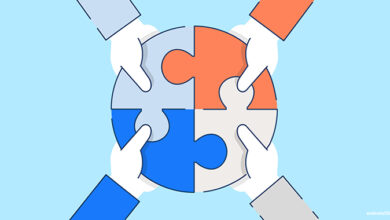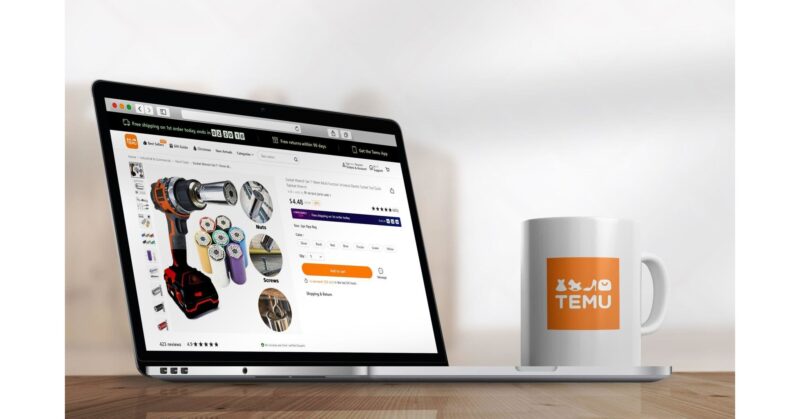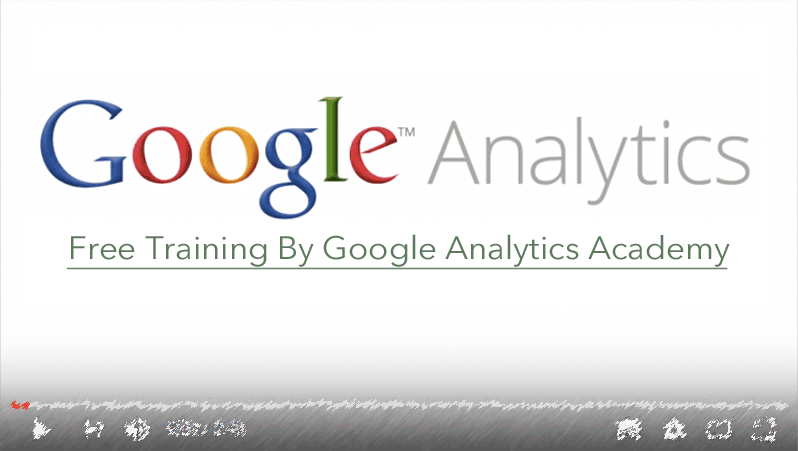Google Analytics QR Code Tracking: 8 Best QR Code Generator

Understanding online tools that will help you track your users’ behavior is critical, and with Google Analytics QR code tracking, it is feasible to do so using a QR code generator linked to Google Analytics.
Because most businesses currently have a presence in the online world via their websites and numerous social media accounts, Google Analytics QR Code Tracking helps you understand end-users better
Web analytics is critical to the success of your business website; it will offer you visitor statistics and details that will allow you to determine what your visitors are doing on your site, whether you have a high or low bounce rate, and whether or not you are converting your visitors.
Why should you use a QR Code Generator in Conjunction with Google Analytics?
Google Analytics is now one of the most widely used analytical tools for firms with an internet presence. GA provides useful facts that might assist you in developing a successful business strategy. When you link your QR code generator with Google Analytics, you’ll receive a comprehensive view of your QR code scans and also the activity of your users.
How can I link Google Analytics Qr Code Generator?
It’s vital to know that Google can only identify Dynamic URL QR Codes. Other QR codes, such as PDF, Social Media, Video, and so on, will not send tracking data to Google Analytics.
How to use Google Analytics with your QR code Generator?
It’s an easy process; once you’ve saved your edits to your QR code generator, you can use Google Analytics to track your QR codes.
You can use the QRTIGER QR code generator and even modify your QR code if you don’t have a QR code generator account yet.
The process to integrate google analytics QR code tracking is:
- Visit your Google Analytics account, or create one if you don’t already have one.
- Copy your Google Analytics tracking ID by clicking admin.
- On your QR code generator, go to “my account.”
- Copy and paste your Google Analytics ID into the given space, then click Save.
Best free QR Code Generators for single-time use:
Hundreds of thousands of other business owners, brand managers, restaurant owners, and marketers were looking for the “Best QR Code generator” just like you. The following are the events that led to the technology becoming mainstream:
- For Scanning QR Codes there is no need for an app
- Restaurants all across the world are using QR codes as menus, shattering the myth.
- QR codes have a positive return on investment.
How to choose the best solution:
Choosing the correct QR Code generator can have a big impact on the campaign’s success. You’re left with a few QR generators to choose from.
The best QR code generator- Google Analytics QR Code Tracking
- Beaconstac’s QR Code solution
- QR-Code-generator
- QR Code Monkey
- Scanova
- the-QRcode-generator
- GoQR
- Shopify’s QR Code generator
- QR Stuff
How to track your Google Analytics QR code Tracking?
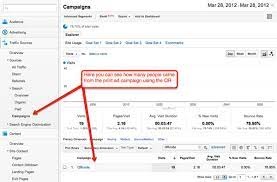
There are four steps to creating URLs and QR codes that can be tracked using Google Analytics campaign tracking.
- Make a campaign plan.
- Create unique URLs for each channel with Google Campaign Builder.
- To shorten the link, use your preferred URL shortener.
- Generate the QR Code
Here’s how to track your QR code generator after you’ve connected it with Google Analytics.
- Go to Google Analytics and select the behavior tab, then “site content” and “all pages” from the drop-down menu.
- A new set of columns will emerge or be created to collect the data from your QR code scans.
- Your QR code tracking code can be found in the page column.
(From the homepage, you may also see the results of your QR code scans.)
QR Code Tracking Integration:
Google Analytics QR code tracking: QRTIGER QR Code is a piece of software that allows you to get more comprehensive analytics results by analyzing in-depth information about your website’s visitors. One of the advantages of this tool is that it allows you to discover patterns and change your Dynamic QR code marketing strategy based on the data reports you receive such as:
- The device on which they view your website
- The browser that your visitors are using
- If users give their contact information, you can learn more about their demographics.
- The number of QR code scans.
What is QR Code Tracking System:

QR tracking code is the process of monitoring QR Code scan performance and user insights are known as QR tracking codes. Learn how many people scanned the QR Code, who they were, where they were from, what device they used, and how they acted.
The majority of online QR code generators provide a QR code tracking and reporting mechanism for dynamic QR code scans.
A QR code tracking and reporting system captures all of your QR code scans and provides access to your QR code campaign statistics to the user.
Users can gain insightful insights essential to driving their marketing campaign performance forward using the analytics acquired from QR code scans.
How does Google Analytics QR Code Tracking work?
Within Google Analytics, there are two ways to track QR codes:
1. Use the Campaign URL Builder tool to build UTM links and a QR code for each link.
Google Analytics QR Code Tracking: It can be incredibly time-consuming, and it also results in a fractional loss of data.
Only users who have successfully viewed the landing page are considered when UTMs are captured in Google Analytics.
According to our analysis, 15 to 25% of consumers abandon a website after scanning a QR code. This is because the confirmation prompt that appears after scanning the QR Code encourages users to believe that the content of the QR Code does not match their interests or expectations.
2. Add QR Codes as a stand-alone property (first-party data source on Google Analytics)
Google Analytics QR Code Tracking: QR Codes are easily added as a data source to drive visitors to your website. It makes things simple and easy, and you can track the traffic generated by each QR Code you produce.
UTMs are unable to acquire information on them if they do not proceed to the QR Code page/content. On the other hand, a premium QR Code solution will be able to capture this crucial first-party, high-intent data.
Beaconstac QR code: Beaconstac’s connection with Google Analytics is a paid product that allows you to collect data all the way from the scan to the website visit. This can be tremendously valuable in today’s data-driven marketing world!
Can you track a QR code? – Google Analytics QR Code Tracking
Dynamic QR Codes are easily trackable, which means that once they’re printed, records of their use can be kept. This includes details such as the scan’s location, the number of scans performed, the time the scans were performed, and the device’s operating system.
Can QR codes be Tracked?
This is a common misunderstanding among newcomers to technology. Tracking simply means that you may use relevant indicators to see how your QR Codes are functioning.
QR codes are a ‘Phygital’ highway that connects the physical and digital worlds for your audience. You may fine-tune and change your campaigns on the go using QR Code analytics data.
QR code metrics- Google Analytics QR Code Tracking
You may view your QR Code analytics in Google Analytics once you’ve added your GA UID.
Total scans: the number of times the QR code was scanned in total.
Unique Scans: The number of users who have scanned a QR code is referred to as “unique scans.”
Geographical location: QR codes record the place from which your scanners scan.
Time of scan: When you track QR codes, the scan time of day is also recorded.
You can comprehend the following when you add your QR Codes to Google Analytics as a source of online traffic:
User Behaviour: Determine the user’s interests to distinguish returning users from first-time visitors who have scanned your QR Code.
End-user demographics: Native language spoken by users
Country of residence, City/specific location, Age of users,
Gender of user
FAQs: Google Analytics QR Code Tracking:
Is QR Codes Tracking Google Analytics trusted?
Using Google Analytics to track QR Code visits will keep all of your data in one place and allow you to track the online behaviors and conversion rates of your QR Code visitors if you have Google Analytics set up on your website.
To locate your Google Analytics QR code, follow these steps:
- For the website, you wish to track, create a free Google Analytics account.
- Create a custom URL with trackable parameters using Google’s Campaign URL Builder tool.
- Using the URL generated by Google’s Campaign URL Builder, create a QR code.
How Can You Generate UTM URLs for QR Codes in Google Analytics?
The procedure is straightforward. If you’re deploying thousands of QR Codes for a marketing campaign, you’ll need to create UTM URLs for each of them!
Google Analytics QR Code Tracking:
- Create or sign in to your Google Analytics account first, then open Google’s Campaign URL Builder tool and add your campaign information.
- Next Define all of the UTM parameters you want to track during your QR Code campaign (source, media, ID, name, content, and so on).
- Connect the UTM URL to the QR Code(s) you’re going to use.
- Go to Google Analytics —> Acquisition —> Campaigns —> Test and check if tracking data is being captured across all campaigns.
The following are some of the campaign details you’ll need to enter:
Website URL: which you want to link.
Campaign ID: You can assign an ID to your QR Code Campaign.
Campaign Source: In this situation, the campaign source will be a QR code or a series of QR codes.
Campaign Medium: The location where you have placed your QR Codes.
Campaign Name: You also have the option of entering your campaign ID here.
Campaign Terms: These are the particular keywords and terms that you’ve used in your campaign.
Campaign Content: CTAs, promotional materials, discount coupons, and other forms of campaign content could be used.
How QR code tracking solves the problem?
Google Analytics QR code tracking: It’s difficult to determine whether your campaign reached anyone, or, even worse, if it was useless. QR codes are the most effective way to link your offline and internet efforts. They’re the next stage in generating leads, gaining consumer confidence, and establishing rapport, all while tracking your progress.
The good news is that QR code tracking is accessible with all dynamic QR codes, which are ideal for campaigns because they can be edited without having to be reproduced from the back end. This means that the most recent changes and experiences are always shared with those who scan, and any errors are easily fixed.
What are the types of QR codes?
QR code tracking creates a benchmark for your QR code’s performance. Then you may keep track of QR code usage and make modifications depending on that data.
Static and dynamic QR codes are the two types of QR codes. Only one person has the ability to track QR code usage.
Static QR codes save that information in the QR code itself. The more data you put into a static QR code, the larger and more intricate it becomes. It can’t be used to track QR codes.
Dynamic QR codes are significantly more adaptable than static QR codes because the material isn’t directly embedded in them. You can update your content while keeping the QR code’s redirection URL the same. This is also why QR code tracking Google Analytics can be done with dynamic QR codes.
For dynamic code generation, we recommend keremerkan. net/QR-code-and-2d-code-generator or QR Code Analytics
How to Track QR Codes with Google Analytics?
If you’re intending to use your QR code in three different newspapers and one magazine, each of the four uses should have its own tracking URL. You’ll be able to compare which use attracted the most site traffic this way.
- Go to the Campaign URL Builder to get started.
- Fill up appropriate boxes.
- To create your tracking URL, click “Generate URL.”
- Copy the URL and put it into the next steps.
How to track QR code traffic in Google Analytics step by step?

Yes, you can isolate QR code traffic from other sources in Google Analytics. There are a few options for doing so, but the two most common are QR code tracking services or manually tracking through Google Analytics QR Code Tracking.
You’ll need an easy way to track how well it brought traffic to your site, and you’ll need to get traffic for it by adding QR codes to various marketing print materials. You can also use some free QR code tracking services.
How to track QR codes for free? Anyone may use Free QR Code Tracker to create and track QR codes. With freeqrcodetracker, you can generate, download, and monitor QR codes for free. Once made, you can see how many people are scanning your codes in real-time with theirs.
How to use QR codes to track attendance?
To make QR codes, go to one of the many free online QR code generators, choose text content, and then construct QR codes with the names of each individual you want to register. After that, give each person a QR code so they may display it to you when they arrive or leave.
To create a QR code for a meeting attendance – Open www.qrcode-tiger.com–
- Tab bulk QR and open the CSV file to make a QR code for meeting attendance.
- Create a QR code for your attendance and customize the design.
- The code can be downloaded, printed, and distributed to your students or employees.
Is there any Google Analytics eCommerce tracking code example?
Ecommerce tracking in Google Analytics is a feature that allows you to track eCommerce data (such as sales amount, number of orders, billing location, average order value, and so on). Ecommerce tracking is essential for understanding not only how your products and website are performing, but also the path and variables that lead to successful conversions.
For each view in which you wish to see data, you can enable your eCommerce. Install code on your website to collect and send e-commerce data to Google Analytics.
What is the Best website to learn for Google Analytics QR Code Tracking?
Continue reading to understand more about the magic of QR codes. Here are some of the best websites where you can learn more:
- QRcode-tiger.com
- tiger.com
- beaconstac.com
- gonextpage.com
- supercode.com
- trackingsupercode.com
- butterfly.com.au
- butterfly.com.au
- redclayinteractive.com
- qrd.by/QR-code-analyticsqrd
How to Set Up Google Analytics Account?
You must either create or log into your Google Analytics account to begin Google Analytics Account Setup. To use the Google Analytics platform, you’ll need a Google account ID. You can either create a new Google account or log in using the one you already have.
What is DoubleClick Campaign Manager (DCM)?
When a user visits a website that utilizes DoubleClick advertising, their computer sends a message to the website’s server requesting that it provide them the requested web page, as well as a cookie that connects the user’s computer to the DoubleClick server, which sends the necessary advertising.
Google Analytics QR Code Tracking: 8 Best QR Code Generator:
What to Read Next:
Google Analytics Tracking Code
Add tracking code to google analytics
How to find a google analytics tracking code
Add google analytics tracking code to email
Google analytics qr code tracking
Analytics google code
How to get google analytic tracking code
Google analytic code
Google analytics code
Analytics code