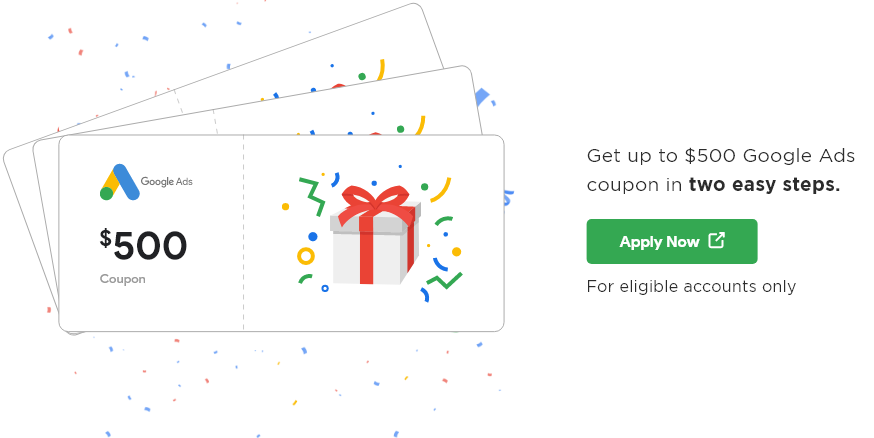What is AMZN Digital Charge: 888-802| $4.99 Charge

“AMZN Digital Charge” typically refers to a charge on a payment statement or credit card bill that is associated with a digital purchase made through Amazon. It can include various digital products and services offered by Amazon, such as e-books, digital music, video streaming, software downloads, or subscription services like Amazon Prime. If you notice an “AMZN Digital Charge” on your statement, it indicates a digital purchase made through Amazon’s platform.
What is AMZN Digital?
“AMZN Digital” refers to the digital products and services offered by Amazon. It encompasses a wide range of digital content and offerings, including e-books, digital music, video streaming, software downloads, and subscription services like Amazon Prime. When you see “AMZN Digital” mentioned, it typically signifies a digital purchase or transaction related to these digital products and services provided by Amazon.

If you provide your payment information to Amazon and authorize them to charge your card or account, you may see an Amazon digital charge listed on your bank or credit card statement. These charges are associated with various services offered by Amazon’s digital division. Here are some codes that may appear on your statement to indicate transactions related to Amazon Digital Services.
- Amazon Digital SVCs
- AMZN Digital
- AMZN Digital 888-802
- AMZN MTKP US
- AMZN MKTP CA
🔑Key Takeaways:
- In addition to its retail offerings, Amazon provides various services and non-physical products.
- The payments associated with these services and non-physical products are referred to as Amazon Digital charges.
- The frequency of payment for Amazon Digital charges can be either monthly or yearly, depending on your preference.
- Amazon Digital charges will be reflected on your website, app, and credit card statements.
Understanding AMZN Digital Charges
Subscription services have become increasingly popular among American consumers, with recurring monthly charges being the norm for such services. Amazon Digital charges align with this trend, allowing users to pay on a monthly or yearly basis for their chosen term. This payment method enables access to a wide range of digital content, including music, movies, software, and more. Amazon Digital offers an extensive selection of content services catering to various audiences, spanning from children to adults and reaching users worldwide.
AMZN Digital is a part of Amazon Prime, but users have the option to pay a separate fee to access digital services even without a Prime membership.
Here are the covered services of Amazon Digital:
- Music
- Movies
- TV shows
- E-books
- Audiobooks
- Software
- Games
- Digital subscriptions
- Other digital content offerings.
Amazon Prime
Amazon Prime offers free two-day shipping, Prime Video, Amazon Music, and more. The service costs $139 annually or $14.99 monthly. In 2020, it generated $25.21 billion in revenue.
Amazon Prime Video
Prime Video is a streaming service available to Amazon Prime members. It allows you to rent a wide variety of movies and TV shows. The monthly subscription cost for Prime Video is $8.99.
Amazon Kindle
The Kindle is a popular Amazon digital service that offers a handheld device for reading eBooks and listening to audiobooks. The charges for Kindle services vary based on the device and model chosen, with prices starting at $2.99 per month.
Amazon Music
For music enthusiasts, Amazon Music provides an ad-free streaming service. The monthly subscription for Amazon Music is $7.99 for Prime members and $9.99 for non-Prime users. An annual subscription is also available for $79, offering cost savings for Prime members.
Audible
Amazon Audible is a digital audiobook service that lets you listen to audiobooks on various devices. It provides a 30-day free trial and charges $1.95 per month for Audible Plus and $14.95 per month for Audible Premium Plus.
Amazon Kids+
Amazon Kids+ is a subscription service that offers children aged 3-12 access to age-appropriate books, shows, apps, games, and other content. The subscription for this service begins at a low price of $2.99 per month.
Amazon Drive
Amazon Drive is a cloud storage service that enables users to store photos, videos, and files. The cost of this service is $19.99 per year for 100 GB of space, $59.99 per year for 1 TB, and $119.98 per year for 2 TB for both Prime and non-Prime users.
Benefits of AMZN Digital Content on Amazon
Amazon provides many benefits for digital content consumers.
Firstly, it offers convenience through a user-friendly platform, allowing easy browsing and purchasing of desired digital content.
Secondly, Amazon boasts an extensive range of options, including movies, TV shows, books, and music, catering to diverse preferences.
Lastly, Amazon’s competitive pricing ensures affordable access to digital content, enabling customers to enjoy their favorites without straining their budgets. Overall, Amazon remains a convenient, diverse, and cost-effective choice for fulfilling digital content needs.
Finding Your AMZN Digital Charges
According to a 2022 survey by C+R Research, American consumers spend an average of $219 per month on subscription services. Monitoring these recurring subscriptions is essential, as research suggests higher satisfaction with such services. To effectively track your Amazon Digital charges, here are two easy ways and places to find them:
- Visit the Amazon website and access your account settings to view your subscription details and charges.
- Check your credit card or bank statements, where the Amazon Digital charges will be listed.
Option 1: Look out for your credit card statement. You will find these charges as codes:
- Amazon Digital Svcs
- AMZN DIGITAL
- AMZN MKTP US
- AMZN Digital 888-802
Option 2: Another way to navigate your Amazon Digital charges is by accessing Amazon’s website or app. Make sure you’re logged in and click on “Payment & Transaction.” There, you can find your subscriptions and the corresponding payment amounts.
Tip: To stay updated on the Amazon services you are subscribed to, it is advisable to develop a habit of regularly checking your subscriptions This will help you maintain awareness of the services you are subscribed to and the associated charges.
Best Ways to Prevent AMZN Digital Service Charge

If you no longer wish to use any Amazon digital services and want to avoid charges appearing on your bank statement, there are several steps you can take:
- Cancel your subscription: Utilize the settings on the Amazon app or website to cancel the specific digital service you no longer wish to use. Alternatively, you can contact Amazon customer service for assistance in canceling your Amazon Digital subscription.
- Disable automatic renewals: Adjust your account settings to turn off automatic renewals. This ensures that you won’t be charged for a service if you don’t want to continue using it.
- Monitor account activity: Regularly review your monthly bank statement and check your order history on Amazon. If you notice any unfamiliar charges, promptly contact Amazon customer service to address the issue.
How To Cancel AMZN Digital Charge
To identify an Amazon digital service charge on your credit card statement, you can follow these simple steps:
- Visit the official Amazon website and sign in to your Amazon account.
- Click on “Your Account,” located at the top of the page.
- From the drop-down menu, choose “Memberships & Subscriptions.”
- On this page, you will find a comprehensive list of all your current and past subscriptions. It is important to review this list before proceeding with any cancellations to ensure you have a clear understanding of your subscriptions.
How To Cancel AMZN Digital Charges Online
To cancel Amazon digital subscriptions from the Memberships & Subscriptions page, you can follow these steps:
- Click on the “Manage Subscription” button next to the specific service you wish to cancel.
- Select “Advanced Controls.”
- Choose the option to unsubscribe from the service.
Canceling your Amazon digital services subscription will stop further payments from being charged. However, it’s important to note that Amazon typically doesn’t provide refunds for the current subscription period, even if the service hasn’t been used.
After successfully canceling a membership or subscription, you will still have access to the services until the next renewal date.
If you require additional assistance, it is recommended to contact Amazon customer service for further support.
How much does AMZN Digital Charge?

Amazon Digital charges come from the payments you make for the various digital services provided by Amazon, which can include the services previously mentioned. The charges are not fixed and depend on the specific services and duration you choose. Subscription-based services often offer a free trial period of 30 or 90 days. To learn more about the specific charges for these services, you can refer to their description page or website. Opting for auto-renewal will automatically renew your subscription on the renewal date, with the charges appearing as Amazon Digital charges. However, if you wish to avoid becoming a full-paid member, remember to cancel your subscription before the free trial ends and decline the auto-renewal option.
In some cases, it can be challenging to identify the source of charges labeled Amazon Digital Charges on your bank statement. Here are a few types of charges that may appear under this label:
- Auto-renewal payment for a subscription or membership.
- An online order made by a family member or friend. It’s important to verify whether someone you know authorized the payment or if it was made by an unauthorized person.
If you are still unsure about a specific Amazon Digital Charge appearing in your bank account, it is recommended to reach out to the Amazon Customer Service Team for further clarification and details. If you suspect that the transaction was unauthorized, it is important to report it both to Amazon and your bank to address the issue and take appropriate actions.
What is AMZN Digital on my bank statement?
“AMZN Digital” on your bank statement typically refers to a transaction or charge related to a digital purchase made through Amazon. It can encompass a wide range of digital products and services offered by Amazon, such as e-books, digital music, video streaming, software downloads, or subscription services like Amazon Prime. When you see “AMZN Digital” mentioned on your bank statement, it indicates a digital transaction associated with Amazon’s digital offerings.
On your bank account, you may see Amazon digital charges listed as “AMZN Digital.” These charges can occur due to various reasons, such as auto-renewal payments for subscription fees related to any Amazon Digital Services or purchases of digital products from Amazon.
Automatic renewals, online purchases, and linked cards cause digital charges.
- Membership or subscription that renews automatically without manual intervention
- Online order made by someone you know who has access to your credit card details
- Possibility of other cards being linked to the same bank account
Refunding AMZN Digital Charges
To request a refund for an Amazon digital service charge, follow these steps.
- Open the Amazon website.
- Click “Your Account.”
- Click “Your Orders.”
- Click “Digital Orders.”
-
From here, you can find the order for the Amazon digital charge you wish to refund.
- Click “Order Details” for more information.
-
Click “Request a refund” or “Contact us” to start the refund process. You can contact Amazon customer service via phone or chat.
Disposing of an AMZN Digital Charge
If you disagree with an Amazon Digital Charge, there are steps you can take to address the issue. While Amazon’s size and influence can make it challenging to dispute charges, contacting customer service is your best option for resolving the problem. However, it’s important to understand that Amazon has the final say in digital charges, and refunds are not guaranteed. To prevent such situations, it’s advisable to familiarize yourself with the charges and reach out to customer service if needed. Despite challenges, Amazon remains a popular choice for digital content, and customer service can assist with any concerns that arise.
How do I see my AMZN digital orders?
To review your Digital orders on Amazon, you can use the following steps:
- On your Amazon Account, locate and click on the “Accounts & Lists” option located in the upper right corner of the page.
- Within the Accounts page, navigate to the “Memberships and Subscriptions” section and select “Prime Video Channels.”
- This section will display a comprehensive list of your digital orders, including their renewal dates and prices. From here, you have the option to cancel a subscription if desired.
What is AMZN digital 888-802-3080?
There have been instances where fraudulent activities have been associated with certain transactions displaying the phone number 888-802-3080. These incidents involve individuals posing as Amazon representatives and sending follow-up emails that mimic Amazon’s official templates.
It is important to note that Amazon Support has confirmed that this number is not affiliated with Amazon, and they do not have any records of such transactions. Therefore, caution should be exercised when encountering these situations, and it is advisable to verify any suspicious transactions directly with Amazon Support or through official channels to ensure the security of your personal information and finances.
If you encounter the phone number (888-802-3080) and related emails in a potential scam involving individuals connected to Amazon, take immediate action. Report the situation to your bank, dispute unauthorized charges, and notify local, state, and federal law enforcement agencies to prevent further fraud and protect others.
“Prime Video 888 802 3080 WA” Charge
The appearance of the “PRIME-VIDEO-888-802-3080-WA” charge on bank statements of Amazon Prime users has raised concerns and generated inquiries. While this charge can result from a legitimate purchase made on Amazon Prime, such as ordering a product, subscribing to a service, or renting a movie on Prime Video, it’s important to note that not all charges are genuine. In some cases, this charge may indicate fraudulent activity. If you notice the “PRIME-VIDEO-888-802-3080-WA” charge on your statement without any corresponding purchase or subscription you recall making, it’s crucial to investigate the matter further.
How Does “888-802-3080” Work On AMZN digital?
The number “888-802-3080” is being used by scammers to target individuals and gather their bank credentials for unauthorized charges related to Amazon Prime Video subscriptions. The scammers claim association with Amazon and ask for information regarding the subscription and card details. Unfortunately, victims who provide this information may later discover unauthorized payments made using their cards. It’s important to be cautious and only provide personal and financial information through verified and secure channels to avoid falling victim to such scams.
What is a $4.99 AMZN Digital charge?
A $4.99 Amazon digital charge can be associated with various digital services or subscriptions available on Amazon, including Prime Video, Kindle Unlimited, or Amazon Music.
Additionally, regarding Amazon Dash Buttons, the initial purchase of the button is priced at $4.99. When you use the button to place an order for a specific product for the first time, Amazon refunds the $4.99 and charges you for the purchased item. You have the flexibility to set up the quantity of the item you want to order when you push the button, whether it’s one bottle, a case, or any other desired quantity.
- Can You Use AfterPay on Amazon? A Guide for Shoppers in 2024
- Fast Track to Amazon Employment Verification: A How-To Guide
- How to Write Reviews for Amazon and Get Paid:
- What is Amazon Marketplace NA PA?
- How to Look up Amazon LPN Number
- Maximizing Your Savings with Amazon Fresh Weekly Ads
- What is the most expensive item on Amazon? The Pinnacle of Luxury
- How to Set up Amazon Smile on App
- How to Cancel a Return on Amazon App Request Order
- Looking for a Side Hustle? Consider Digital Marketing!
- How to Sell on Amazon Without Inventory: Beginner’s Guide
- Where is the Amazon Bin Stores Near Me
- What is Amazon MKTP US Charge on Credit Card
- How to set Amazon Smile on App
- What is an Associate Store ID Amazon
- Amazon Delivery Station Warehouse Associate