Best Practice for Shopify Webhooks: Rest API | Topics List
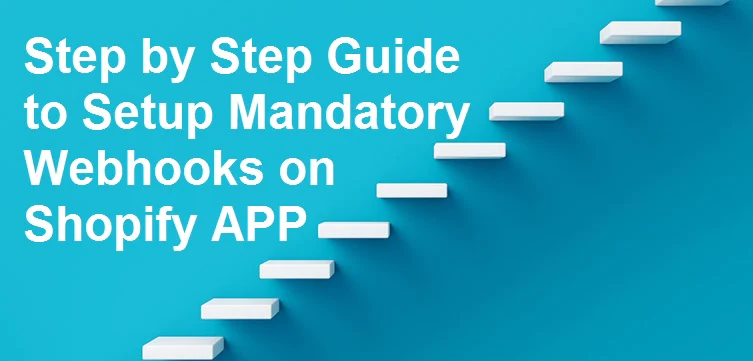
Shopify Webhooks enable real-time communication between Shopify and external applications. They provide a way for developers to receive notifications about events that occur in a Shopify store, such as new orders or inventory updates. By configuring webhooks, developers can streamline processes and build integrations that enhance the functionality and automation of their Shopify stores.
Shopify Webhooks Overview

Webhooks serve as a mechanism for apps to synchronize with Shopify data or trigger actions in response to specific events within a shop. They offer a more efficient approach compared to constantly polling for changes in shop data. For instance, a webhook can notify your app whenever a user modifies a product in the Shopify admin, allowing your app to promptly respond and perform the necessary actions corresponding to the product change.
Webhook data is categorized based on topics. To access the comprehensive list of supported webhook topics, please consult the reference documentation of the GraphQL Admin API or the REST Admin API.
Use cases
Common Webhook use cases include:
Sending alerts and notifications to instant messaging (IM) clients and pagers.
Gathering data for data warehousing purposes.
Integrating with accounting software systems.
Filtering order items and notifying shipping companies about orders.
Deleting customer data from a database when an app is uninstalled.
Shopify Webhook concepts
To provide a better understanding of the content in this guide, the following definitions clarify webhook concepts:
1. Webhook: It represents a single event message sent by Shopify. When triggered, Shopify sends a webhook to the designated endpoint specified in the app’s webhook subscription. The webhook includes a JSON payload in the body and relevant metadata in the headers.
2. Webhook topic: It refers to a category or class of webhook events. Each topic determines when webhook events are generated and the contents of the webhook payload. For instance, the “orders/create” topic triggers webhook events whenever a new order is created in a shop, and the payload includes the details of the newly created order.
3. Webhook subscription: It is a persistent data object created by an app using the REST Admin API or GraphQL Admin API. A webhook subscription defines various aspects, such as the webhook endpoint, the specific webhook topics to subscribe to, and any additional configuration settings required for handling the webhook events.
Shopify Webhook behavior
Here is how webhooks act in Shopify:
Webhook order
Webhooks are dispatched sequentially for each combination of resource and topic. This means that, for instance, every “products/update” webhook related to the same product will be delivered in the order they were triggered.
API versions
The X-Shopify-API-Version header indicates the version of the Admin API employed to serialize the webhook event payload. You have the ability to configure your app to utilize a specific API version for all webhooks, and that version will be employed whenever feasible.
In the event that an app is configured to use an unsupported API version, Shopify will automatically revert to the oldest supported version as a fallback.
Limitations
- The ordering of webhook events between different topics for the same resource is not guaranteed. For instance, a “products/update” webhook may be delivered before a “products/create” webhook for the same product.
- The webhooks API follows an “at least once” delivery approach for webhook events. This means that an endpoint might receive the same webhook event multiple times. To identify duplicate events, you can compare the X-Shopify-Webhook-Id header with previous events.
- It’s important to note that webhook delivery is not always guaranteed. Therefore, it is recommended to implement reconciliation jobs or processes to periodically fetch data from Shopify, ensuring data consistency and integrity.
Testing Shopify webhooks

To verify your webhook configuration or examine the webhook payload, you have the option to trigger the webhook using the following methods:
- Manual triggering: Use the Shopify CLI webhook trigger command to manually initiate the webhook. It’s important to note that manually triggering webhooks does not test your webhook subscriptions. It simply allows you to initiate a specific webhook event for testing purposes.
- Action-based triggering: Perform the associated action in a Shopify store where your app is installed. By carrying out the relevant action, such as creating an order or updating a product, you can trigger the corresponding webhook and observe the resulting payload.
Both methods enable you to test and inspect the behavior of your webhooks in different scenarios.
Shopify Webhooks Troubleshooting
If a webhook encounters 13 or more consecutive delivery failures, Shopify will send you an email notification. Additionally, if a webhook experiences 19 consecutive failed retry attempts, it will be automatically removed.
For apps created in the Partner Dashboard or using Shopify CLI, you can utilize the webhook delivery metrics report. This report provides valuable insights into delivery failures, allowing you to troubleshoot issues and gather performance-related information to improve webhook reliability.
Shopify webhooks: Some more basics
Shopify Webhooks are a feature that allows your application or service to be notified of specific events and data changes that occur within a Shopify store. Here is some information related to Shopify Webhooks:
1. Shopify Webhooks list:
Shopify provides a list of predefined webhook topics that you can subscribe to. These topics cover a wide range of events such as order creation, product updates, customer creation, and more.
2. Shopify Webhooks example:
An example of a webhook topic is “orders/create,” which is triggered when a new order is created in a Shopify store. Your application can subscribe to this webhook to receive real-time notifications whenever an order is placed.
3. Shopify Webhook topics:
Shopify offers various webhook topics, including order creation, order updates, product creation, product updates, customer creation, customer updates, and many more.
4. Shopify Webhooks REST API:
Shopify provides a RESTful API that allows you to manage and configure webhooks programmatically. You can create, update, and delete webhooks using the Shopify API.
5. Shopify Webhooks documentation:
The official Shopify API documentation provides detailed information on how to work with webhooks, including their configuration, setup, and implementation.
6. Shopify Webhook events:
Shopify webhooks can trigger events such as order creation, order updates, product creation, product updates, customer creation, customer updates, and more. These events allow your application to react and take appropriate actions based on the received data.
7. Shopify Order Webhooks explanation:
Shopify Order Webhooks are a specific type of webhook that allows you to receive notifications when orders are created, updated, or fulfilled in a Shopify store. This enables you to synchronize order data, update inventory, trigger notifications, or perform any other necessary actions in real-time.
How to use Shopify webhook subscriptions
Webhook subscriptions in Shopify allow your application to receive real-time notifications about specific events in a shop. Instead of constantly polling the API for updates, webhooks allow your app to execute code immediately after relevant events occur in shops where your app is installed. This means that actions can be triggered in your app, such as processing a customer’s cart or reacting to a merchant creating a new product in their Shopify admin. By utilizing webhooks, you can reduce the number of API calls and ensure that your app operates efficiently and stays up-to-date with the latest changes.
When creating a webhook subscription in the Shopify admin, it is important to note that the subscription itself will not be returned in API calls. These webhook subscriptions are specific to the shop and cannot be accessed through the API.
Furthermore, webhook subscriptions are tied exclusively to the app they are registered to. This means that other apps cannot view, modify, or delete these subscriptions. The scope of a webhook subscription is limited to the app that it is associated with, ensuring the security and integrity of the subscription data.
By configuring these webhooks in the Partner Dashboard, you ensure that your app receives the necessary notifications for essential events and data changes in the Shopify store. This approach simplifies the setup and management of mandatory webhooks, allowing you to focus on developing the core functionality of your app.
| Topic | Event |
|---|---|
customers/data_request |
Requests to view stored customer data |
customers/redact |
Requests to delete customer data |
shop/redact |
Requests to delete shop data |
Retrieves a Shopify webhooks list
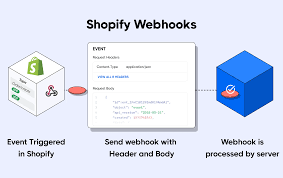
Parameters
Fetch webhook subscriptions for a specific URI that receives POST requests.
Retrieve webhook subscriptions that were created before a specified date and time (in the format: 2014-04-25T16:15:47-04:00).
Retrieve webhook subscriptions that were created after a specified date and time (in the format: 2014-04-25T16:15:47-04:00).
Use the “properties” parameter to specify a comma-separated list of the desired properties for each item in the resulting list. This allows you to narrow down the returned items to only include the specified properties.
To ensure successful retrieval of webhook subscriptions, make sure to set the “maximum” parameter within the allowed range. Setting this parameter beyond the maximum limit will result in an error.
To limit the returned list to webhook subscriptions with an ID greater than the specified “since_id,” use this parameter to filter the results accordingly. Only webhook subscriptions with IDs greater than the provided “since_id” will be included in the returned list.
Display webhook subscriptions that are associated with a specific topic. Please refer to the list of valid event topics for accurate values.
Retrieve webhooks that were modified before a specified date and time (format: 2014-04-25T16:15:47-04:00).





