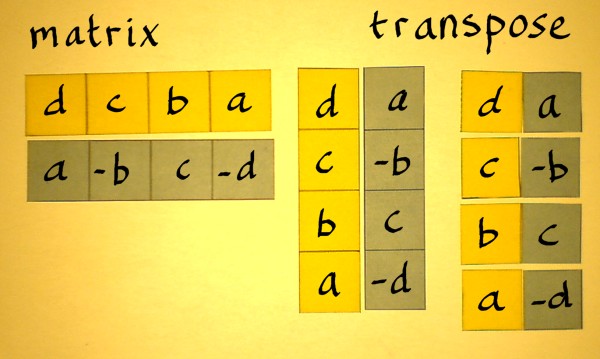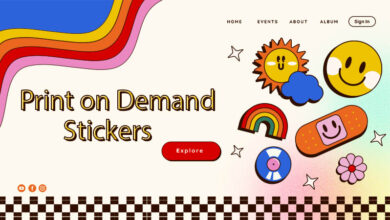Does Google Deindex Pages? 15 Ways to Get Deindexed by Google
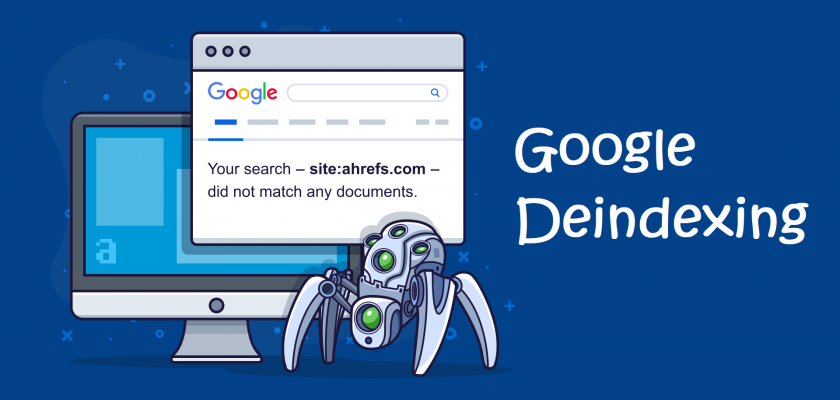
If Google deindexes your site due to a violation of google quality criteria, you may notify via Search Console. Simply login to Google Search Console, enter your website’s URL and confirm ownership. The Overview page contains information on your site’s indexing.
In this column, you’ll discover about 10 potential reasons why Google deindex your site:
Why does Google deindex pages from its index?

If Google believes it is obligated to do so by law or if the sites do not meet Google’s quality guidelines, it may remove them from its index and search results temporarily or permanently.
Certain behaviors, such as cloaking, crafting material in such a manner that search engines can see it but users can’t, or creating pages/links only to deceive search engines, may result in removal from our index.
Because not every optimization is good, and some information simply does not provide a satisfactory answer for searchers, Google chooses to omit some web pages. So if you receive a message that your site violates our quality criteria, you can make the necessary changes to your site and then resubmit it for review.
Temporarily block or deindex search results from your site:
You can use the Removals tool to temporarily block pages or have them deindexed from Google Search results on sites you own, as well as to see a history of deindexing including both property owners and non-owners, as well as a list of any URLs on your website that have been flagged as containing explicit/adult content.
However, you must know when to use this tool:
You own a Search Console property with a URL that you need to remove from Google Search immediately. To permanently remove the URL, you’ll need to take extra measures. A URL for a web page or an image can be google deindexed.
You’ve edited the page to remove sensitive content and want Google to update the search results to reflect the change.
The second step is to deindex the site from Google’s index.
1. Use Robots.txt
When your web pages are not crawlable, a typical error message shows that says, “Page cannot be crawled or displayed due to robots.txt.”
If you don’t want the page to be restricted, make sure your robots.txt file is updated so Google can index it. Make sure your robots.txt file looks something like this:
(User-agent: Googlebot
Disallow:)
Instead of:
(User-agent: Googlebot
Disallow: /)
This prevents any bots from crawling the website. This, however, will not be enough to remove a page from Google’s index.
2. Verify Search Console
You had to check the dev site using Google Search Console’s Remove URLs tool.
3. Google’s URL Removal Tool
Go to Google Index > Remove URLs, and then click OK.
You can only deindex
4. Check to see if any pages have been deindexed.
Last but not least, double-check that your pages have been gone. To double-check your findings, utilize Google Advanced Search Operators pages that are hosted on your Google Search Console property’s subdomain. You can request the removal of individual pages, entire directories, or your entire subdomain using the Remove URLs tool.
5. Verify that Pages Are Google Deindexed:
Last step checking to see that your pages were removed. You may utilize use Google Advanced Search Operators to confirm your results.
I used the site: (WordPress.nicheblink), operator, for example, to make sure the entire development subdomain was gone.
Google deindexed your pages for more than 10 reasons:
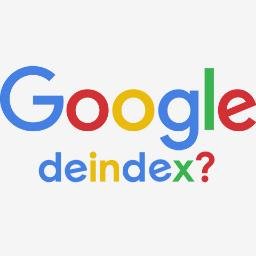
Certain SEO tactics can result in your website being removed from Google’s search results. Here are 20 techniques to avoid in order to rank higher in the SERPs:
1. Spammy Pages:
You risk having your URL removed from Google search results if you construct suspicious pages to deceive users and search engines, or if you leave your comment section unprotected against user-generated spam.
2. Keyword Stuffing:
To avoid google deindexing your pages, use your keywords organically in places like the URL of your website, the title of your content, the metadata, the introduction, subheadings, the conclusion, and sparingly throughout the body.
4. Duplicate Content:
Create unique and relevant material that adheres to search engine guidelines to avoid Google deindexing your page.
Use the x-robot and add a no-index and no-follow HTML meta tag if you must contain duplicate content pages on your website.
5. Auto-Generated Content:
Google deindex auto-generated material because it:
- The emphasis is on using synonyms to replace keywords.
- Readers will get little to no benefit from it.
- It’s riddled with inaccuracies and devoid of context.
6. Cloaking:
Content delivery in cloaking is determined by “who” the user agent is. A webpage may, for example, show text to a search engine bot and images to a human user.
7. Link Schemes:
The act of seeking link exchanges to increase the number of backlinks and, ultimately, search rankings, is known as link schemes.
Google is against the following:
- Paid links are used to manipulate search results.
- Link directories of poor quality.
- Footer links that aren’t visible.
- Keyword-stuffed links in forum comments and signatures.
8. Doorway Pages:
Doorway sites are penalized by Google since their primary purpose is to drive massive traffic to a website while fooling users with variable search results.
9. Affiliate Programs with a Low Return on Investment (ROI):
Affiliate ROI- You might run affiliate programs on your WordPress site while merely posting descriptions of promoted products found on other platforms. This is considered a poor content marketing effort by Google, and as a result, your URL may be removed from Google search.
10. Structured Data Markup That Isn’t Spammy:
Using data markup, Google determines whether a URL will appear in search results and rich snippets. Google may remove content from its index if it discovers irrelevant, manipulative, hidden, or danger-prone content on your website.

Conclusion:
Content that violates Google’s rules is the cause of google deindex. To keep your site’s search visibility expanding, stick to the rules and develop quality material that addresses the searchers’ intents.
See Also:
- Top Tips for Google Alerts Set Up: 8 Benefits to Use
- Bing Search by Image: How to submit & Improve Website Fast
- How to Setup Google Analytics Login Account on WordPress Websites: Easy Steps
- How to Set Up Google Ad Manager Account: Perfect Starter Guide
- What is Google Search Console: Log in and Boosts Your CTR Rate
- What is Google Analytics tracking ID/Code and How to Find