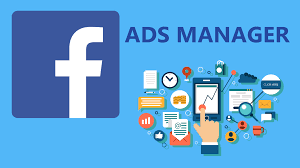Create Google Ad Manager Account and Boost Your Ad Revenue

For managing your ad inventory and optimizing your entire publishing process, Google Ad Manager Account is your best bet.
While there are various free and paid ad servers to choose from, Ad Manager has proven to be a popular option among publishers.
It’s worth remembering that before integrating with Google Ad Exchange in 2018, Google Ad Manager was known as DoubleClick for Publishers (DFP). Simply said, Google AdWords became Google Ads, while DoubleClick for Publishers and DoubleClick Ad Exchange were merged into a new platform known as Google Ad Manager.
Do you want to know that Ad servers have a substantial impact on your ad revenue? Do you require an ad server that can provide you with full control and flexibility over your ad inventory? Do you wish to It should also be user-friendly, have minimum delivery delays, and pose little difficulty in terms of revenue?
GAM (Google Ad Manager) comes in handy in this situation. While there are various free and paid ad servers to choose from, Google Ad Manager has proven to be a popular option among publishers.
This platform lets you find sponsors and produce codes for their ads, that you can later use in the GatherBoard Management Portal. Allow us to help you through the process of setting up your first campaign!
Table of Content:
- What is Google Ad Manager and used for
- Create Google Ad Manager Account
- Google ad manager login
- Google Ad Manager vs Google Ad
- What is Google Ad Exchange
- What is Ad manager Instagram
- What do I do if my Ad Manager Account is disabled?
- FAQ – Google Ad Manager Account
What is Google Ad Manager and used for:
Ad Manager works with a variety of ad networks and exchanges, including AdSense, Ad Exchange, third-party networks, and third-party exchanges, and includes extensive controls.
Why Should You Set Up Google Ad Manager Account?
It’s a powerful platform with a lot to offer and a good track record. Here’s why you should start to set up GAM if you haven’t already:
Who should use Google Ad Manager Account?
Google Ads Manager may be able to help your business if it has sophisticated advertising demands.
An Ad Manager account may be a smart solution for large marketers with multiple Google Ads accounts,
What are Google Display Ads for marketers?
Unlike traditional Google search ads, are adverts that are shown to users throughout the Google Display Network (GDN2 )’s million+ websites, videos, and applications depending on their previous online activity.
You may show your advertisements on the Google Display Network, a collection of over two million websites that reaches over 90% of Internet users across the world, using Google Ads.
7 Reasons to Set up Google Ad Manager Account:
- It’s simple to connect it to Google’s other tools.
- It’ll put your money-making ads in the spotlight.
- It has the ability to detect malware.
- It protects you from ad blindness.
- It would save you time as well as money.
- The Community’s Support
- Smaller publishers are welcome.
What makes Google Ad Manager Account and Google Ads different?
Google Ads:
The new and improved Google Ads essentially allows businesses to use a pay-per-click (PPC) system to drive consumers to a specified web page. For retail enterprises or those looking to promote a specific product or service, Google Ads is ideal.
Google Ad Manager Account:
Google Ad Manager, in contrast to Google Ads, is focused on the Publisher side of the online marketing and advertising ecosystem. Businesses may use Google Ads Manager to track and produce revenue more efficiently, increasing ad revenue while safeguarding their brand.
Google Marketing Platform:
Google Analytics 360 Suite and DoubleClick advertiser solutions are hosted on the Google Marketing Platform. Google Marketing Platform is more of a platform than a product, and it’s best for larger firms that want to manage campaigns across a variety of ad types and benefit from the advanced capabilities.
Create Google Ad Manager Account:
Setting up a Google Ad Manager account is simple, and it can drastically change the way you manage your sponsored ads. Here’s where to begin.
What Are Google Ad Manager Accounts?
Accounts in Google Ads Manager are dashboards that allow you to manage several Google Ad accounts from one location, instead of going into multiple ad accounts with individual usernames and passwords,
Benefits Setting up Google Ads Manager Account
Setting up Google Ads Manager has numerous advantages for businesses with sophisticated marketing demands.
- All of your adverts are managed in one spot.
- Access campaigns from multiple accounts
- You have the ability to control who has access to which accounts.
- Monitor and compare performance across many accounts in real-time.
- Consolidate your bills to a better understanding of your expenses.
- Allow you to work far more efficiently.
How to Set Up Google Ad Manager Account and Use for:
Click “Get Started” on the main Google Ads Manager page, then answer a few simple questions regarding the number of page visits your website receives and whether or not you have an AdSense account.
- Fill in the contact form with details about your company.
- You will be contacted by a Google specialist who will assist you with your setup.
If your website receives more than one million monthly page visits, you’ll be directed to contact us.
- Fill in the contact form with details about your company.
- You will be contacted by a Google specialist who will guide you with your setup.
If your website has less than one million monthly page views:
- Sign up for a new AdSense account or log in to an existing one.
- Give your account a name.
- Choose a timezone for your account
- Choose the currency that will be used in your campaigns.
- Accept the terms of the agreement.
- You’re good to go now that you’ve saved your work.
Once your Google Ads Manager account ( (formerly My Client Center or Google Ads MCC account) is complete, you may begin linking your own or your client’s ad accounts:
Create a Google Ad Manager Account (Create MCC account)
- Complete the Skillshop Tutorial
- Generate an Ad Tag
- Go to the GatherBoard Management Portal and create an ad container.
- Copy and Paste
- Test Your Ad
- Celebrate
If you feel, you need a Google ad manager tutorial there are several tutorials on youtube like Moz, Ahref, or Semrush where you can learn.
Google Ad Manager Login:
Logging into Google Ad Manager is an easy procedure. To sign in, go to admanager.google.com and type in your Google Account username and password. To get started, create an Ad Manager account or contact a sales representative if you don’t already have one.
Ad Manager can help you with the following tasks and more:
a) Keep an eye on orders that are about to start, orders that have been assigned to you, starred orders, and starred line items.
b) Orders and line items can be viewed via the ‘Delivery’ screen’s lists of orders and line items, or you can search for specific orders and line items.
c) If there’s an issue, you can pause a line item. The mobile version does not allow you to resume line items.
d) Send an email to the user who made the most recent modifications to see if there is a problem that needs to be addressed.
e) View a list of users who modified orders or line items in the last few days.
Note: If you have access to the full version of Google Ad Manager, not the mobile version, you can fix the problem. For more info click here
Google Ad Manager vs Google Ad:
Simply said, Google AdWords became Google Ads, while DoubleClick for Publishers and DoubleClick Ad Exchange were merged into a single platform known as Google Ad Manager.
Google Ads:
Adwords was launched in 2000 and quickly became Google’s primary source of revenue, allowing marketers to swiftly create and execute web advertising that was easily measurable and fulfilled their objectives and budget.
Because the name AdWords didn’t seem to fit the newest versions of this platform, it was decided that Google Ads would be a better fit and cause less confusion.
The new and improved Google Ads essentially allows businesses to employ a pay-per-click (PPC) system to send consumers to the desired web page. For retail enterprises or those looking to promote a specific product or service, Google Ads is ideal.
Google Ads Manager Account:
Google Ad Manager, in contrast to Google Ads, is focused on the Publisher side of the online marketing and advertising ecosystem.
By combining these two services, Google has made it easier to contact clients across several platforms. Google Ads Manager enables businesses to track and generate money more efficiently, allowing them to boost ad revenue while safeguarding their brand.
Google Ad Manager also introduced some new tools that allowed publishers to monetize their content across many platforms, including YouTube, live broadcasts, and more.
What is Google Ad Exchange:
Google AdX (formerly known as DoubleClick Ad Exchange) is a network of ad exchanges. This means it’s a programmatic advertising platform that gives ad networks like AdSense, agencies, and demand-side platforms real-time bidding (RTB) on ad spots. The Ad Exchange makes it much easier and more efficient to allocate display ads and ad space throughout the web.
Publishers throw their ad impressions into the ring with the aim of selling them. Buyers then choose which impressions they want to buy utilizing demand-side platforms and other technologies.
User role permissions control access to Ad Exchange features in Ad Manager. Check with your Ad Manager network administrator to see if the “Ad Exchange” user permission is enabled for the Ad Manager user role linked with your Ad Manager user account under “Access to Ad Manager tabs.”
To retrieve information about recipients and other Exchange servers, each Exchange server must interface with Active Directory. In Active Directory, mailbox servers contain configuration information about mailbox users and mailbox stores.
What is Ad Manager Instagram:
Start in Advertising Manager and pick Instagram as placement when you’re ready to launch Instagram ads. To run advertising on Instagram, you don’t need to have an account. You can use your Facebook Page or an Instagram account that is linked to it (if you have one).
Before you begin:
You can add your Instagram account to your Business Manager or connect it through your Page’s settings if you want to connect it to Ads Manager. Prepare any images or videos you want to use in your ad.
Determine which Facebook advertising aim corresponds to your marketing objective.
Go to Google Ads Manager and click on the name of your Instagram ad campaign to see your ad metrics. At the upper right, you should notice a section with data on Performance, Audience, and Placement.
In Advertising Manager, here’s how to make Instagram ads.
To choose Instagram as ad placement, follow these steps:
- Go to the Ads Manager page.
- Choose to Create.
- Select an aim that encourages the use of Instagram as an ad medium.
- Continue is the option.
- Fill in the blanks for your ad set’s details.
To have your advertising displayed on Instagram, go to the placements area and pick Manual Placements and Instagram. If you choose Automatic Placements, your ad will appear on a range of Facebook Placements, including Instagram, to ensure that you get the most bang for your buck.
Continue is the option.
You’ve now chosen Instagram as a location. You can finish your ad by including information about its identification, format, and relevant links. You will be able to preview your ad after filling in these details before submitting it for evaluation. Your ad will appear on Instagram once it has been authorized.
What do I do if my Google Ad Manager Account is disabled?
Keep these policy standards in mind while designing your advertising if you don’t want your ad manager account to be disabled:
Avoid sensational language that may appear to be deceptive, such as commercials that overpromise outcomes or fail to explain concerns.
Profanity, as well as poor language and punctuation, are prohibited in advertisements.
- Use of False Claims Should Be Avoided:
- Avoid landing page experiences that are ambiguous or non-functional:
- Ads with adult content should be avoided:
What to Do If You Believe Your Google Ad Account Has Been Disabled Accidently?
If your Google ad manager account has been disabled, go to Account Quality for more details and to seek a new evaluation. You must be an administrator on the ad account you want to appeal. Go to Account Quality to learn more. Select Request Review from the What You Can Do menu.
Facebook Ads Manager
Facebook Business Manager is a free platform for organizing and managing a Facebook business account and the Ads Manager App for iPhone and Android is now available. You may control a range of aspects, such as your pages, ad accounts, and so on.
Facebook Ads Manager is a tool that lets you create and manage Facebook advertisements. You can see, adjust, and see the outcomes of all of your Facebook campaigns, ad sets, and advertising. You can use Ads Manager to:
Create ad campaigns:
You choose the marketing aim, the individuals you want to reach, the places your ad will appear, and the ad structure when you create your ad.
Multiple adverts can be managed at the same time:
You may update parameters across many ads in google Ads Managers, such as audience, budget, and placements, and duplicate your ads to generate copies.
Multiple advertisements can be managed at once:
In Ads Manager, you may change the audience, budget, and placement settings across many ads, as well as duplicate your ads to create copies.
How to create Facebook Ad Manager:
- Go to the Ads Manager page, to get started, click Create.
- To edit your assets or view your results in configurable columns, go to Account Overview, Campaigns, Ad Sets, or Ads.
FAQ – Google Ads Manager Account:
How do I enable Google Ads Manager API?
Developers can use the Ad Manager API to create applications that communicate directly with the Ad Manager. Publishers and third parties can use these tools to manage inventories, process orders, generate reports, and more. Here are some examples of apps that you may create using the API:
- Activate API access.
- Go to your Google Ad Manager account and sign in.
- Go to Admin Global Settings > Admin Global Settings > Admin
- Global Settings > Admin Global Settings > Configure your network.
- Toggle API access to enable it.
- By clicking Confirm means that you agree to the ‘API Terms and Conditions.’
- To save, scroll to the bottom of the page.
What is Google Ads Manager 360 and how do I use it?
GAM 360 is the newest platform from Google that organizes and delivers advertisements across the web, including mobile and app inventory. In a word, it combines the resources of DoubleClick for Publishers (DFP) and DoubleClick Ad Exchange (AdX) to provide services to both the buy-side and sell-side of the advertising industry.
Google Ad Manager 360 allows publishers to set up billing, sign a paid contract for serving and paying for impressions, and receive direct assistance from Google.
Create an account:
- Log in to Google Ad Manager, then go to Billing, then Invoices.
- Select Continue on the Welcome Page now.
- Select Accept and Continue on the ‘Complete order form’ page to begin Google Account setup.
- After that, go to Billing and then Invoices.
Is Google ads manager certification free?
The Google AdWords certification, currently referred to as the Google Ads certification, is available for free. It used to cost money, so if you’re a marketer, now is a fantastic time to make use of it while it’s still free. You never know when Google’s pricing will change.
You can use the credential to prepare for careers as a database administrator, systems analyst, or help desk technician after completing the course.
What are Google ads manager jobs?
If your company requires help installing or tweaking Adsense, or if you need to work with Adsense, you can hire a freelancer. Simply publish your Google Adwords job here and begin receiving bids!
Individuals can achieve a Google Advertising Professional title by following the steps outlined by Google:
- Enroll in the program and maintain good standing.
- Accept the program’s terms and conditions.
- Pass one advanced level exam and the Advertising Fundamentals exam.
What are the google ad manager pricing rules?
Publishers can use Google Ad Manager to implement price restrictions that prevent purchasers from buying impressions for cheap CPMs. Bids below the floor price are ignored or not evaluated in the auction if you establish a pricing rule.
Without any pricing rule (floor price), the winning bidder will pay $2.01 and deliver the ad to the user if bidder A returns $5 CPM and bidder B responds with $2 for the impression. Assume you have a $4 price floor, which means the auction will end at $4.01.
What is Google Tag Manager?
Google Tag Manager is a free application and tag management system (TMS) that allows you to quickly and easily change measurement codes and related code snippets, commonly referred to as tags, on your website or mobile app.
GMT allows customers to add marketing tags, or snippets of code, to their websites in order to track and collect marketing data without changing the code, hence speeding up the data collection process.
What is Google ADX? How does it work?
Publishers can use real-time bidding technology to offer their ad inventory to advertisers and agencies through Google AdX. The Ad Exchange allows display ads and ad space to be allocated much more efficiently and easily throughout the web by creating an open marketplace where rates are decided in a real-time auction.
The service is completely free, and AdSense takes care of everything from ad placement to payment. AdX: Getting started with Google AdX might be difficult. For starts, it requires a minimum of 5 million monthly pageviews, as well as additional requirements.
How do I link CPALEAD links on Google Ads?
CPAlead is a private lead generation network that specializes in CPA offers, PPC ads, and CPI app install
Link your Merchant Center and Google Ads accounts
Log in to your AdWords account. Select the tools icon from the toolbar. on your account’s upper right corner Click Linked accounts under “Setup.” Click Details under “Google Merchant Center.” Locate the account you’d like to link. Click Approve to accept the link.
How do I change campaign names in Google Analytics?
At any moment, you can rename your campaign or update its settings:
- Go to your Google Ads account and sign in.
- Select Projects.
- Select which campaign you want to rename.
- Select Edit.
- Make any necessary changes, then click Update Campaign.
- Remember to save – DONE.
Is it possible to observe conversions from Google Ads in Google Analytics?
To view Google Ads data in your Google Analytics account, make sure the two accounts are linked.
-Google Ad Manager Account-
Related Article:
- What is Google Tag Manager used for: How to Boost PPC Advertising with GTM
- What is Google Analytics tracking ID/Code and How to Find
- 10 Best Key Dimensions and Metric in Google Analytics with Examples for Digital Marketing
- What is Google Search Console: Log in and Boost Your CTR Rate