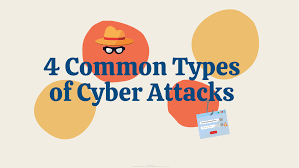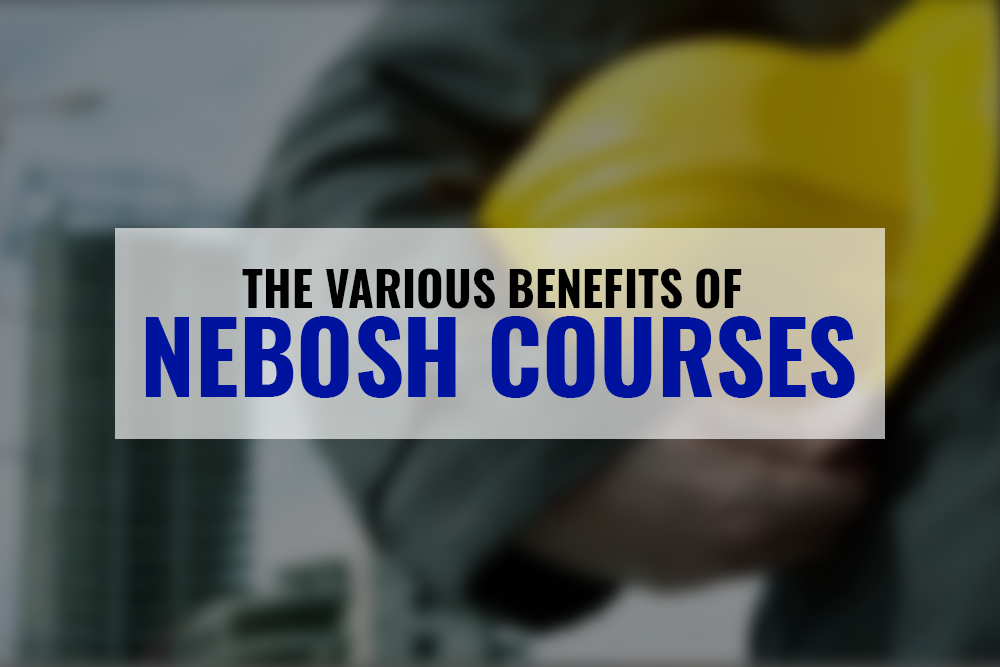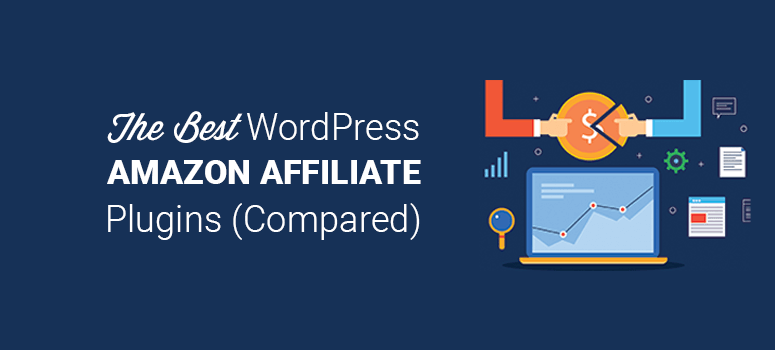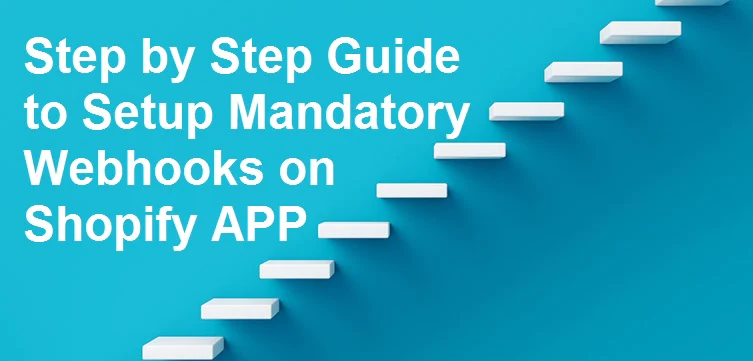Learn to Create Effective Cyber Security infographic:

A cyber security infographic is a visual representation of information related to cybersecurity. It presents key concepts, statistics, tips, or best practices concisely and engagingly, using a combination of visuals, text, and design elements.
Why Cyber Security Infographic
Cybersecurity is crucial, but the level of protection varies among organizations due to differences in resources and awareness. Statistical infographics play a vital role in educating people about the cybersecurity landscape and guiding them toward protecting their assets.
A statistical infographic serves as a valuable tool for educating employees, customers, or consumers about emerging cyber threats, their actual risks, and the measures companies take to safeguard against them. The purpose of this visual representation is to present information in an engaging, informative, and visually appealing way.
Benefits of Infographics in Cybersecurity
Infographics are effective at simplifying complex processes and improving audience engagement and retention.
Infographics are a powerful tool for breaking down intricate cybersecurity procedures. They can transform complicated security protocols and threat landscapes into easy-to-follow guides that resonate with both technical experts and beginners.
For instance, consider the task of explaining the establishment and security of application programming interfaces (APIs) and their various operations. This can be a challenging endeavor when using only written descriptions. However, through the use of an infographic, the process can be visually outlined and made more accessible and understandable.
If someone wants to create a professional-looking graph, they can use Venngage. By using the Cyber Security Safety Infographic template, they can easily customize the font styles, icon styles, color palette, and content in the editor. Changing colors is as simple as clicking on the color options next to each element. Users can personalize their graphs by adjusting element colors, adding or deleting items, and dragging and dropping images into designated boxes.
Venngage provides a wide range of fonts and icons for free, allowing users to mix and match to suit their needs. Once the infographic is complete, it can be exported as images or PDFs, with options for PNGs, HD PNGs, and interactive PDFs. Users can also apply a print bleed for printing purposes. The advantage is that changes can always be made later, and the template can be resized automatically or manually customized to fit desired dimensions.
Choose Your Plan:
Free
Features:
5 Designs
Share Publicly
Free Diverse Icons and Widgets
6 Image Uploads
Premium
All free features, plus:
US $10/month/user (yearly payments)
Unlimited Designs
PNG & Hi-Res PNG Exporting
Share Privately
Email and Chat Support
Premium Icons and Widgets
50 Image Uploads
Business
US $24/month/user (yearly payments)
All premium features, plus:
Team Size of 1–10 Members
Organize with Folders
Share Designs with the Team
Priority Email and Chat Support
My Brand Kit
Phone Support
500 Image Uploads
FAQs