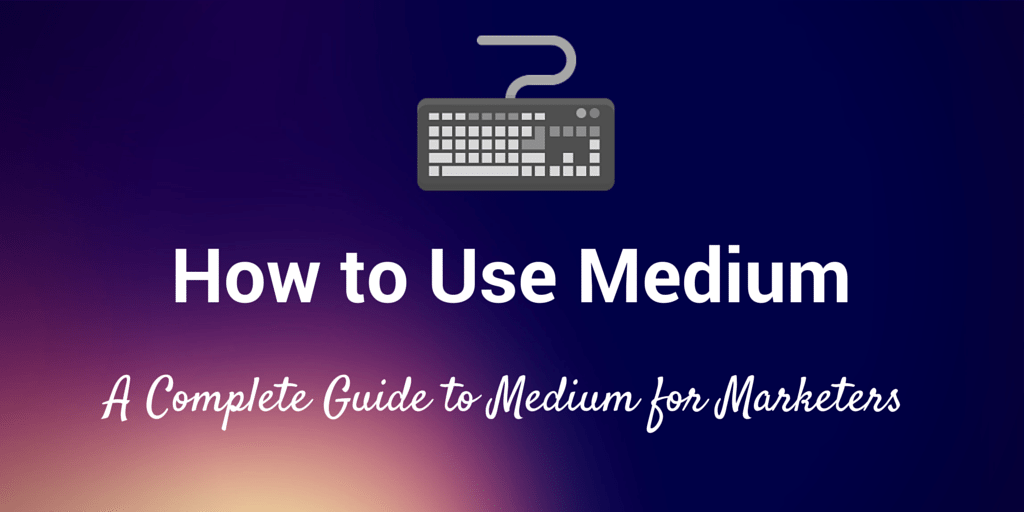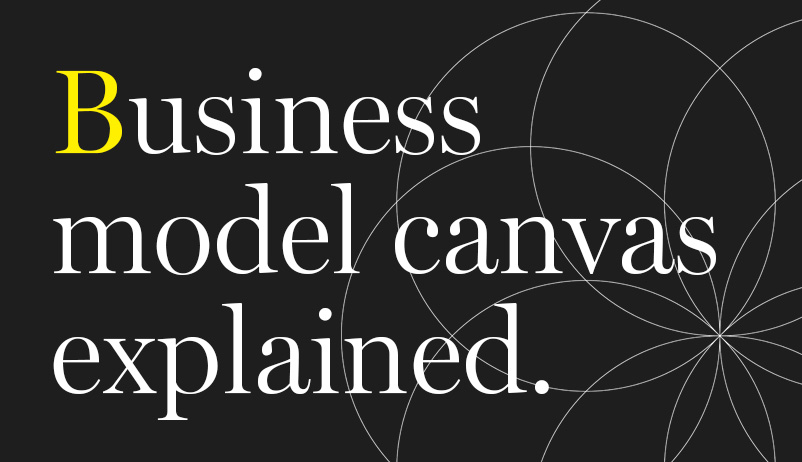What Should You Look For in IFTTT Alternatives:
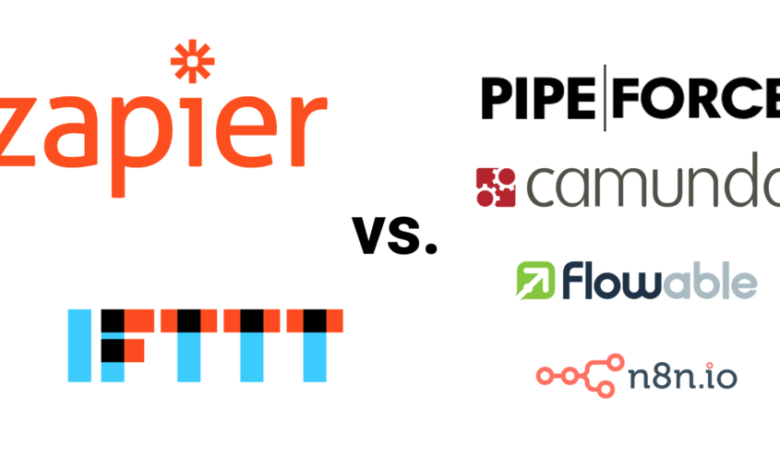
When searching for IFTTT alternatives, users seeking new software features or different solutions can explore API Marketplaces. These platforms offer a wide range of time-saving and user-friendly software solutions with features like parallel processing and big data connectors. Additionally, factors such as time management and task management capabilities should be considered when researching alternatives to IFTTT.
Indeed, IFTTT is a popular and versatile app that offers a wide range of automation possibilities. However, every user has unique requirements and preferences. It’s essential to keep one’s options open and explore alternative apps to find the best fit for individual needs. By gathering information and insights about different options, users can make informed decisions about the automation tool that suits them best.
What is IFTTT?

IFTTT, which stands for “If This, Then That,” is a popular web-based service that allows users to create automated actions and workflows between different applications, services, and devices. It operates on the principle of conditional statements, where users can define triggers (the “this” part) and corresponding actions (the “that” part). These triggers and actions are called “applets” and can be created and customized by users to automate various tasks, integrate different apps and devices, and streamline their digital workflows. IFTTT supports a wide range of services, including social media platforms, smart home devices, productivity tools, and more.
What Should You Look For in IFTTT Alternatives?
When looking for alternatives to IFTTT, there are several factors to consider. Here are some key things to look for:
- Supported Services: Check if the alternative supports the specific apps, services, and devices you use or intend to integrate. Make sure it offers a wide range of options to cover your needs.
- Functionality and Flexibility: Evaluate the alternative’s capabilities and flexibility in creating complex workflows and automation. Look for features like conditional statements, multiple triggers and actions, and customization options.
- Ease of Use: Consider the user interface and overall user experience. The alternative should have an intuitive and user-friendly interface that makes it easy to create and manage automation without requiring extensive technical knowledge.
- Integration Options: Assess the alternative’s integration capabilities. It should offer seamless integration with the apps and services you use, allowing for smooth data exchange and communication between them.
- Privacy and Security: Pay attention to the privacy and security measures offered by the alternative. Look for features like encryption, data protection, and clear privacy policies to ensure your information is handled securely.
- Pricing and Plans: Evaluate the pricing structure of the alternative. Determine if it offers a free plan or trial to test its features, as well as paid plans that align with your budget and provide additional benefits or advanced features.
- Customization: Many IFTTT alternatives offer customization options, although some may require a higher-tier subscription for access. It’s beneficial to seek platforms that provide pre-built app templates, as they can accelerate the automation setup process.
Ifttt alternatives

If you’re seeking alternatives to IFTTT that are free or offer more features, here are 11 top choices. These applications can simplify and streamline your daily tasks, allowing you to reclaim valuable time and concentrate on what truly matters to you.
Zapier
Zapier has gained popularity among business users as a tool for integrating and automating workflows. Since its launch in 2011, it has amassed over 1.8 million paid and free accounts. While it has a significant user base, it still lags behind IFTTT, which boasts 18 million users. Zapier connects over 2,000 applications, including popular ones like Gmail, Slack, Mailchimp, HubSpot, Shopify, and Zendesk.
Zapier enables you to automate tasks between other online services (services like Salesforce, Basecamp, and Gmail). Connect hundreds of best-in-breed SaaS apps.
Depending on your budget, this company provides both a free and paid version of its automation software, with the paid version starting at $20 per month. While the free version has limitations, if you require more than simple tasks, upgrading is necessary.
Zapier is a comprehensive automation platform, and integrating with it can become complex quickly. Fortunately, you have the option to hire Zapier experts who can assist you in setting up your integration automation efficiently.
In terms of pricing, Zapier offers a free plan that allows automation of up to 100 tasks per month. Paid plans start at $19.99 per month.
Microsoft Power Automate
Microsoft Power Automate, formerly known as Microsoft Flow, is an automation platform introduced in 2016. While it targets business users of Microsoft software and services, it can also integrate and automate workflows across 255 different services.
Power Automate offers the capability to create straightforward flows for automating tasks like email sending, file copying, and receiving notifications. It is accessible through select Office and Dynamics 365 accounts, and can also be purchased as a standalone product.
Power Automate provides a comprehensive set of features in both its free and paid versions, positioning it as one of the top IFTTT alternatives.
In terms of pricing, Microsoft Power Automate, formerly known as Microsoft Flow, starts at $15 per user per month.
Integromat | Make
Make, previously known as Integromat, is a user-friendly automation tool launched in 2016. It offers a sleek drag-and-drop interface and enables task automation across a vast selection of 300+ applications, including popular ones like Gmail, Google Calendar, Dropbox, and Slack. Instead of recipes, Make utilizes “scenarios” to automate tasks such as file copying, SEO data collection, email sending, and task creation in Asana. It provides a versatile solution for streamlining various workflows and processes.
It claims to have 175,000 registered users, and 673,000 integrations (referred to as “scenarios”), and handles 200 million operations per month, according to its website.
The free plan of Make offers 1000 operations and 100 MB of data transfer. For more extensive usage, there are paid plans available starting at $9 per month.
Make (IFTTT alternatives) stands out with its user-friendly interface and affordability, making it a cost-effective choice among its competitors. Additionally, if you need to automate a task that isn’t supported out of the box, Make provides an app that assists you in connecting integrations to programs with APIs, expanding the range of automation possibilities.
Automate.io
Automate.io, established in 2015, has over 30,000 users and offers integration support for over 200 business services through its “bots.” While it supports fewer services compared to some other IFTTT alternatives, it includes popular options like Gmail, Slack, Trello, Twitter, Asana, Dropbox, and Office 365, among others.
Automate.IO (IFTTT alternatives) offers the ability to create “bots” that are similar to IFTTT recipes or Zapier Zaps, enabling automation of tasks such as email sending, file copying, and notification receipt.
A notable feature of Automate.IO is its visual drag-and-drop builder, which simplifies the process of creating automation without the need for coding.
In terms of pricing, Automate.IO provides a free plan that allows up to 300 actions per month. Paid plans start at $9.99 per month, offering additional capabilities and resources.
Zoho Flow
Zoho Flow, introduced in 2018, is part of the Zoho One suite of cloud-based productivity tools designed for small-to-midsize businesses. It provides pre-built connections and interactions between over 200 apps and services, as well as the capability to create custom integrations.
The Best Free IFTTT Alternatives
Zapier is widely regarded as the best IFTTT free alternative. However, there are over 100 IFTTT alternatives, and many of them are free, giving you a wide range of options to choose from. Some notable free alternatives include Huginn, n8n.io, Home Assistant, and Make.com. These alternatives fall into the categories of task automation apps, workflow automation tools, and home automation tools. You can narrow down your search by filtering based on these categories or specific functionalities you require from an IFTTT alternative.
1. Huginn is another IFTTT alternatives platform that enables the creation of automated agents to perform tasks on the web. These agents can monitor events, gather information from the internet, and execute actions, all while propagating events through a directed graph structure.
- Huginn is the most popular Linux & Self-Hosted alternative to IFTTT.
- Huginn is the most popular Open Source alternative to IFTTT.
2. Make.com is one of IFTTT alternatives that empowers you to easily create, construct, and automate a wide range of things, including tasks, workflows, applications, and systems. With just a few clicks, you can design and implement your desired functionalities without the need for complex coding or programming knowledge.
- Recurring Tasks: Make.com allows you to schedule tasks to recur at any frequency, such as daily or weekly.
- No Coding Required: You can use Make.com without needing any coding or programming skills.
- Ad-free: Make.com does not include any external advertising.
- Cloud Sync: You can sync your data, including notes, documents, bookmarks, and more, across multiple devices and store it in the cloud.
5 Best IFTTT Alternatives for Android

When it comes to IFTTT alternatives Android, there are several noteworthy options available. Here are some of the best alternatives:
- Tasker: Tasker is a highly versatile and powerful automation app for Android. It allows you to create custom automated tasks based on triggers and conditions.
- Automate: Automate is a visual flowchart-based automation app that offers a wide range of predefined blocks for building complex automation routines.
- MacroDroid: MacroDroid provides an intuitive interface for creating automated tasks on Android. It offers a comprehensive set of triggers, actions, and constraints for customization.
- AutomateIt: AutomateIt is an automation app that allows you to create rules and actions based on various events and conditions on your Android device.
- E-Robot: E-Robot is a task automation app that offers a variety of triggers, actions, and conditions to create personalized automation routines.
IFTTT vs Zapier
Zapier stands out among the alternatives on the list by offering a vast array of integrations, surpassing other options in terms of integration capabilities. Both IFTTT and Zapier excel at executing simple automations, but IFTTT provides better-designed personalization settings, enhancing the user experience when setting up automations for personal use. The customization options in IFTTT can greatly enhance the personalization and tailor the automation experience to individual preferences.
About Alexa IFTTT
Alexa can be integrated with IFTTT (If This, Then That) to create custom voice commands and automate various tasks. By connecting Alexa with IFTTT, you can extend its functionality and control other smart devices, services, and apps using voice commands. This integration allows you to create personalized applets (formerly known as recipes) in IFTTT, enabling Alexa to trigger actions based on specific events or conditions. It provides a convenient way to enhance your smart home automation and voice control capabilities with Alexa.
FAQs: IFTTT Alternatives
What is the best IFTTT Open Source Alternative
One of the most popular open-source alternatives to IFTTT is Node-RED. Node-RED is a flow-based programming tool that allows users to create automation flows by connecting nodes. It offers a wide range of nodes for integrating with various services and devices, making it highly customizable and extensible. With its visual interface and extensive community support, Node-RED has often been considered a powerful and flexible open-source alternative to IFTTT.
What is the best IFTTT Similar?
Zapier is an excellent choice if you’re seeking a more advanced IFTTT alternative. Like IFTTT, Zapier enables the connection of web apps and channels to automate tasks using “zaps” instead of “recipes”. With Zapier, you can streamline and automate various workflows and processes across different platforms and services.
What is the best IFTTT like Apps?
- Zapier: Zapier is a popular automation tool that connects various apps and services to create automated workflows.
- Integromat: Integromat provides advanced automation features and supports a wide range of app integrations.
- Microsoft Power Automate: Formerly known as Microsoft Flow, Power Automate allows users to automate tasks across different Microsoft and third-party apps.
- n8n.io: n8n.io is a powerful workflow automation tool that offers a visual interface for creating complex automation with extensive integrations.
- Automate.IO: Automate.IO allows users to create bots and automate tasks across multiple apps and services.
IFTTT Track Caller
IFTTT does not have a built-in feature to track callers or provide caller information directly. IFTTT primarily focuses on connecting and automating actions between different apps and services based on triggers and actions. However, you may be able to achieve caller tracking indirectly by integrating IFTTT with other services or devices that provide caller information or call log functionality. For example, you could use IFTTT in combination with a service like Twilio or Google Sheets to record and track caller information.
| Product Name | Free Trial | Free Version | Starting Price per Month | G2 Rating |
|---|---|---|---|---|
| Make | Yes | Yes | $10.59 | 4.7 |
| Hubspot Operations Hub | Yes | Yes | $18 | 4.5 |
| Outfunnel | Yes | No | $29 | 4.3 |
| LeadsBridge | Yes | Yes | $29 | 4.4 |
| Zapier | Yes | Yes | $29.99 | 4.5 |
| Coefficient.io | Yes | Yes | $59 | 4.8 |
| Microsoft Power Automate | Yes | No | $15 | 4.5 |
| Tray.io | Yes | No | $595 | 4.6 |
| Huginn | Yes | Yes | $4 | 4.7 |
| Automate.io | Yes | Yes | $9.99 | N/A |
| Workato | No | No | Request a demo | 4.7 |
| Zoho Flow | Yes | No | $10 | 4.3 |
| Elastic.io | Yes | No | $199 | 4.5 |
| Actiondesk | Yes | No | $150 | 3.5 |
| CloudHQ | Yes | Yes | $49 | 3.0 |
| ZigiOps | Yes | No | Request a demo | 4.8 |
| API Fuse | No | No | Request a demo | 5.0 |
See Also: