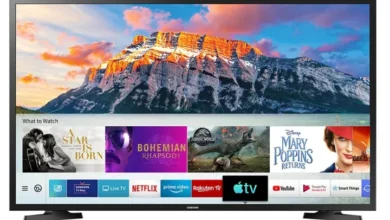What is AWS Glue Crawler Cost: AWS::Glue::Crawler | Use Cases

AWS Glue Crawler is a script that scans data stores, AWS Glue Crawler is a script that scans data sources, extracts metadata, and generates table definitions in the AWS Glue Data Catalog. It is the primary method used by AWS Glue users to populate the Data Catalog with tables. The crawler can analyze multiple data stores in a single run and automatically create or update tables in the Data Catalog based on the metadata it gathers.
What is AWS Glue Crawler
The AWS Glue Crawler is a powerful tool and the main method employed by AWS Glue users to populate the AWS Glue Data Catalog with tables. By running the crawler, multiple data stores can be crawled in a single execution, resulting in the creation or update of one or more tables in the Data Catalog.

Here’s how it Glue crawler works:
1. Crawling Process:
-
- A crawler scans your data sources (such as Amazon S3, RDS, or other databases) to understand their structure and metadata.
- It identifies data formats, schemas, and properties.
- The crawler then creates or updates tables in the Data Catalog based on this information.
2. Data Catalog Tables:
-
- These tables serve as sources and targets for ETL (Extract, Transform, Load) jobs defined in AWS Glue.
- ETL jobs read from and write to the data stores specified in these tables.
3. Benefits of Crawlers:
-
- Automation: Crawlers automate the process of discovering and cataloging data, saving you time and effort.
- Flexibility: You can use crawlers to scan multiple data stores in a single run.
- Metadata Management: The Glue Catalog provides a centralized metadata repository for your data.
4. Usage:
-
- To add a crawler, configure it using the AWS Glue console.
- Run the crawler to extract metadata from your data sources.
- View the resulting tables in the Data Catalog.
Remember, crawlers are essential for managing and organizing your data, making it easier to work with in AWS Glue!
In this example, the glue.CfnCrawler construct creates a crawler named “MyCrawler”. It specifies the IAM role for the crawler, the Glue database it will populate, and the target location of the data (an S3 bucket). It also sets a schedule for the crawler to run daily at midnight using a cron expression.
AWS Glue vs Athena
The AWS Glue Data Catalog is responsible for storing and managing metadata information about data sources, tables, and their schemas. When a new table schema is created, Athena, which utilizes Apache Hive, uses the Data Catalog to define tables and store their schemas. Athena is particularly well-suited for ad-hoc querying and data analysis tasks.
AWS Glue Interview Questions:
Here are some commonly asked interview questions about AWS Glue:
- What is AWS Glue, and what are its key features?
- What is the purpose of the AWS Glue Data Catalog?
- How does AWS Glue handle schema evolution in data sources?
- Explain the concept of a Glue Crawler and its role in AWS Glue.
- What is the difference between AWS Glue ETL and AWS Glue DataBrew?
- How does AWS Glue handle incremental data processing and data deduplication?
- What are the benefits of using AWS Glue over traditional ETL processes?
- How do you handle errors and exceptions in AWS Glue ETL jobs?
- What is the underlying technology used by AWS Glue for ETL processing?
- Can you explain the difference between AWS Glue and AWS Athena?
- How do you monitor and troubleshoot AWS Glue jobs?
- What are the security and compliance considerations when using AWS Glue?
- Discuss the pricing model and factors influencing the cost of using AWS Glue.
- Can you explain how AWS Glue integrates with other AWS services like Amazon S3, Amazon Redshift, and Amazon RDS?
- Share an example of a complex ETL job you have implemented using AWS Glue.