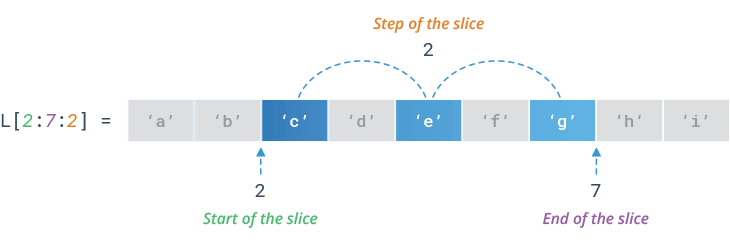The 7 function digital multimeter is a versatile tool for precise measurements and tests in various electronic applications. It can test AC/DC voltage, DC, resistance, transistors, diodes, and batteries. The multimeter features a clear and easy-to-read digital LCD, and it automatically adjusts to zero. It provides accurate readings for DC voltage, DC, AC voltage, resistance, transistor and diode tests, and battery tests. The display updates 2.5 times per second and includes indicators for low battery and over-range conditions. The multimeter comes with two 24-inch 18-gauge CCA test leads and has a high-impact housing with a soft overmold for a comfortable grip.
7 Function Digital Multimeter

A 7 function digital multimeter is a versatile electronic measuring instrument capable of performing multiple electrical measurements and tests. Here are the seven common functions typically found in a 7-function digital multimeter:
- Voltage measurement (DC and AC): It can measure the voltage of direct current (DC) and alternating current (AC) electrical circuits.
- Current measurement (DC and AC): It can measure the current flowing through a circuit, both in DC and AC modes.
- Resistance measurement: It can measure the resistance of a component or circuit, providing information about its conductivity.
- Continuity test: This function helps determine if a circuit is complete (continuity) or broken (open) by producing an audible beep or visual indication.
- Diode test: It can test the forward voltage drop of diodes to check their functionality.
- Transistor hFE test: This function allows testing the gain or amplification factor (hFE) of bipolar junction transistors (BJTs).
- Battery test: Some 7-function multimeters also include a battery test feature, enabling the measurement of battery voltage to assess its charge level.
These multimeters typically have a digital display that shows the measurement results, and they may offer additional features like data hold, auto-ranging, auto power-off, and a backlit display for better visibility in various lighting conditions.
What is the measurement range for voltage and current in a typical 7-function digital multimeter?
The measurement ranges for voltage and current in a typical 7-function digital multimeter can vary based on the specific model and manufacturer. However, here are some general ranges that you might find in a common 7-function digital multimeter:
Voltage Measurement:
- DC Voltage: Typically, the range can be from 200 mV (millivolts) to 1000 volts or higher.
- AC Voltage: The range can be from 200 mV to 750 mV or higher.
Current Measurement:
- DC Current: The range may vary, but it can typically be from 200 μA (microamps) to 10 μA (amps) or higher.
- AC Current: The range can be from 200 μA to 10 μA or higher.
Cen tech 7 function digital multimeter

The 7-function digital multimeter is comparable to a versatile Swiss Army knife for electrical work. It is an essential tool that allows users to effectively handle and understand its seven essential functions.
Resistance (Ω):
The symbol for ohms, the unit of measurement for resistance, is commonly used in troubleshooting wiring problems and ensuring the integrity of connections. It serves as a useful tool in resolving issues and finding solutions in electrical systems.
Voltage (DCV and ACV):
The DCV (direct current voltage) and ACV (alternating current voltage) settings are fundamental and essential in electrical testing. They are widely used for various purposes, including checking battery levels and diagnosing electrical issues in household appliances. These settings form the core of electrical testing and are frequently employed in a wide range of applications.
Current (DCA):
Here’s where things become intriguing. DCA, which stands for DC, is another significant measurement capability of the multimeter. It can measure up to 200 mA in one range and above 200 mA in another range. This feature is extremely valuable, particularly in small electronics, where precise current measurements play a crucial role.
Diode Testing:
The symbol resembling a triangle with a line is used for checking diodes. This feature comes in handy when working with circuit boards or repairing electronic devices. It is a useful tool for diagnosing and troubleshooting diodes in various electronic applications.
Transistor Condition (hFE):
The transistor testing function is of great importance to electronics hobbyists. Being able to assess the condition of a transistor is crucial as it can determine whether a device will function properly or require a trip to the electronics store. This function plays a vital role in understanding the health and functionality of transistors, empowering hobbyists to diagnose and troubleshoot their electronic projects effectively.
Battery Charge:
The symbol consisting of two vertical lines and a horizontal line is used for checking batteries. It is essential to determine the condition of batteries, whether they are small AA batteries or larger 9V batteries. Knowing the status of your batteries is crucial in ensuring their reliability and performance for various applications.
Ports and Leads:
The multimeter is equipped with black and red leads. Here’s a helpful tip: the black lead is always inserted into the COM port, while the red lead can be switched between the VΩmA and 10ADC ports, depending on the specific measurement being taken. This knowledge is important for correctly connecting the leads to the appropriate ports based on the measurement requirements.
7 function digital multimeter: Top Troubleshooting Tips
Here are some troubleshooting tips for common issues and solutions with a multimeter:
- No Reading or Display:
- Check and replace the battery if needed.
- Inaccurate Readings:
- Set the correct function and range.
- Ensure the dial is adjusted properly to avoid inconsistent readings.
- Fluctuating Readings:
- Secure lead connections to prevent unstable readings.
- Continuity Test Issues:
- Ensure the correct mode is selected and check the fuse.
- A blown fuse can cause a silent continuity test.
- Overload (OL) Display:
- Switch to a higher range if ‘OL’ is displayed.
- ‘OL’ may appear on a low current setting, indicating the need for a range adjustment.
- Erratic Resistance Readings:
- Clean the leads for better accuracy.
- Dirty leads can lead to unreliable resistance readings.
- Diode Test Failure:
- Confirm lead polarity and swap if necessary.
- Reversing the leads can help identify functional diodes accurately.
- Transistor Test Confusion:
- Identify the transistor type and pins accurately.
- Mixing up transistor pins can cause confusion in projects.
- Battery Test Inaccuracy:
- Use the correct setting for the battery type being tested.
- Different battery types require specific settings for accurate testing.
Cen-tech 7 function digital multimeter

Cen-Tech Digital Multimeter, which is specifically designed for their brand. This multimeter provides digital readings for various functions, including AC/DC voltage, DC, resistance, transistor test, diode test, and battery test. The readings are displayed on a large and user-friendly LCD digital display. The multimeter also features a positive set selector switch and comes with 32-inch leads for convenient usage.
SPECIFICATIONS
- Test AC/DC voltage, DC, resistance, transistor and diode, and battery.
- Features an easy-to-read 3-1/2-digit LCD display
- Resolution: 1999
- Automatic zero adjustment
- The digital multimeter comes with a battery and two 32″ test leads
- AC voltage: 200-750V
- DC voltage: 200 mV–1000 mV
- DC: 200µ-10A
- Resistance: 200 – 2000k ohms
- Transistor test Diode test Battery test
About harbor freight 7 function digital multimeter
Product Identifiers
-
BrandCentech
-
MPN6375963758
-
eBay Product ID (ePID)17021961798
Product Key Features
-
Test/Measurement FunctionsResistance, DC Voltage, DC Current, AC Current, and AC Voltage
-
DisplayDigital
Harbor Freight 7 function digital multimeter continuity setting:
This multimeter enables us to test if an electric current is flowing through a large coil by connecting one end of a cord to one terminal and the other end to the other terminal. Once the multimeter is turned on, we can determine if the current is passing through the coil or not.
How to check continuity with a 7 function digital multimeter
To check continuity with a 7 function digital multimeter, follow these steps:
- Set the multimeter to continuity mode. This mode is usually denoted by a sound wave symbol or the letters “CONT” on the dial or display.
- Ensure that the device or circuit you want to test is disconnected from any power source.
- Touch the test leads of the multimeter together. You should hear a beep or see a visual indication on the display, indicating that there is continuity between the test leads.
- Now, take the test leads and touch them to the two points or components in the circuit that you want to check for continuity. For example, if you want to test if a wire is continuous, touch one lead to one end of the wire and the other lead to the other end.
- If there is continuity between the two points or components, you will hear a beep or see a visual indication on the display. This means that the circuit is complete and there are no breaks or interruptions in the path of the electrical current.
Recap 7 function digital multimeter
Whether you need to measure the voltage of an AC or DC circuit, check the resistance of a component, or verify the functionality of a transistor or diode, this digital multimeter has got you covered. Its large LCD digital display ensures easy readability of the measurements.
The positive set selector switch allows you to quickly and precisely select the desired function, making it convenient to switch between different measurement modes. The included 32-inch leads provide flexibility and reach, enabling you to access hard-to-reach areas for testing.
Whether you are a professional electrician or an electronics enthusiast, this multimeter is a reliable tool for troubleshooting electrical issues, performing circuit testing, or conducting experiments on various projects. Its compact design and user-friendly interface make it suitable for both novice and experienced users.
Additionally, the battery test function allows you to check the status of batteries, ensuring that you have a reliable power source for your devices. This multimeter is a valuable tool for anyone working with electrical systems, providing accurate and convenient measurements across its seven different functions.
How to Use 7 Function Digital Multimeter
Read More:
- Xbox Controller Battery Life: 5 Best Xbox Custom Controller
- Innova Charger & Disc Review: 13-Speed Driver
- Ricoh GR Digital iii vs Ricoh GR iiix Specs: Best Review 2024
- What is Google Intel Gemini Lake Chromebook: Best Deal
- Optima Digital 400 12V Performance Maintainer Battery Charge
- How to Choose the Best Digital Battery Tester 12v