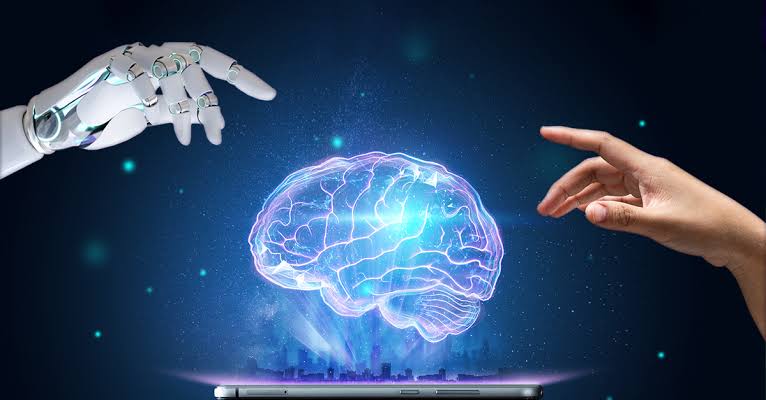Best SKG Smart Watch V7 Pro Review:

The SKG smart watch V7 Pro proves to be a reliable and practical companion for those seeking a connected lifestyle. Its stylish design, robust performance, comprehensive health tracking features, and seamless connectivity options make it a standout choice in the smartwatch market. If you’re looking for a versatile and feature-rich smartwatch, the SKG V7 PRO is worth considering. In this review, we will explore the features and functionality of the SKG V7 PRO Smart Watch.
SKG Smart Watch Review
This smartwatch offers a range of capabilities designed to enhance your daily life and keep you connected.
Design and Build Quality:
The SKG V7 PRO boasts a sleek and stylish design, suitable for both men and women. The build quality is impressive, with a durable construction that can withstand various environments. The watch face is vibrant and easy to read, even in different lighting conditions. Additionally, the watch strap is comfortable to wear for extended periods.
Performance and Functionality:
With its multifunctional capabilities, the SKG V7 PRO excels in providing a seamless user experience. The smartwatch offers a range of features, including making and receiving calls, smart notifications, and 60+ sports modes. The integration with Alexa enhances its functionality, allowing for voice commands and control.
Health Tracking Features:
The SKG V7 PRO is equipped with comprehensive health-tracking features, making it a valuable companion for fitness enthusiasts. It accurately monitors heart rate, and sleep patterns, and provides activity tracking for various sports. The smartwatch also offers reminders to stay hydrated and move around during long periods of inactivity.
Connectivity Options:
The smartwatch seamlessly connects to your smartphone through the VeryFit app. It provides convenient access to social media notifications, text messages, and incoming calls. The Bluetooth phone call feature ensures hassle-free communication on the go.
User Experience:
In terms of user experience, the SKG V7 PRO excels in delivering a smooth and intuitive interface. Navigating through menus and functions is straightforward, thanks to the responsive touchscreen display. The battery life is impressive, lasting 8-12 days with regular use, reducing the need for frequent charging.
Setting Up the SKG V7 Smartwatch
- Smartwatch
- Charging cord
- Quick start guide
SKG Smart Watch V7 Pro
SEDENTARY REMINDER
This item: SKG V3 Activity Fitness Tracker for Men and Women with 24/7 Heat Rate
$47.99 USD$59.99 USD
SKG V7 Pro Smart Watch with Alexa Built-in & Bluetooth Call(Answer/Make Call)
$83.99 USD$95.99 USD
SKG K5 Pro Intelligent Neck Massager with Heat
$71.99 USD$155.99 USD






 Note: To activate the watch before its first use, it’s important to charge it fully. Use the original power adapter provided for charging. To turn on the watch, press and hold the button for a few seconds. To turn off the watch, navigate to the Settings menu and select the “Turning off” option.
Note: To activate the watch before its first use, it’s important to charge it fully. Use the original power adapter provided for charging. To turn on the watch, press and hold the button for a few seconds. To turn off the watch, navigate to the Settings menu and select the “Turning off” option.