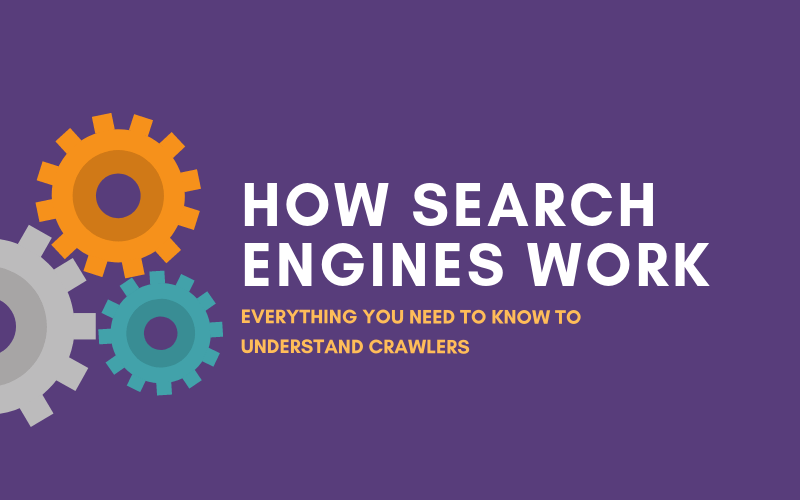10 Best Google Citation Machine MLA | Google APA Citation

There are numerous online alternatives to Google Citation Machine that are either free or freemium services. They usually provide automatic citation by allowing the user to do a keyword-based search, discover resources that match the search and then allow the user to fill in any missing information.
Premium apps include Cite This For Me, Citation Machine, EasyBib, and BibMe. Cite This For Me is the best of the bunch, with support for additional citation styles and collaborative options.
A full-fledged reference management system usually includes citation tools with plug-ins for Microsoft Word, Apple Pages, or Google Docs. The user gets a personal reference library that he can develop himself, as well as a browser extension for adding web-references, under this paradigm. Citation generators with plug-ins provide a full cite-as-you-write capability when compared to internet alternatives.
You may add in-text citations or a bibliography to your document with a Google citation machine alternative in just a few clicks. It’s easier to handle a big number of references with features that automatically update citations and bibliographies. They’re perfect for thesis, dissertations, and other long research papers because of this.
What is a Google Citation Generator?
A citation machine is essentially a works cited generator that searches the internet for relevant information and compiles it into a completely formatted bibliography that clearly displays all of the sources that contributed to your work.
A Google citation machine can speed up the process of creating a bibliography or reference list by allowing you to copy and paste references into your paper, but they don’t accomplish everything.
You can keep all of your citations in one secure area with the Google Citation Machine; all you have to do is register an account.
- Citation Machine is a Chegg service that is primarily known as a work citation generator.
- Citation Machine supports you in correctly referencing or citing any author.
- Citation Machine also has a grammar and plagiarism analyzer in addition to citation services.
10 Best Google Citation Machine Alternative:
When performing research for your article, Citation Machine is a fantastic tool to employ. It might assist you in keeping track of any sources used in your paper. Make an MLA Works Cited page, an APA citation, or a simple citation in any of our other style options.
- Mendeley Cite.
- Zotero.
- EndNote.
- Paperpile.
- Cite This for Me.
- Citation Machine.
- EasyBib.
- BibMe.
1. Mendeley Cite Download now:
Mendeley Reference is a Microsoft Word plug-in that Google Citation Machine Alternative allows you to cite sources without leaving the document. The plug-in appears in Word’s References tab and allows you to add in-text citations and generate bibliographies automatically.
Mendeley Cite Key Features
- One-click citation generation
- One-click bibliography generation
- Support for more than 8,000 citation styles (Mendeley, n.d.)
- Change citation style
- Manually edit citations
- Microsoft Office 365, Microsoft Word 2016 and subsequent editions, and the Microsoft Word app for iPad are all compatible
Mendeley Cite additionally allows you to make manual changes to the citation while keeping it in your reference list. You could, for example, include the author’s name in the paragraph and merely put the year in parenthesis.
2. Zotero Free Download
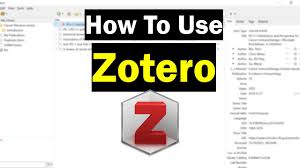
Zotero is a free, open-source research tool – Google Citation Machine Alternative that allows you to collect, organize, and create references and bibliographies from your study. For Mac and Windows, Zotero includes a desktop app that can be downloaded. They also have a browser extension called Zotero Connector, which allows you to store webpages online and sync them with the desktop app.
Zotero Key Features:
- Support for up to 9,000 citation styles (Zotero, n.d.)
- Ability to add 40+ reference materials, called “items”
- Add notes and tags to reference material
- Organize reference materials into a collection
- Create a bibliography from the collection
You can add just about any type of reference material to Zotero, from artwork to a webpage. You can enter information about the reference material, such as the title, author’s name, date, and so on. The Zotero Google Doc add-in can be used in conjunction with the reference library. You can use the tool to search for yourself.
Zotero vs Mendeley – Google Citation Machine Alternative
Mendeley’s website and community platform are the best. If your study content is diversified, Zotero is the most convenient way to collect non-PDF citation information. Mendeley’s browser plugin does not work with as many databases, catalogs, or webpages as Zotero’s single-click capture.
Zotero is superior to Mendeley if you use a variety of formats other than PDF publications. In contrast to Mendeley, which only allows you to collaborate with one group of two or three people, Zotero allows you to collaborate with as many people as you like for free.
3. Endnote software free download:
Endnote – (Google Citation Machine Alternative) is a comprehensive reference management program that promises to help users research more effectively. It offers a Cite-As-You-Write plug-in for Word and Mac, as well as your own library where you can gather, sort, and share your research. The plug-in connects your EndNote collection to Microsoft Word or Apple Pages, allowing you to cite sources without switching between programs.
EndNote’s Key Features include:
- More than 6,000 bibliographic styles are supported. You can, however, download styles individually or by subject area.
- Import citations from Google Scholar, JSTOR, PubMed, and other publishers’ article databases.
Modify the citation style. - In-text citation customization options. You can select to display the author’s name in parenthesis next to the publication date.
- In-text citations can be added and edited.
- Formatting possibilities for bibliographies
- Update citations and bibliographies automatically
You may simply produce citations and bibliographies with the End-Note Cite-As-You-Write plugin with just one click. It allows you to search your EndNote collection and produce citations directly from Word. It can also generate bibliographies automatically, and unlike other bibliography generators, it gives you control over the formatting and layout.
Endnote vs Zotero:
EndNote, unlike Zotero (Google Citation Machine Alternative), features more citation styles, more flexibility, and the capacity to customize styles than any other tool. As a result, it’s simple to work with unique or complex citation styles, cite strange document kinds, or develop your own document type. Zotero is unable to assist such vital actions.
If you’re OK with the Zotero reference types or the workarounds for things like treaties (which don’t have a reference type), Zotero is more stable, cheaper, and easier to use, with capabilities like the ability to extract highlights from PDF with Zotfile and store web snapshots that EndNote lacks.
4. Paperpile – Google Citation Machine Alternative:

Paperpile is a subscription-based reference management solution that allows you to centrally store, organize, and share your research. A beta version of Word plug-ins for Mac and Windows is included in the premium edition. Paperpile, on the other hand, provides a free reference manager for Google Docs.
Paperpile Key Features:
- Thousands of citation styles are supported, ranging from major to journal-specific forms.
- Supports 36 source types with subtypes
- Change citation style
- Add in-text citations
- Create manual citations
- Upload custom citation style
- Export documents with no citation codes or with EndNote or BibTeX citation codes
- Export references to RIS and BibTeX
- Automatically include DOIs and URLs
By author, keywords, DOI, or PubMed ID, you can search for references online or in your work. In-text citations and bibliographies can be created manually or automatically. You can export your document to Word or Evernote once it’s finished. You can also export references to BibTeX and RIS, which are both reference management systems.
Paperpile vs Mendeley:
Mendeley – Organize your papers, read and annotate PDFs, collaborate in private or public groups, and securely access your research from anywhere with Mendeley. Web reference management that is clean and straightforward. Sync your PDFs to Google Drive and use Google Docs to cite your papers. Paperpile is a web-based reference management system that is clean and easy. Sync your PDFs to Google Drive and use Google Docs to cite your papers.
5. The Cite This For Me – Google citation machine:
This program also comes with a browser extension called Cite This For Me: Web Citer, which allows you to cite sources with just one click. However, the APA, MLA, Chicago, and Harvard referencing styles are the only ones supported by the browser plugin.
If you’re writing on an APA-style paper, you already know that formatting APA citations are a time-consuming process that demands a lot of patience. Thankfully, referring has never been easier. The Cite This For Me APA citation generator is your new best buddy. Students can work smarter by using this automatic citation machine to write accurate citations, giving them more time to focus on their academics.
Cite This For Me Key Features:
- Supports 34 source types
- 7,500 citation styles are supported (Cite This For Me, n.d.)
- Change citation style
- Download to Word. Your bibliography can be downloaded as a.docx or.rtf file.
- Export to Google Drive or Evernote in BibTex format.
- Copy the text to the clipboard. With one-click buttons for copying bibliography or in-text citations, you can work faster and save time.
- Make a reference list. You can sort sources by the date they were added, the author, the title, or the year they were added. You may also find sources by using search or filtering tools.
- Work together with others. Share your bibliography with other members of your group so that you may all work on it at the same time. Your bibliography can also be sent via email.
In just one click, the Cite This For Me powerful citation generator fully formats all of your APA citations. So, if you’re unsure how to properly produce APA citations, or if you need to cite all of your sources in a hurry, choose the Cite Export as BibTex, Google Drive, or Evernote are all alternatives. This For Me accurate generator will help ensure you don’t lose valuable points on your work unnecessarily.
6. Citation Machine:
Citation Machine is a free online bibliography generator with a simple interface. Users are requested to identify the source material, search for it through URL or search keyword, and input any missing information to complete the citation, as with most citation generators.
Citation Machine Key Features: – Google Citation Machine Alternative:
- Supports 60 source types.
- More than 7,000 citation styles are supported
- Change citation style. Change the citation style of all your references with a single click.
- Sort the references alphabetically or from newest to oldest.
Completed citations are saved in your online bibliography, which you may then copy & paste or export to Word. However, you’ll need to purchase Citation Machine Plus (Google Citation Machine Alternative) if you want to keep your bibliography. In order to continue mentioning material in the free version, you must view an ad every 48 hours.
7. EasyBib – Google Citation Machine Alternative:

Another free, simple-to-use online bibliography builder is EasyBib. EasyBib, like Citation Machine, is part of the Chegg Service online learning platform. This explains why it has an interface and functions that are comparable to Citation Machine.
EasyBib Key Features:
- Support for 60 source types
- Includes more than 7,000 citation styles (Easybib, n.d.)
- Change citation style
- Cite sources automatically or manually
- Add annotation to a source material
- Sort the references alphabetically or from newest to oldest.
8. BibMe Citation – Best Google Citation Machine:
You may fill in your citations in two ways using BibMe: auto-fill mode and manual entry mode. With auto-fill mode, all you have to do is type in your source’s keywords or URL, choose the relevant search result, and BibMe will fill in the citation data. If you wish to save your work online or download your citation to Word, you’ll need to register an account.
BibMe Key Features – Google Citation Machine Alternative
- Cite up to 22 distinct types of sources automatically.
- More than 7,000 citation styles are supported.
- Copy and paste citations
9. Citefast Online Citation Generator:
Citefast is an online citation generator that not only claims to be free but also to be quick. Citefast can produce citations from URLs, ISBNs, and other sources automatically. You may also type the information in manually. You can hover over fields for reference data to see instructions on how to correctly format your sources.
You may preserve your citations with Citefast. If you do not have an account, your citations will be erased after four days of inactivity if you do not create one. When you create an account, you can save citations indefinitely.
10. Citation Builder APA – Google Citation Machine:
The North Carolina State University Library offers a free online bibliography builder called Citation Builder. It offers a straightforward user interface with dropdown menus for resource type and citation style. Simply select the options from the dropdown menu and manually enter the required information for the resource type. When you click Submit, a citation will be generated for you, which you may copy and paste into a document.
Citation Builder Key Features:
- Support for six resource types
- Four citation styles are supported: APA, MLA, Chicago, and CSE/CBE.
- Citation for both print and digital resources
Popular APA Citation Examples:
- Archive material
- Artwork
- Bible
- Blog
- Book
- Interview
- Journal
- Magazine
- Newspaper
FAQs: Google Citation Machine
How to use Google MLA Citation Machine?
An MLA citation generator is a piece of software that creates academic citations in the Modern Language Association (MLA) standard automatically.
The following items are frequently included in Google citation machine MLA format, in this order: Last name, first name of the author The source’s title is “Title of Source.” Other factors include the container’s title version, numbers, publisher, publication date, and location.
How do you cite Google in APA?
What to Read Next:
Google APA citation – Google citation machine – Google citation machine APA – Google work cited generator – Google cite generator – Google citation machine MLA