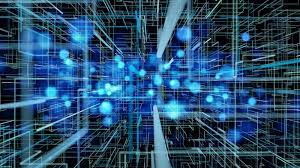How to Use Chatgpt API with Python:
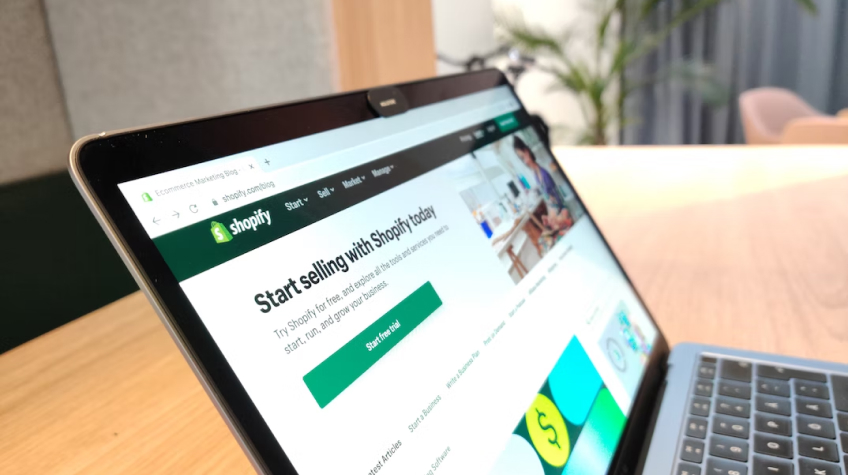
Looking for Chatgpt API with python? ChatGPT is a large-scale artificial intelligence language model that was developed by OpenAI, and it is based on the GPT (Generative Pre-trained Transformer) architecture. It is designed to generate human-like responses to natural language queries and to perform various language tasks such as language translation, text summarization, and question answering.
Developers can incorporate the features of the ChatGPT language model into their own applications using the ChatGPT API, which is an interface. Essentially, it provides a way for programmers to send natural language queries to the ChatGPT model and receive responses in real time.
The ChatGPT API is provided by OpenAI, the company that developed the ChatGPT model. It requires authentication to use and is available to developers who sign up for OpenAI’s GPT API Beta program.
The API offers several models with different sizes and capabilities, ranging from small models suitable for mobile devices to larger models with more advanced natural language processing capabilities. Developers can choose the model that best fits their needs, depending on the complexity and scale of the application they are developing.
Overall, the ChatGPT API provides an easy and accessible way for developers to leverage the power of state-of-the-art natural language processing technologies in their own applications.
How to Use Chatgpt API with Python:
To use the ChatGPT API with Python, you’ll need to follow these steps:
- Apply for access: Apply for access to the GPT API Beta program through the OpenAI website. Once your application is approved, you will receive an API key that you can use to authenticate and authorize access to the API.
- Install the OpenAI API client library: Install the OpenAI API client library by running
pip install openaiin your command line. - Set up your API client: Set up your API client by importing the
openaimodule in your Python code and setting your API key usingopenai.api_key = "YOUR_API_KEY". - Choose a language model: Choose the language model you want to use. The ChatGPT API provides access to several models, each with its own strengths and weaknesses. You can find a list of available models and their descriptions on the OpenAI website.
- Send a request: Send a request to the API by calling the
openai.Completion.create()method with the desired parameters, such as the input prompt and the desired length and temperature of the generated response. - Process the response: Once you receive a response from the API, you can process it by accessing the
textattribute of thechoicesproperty of the response object.
Here’s an example of how to use the ChatGPT API to generate a response to an input prompt in Python:
import openai
import os
Set up your API client
openai.api_key = os.environ[“OPENAI_API_KEY”]
Choose a language model
model_engine = “davinci”
Send a request
prompt = “What is the meaning of life?”
response = openai.Completion.create(
engine=model_engine,
prompt=prompt,
max_tokens=50,
temperature=0.5
)
Process the response
generated_text = response.choices[0].text
print(generated_text)
This example sends a request to the API using the “davinci” language model, asking it to generate a response to the prompt “What is the meaning of life?”.
What is ChatGPT Api Key
The ChatGPT API key is a unique code that is provided to developers who sign up for OpenAI’s GPT API Beta program. This key is used to authenticate and authorize access to the ChatGPT API, which provides access to the various language models offered by OpenAI.
To obtain a ChatGPT API key, developers need to apply for access to the GPT API Beta program through OpenAI’s website. Once their application is approved, they will receive an API key that they can use to access the API.
The API key is typically passed as a parameter in API requests to authenticate the user and allow access to the requested resources. It is important to keep the API key secure and not share it with unauthorized parties, as it provides access to the developer’s account and usage of the ChatGPT API.
Some Chatgpt API example
The following is an example of how to use the OpenAI ChatGPT API to generate a response to an input prompt in Python:
import openai
import os
Authenticate with the API key
openai.api_key = os.environ[“OPENAI_API_KEY”]
Set the model and prompt
model_engine = “davinci”
prompt = “Hi, how are you?”
Generate a response
response = openai.Completion.create(
engine=model_engine,
prompt=prompt,
max_tokens=60,
n=1,
stop=None,
temperature=0.7,
)
Print the response
print(response.choices[0].text.strip())
In this example, we first authenticate with the API key by setting the openai.api_key variable to the value of the OPENAI_API_KEY environment variable.
Next, we set the language model to use ("davinci") and the input prompt ("Hi, how are you?"). We then use the openai.Completion.create() method to generate a response, specifying the maximum number of tokens in the response (max_tokens), the number of responses to generate (n), and the temperature of the sampling distribution (temperature), among other parameters.
Finally, we print the generated response by accessing the text the attribute of the first choice in the response object.
Note that you will need to have an OpenAI API key with access to the ChatGPT API to use this example. Additionally, you may need to install the openai Python package using pip install openai if it is not already installed.
The Uses of The ChatGPT API in Python:
Python can be used in Python programming language by leveraging the requests library to make API requests to the OpenAI servers. The requests library provides a simple way to send HTTP requests and handle responses in Python.
Here is an example Python code snippet that demonstrates how to use the ChatGPT API to generate a response to a given input prompt:
import openai_secret_manager
import requests
Authenticate with the API key
secrets = openai_secret_manager.get_secret(“openai”)
api_key = secrets[“api_key”]
headers = {
“Authorization”: f”Bearer {api_key}”,
“Content-Type”: “application/json”
}
Set up the API request
model_engine = “davinci” # specify which language model to use
prompt = “Hello, how are you?” # the input prompt
data = {
“prompt”: prompt,
“temperature”: 0.7,
“max_tokens”: 50,
“top_p”: 1,
“frequency_penalty”: 0,
“presence_penalty”: 0,
“stop”: “\n”
}
url = f”https://api.openai.com/v1/engines/{model_engine}/completions”
Send the API request and parse the response
response = requests.post(url, json=data, headers=headers)
response_data = response.json()
output = response_data[“choices”][0][“text”]
Print the generated response
print(output)
How to use chatgpt api?
The following actions must be taken in order to use the ChatGPT API:
- Apply for access: Apply for access to the GPT API Beta program through the OpenAI website. Once your application is approved, you will receive an API key that you can use to authenticate and authorize access to the API.
- Install the OpenAI API client library: Install the OpenAI API client library by running
pip install openaiin your command line. - Set up your API client: Set up your API client by importing the
openaimodule in your Python code and set your API key using openai.api_key = “YOUR_API_KEY”. - Choose a language model: Choose the language model you want to use. The ChatGPT API provides access to several models, each with its own strengths and weaknesses. You can find a list of available models and their descriptions on the OpenAI website.
- Send a request: Send a request to the API by calling the openai.Completion.create() the method with the desired parameters, such as the input prompt and the desired length and temperature of the generated response.
- Process the response: Once you receive a response from the API, you can process it by accessing the
textattribute of thechoicesproperty of the response object.
Here’s an example of how to use the ChatGPT API to generate a response to an input prompt in Python:
import openai
import os
Set up your API client
openai.api_key = os.environ[“OPENAI_API_KEY”]
Choose a language model
model_engine = “davinci”
Send a request
prompt = “What is the meaning of life?”
response = openai.Completion.create(
engine=model_engine,
prompt=prompt,
max_tokens=50,
temperature=0.5
)

Process the response
generated_text = response.choices[0].text
print(generated_text)
This example sends a request to the API using the “davinci” language model, asking it to generate a response to the prompt “What is the meaning of life?”. After processing, the produced response is printed to the console.
See Also: