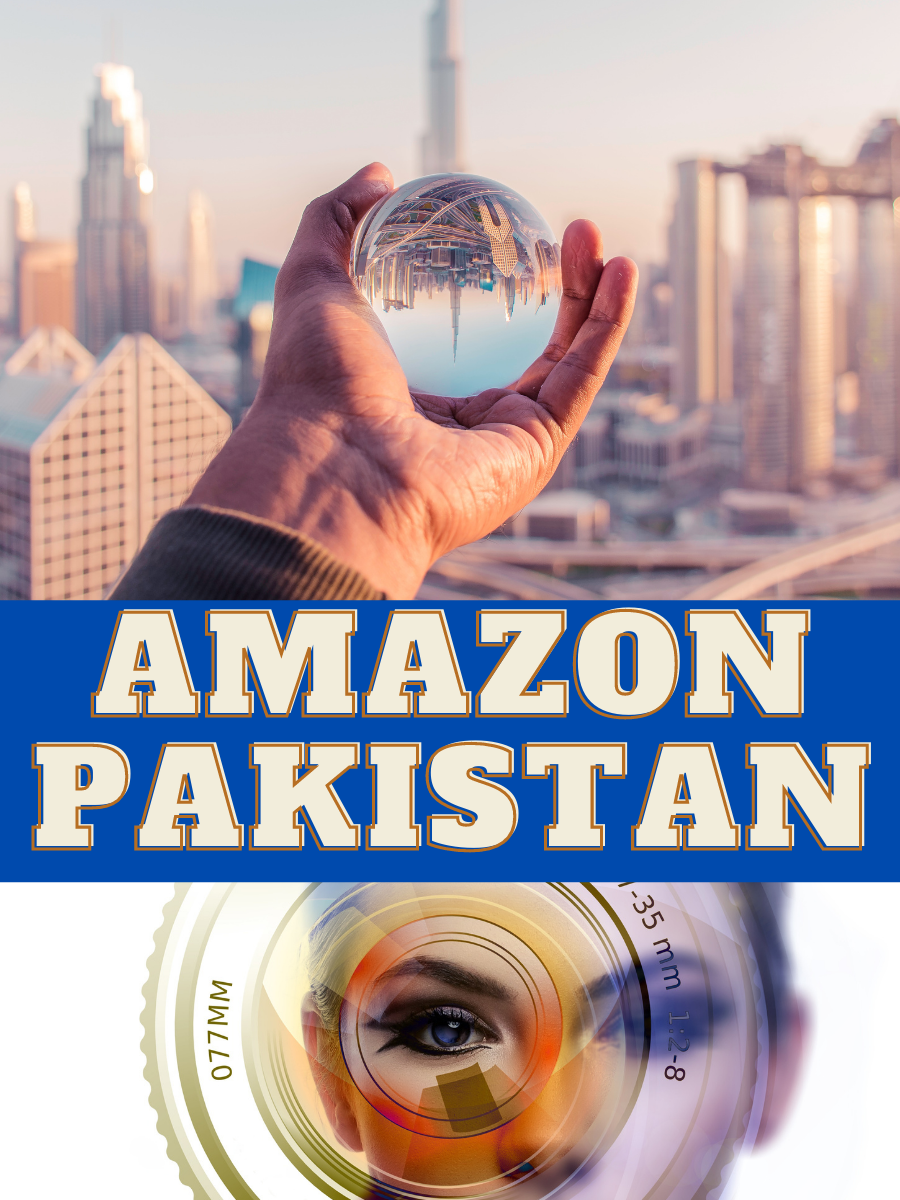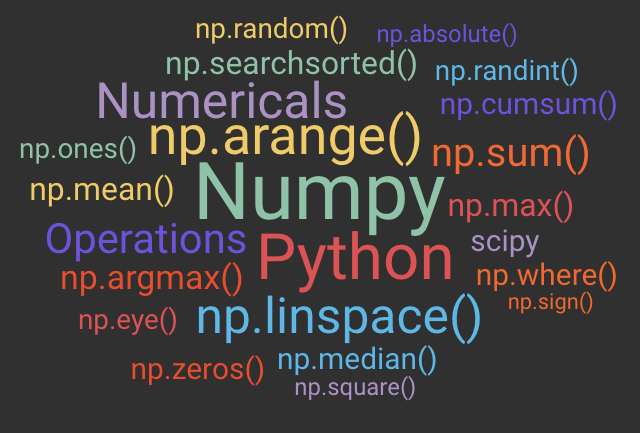5 Best AI Music Video Generator Free and Paid
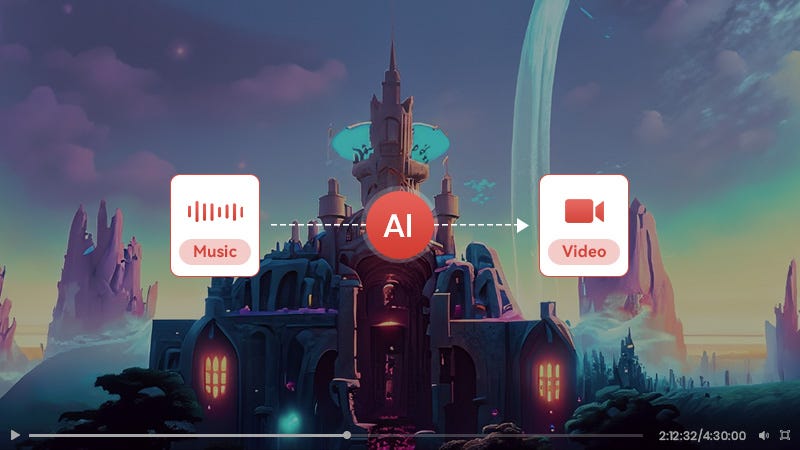
Looking for a free AI music video generator? Look no further! There are some of the best AI video generators, a cutting-edge tool that transforms your text, lyrics, or audio into captivating music videos. Simply input your content and watch as their intelligent algorithms create stunning visuals that sync perfectly with the music.
AI-powered music tools have revolutionized the creative process, offering unprecedented possibilities for musicians and producers. These tools enable artists to explore new sonic landscapes, experiment with unique sounds, and push the boundaries of traditional music creation. With AI-generated soundtracks tailored to individual styles and emotions, musicians can easily express their creativity and bring their artistic visions to life. Additionally, AI technology can transform music into visually captivating experiences, synchronizing imagery with the rhythm and mood of the song. As a result, these tools empower artists of all levels to unlock their musical potential and engage audiences in innovative ways.
In this article, I will highlight the top AI music video generator tools that enable you to visually enhance your music without the need for significant financial resources or extensive technical expertise. Are you ready to delve into the world of AI music video creation?
AI Music Video Generator
AI has had a transformative impact on the music industry, particularly in the realm of music video creation. The traditional process of producing music videos can be expensive and time-consuming. However, thanks to AI music video generator tools, artists and creators now have access to efficient and cost-effective solutions. These tools are not only beneficial for independent artists but also for music enthusiasts and businesses looking to captivate their audiences.

Why are musicians turning to AI music videos?
Artificial intelligence (AI) offers a unique and compelling way to create videos, especially in the context of music. While some people are driven by curiosity and a desire to experiment, others feel the pressure to produce visual content for social media platforms. We are currently in a cultural phase where fans expect and prefer to watch a video when artists release new music.
Traditional music video production can be costly and time-consuming, prompting some artists to resort to abstract, geometric music visualizers as a workaround. While these visualizers can be visually stimulating and enjoyable, they cannot often tell a coherent story.
AI video generation presents an exciting alternative. It allows for a fun and creative approach to video creation, requiring less technical expertise compared to traditional methods. Apps like Neural Frames empower artists to have greater creative control over their visual brand, even with smaller media budgets. This opens up new possibilities for artists to express themselves visually and engage their audience in innovative ways.
Commercial AI music video makers
Several AI music video makers utilize artificial intelligence but do not generate animated content. Instead, they focus on assisting with tasks like adding lyrics, adjusting font size, and incorporating social media stickers. Examples of such software include Nova AI, Zoomerang, and Rotor Video.
While these tools require the musician to take on the role of a video editor, our aim in this article is to offer a solution that frees artists from that responsibility. We want to provide a means for musicians to quickly create visual content for their music without the need to acquire an entirely new skill set.
Make-a-Video by Facebook-Meta
In September 2022, the company previously known as Facebook, now called Meta, revealed their upcoming text-to-video animator called Make-a-Video. Meta briefly offered a private beta for this tool, but the beta period has ended, and the access form is no longer available.
On the Make-a-Video website, they showcase some of the animated video clips that have been generated using the tool. The quality of these clips appears decent. Considering the recent setback with the Metaverse project, Meta may redirect their resources towards projects like Make-a-Video.
If you are not interested in using Google Colab for video animation, it is advised to be patient and wait. More advanced and sophisticated solutions will likely be introduced in the coming year or two.
Video Killed the Radio Star
This tool, which is free to use, operates within Google Colab and was among the earliest AI music video generators to emerge online, predating the availability of Kaiber and Neural Frames.
Below, I will outline step-by-step instructions for you to try out the tool yourself. Keep in mind that these instructions serve as a general guide and provide tips to overcome any obstacles you may encounter. However, it’s important to note that the codebase is regularly updated, and this guide may not always reflect the most recent changes. If you encounter any difficulties, I recommend reaching out to the developer for assistance.
To use this tool, you will need:
- A free Hugging Face account
- A music file or a YouTube link to the music content
- It takes approximately an hour of your time to go through the process and render the video
To get started with the Video Killed the Radio Star Google Colab environment, follow these steps:
- Step 1: Go to the Video Killed the Radio Star Google Colab environment.
- Step 2: Open Hugging Face in a separate browser tab and generate a token. If you don’t have an account, it’s quick and straightforward to create one.
- Step 3: Go back to the Google Colab environment and expand step zero. This will initiate the installation of the necessary dependencies for the application, enabling you to utilize all the generative functions.
Once you click the play icon for the “provide your API key” step, you will be prompted to paste your Hugging Face token. It’s worth mentioning that I encountered an error when attempting to use Stable Diffusion’s DreamStudio API key. However, after unchecking that option, the tool automatically defaulted to Hugging Face, and everything worked smoothly.
10 Best AI Music Video Generators

- Neural Frames are best for diverse styles and customization. Free plan with limited features; Paid plans start at $19/month
- AudioCipher is best for trendy and surreal visuals. Free plan with watermark; Paid plans starting at $29/month
- FlexClip is best for an easy-to-use video editor. Free plan with watermark; Paid plans starting at $19/month
- InVideo: best for simple and quick video editing. Free plan with limited features; Paid plans starting at $25/month
- Wave.video is best for social media video creation. Free plan with limited features; Paid plans starting at $16/month
- Synthesia is best for AI-powered actors and backgrounds. Free trial, Paid plans starting at $22/month
- Amper Music is best for AI-powered music composition, Free plan with limited features, Paid plans to start a Personal License, and $5
- Melobytes is best for AI-powered music generation. Free plan with limited features; Paid plans starting at $17/month
- Boomy is best for AI-powered audio editing. Free plan with limited features; Paid plans starting at $9.99/month
- Mubert is best for AI-powered music for focus and relaxation. Free plan with limited features; Paid plans starting at $11.69/year
How to Make Music Videos with Neural Frames
When conceptualizing visuals for your music video, consider elements that enhance the overall experience. Brainstorm ideas that align with your song’s narrative, lyrics, or desired aesthetic. Alternatively, you can rely on the AI’s creative capabilities to generate visuals automatically. Neural Frames also offers a variety of templates to choose from, providing additional inspiration and options for your music video.
To create a music video with Neural Frames, start by uploading your song file to the platform. The AI Music Video Generator will then synchronize your music with the generated visuals. If you don’t have your own song, you can explore AI music generation sites like Soundful or Splash to create a custom track. Alternatively, you can use a text-to-video tool like MusicLM to generate visuals based on lyrics or text inputs.
When writing prompts for your desired visuals or story, consider the following:
- Describe the atmosphere or mood you want to convey.
- Outline key scenes or actions you’d like to see in the video.
- Mention any specific settings, locations, or objects that are important.
- Highlight any visual effects or stylistic preferences.
- Specify the format or structure of the video, such as narrative, abstract, or experimental.
You can also utilize the machine-learning-based prompt assistant provided by Neural Frames to assist you in crafting effective prompts.
Prepare to be amazed as their AI Music Video Maker transforms your written prompts into a visually captivating video, perfectly synchronized with your song. This cutting-edge, user-friendly AI technology delivers exceptional results. If the generated video doesn’t meet your expectations, you have the flexibility to interrupt the process at any time, saving both time and expenses.
Fine-tune your music video with their user-friendly editor, specifically designed for easy editing. Take control and make necessary adjustments, such as adding cut scenes, transitions, and more. With this intuitive editor, you can become the director of your AI-generated music video, giving it your personal touch.
Read More:
Video music maker fee, music video generator ai, music video ai generator, music to video ai, music video generator free