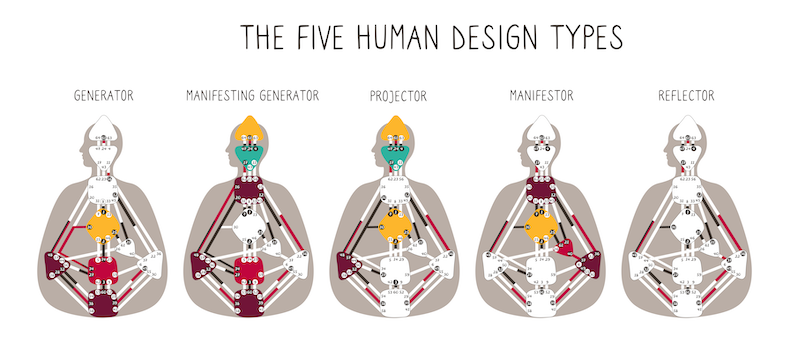5 Best Image Creator Bing AI Art Generator: Microsoft AI Art

The Bing AI Art project showcases the potential of AI in the creative domain and explores the intersection between technology and artistic expression. It demonstrates how machine learning algorithms can be used to assist artists, inspire new forms of creativity, and push the boundaries of traditional art-making processes.
Designer is a tool powered by AI that is available for free and can generate customized images based on textual prompts. It is integrated into Copilot and can be utilized to create a variety of visual content, including personalized birthday cards, invitations, artwork, interior design concepts, creative presentations, and more. With Designer, users can access a range of customizable options to generate visually appealing and tailored designs for various purposes.
What is AI-generated Art?
AI-generated art refers to artwork created through the assistance of artificial intelligence (AI), Bing AI art is one example. It’s an exciting field that transforms the way we think about creativity and artistic expression.
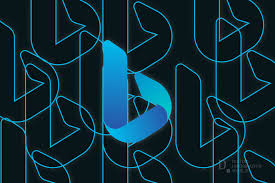
Let’s delve into the details:
- How AI Art Generators Work:
- Dataset Selection: The process begins by selecting a dataset of existing artwork. This dataset serves as the foundation for teaching the machine learning algorithm about various artistic styles and patterns.
- Training: The chosen machine learning algorithm is then trained on the images within the dataset. The neural network learns features and common patterns specific to the art in the dataset.
- Generation: Once trained, the algorithm can generate new art. By inputting a random seed or a desired input, the algorithm creates an output based on the learned patterns.
- Refinement: Often, additional algorithms and techniques (such as style transfer or image filtering) refine the generated artwork, resulting in a more aesthetically pleasing final image.
- Popular AI Art Generators: Notable examples include DeepDream, StyleGAN, and CycleGAN.
- Debates and Questions:
Bing AI Art
Bing AI Art refers to an artistic project that utilizes artificial intelligence (AI) algorithms developed by Microsoft’s search engine, Bing. Bing AI Art aims to generate unique and creative artworks by employing machine learning techniques.
The project involves training neural networks on large datasets of images to learn patterns, styles, and characteristics of various art genres. Once trained, these AI models can generate new artworks based on the learned knowledge. The generated artworks can range from paintings and illustrations to abstract compositions and digital art.
Bing AI Art leverages deep learning algorithms, such as convolutional neural networks (CNNs) and generative adversarial networks (GANs), to create visually appealing and original pieces of art. These algorithms can analyze existing artwork, understand the underlying structures, and generate new content that imitates the style and aesthetics of the input data.
To access Bing AI ART (Image Creator), which allows you to generate captivating images using an advanced AI model, follow these steps:
- Visit the Bing Image Creator Website:
- You can access it by going to this link.
- Alternatively, if you’re using Microsoft Edge, you can also access the image generator from Bing Chat within the browser. Open a new chat, then set the tone of responses from the default “More Balanced” to “More Creative”.
- Enter a Prompt:
- In the search box, type in a prompt or description related to the image you want to create.
- Be as specific or imaginative as you’d like!
- Generate Your Art:
- The AI will process your prompt and create an image based on it.
- Experiment with different prompts to see the variety of images it generates.
Remember, this AI image generator is a fun and creative tool, so feel free to explore and let your imagination run wild! 🎨🌟
How to access Bing’s hidden AI image generator?

To access the Bing Image Creator site, you can sign in to your account and use the image generator. Alternatively, if you have the Bing Preview, you can access the generator through Bing Chat in Microsoft Edge. By adjusting the response tone from “More Balanced” to “More Creative,” you allow the AI to make more imaginative decisions, enabling the art generator.
After setting the tone, you can describe what you’d like to see. For example, you can ask Bing to generate an image of an iced coffee in outer space. The AI takes a moment to process your request before initiating the image generation. If you want faster results, you can use “boosts” to speed up the process, but the normal speed is usually sufficient for playful experimentation.
It’s worth noting that AI has the potential to revolutionize various aspects of our digital lives. While we await its broader impact, it can be enjoyable to use AI tools to create whimsical and unconventional imagery, like the example mentioned above.
Bing AI Art Gallery’s Nintendo
The Bing AI Image Art Gallery by Microsoft utilizes machine learning algorithms to create unique and visually stunning artworks. However, there have been reports of the AI image generator being misused to create disturbing content, such as images depicting Kirby involved in the tragic events of 9/11. This example highlights the potential for AI to be used inappropriately to generate harmful and offensive material.
On a more positive note, the Bing AI Image Art Gallery showcases an impressive collection of artwork inspired by the beloved character Kirby. Known for its popularity in the gaming world, Kirby comes to life in new and captivating ways through AI-generated art. These imaginative pieces pay homage to Kirby’s enduring appeal and offer fresh perspectives on the character.
Additionally, the gallery features artworks that pay tribute to Nintendo’s compassionate response to the aftermath of 9/11. Inspired by Nintendo’s donation of GameCube consoles and games to children affected by the tragedy, these heartwarming pieces reflect the resilience of the human spirit. They serve as a reminder of the power of gaming to provide solace and distraction during challenging times.
Bing Image Creator is a fascinating tool that allows you to generate images based on text prompts using AI. It’s like having an artist at your fingertips! Here are some key points about it:
- How It Works:
- You provide a textual description or prompt.
- The AI system, known as DALL·E 2, interprets your input and creates an image based on it.
- The result is a unique piece of digital art generated from your words.
- Where to Find It:
- You can access Bing Image Creator directly through the Bing search engine.
- Alternatively, it’s also available as part of Microsoft AI art generator or Designer, an AI-powered tool where you can create images, find answers to complex questions, and summarize vast amounts of information all in one place.
- Art Styles and Materials:
- The tool offers a variety of art styles and materials to choose from.
- You can experiment with different prompts to see how the AI interprets them and generates corresponding visuals.
Give it a try! Describe something, and let the AI transform your words into captivating digital art. 🎨✨
5 Best Bing AI Art alternative Generator:
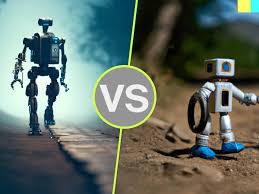
Let’s explore some of the top AI art generators available. These tools use artificial intelligence to create stunning artworks based on text prompts, transforming imagination into visual masterpieces. Here are five notable ones:
- DALL·E 2:
- User-Friendliness: DALL·E 2 is incredibly user-friendly, making it accessible even for beginners.
- Features: It generates high-quality, copyright-free AI graphics from natural language descriptions.
- How It Works: Describe your desired image, and DALL·E 2 brings it to life.
- Pricing: It operates on a credit-based system, with a cost of $15 per 115 credits1.
- Midjourney:
- Photo Realism: Midjourney specializes in generating photo-realistic art.
- Editing and Upscaling: It allows editing and upscaling of imported media.
- Art Community Access: You can join an art community.
- Pricing: Starting at $10 per month.
- Crayon:
- Free Access: Craiyon offers free access.
- Text-to-Image Generation: It creates images from text prompts.
- Art Community: You can explore and share your creations.
- Paid Plans: Starting at $5 per month.
- Jasper Art:
- Professional Use: Jasper Art caters to professional artists.
- Customization: While it doesn’t have a free version, it provides customization options.
- Pricing: Starts at $39 per month.
- NightCafe:
- Seasoned AI Artists: NightCafe is ideal for experienced AI artists.
- Features: It allows text-to-image generation, editing, and community access.
- Pricing: Starting at $5.99 per month.
Remember, these AI art generators open up exciting possibilities for creative expression and can help businesses stand out in a competitive digital landscape. Feel free to explore and unleash your artistic imagination! 🎨✨
Does Bing have an AI art generator?
Bing AI ART (Image Creator) allows you to generate captivating images based on your words using an advanced version of the DALL∙E model from OpenAI. Here’s how you can create digital art with this AI art generator:
- Visit the Bing Image Creator website: You can access it by going to this link.
- Enter a Prompt: In the search box, type in a prompt or description related to the image you want to create. Be as specific or imaginative as you’d like!
- Generate Your Art: The AI will process your prompt and create an image based on it. You can experiment with different prompts to see the variety of images it generates.
Remember, this AI image generator is a fun and creative tool, so feel free to explore and let your imagination run wild! 🎨🌟
If you’re curious about the technical details, the DALL∙E model is known for its ability to generate novel and diverse images from textual descriptions. It’s fascinating to see how AI can turn words into visual art!
Read More: