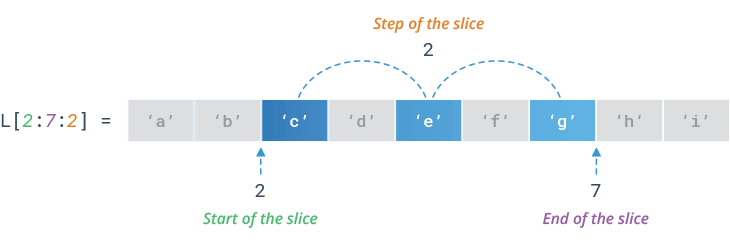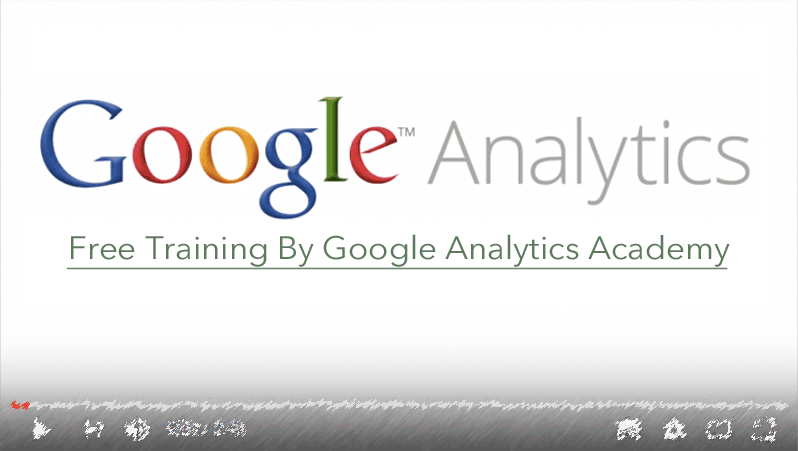How Do I Change Shopify Store Name: Ultimate Guide

When you change Shopify store name, the URLs associated with your store will also change.
This can cause a temporary decline in the store’s search engine rankings, as the indexed URLs are no longer valid.
The store name is a critical branding element that customers interact with, so it’s important to choose a name that is memorable, catchy, and representative of the brand.
To minimize the impact of the URL changes, the store should implement proper SEO practices. This includes setting up 301 redirects from the old URLs to the new ones and updating the website’s content to reflect the new store name.
Change Shopify Store Name!
When you change your Shopify store name, your custom domain remains unaffected and will continue to work without any changes. The domain you have registered and connected to your store is separate from the store name, so it is not impacted by a name change.

Change Shopify store name
However, changing the store name does not automatically update the branding and content on your website to reflect the new name. You will need to manually update any references to the old store name within your website’s content and pages.
So in a Shopify context, the URL and domain remain stable, but the internal website content needs to be updated to match the new store name. This is an important distinction from your earlier point about URLs becoming invalid.
How many times can I change my store name Shopify?
According to Shopify’s policies, there is no explicit limit on the number of times you can change your store name within the Shopify platform.
Shopify states that store owners can change their store name as needed, though they caution that:
The key things to keep in mind are:
- There is no numerical limit on the number of name changes allowed.
- However, Shopify recommends carefully considering the name from the beginning, as each name change can have implications for SEO, marketing, and branding.
- With each name change, you’ll need to manually update any references to the old name across your website’s content, marketing materials, etc.
- Shopify advises store owners to thoroughly plan and prepare for a store name change
Changing a Shopify store’s name and domain can be a strategic move to help differentiate the brand and better connect with customers. Here’s a summary of the key benefits:
- Changing the name and domain can help the store stand out and differentiate itself from competitors in the market.
- It allows the store to deliver a more meaningful and representative brand message to customers.
- This can help the store forge a stronger connection and alignment with its target audience.
However, you rightly note that it’s crucial to handle the name/domain change properly to protect the store’s SEO and communicate the changes effectively to customers.
The steps you recommend are crucial:
- Take measures to protect the store’s search engine rankings, such as implementing 301 redirects.
- Proactively communicate the name/domain change to existing customers to ensure a seamless transition.
Can you change your Shopify store name
Yes, you can change Shopify store name. Here are the steps to do so:
- Log in to Your Shopify Account:
- Sign in to your Shopify admin by visiting this link.
- Enter your email address or username, followed by your password, and click “Log in.”
- Navigate to Settings:
- Once logged in, you’ll see the Shopify admin panel.
- Click on the “Settings” link in the lower-left navigation menu.
- Edit Your Store Name:
- In the “Settings” section, click on “Store Details.”
- Look for the “Store name” box and replace the current text with your desired new store name.
- The box in the upper right-hand corner of the section will indicate that it has been edited.
- Save Your Changes:
- To apply the new store name, click the “Save” button at the bottom of the screen.
That’s it! Your Shopify store name will now be updated. Remember that choosing a name aligned with your brand is essential for consistency and customer recognition. If you’re rebranding or transferring ownership, this process allows you to make the change without creating a new Shopify store
How to Change Your Store Name on Shopify via Mobile App
The process to change your Shopify store name is the same whether you’re using the desktop admin or the mobile app, but the layout and navigation may look a bit different on the mobile interface.
- From the Shopify app, tap the … button, and then tap Settings.
- Scroll to the Store settings section.
- Tap Store details.
- In the Profile section, tap Edit.
- Enter your online store name and legal business name.
- Tap Save.
How do I change my Shopify store name
You have two quick and easy options for changing your Shopify store name:
- Using the Shopify mobile app
- Using the Shopify admin website
Change Shopify store name via the Shopify mobile app (iOS or Android)
- Open the Shopify mobile app and tap the “Store” icon at the bottom.
- Tap the “Settings” option.
- In the “Store settings” section, select “General”.
- Under the “Store details” heading, you’ll see the current “Store name” field. Delete the existing name and enter your new desired store name.
- Tap the “SAVE” button at the top to apply the store name change
Change Shopify store name via the Shopify admin website
- Log into your Shopify admin panel on your desktop computer.
- Click on the “Settings” option in the left-hand navigation menu.
- Select the “General” section.
- Locate the “Store name” field, delete the current name, and type in your desired new store name.
- Click the “Save” button in the top right corner to apply the store name change.
How to change Shopify Store Name URL?
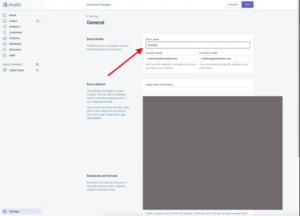
Change Shopify store name
The website URL is the address that directs people to specific pages or parts of a website. It includes the domain name (e.g. websitebuilderexpert.com) and a slug for the individual page (e.g. change-shopify-store-name). This allows users to navigate to the desired content on a website.
To change your Shopify store name URL, follow these steps:
- Log in to your Shopify admin.
- Click on Online Store.
- Select Domains.
- Under Store address, click Change address.
- Update your store name and click Save changes.
Additionally, if you want to change the primary domain (the one displayed in the address bar for your online store), here’s how:
- Add a custom domain to Shopify.
- Verify that your domain has a Connected status on the Domains page in your Shopify admin (it might take up to 48 hours for your domain to be connected).
- From your Shopify admin, go to Settings > Domains.
- Click the domain you want to make the primary domain.
- Click Change domain type and select Primary domain.
- Save your changes.
Remember that your primary domain can only be one, and other domains you have (such as subdomains or the default your-store-name.myshopify.com) will automatically redirect to the new primary domain once you change it.
Top Tips for Changing Your Shopify Store URL
- Choose short and descriptive URLs for each page
- Make the URL slug relevant to the page content (e.g. “about-us”, “/contact”)
- Include target keywords/phrases in the URL to boost SEO
- If you update a URL, update any internal links pointing to the old URL
- Broken links can hurt user experience and SEO
Top Tips for Changing Your Shopify Store Name
When selecting a new Shopify store name, there are a few key considerations to keep in mind:
- Choose a name that reflects your brand and product offerings
- Ensure the name represents your brand’s identity and values
- Avoid names that are too long, difficult to pronounce, or hard to remember
- Verify the name is not already in use by another online store
- Consider including relevant keywords to boost your SEO, but don’t overdo it
- Strike a balance between a name that is unique and stands out, yet is still easy for customers to understand and remember
The store name is an important part of your brand, so it’s crucial to carefully select one that aligns with your business and can effectively communicate your offerings to customers. Thoughtful planning and consideration of these factors will help you choose a Shopify store name that sets you up for long-term success.
Changing Your Shopify Store Domain
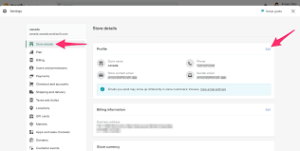
Change Shopify store name
The domain name is the technical name used to access the online store, and it can be different from the Shopify store name. For example, the brand and Shopify store name could be “Percy’s Pet Supplies,” while the domain name might simply be “percys.com.” Every domain name online is unique, serving as the equivalent of a street address for the online store, allowing customers to access the Shopify store.
To change your Shopify domain name follow these five easy steps:
- Go to your Shopify admin page
- Select Settings, then Domains
- Choose to either connect an existing domain or purchase a new one
- Follow the provided instructions for your selected option
- Set the new domain as the primary domain for your website
Can I change Shopify store name after the launch?
In an ideal scenario, you’ll keep the same store name. However, if you need to change the name, that’s acceptable. If you do change the Shopify store name, it’s important to communicate the change to your customers to avoid confusion.
What is the difference between a Shopify store name and a Domain name?
The store name is an internal identifier, while the domain name is the external web address that customers use to find and access your Shopify online store.
- Shopify Store Name:
- This is the name you choose for your online store on the Shopify platform.
- It is the name that appears across your Shopify admin, checkout pages, and branding.
- The store name does not have to match your domain name.
- Domain Name:
- This is the web address (URL) that customers use to access your online store.
- The domain name is the address in the browser bar, like “www.myshopstore.com”.
- Your Shopify store can use a custom domain name that is different from the Shopify-provided subdomain.
See More:
- Best Coffee Dropshipping Suppliers | Private Label Dropship Coffee
- How Old Do You have to be to Dropship?
- How long does it take to make money dropshipping?
- How Much Does It Cost to Start Dropshipping on Amazon?
- Dropshipping Startup Costs: Launching Your E-Commerce Business on a Shoestring
- How to start a dropshipping business with no money
- How to Build the Successful Dropshipping Stores?
- What is Reverse Dropshipping Website: 10 Effective Products
- Shopify Store Designing Ideas
- How to Change Shopify Store Name