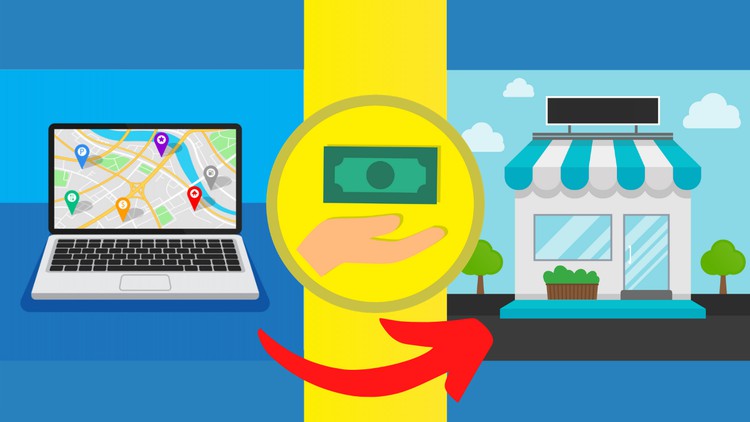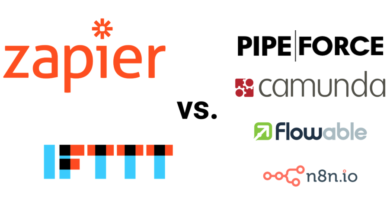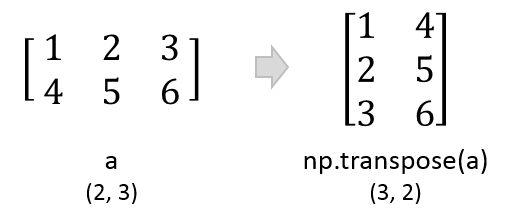Best Digital Footprint Checker: Tips to Protect Your Footprint
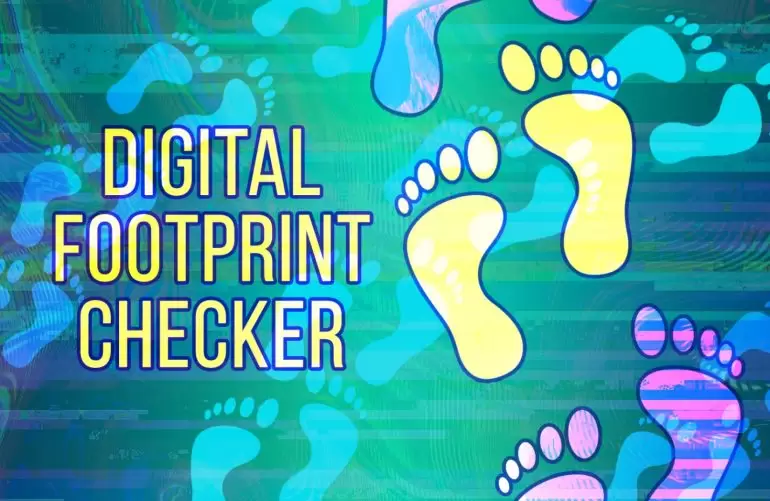
Digital footprint checkers are tools or services that help individuals assess and manage their digital footprint—the information and data associated with their online activities. These tools typically scan the internet for publicly available information related to a person’s name, email address, or other identifying details to provide an overview of their online presence.
To protect your right to privacy, it is essential to familiarize yourself with cybersecurity practices. Below, you will find an overview of digital footprints and the popular tools employed by experts to minimize them. Keep reading to gain a deeper understanding of the topic.
What is a Digital Footprint?

A digital footprint includes all the evidence of your online activities, such as comments on news articles, social media posts, online purchases, frequented websites, messages sent, and data shared. Every time you engage online, whether by posting, sharing, or having your information collected through cookies, you leave behind a digital trail comprising your IP address, login credentials, and personal details. Additionally, the information that others post about you contributes to your digital footprint and can impact how you are perceived when searched online. Your online identity can have implications for various aspects of your life.
Managing and being aware of your digital footprint is crucial, as it can impact your reputation, online privacy, and even professional opportunities. Being mindful of the information you share online, understanding privacy settings, and regularly reviewing and curating your online presence can help shape a positive digital footprint.
Types of digital footprints:
Your digital footprint could be of the following two types:
1. Passive Digital Footprints
Passive digital tracing refers to the practice of advertisers utilizing your social media activities, such as comments, shares, likes, and reactions, to create profiles and deliver personalized advertisements. This profiling can potentially impact your decision-making process.
2. Active Digital Footprints
In certain instances, you consciously share your data with websites, mobile apps, or web apps in return for free services. Platforms like Facebook or Twitter have the ethical right to monetize your data as per their terms and conditions.
The digital footprint can include a wide range of information, such as:
- Social Media Activity: Posts, comments, photos, likes, and shares on platforms like Facebook, Twitter, Instagram, LinkedIn, etc.
- Online profiles: information provided on personal websites, blogs, forums, professional networking sites, or online communities.
- Online Purchases: Records of transactions and personal information associated with e-commerce activities.
- Online Searches: Queries made on search engines like Google, Bing, or Yahoo can reveal interests, preferences, or information sought by the individual.
- Website Visits: Websites visited, including browsing history and the duration of visits.
- Digital Communication: Emails, instant messaging conversations, and other forms of electronic communication.
- Online Presence: Participation in online discussions, comments on articles or blog posts, and engagement in online communities.
It’s important to note that different entities, such as employers, educational institutions, or even individuals, can access and analyze this digital footprint to form impressions, make decisions, or gain insights about an individual’s character, behavior, or suitability for certain opportunities.
5 Tips to Protect Your Digital Footprint
To safeguard your digital footprint in light of identity theft and employer scrutiny, it is crucial to take proactive measures. Here are five concise tips on how to protect your online presence:
1. Enter your name into several search engines
The initial step in protecting your digital footprint involves locating the places where your online presence is evident. To accomplish this, employ various search engines to explore the information available about you on the internet. For example, conduct searches using the following methods:
- Name and city
- Name and employer
- Name and high school or college
Review the first two pages of the results:
- Are they positive?
- Do they present you professionally and with respectability?
Setting up Google Alerts is an effective method to monitor mentions of your name. You will receive notifications whenever your name is referenced online. If you have a common name, adding keywords like your location and relevant activities can help refine the alerts.
2. Delete/Private All Social Media Accounts
By privatizing social media profiles and deleting dormant accounts, you can limit access to your personal information and activities, making it harder for others to find or view your online presence.
3. Be Careful What You Post Online
Take control of your digital footprint by regularly reviewing your privacy settings on social media platforms and other online accounts. Ensure that you understand and utilize the available privacy controls to limit the visibility of your personal information and posts.
4. Opt Out Of Data Brokers and people Search Sites
Removing your details, such as address and phone number, from public sites like Whitepages, Spokeo, and TruePeopleSearch can protect you from doxing, stalking, and unwanted spam calls. Eradicating your information from these data broker sites ensures that your details are not easily accessible or searchable, providing peace of mind.
5. Use a VPN
Using a virtual private network (VPN) is an additional measure to protect your digital footprint. It offers online privacy and anonymity by establishing a secure connection, shielding your internet browsing activities. A VPN helps prevent websites from tracking your browsing history through cookies, enhancing your overall online privacy and security.
How to check digital footprint
To check your digital footprint and gain an understanding of the information available about you online, you can follow these steps:
1. Search Your Name:
Start by conducting a simple web search of your name using search engines like Google, Bing, or Yahoo. Take note of the search results, which may include social media profiles, online articles, blog posts, and other mentions of your name.
2. Check Social Media Profiles:
Review your social media profiles on platforms like Facebook, Twitter, Instagram, LinkedIn, and others. Pay attention to the content you have shared, comments you have made, and the privacy settings you have enabled. Consider how this information reflects on your personal and professional image.
3. Review Online Accounts:
Assess any other online accounts you have, such as personal websites, blogs, forums, or online publications where you may have contributed content. Examine the information you have shared and consider if it aligns with your desired online presence.
4. Set Privacy Settings:
Review the privacy settings on your social media accounts and adjust them according to your preferences. Ensure that you have control over who can see your posts, photos, and personal information.
4. Remove or Update Content:
If you come across any content that you believe is inappropriate, outdated, or no longer represents your current views, consider removing or updating it. Delete any posts, photos, or comments that may be seen as unprofessional or could negatively impact your reputation.
5. Monitor Online Mentions:
Set up Google Alerts or use social media monitoring tools to receive notifications whenever your name or any specific keywords related to you are mentioned online. This can help you stay informed about new content or discussions involving you.
6. Consider Online Reputation Management:
If you find it challenging to manage or remove certain content, or if you have concerns about your online presence, you may want to consider professional online reputation management services. These services can help you address and mitigate any negative information or build a positive online image.
What are the best digital footprint checkers
Digital footprint checkers can offer various features, such as:
1. Search and Monitoring: These tools search the web, including search engine results, social media platforms, online directories, and other online sources, to identify and monitor mentions of an individual’s name or other specified keywords.
2. Privacy Analysis: Some digital footprint checkers analyze privacy settings on social media platforms and other online accounts, offering recommendations for improving privacy and controlling the visibility of personal information.
3. Reputation Management: Certain tools focus on managing and enhancing an individual’s online reputation. They may guide removing or mitigating negative online content and optimizing a positive online presence.
4. Alerts and Notifications: Some services offer email alerts or notifications when new information related to a person’s digital footprint is discovered, allowing individuals to stay informed about their online presence.
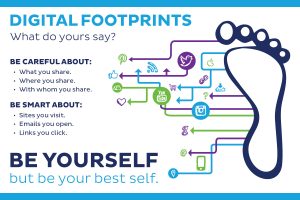
There are several tools and methods available to check and monitor your digital footprint. Here are some popular options:
1. Manual Search: Conduct a web search using search engines like Google, Bing, or Yahoo to see what information is associated with your name. This can provide a general overview of your digital footprint.
2. Social Media Privacy Settings: Review and adjust the privacy settings on your social media accounts to control who can see your posts, photos, and personal information.
3. Google Alerts: Set up Google Alerts for your name or relevant keywords to receive notifications whenever new information related to you is indexed by Google. This allows you to stay informed about any new mentions or content associated with your name.
4. Social Mention: Social Mention is a real-time social media search and analysis tool that allows you to monitor mentions of your name or keywords across various social media platforms.
5. BrandYourself: BrandYourself is an online reputation management platform that offers tools to monitor and improve your digital footprint. It provides insights into your online presence and offers guidance on managing your online reputation.
Pipl: Pipl is a people search engine that aggregates information from various online sources to provide a comprehensive view of an individual’s digital footprint. It can be used to find and manage online information associated with your name.
Remember that while these tools can assist in checking your digital footprint, they may not capture all the information available about you online. It’s a good practice to periodically review your privacy settings, be cautious about the information you share online, and regularly monitor your digital presence to maintain a positive online reputation.
Free Tools to Track Your Digital Footprints and Shadows:
- twitter.com/search
 Twitter search
Twitter search - google.com/insights/search
 keyword analysis
keyword analysis - siteexplorer.search.yahoo.com
 link tracker
link tracker - technorati.com
 blog search tool
blog search tool - google.com/alerts
 keyword tracker/reputation
keyword tracker/reputation
Your Digital Footprint Checkers
You can reduce your digital footprint with these six Tools
1. Incogni
Incogni is a service designed to help individuals manage their passive digital footprints by dealing with data aggregator companies. The platform offers a straightforward process: users can sign up for a paid account and rely on Incogni to handle their data deletion requests with third-party data brokers. It’s important to note that Incogni’s services are available in select regions, including the UK, the US, Switzerland, the European Union, and Canada. The pricing for Incogni starts at $11.49 per month, with a discounted rate of $5.79 per month for annual subscriptions.
2. Mine
Mine is a user-friendly web and mobile application that allows you to quickly discover and assess your online data. With its dashboard, you gain a comprehensive overview of your digital footprint. If you come across any negative information, you have the option to delete it immediately. The app offers a free sign-up process where your profile is analyzed, and you can access the dashboard. To reclaim your data from companies, Mine facilitates the sending of direct emails.
3. Clean Email
Clean Email is a convenient solution that offers various features to help reduce your digital footprint. Its email unsubscribe feature allows you to opt out of promotional email campaigns, while the block email feature helps prevent spam and phishing emails. By decluttering your inbox, you can focus on essential email replies and limit the sharing of personal data. Clean Email provides affordability with pricing starting at $9.99 per month for one account and scaling up to $19.99 per month for five accounts and $29.99 per month for ten accounts.
4. DeleteMe
DeleteMe is a service designed to help individuals combat data mining and remove personal information from search engines like Google, Bing, and Yahoo. The process is simple: sign up for a paid plan and provide minimal personal details, which DeleteMe protects with the utmost confidentiality. A team of DeleteMe experts and researchers then scours the internet to locate data related to you. After approximately seven days, you will receive a privacy report containing a comprehensive plan for data deletion. Additionally, DeleteMe continues to monitor and delete your data every three months, ensuring ongoing protection of your digital footprint.
5. Jumbo Privacy
Jumbo Privacy is a mobile app that serves as a valuable tool for managing your digital footprint on smartphones and websites. Acting as an intelligent virtual assistant, it helps restrict the sharing of personal data and reduce existing digital traces. Jumbo Privacy continuously monitors the internet to detect any potential compromises of your data, providing instant notifications for prompt action. Additionally, the app offers up to $1 million in coverage for identity theft or impersonation damages. The best part is that it is available as a free app for both iOS and Android devices.
6. Just Delete Me
Just Delete Me is a useful resource that provides a directory of websites that may be storing or monetizing your data. It offers links to the help or data privacy centers of various websites, where you can request the deletion of your data. If no direct contact options are available, you can email the website developers to request data removal. The websites in the directory are categorized with green, yellow, and red codes, representing the ease or difficulty of the data deletion process.
FAQs

Do colleges check your digital footprint?
Colleges and universities may check an applicant’s digital footprint as part of their admissions process, although the extent and thoroughness of such checks can vary. Admissions officers may search for publicly available information about applicants on social media platforms, personal websites, blogs, and other online sources to gain insights into their character, behavior, and overall suitability as a candidate.
It is becoming increasingly common for colleges to review applicants’ digital footprints, as online presence can provide additional context about an individual beyond what is presented in their application materials. However, it’s important to note that the weight given to digital footprint checks can vary among institutions, and they typically focus on evaluating any red flags or concerns rather than conducting a comprehensive analysis of every applicant’s online presence.
To ensure a positive digital footprint, applicants should be mindful of their online activities, consider privacy settings on social media platforms, and present themselves professionally and respectfully on the internet. It is always a good idea to review and clean up any potentially damaging content before applying to colleges or seeking employment.
How do employers check Digital Footprint?
Employers are typically looking for information that may impact the candidate’s suitability for the position, such as discriminatory behavior, unprofessional conduct, inappropriate content, or contradictory information. Employers generally cannot access private social media accounts or request login credentials to view private information.
Candidates should be mindful of their digital presence, ensure privacy settings are appropriately configured on social media platforms, and consider curating their online image to align with their professional goals.
Employers may employ various methods to check a candidate’s digital footprint during the hiring process. Here are some common approaches:
- Social Media Screening: They look for any content or behavior that could reflect negatively on the candidate’s professionalism, character, or alignment with the company’s values.
- Online Search: This can include personal websites, blogs, online publications, forum posts, or any other publicly available information that can provide insights into the candidate’s qualifications or character.
- Background Check Services: These services can scan various online sources to gather information about a candidate’s criminal records, reputation, and online presence.
- Reference Checks: Employers may reach out to references provided by the candidate to gather additional information about their character, work ethic, and online presence.
Read More:
do colleges check your digital footprint?