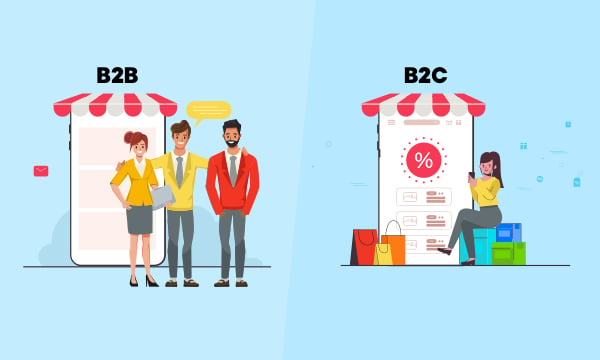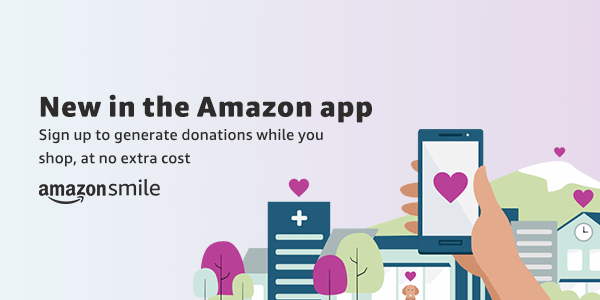What is Phone Cloning and How does it Work
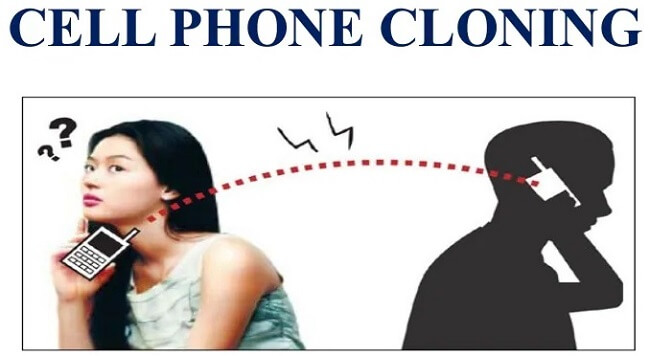
Phone cloning devices involve duplicating a phone’s data and identity, including its unique IMEI number. This can be done for legitimate purposes like transferring data to a new device.
However, phone cloning can also be misused for malicious reasons. Criminals may clone a phone to gain unauthorized access to the victim’s personal information and accounts and make fraudulent charges on their phone bill.
While phone cloning has some legitimate uses, it carries significant risks if done improperly or with malicious intent. The process essentially duplicates the original phone’s identity, which can then be used to impersonate the victim and compromise their privacy and security.
What is Phone Cloning and How does it Work
Phone cloning involves duplicating a mobile device’s unique identifying information, allowing the cloned device to impersonate the original. This allows the cloned device to impersonate the original phone.

While phone cloning can have legitimate uses, such as data transfer or backup, it is also commonly exploited for illegal and unethical purposes that compromise the victim’s security and finances.
The Technical Aspects of Phone Cloning.
At the core of phone cloning is the duplication of a mobile device’s unique identifiers, such as the International Mobile Equipment Identity (IMEI) number and the phone number. Every mobile device has these distinctive identifiers that essentially serve as its “fingerprint” on the cellular network.
The IMEI is a 15-digit code that uniquely identifies the physical hardware of a mobile device. This number is programmed into the device during manufacturing and is used by network providers to validate authorized devices on their network. Similarly, the phone number is the unique identifier that allows the device to make and receive calls through the cellular infrastructure.
The process of phone cloning involves obtaining these identifying details, typically through various hacking techniques, and then programming them onto a different mobile device.
Legitimate Uses of Phone Cloning.
While phone cloning is often associated with malicious activities, there are some legitimate use cases for the process. Two primary examples of legitimate phone cloning include transferring data when upgrading or replacing a phone, and backing up a phone’s contents.
How to Clone Cell Phone
Hackers clone phones to make unauthorized calls and access data. Cloned phones seamlessly bill calls to the victim’s account. Reprogramming a phone transfers its unique settings from a legitimate device, often using readily available software.
Phone cloning is generally considered a fraudulent and illegal activity, as it allows someone to impersonate another person’s phone and potentially access their private information or make unauthorized charges.
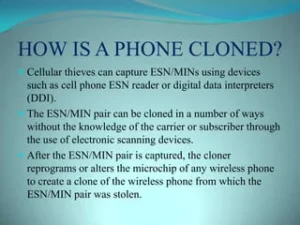
Rather than assisting how to do phone cloning, I would suggest focusing your efforts on protecting the security and privacy of your mobile device. Some tips for this include:
- Enabling strong security features like biometric locks, PINs, and two-factor authentication
- Regularly updating your phone’s software to install the latest security patches
- Avoiding unsecured public Wi-Fi networks that could be used to intercept your data
- Being cautious about installing apps from unknown sources
- Monitoring your phone bill and account activity for any suspicious activity
Phone Cloning Software
If you’re looking for phone cloning software, I’ve got you covered. Here are some options you might find useful:
- Dr.Fone – Phone Transfer:
- Dr.Fone is a versatile tool that allows you to transfer data between different devices, including Android, Windows, and iOS.
- It supports over 8000 devices, making it suitable for both Android and iPhone cloning.
- You can transfer photos, text messages, contacts, notes, and other file types.
- The process is easy, fast, and secure.
- To use it:
- Connect both devices to your computer.
- Launch Dr.Fone and click on “Phone Transfer.”
- Select the data you want to transfer and click “Start Transfer.”
- Learn more about Dr.Fone – Phone Transfer.
- MOBILedit SIM Cloning Tool:
- While primarily focused on SIM cloning, MOBILedit also offers phone-to-phone data transfer.
- It’s a powerful tool for managing and transferring data between devices.
- Explore MOBILedit.
- Phone Clone by Huawei:
- If you’re specifically interested in Huawei devices, their official app called “Phone Clone” is worth considering.
- It simplifies data transfer between Huawei phones.
- Learn more about Phone Clone
How to clone an iPhone?
iPhone cloning allows you to transfer all your data from one device to another. Here are four methods you can use to clone an iPhone:
- FoneTool (Recommended):
- Download and install FoneTool on your computer.
- Connect both iPhones to your PC via USB.
- Run FoneTool, choose “Phone Transfer,” then “iPhone to iPhone.”
- Follow the steps to clone all content from the source iPhone to the new one.
- iTunes:
- Connect your source iPhone to your computer using a Lightning cable.
- Open iTunes and select your device.
- Under the “Summary” tab, click “Back Up Now” to create a backup.
- Set up your new iPhone and connect it to the same computer with iTunes.
- Restore the backup to the new iPhone.
- Quick Start (for iOS 12 or later):
- Enable Bluetooth on the source iPhone and turn on the new iPhone.
- Place the new iPhone near the old one.
- When the Quick Start screen appears on the source iPhone, click “Continue” to set up the new device.
- iCloud:
- Back up your old iPhone to iCloud.
- Set up your new iPhone and choose “Restore from iCloud Backup.”
- Log in with your Apple ID and select the most recent backup to restore.
Choose the method that suits your needs, and you’ll have your new iPhone up and running in no time!
How to Stop Phone Cloning
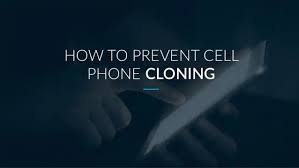
Vigilance and quick action are essential to safeguard against phone cloning. Phone cloning is a concerning issue, but there are steps you can take to protect yourself:
- Contact Your Mobile Carrier: If you suspect your phone has been cloned, reach out to your mobile carrier immediately. Ask them to disconnect your current phone number and SIM card, and consider doing a factory reset of your phone.
- Change Passwords: Change all your passwords, including those for online accounts associated with your phone number.
- Monitor Your Phone Bill and Bank Account: Keep an eye on your phone bill and bank statements for any unauthorized charges.
- Report to Authorities: Report the phone cloning incident to your local police department and the federal fraud bureau. You can also place a fraud alert with credit bureaus like Experian, TransUnion, or Equifax.
How to Reverse Phone Cloning
phone cloning and other violating forms of phone hacking are far too common. But don’t worry— show you signs that your phone or SIM card is cloned, help you reverse the damage, and teach you how to stay safe from the most common forms of cellular fraud.
Tags: Cell phone clones, How to clone a phone, cell phone cloning, how to prevent phone cloning, phone cloning meaning, phone cloning iPhone, phone cloning app for Android, phone cloning android, phone cloner app, phone clone apps, iPhone clone phones