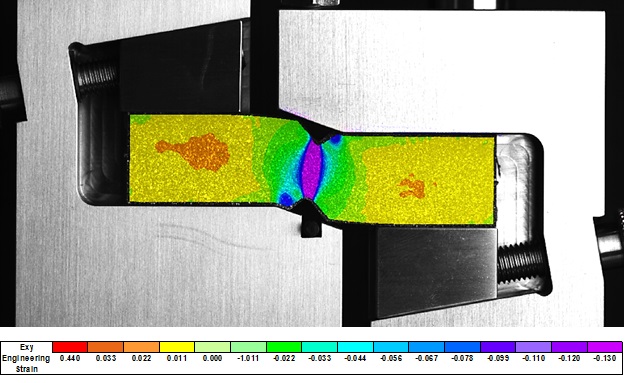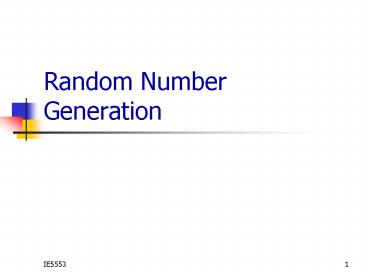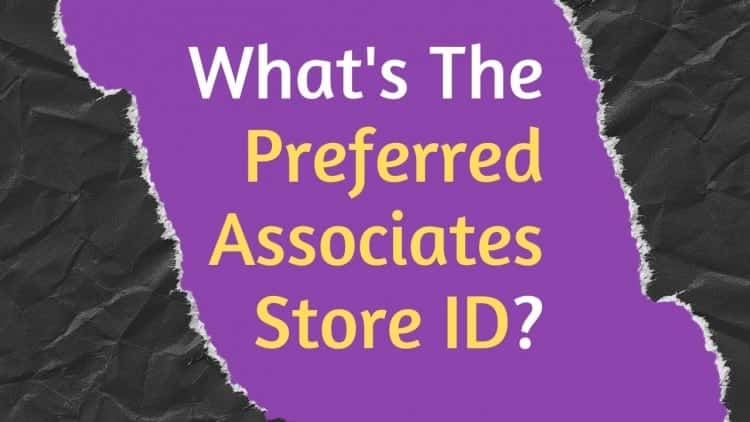blogDigital Marketing
What is Go High Level Saas Mode: Best Prices $97 to $497 P/M
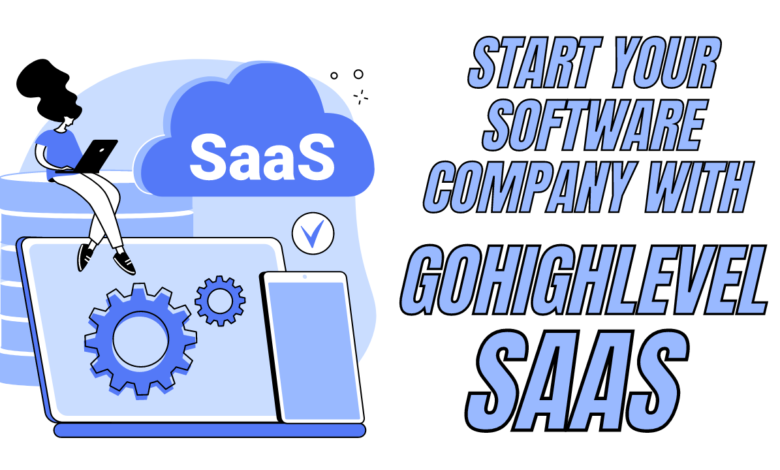
Go High Level SAAS Mode

Go High Level SaaS Pricing:
Let’s explore, how much is go high level SaaS plans:
1. Starter Plan ($97/month):
GoHighLevel stands out by providing access to almost all features on an unlimited basis. However, there is a limitation on the number of sub-accounts, which is limited to three.
-
- Essential features and seamless functionality.
- Unlimited contacts and users.
- Up to three sub-accounts.
Additionally, you can:
-
- Boundless features and limitless potential.
- Unlimited contacts and users.
- Unlimited sub-accounts.
- Includes everything from the Starter plan.
-
- Take your business to the next level with advanced features.
- Unlimited contacts and users.
- Unlimited sub-accounts.
- Unlimited SaaS accounts.
- Includes everything from the Unlimited plan.
- Features like SaaS Mode, email/phone/text automation, rebilling with markup, agent reporting, and more.
You can:
- Fully brand the GoHighLevel platform.
- Set your own prices.
- Create pricing plans with customized features.
- Sell GoHighLevel as SaaS an unlimited number of times!
Gohighlevel SaaS Model.
How to Get the Most Out of the Go High Level SaaS Mode:

HighLevel’s SaaS mode allows agencies to resell the platform as their own, offering clients a fully-branded and integrated experience. SaaS mode also allows you to white-label HighLevel, making it yours while still accessing its powerful. Here are the steps to get the most out of it:
- Connect Stripe to Your Agency Dashboard:
- Sign into your Stripe account.
- Log into your Agency HighLevel account and go to Settings > Stripe Integration > Payments.
- Configure your SaaS plans.
- Create a Beta Group:
- Gather at least 10 SaaS prospects.
- Convert 2 of them into agency partners.
- Update Your Demo Slides:
- Include a SaaS offering alongside your agency services.
- Highlight the benefits of your branded version of HighLevel.
How To Update Your SEO for Blog Posting for Go High Level SaaS:
The calendar is a versatile tool that facilitates scheduling appointments, managing personal time, and performing various administrative tasks.