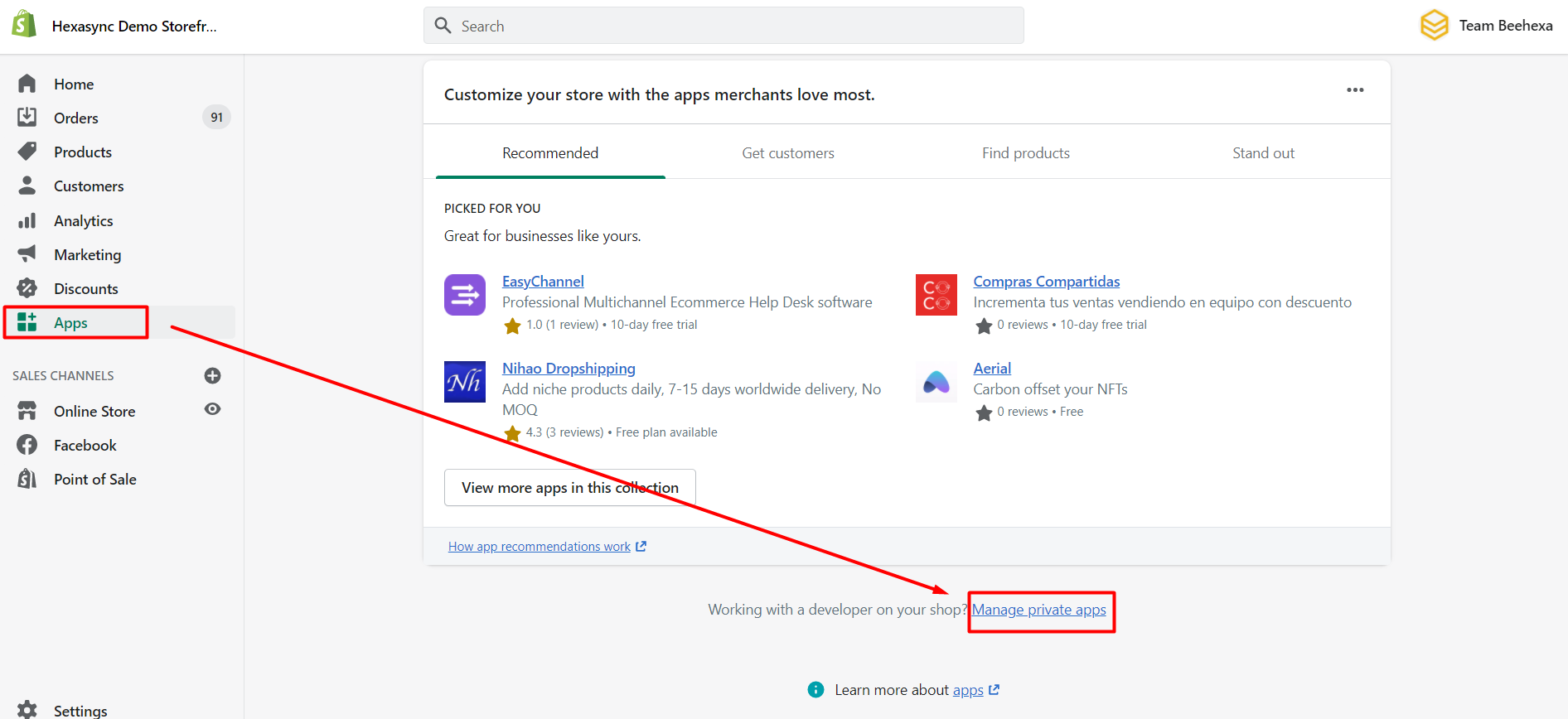Best Shopify Product API: Create Shopify API and Boost %100 Your Products
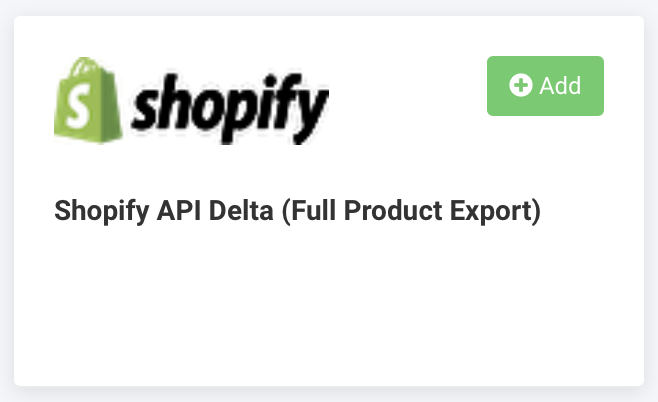
The Shopify API, which stands for Application Programming Interface, is a collection of tools and protocols that facilitate the integration of Shopify with various applications, services, and websites. It enables developers to interact with and manipulate various data types within Shopify, such as products, orders, customers, and inventory. This includes the ability to read, create, update, and delete data, providing a flexible and powerful means of integrating Shopify with external systems.
How you can use the Shopify API to get a product by its ID using a programming language like Python:
import requests
# Define your Shopify store credentials
shopify_store_url = ‘https://your-shopify-store.myshopify.com’
api_key = ‘your-api-key’
api_password = ‘your-api-password’
# Define the product ID you want to retrieve
product_id = ‘your-product-id’
# Create the API request URL
api_url = f'{shopify_store_url}/admin/api/2021-07/products/{product_id}.json’
# Send the GET request to retrieve the product
response = requests.get(api_url, auth=(api_key, api_password))
# Check if the request was successful
if response.status_code == 200:
product_data = response.json()[‘product’]
# Process the product data as needed
print(product_data)
else:
print(‘Failed to retrieve the product. Status code:’, response.status_code)
Please note this is of Shopify product API example, but you need to replace your-shopify-store.myshopify.com, your-api-key, your-api-password, and your-product-id with your actual Shopify store URL, API credentials, and the ID of the product you want to retrieve.
Read More: