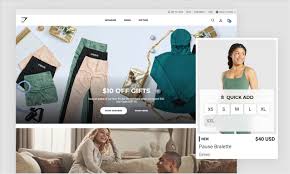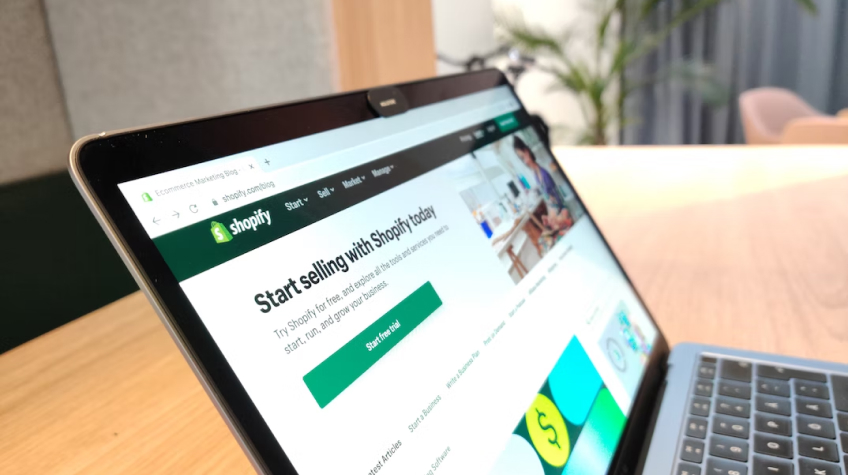5 Best One Product Shopify Store Designing Ideas
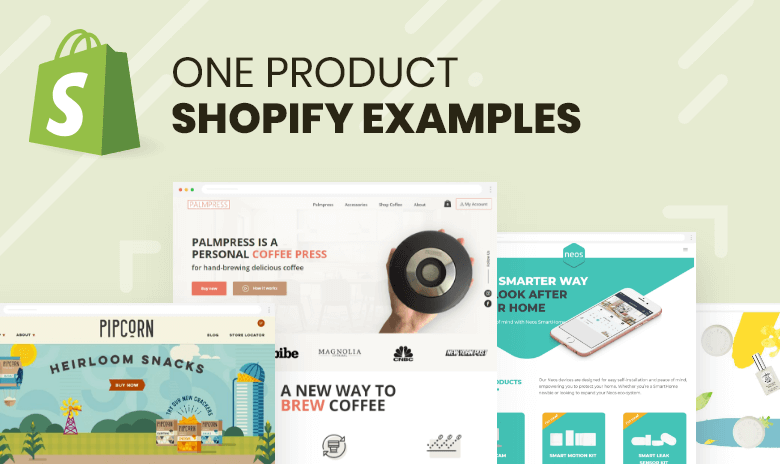
- Automated design suggestions
- Image editing tools
- Content generation modules
- Customizable themes
- Conversion-focused product pages
- Analytics and machine learning
- AutoDS creates ready-to-sell ecommerce stores with winning products, customizable themes, and conversion-optimized product pages.
- Builder.ai offers an all-in-one ecommerce platform with customization, analytics, machine learning, and end-to-end support.
- Shopify Magic and Sidekick Shopify’s Sidekick assistant provides tailored advice, instant support, and step-by-step guidance for Shopify tasks. It also generates reports and suggests content to engage customers and fit your brand.
Before deactivating your store, you should keep customers informed about your store’s status. This includes communicating any changes, maintenance, or updates that could impact their shopping experience. Understand your obligations for ongoing subscriptions and third-party apps. Ensure you have the necessary permissions, licenses, and payments set up for any services or integrations you are using in your Shopify store.
How to see how much a Shopify store makes?
There are several ways to estimate how much a Shopify store makes. Here are some methods you can explore:
- Shopify Dashboard and Reports:
- The Shopify dashboard provides an overview of your store’s sales, revenue, and performance metrics.
- Utilize Shopify’s detailed reports to analyze sales trends, customer behavior, and revenue breakdowns.
- Best-Selling Products URL:
- Shopify stores have a hidden URL:
/collections/all?sort_by=best-selling. - By analyzing the best-selling products and their reviews, you can make an educated guess about the store’s sales volume.
- Shopify stores have a hidden URL:
- Traffic X Conversion Rate X Average Product Prices:
- The average Shopify store revenue can be estimated using this formula:
- Break it down:
- Traffic: The number of visitors to the store.
- Conversion Rate: The percentage of visitors who make a purchase.
- Average Product Prices: The average price of products sold
- The average Shopify store revenue can be estimated using this formula:
Top Shopify store list!
Here are some inspiring Shopify stores that you can explore for ideas and inspiration:
- 50+ Best Shopify Stores: This collection features over 50 e-commerce stores powered by Shopify. These brands excel in various industries, from sustainable fashion to innovative products. You can learn from their branding, design, and social impact. (https://www.shopify.com/blog/shopify-stores)
- Top 150 Shopify Stores: Analyzify provides a list of the top 150 Shopify stores, along with key statistics. It’s a great resource to discover successful online ventures. (https://analyzify.com/hub/top-shopify-stores)
- The 60 Most Inspiring and Successful Shopify Stores: Oberlo has curated a list of 60 Shopify stores that excel in design, branding, and customer experience. These stores offer valuable inspiration for aspiring entrepreneurs. (https://www.oberlo.com/blog/shopify-stores)
- The 60 Best Shopify Stores in 2024: Omnisend’s blog showcases 60 top Shopify stores, demonstrating the platform’s potential for both seasoned retailers and new entrepreneurs. (https://www.omnisend.com/blog/top-shopify-stores/)
- Top 100 Shopify Stores in 2024: AfterShip reveals the most valuable Shopify stores worldwide up to 2024. Explore the strategies and trends that set them apart in the competitive e-commerce landscape. (https://www.aftership.com/store-list/top-100-shopify-stores)
FAQs:

How to find stores on Shopify
Tags: Prebuilt Shopify stores, change Shopify store name, clothing Shopify stores Commercial, Change Shopify store name, can you change your Shopify store name, change name of Shopify store, how to change my store name on Shopify, change store name Shopify, how to change my Shopify store name, how to change name of Shopify store, how to make Shopify store live, how much does the average Shopify store make per month, how to make your Shopify store live, can you make a Shopify store for free, how to make my Shopify store live, how do I make my Shopify store live? how to find a shopify store, how do i find shopify stores Informational, how do you find Shopify stores, how to find Shopify store URL Informational, find Shopify stores, find a Shopify store Informational, web design Shopify, top Shopify store, Shopify website examples, Shopify website design