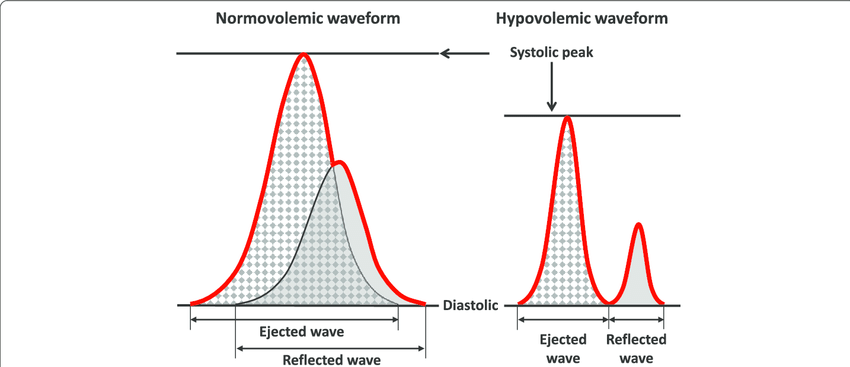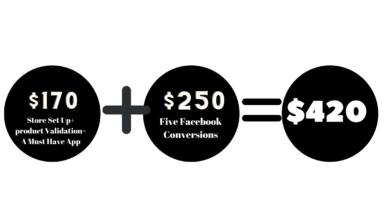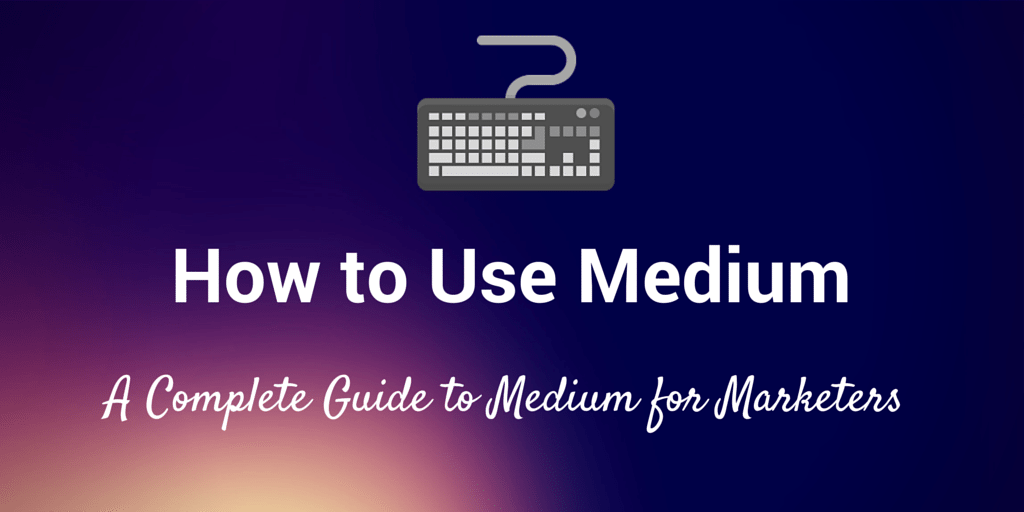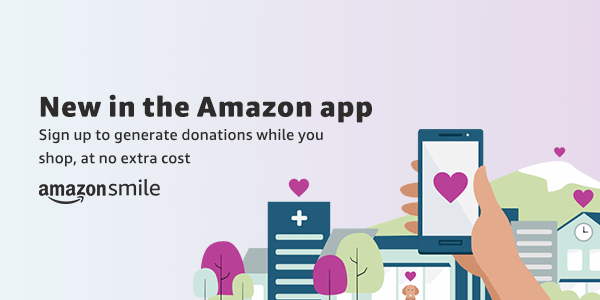8 Best Data Pipeline Tools: Boost Your Productivity

A data pipeline tool is a software solution designed to streamline the movement of data within an organization. These tools automate the process of extracting, transforming, and loading (ETL) data, facilitating the efficient flow of information from source systems to destination points, such as databases or data warehouses. Let me break it down further:

- Extraction: Data pipeline tools retrieve data from various sources, such as databases, APIs, files, or streaming platforms. This step involves pulling data from its original location.
- Transformation: Once extracted, the data often needs to be transformed or modified to fit the desired format or structure. Data pipeline tools allow you to apply transformations like filtering, aggregating, joining, or cleaning the data.
- Loading: Finally, the transformed data is loaded into a target repository, which could be a database, data warehouse, or any other storage system. This step ensures that the data is available for analysis, reporting, or other business processes.
Benefits of Data Pipeline Tools:
Data pipeline tools can process data from various sources, including those beyond the user’s data environment. This makes them valuable tools for tasks such as data cleaning, quality assurance, and consolidation. They enable users to efficiently manage and ensure the accuracy and integrity of their data.
Factors to Account for When Buying a Data Pipeline Tool
When choosing a data pipeline tool, there are several important factors to consider. Let’s explore these factors to help you make an informed decision:
- Scalability and Performance:
- Assess whether the tool can handle your current and future data volume and velocity requirements. Look for horizontal and vertical scalability to accommodate expanding data needs11.
- Consider how well the tool performs under heavy workloads and whether it can efficiently process data in real-time or batch mode.
- Ease of Use and Maintenance:
- Security and Compliance:
- Cost and Pricing Plans:
- Understand the pricing model. Some tools charge based on data volume, while others have subscription-based pricing.
Best Data Pipeline Tools

Here are a few popular data pipeline tools in 2024:
- Control-M: A platform for integrating, automating, and orchestrating application and data workflows across complex hybrid technology ecosystems.
- Astera Centerprise: An integration platform that includes tools for data integration, transformation, quality, and profiling.
- Skyvia: A cloud platform for no-coding data integration (both ELT and ETL), supporting major cloud apps and databases.
- Apache Airflow: An open-source tool for programmatically authoring, scheduling, and monitoring data pipelines using Python and SQL.
- Fivetran: Replicates data into a high-performance data warehouse with minimal setup
When it comes to data pipeline tools, there are several excellent options available. Let’s explore some of the best ones in 2024:
1. Aiven:
Aiven is a prominent provider of managed open-source data infrastructure services in the cloud. Their platform simplifies the process of deploying, managing, and scaling popular technologies like Apache Kafka, PostgreSQL, Elasticsearch, and others. Aiven’s managed services prioritize high availability, security, and performance, enabling organizations to concentrate on application development rather than infrastructure management.
-
- Best for Premium Support.
- Aiven offers managed services for various databases, including PostgreSQL, MySQL, and Kafka.
- It provides robust support and ensures smooth data flow.
Cons:
- Starts at $290/month
- 30-day free trial available
2. Amazon Redshift:
Amazon Redshift is a fully managed data warehousing solution by AWS. It excels in handling large-scale data analytics workloads, enabling organizations to store, query, and analyze massive amounts of data cost-effectively. Redshift’s performance, scalability, and user-friendly interface facilitate deriving actionable insights from data, empowering organizations to make informed decisions at scale.
-
- Best Overall.
- Amazon Redshift is a powerful data warehouse platform.
- It excels in performance, scalability, and ease of use, making it a top choice for many organizations.
Cons:
- Lack of multi-cloud support
- Cost can be high depending on the configuration
- Requires deep technical expertise as it is a self-managed/configured solution
Pricing
- $0.25 per hour
- Two-month free trial is available
3. Azure Synapse Analytics:
Azure Synapse Analytics, formerly Azure SQL Data Warehouse, is a comprehensive analytics service offered by Microsoft Azure. It simplifies data integration, big data processing, and data warehousing workflows. The platform seamlessly integrates with the wider Azure ecosystem, allowing organizations to efficiently ingest, prepare, manage, and serve analytical insights from various data sources within a unified environment.
-
- Best for Integrations.
- Azure Synapse Analytics (formerly SQL Data Warehouse) seamlessly integrates with other Azure services.
- It combines data warehousing, big data, and data integration capabilities.
- $883.081/100 data warehouse units (DWUs)/month
- Free cloud services and free $200 Azure credits for 30 days
4. Confluent:
Confluent, developed by the creators of Apache Kafka, offers a comprehensive event streaming platform. It empowers organizations to capture, store, process, and analyze streaming data in real-time. The platform’s foundation is built upon Apache Kafka, renowned for its scalability, fault-tolerance, and high-throughput capabilities. Confluent enhances Kafka by providing additional features and tools, simplifying the development, management, and operation of event-driven architectures.
-
- Best for Pricing.
- Confluent focuses on Apache Kafka and stream processing.
- It offers both enterprise and basic tiers, catering to different needs.
Cons:
- Lack of open source plugins and integration options
- Monitoring capabilities are lacking
- Support resources and documentation are somewhat lacking
Pricing
- $4.50/hour for enterprise tier
- Free basic tier available
5. Databricks:
Databricks provides a unified interface and notebook-style environment for data pipeline design, facilitating collaboration among data engineers, data scientists, and analysts. This collaborative approach enables teams to extract valuable insights from data and make informed business decisions. Databricks offers a collaborative workspace that utilizes Spark’s distributed computing capabilities to efficiently process and analyze large-scale datasets.
-
- Best for Ease of Use.
- Databricks provides a unified analytics platform for big data and machine learning.
- Its collaborative environment simplifies data pipeline development.
Cons:
- Features centered around notebooks can be challenging to implement in production.
- It can be an expensive solution for large data workloads.
- Data lake architecture can make updating, merge, and deleting operations difficult
Pricing
- $327.36 for 1,488 instance hours
- Free trial available
6. Firebolt:
Firebolt is a cloud data warehouse designed for high-performance analytics and real-time insights. It has gained popularity for its capability to handle massive datasets and provide exceptionally fast query speeds. This is achieved through its unique architecture that combines a highly optimized columnar storage engine with an innovative indexing technique, enabling efficient data processing and analysis.
-
- Best for Core Features.
- Firebolt is a cloud-native data warehouse designed for high performance.
- It’s suitable for handling large-scale data analytics.
Cons:
- Limited integration capabilities
- Steep learning curve
- Complexity increases with advanced query and data analysis requirements.
Pricing
- $0.02 per GB
- $200 in free credits
7. Google BigQuery:
Google BigQuery is a serverless, cloud-native data warehouse solution within the Google Cloud Platform. It enables organizations to analyze large volumes of data rapidly and efficiently. As a fully managed service, BigQuery eliminates the need for hardware management and software updates. Leveraging Google’s infrastructure, it provides a scalable and hassle-free solution for data analysis without the burden of infrastructure maintenance.
-
- Best for Vendor Profile.
- Google BigQuery is a serverless, highly scalable data warehouse.
- It offers seamless integration with other Google Cloud services
Cons:
- Limited customization options
- Lack of integrations
- Relatively high level of complexity
Pricing
- $0.02/GB/month for all stored data
- First, 1 TiB of query data processed per month is free
Data Dipeline Orchestration Tools
Sales Pipeline Management Tools
Managing a sales pipeline effectively is crucial for any business. Here are some sales pipeline management tools that can help you streamline your sales process and boost your sales:

- HubSpot CRM:
- Overview: HubSpot’s Smart CRM provides free pipeline management software. Visualize your entire sales cycle, customize your pipeline stages, and track key activities. It’s user-friendly and helps you close more deals.
- Features:
- Bird’s-eye view of your sales pipeline.
- Customizable pipeline stages.
- Key activity tracking.
- Quota attainment monitoring.
- Zixflow:
- A sales pipeline management tool that offers features like deal tracking, lead management, and analytics.
- Pipedrive:
- Known for visual sales pipeline management.
- Customizable deal stages and automation features.
- Freshsales:
- Offers lead scoring, email tracking, and sales automation.
- Integrates with other tools for seamless data flow.
- Insightly:
- Combines CRM and project management features.
- Helps manage leads, contacts, and opportunities.
- ActiveCampaign:
- Provides marketing automation and CRM functionalities.
- Ideal for small and medium-sized businesses.
- Keap:
- Offers automation, lead management, and appointment scheduling.
- Focuses on simplifying sales processes.
- SharpSpring:
- Sales and marketing automation platform.
- Customizable pipelines and lead nurturing.
Remember to choose a tool that aligns with your business needs, team size, and scalability requirements. Each of these tools has unique features, so explore them further to find the best fit for your organization! 😊
How to Evaluate The Data Pipeline Tools
Core features, enterprise features, and the vendor’s profile are essential domains to consider when evaluating data pipeline tools.
Considered the following key domains with their respective weightings:
Core Features (25%):
- ELT and ETL tools
- Dashboards and visualizations
- Data workflow management features
- Data collaboration and analytics tools
Enterprise Features (20%):
- Multi-language and regional availability
- Hybrid options
- Data privacy and compliance controls
- Data estate management tools
- Frequency of feature enhancements
Vendor Profile (20%):
- Solution suite breadth
- Business type
- Customer base size and quality
- Time in business
- Reputation, including data breaches and privacy incidents
Support (15%):
- Live chat support
- Live phone support
- Email support
- Self-service support (documentation, knowledge bases)
- Availability and pricing of premium support
Pricing (10%):
- Availability of free trial or free tier
- Overall cost
- Pricing tier diversity
- Cost of add-ons and options
- Cost-effective upgrade paths and discounts
Integrations (10%):
- Full-realized API availability
- Ecosystem and developer resources
- Extent and usability of plugins and add-on library
These criteria were weighted according to their importance in the evaluation process
How much do Data pipeline Tools Cost?
Data pipeline tools typically offer various pricing plans, including monthly, per-job, and per-minute options. Free options are also available, though they often have limited features compared to paid versions. Enterprises can choose from specialized pricing plans, and many tools offer free trials and demos to allow users to test their capabilities before committing to a purchase.
Some example of data pipeline tools pricing are:
1. Google Cloud Dataflow pricing:
- Although the rate for pricing is based on the hour, Dataflow usage is billed in per-second increments, on a per-job basis. Usage is stated in hours to apply hourly pricing to second-by-second use.
2. Informatica Powercenter pricing:
- Informatica PowerCenter has an annual pricing starting at $5,000 and provides a free trial. According to TrustRadius, the pricing is $29 per seat per month. Informatica offers
3. Talend data integration pricing
- Talend Data Fabric offers custom pricing for its data integration solution, which is typically more expensive than the StreamSets cloud data integration module.
4. StreamSets Data Collector pricing:
- This is a data pipeline engine available on the Microsoft Azure Marketplace with pricing starting at $0.3428 per hour. It offers a free 30-day trial.