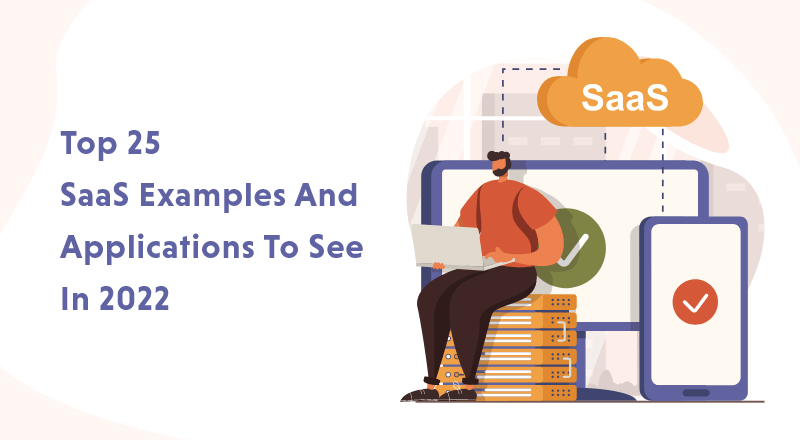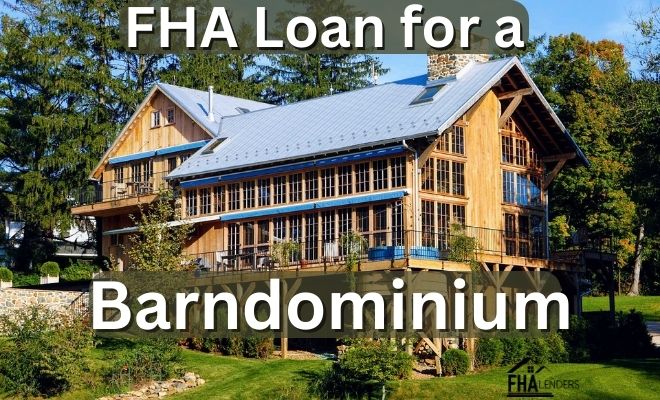The 10 Best Free Social Media Dashboard Template Excel: Apps

If you’re a blogger or a small business, you can’t afford to hire dedicated staff to monitor your social media dashboard. You may not want to do it even if you can afford it.
You’ve probably heard of a social dashboard if you’re a regular social media marketer. These online tools can help you avoid becoming sucked into the moment vortex that is social networking.
A Social Media Dashboard is a reporting tool that allows you to connect with your audience across multiple channels in order to promote your brand, generate sales, drive website traffic, and track engagement metrics. Buffer, for example, is a social media management tool that could aid your social media marketing efforts.
To develop standardized analytics reports, social media dashboards incorporate data from Facebook, Twitter, LinkedIn, Instagram, and Pinterest. Multiple accounts on the same platform can be managed with some dashboard tools.
Table of Content:
- What is a social media dashboard?
- Social Media Dashboards Examples
- Social Media Dashboard Google Sheet Example
- Social media dashboard widget examples:
- Seven advantage of using a social media dashboard
- 10 Best Free and Open Source Social Media Management Tools
- 8 Best Social Media Dashboard Tools to Manage Your Social Accounts
- 15 Tips for Creating Meaningful Social Media Dashboards
The main purpose of social media dashboards is to give you the ability to track your company’s social activities, such as Twitter engagement, Facebook comments, and LinkedIn shares.
You can identify what’s working and what isn’t with a social media marketing dashboard, and work to optimize each social channel proactively.
What is a Social Media Dashboard?
A social media dashboard is a data management platform that allows you to collect, analyze, and visualize key interaction metrics from many social media channels in one place. To generate uniform social media metrics reports, social media dashboards combine data from Twitter, Facebook, Instagram, LinkedIn, Pinterest, and YouTube.
Your impact score, keyword frequency, audience growth rate, engagement rate, conversion rate, and other metrics are all included in a comprehensive social media analytics dashboard.
Simply said, a social media dashboard will allow you to connect to all major social media networks as well as view all of your social media metrics in one location.
Their main goal is to keep an eye on business-critical data on social media in order to accomplish the following:
- Establish measurable business objectives for your social media accounts.
- Provide data tracking and sharing
- Analyze the size, engagement, and demographics of your audience.
- Compile data from social media.
- Compare data from different campaigns, postings, or sites.
What is a Social Media Template?
Graphic templates for social media can be used on a variety of platforms to improve and boost the organic reach of their postings. These designs are usually branded, appealing to the eye, and feature a photo or vector graphic.
You may track and measure your most essential social media indicators and build consolidated reports based on your social media data using any paid or free dashboard template.
Why use a social media dashboard?
A social media dashboard maintains social media metrics into a single reporting platform that your entire marketing team may view.
Social Media KPI Dashboard :
For KPI-driven marketers, the best social media metrics are:
- Number blog subscribers
- Number of comments (engagement)
- Forwards to a friend
- Inbound links
- Social bookmarks
- Positive sentiment
- Web traffic from social sites
- Share of conversation
- Media engagement
- Likes and/or followers
Seven Advantages of using a Social Media Dashboard:
1. Productivity:
A dashboard will save you a lot of time because each social media network can be time-consuming on its own. You can keep things in perspective with a dashboard.
2. Tracking:
All tracking-related questions can be answered by performing a simple search within the tool.
3. Scheduling:
Scheduling is a more effective approach to being present without really being there. A dashboard comes to save the day!
4. Analytics:
You can zoom in on what your audience enjoys. Dashboards make it simple to look at at the same time.
5. Collaboration:
You may also give social media chores to each member and divide roles and responsibilities so you know who is accountable.
6. one-click integrations:
With one-click integrations, you can pull data from any social platform and get a visual depiction of important performance metrics in real-time.
7. Easy-to-understand:
Easy-to-understand metrics are provided for high-level overviews of social strategy goals.
Social Media Dashboards Examples
1. Facebook Ads Dashboard:
By getting analytics and stats directly from your company’s account, you may create your own unique Facebook Ads dashboard.
This dashboard will help you answer the following questions regarding your social media marketing strategies by Monitoring your Facebook Ads campaigns.
- Am I targeting the right people?
- Have you chosen the appropriate ad type?
- Is there a better response to this information and image?
Facebook Ads Metrics:
- CPP and CPM Facebook Ads – last 7 days
- Facebook Ads Today’s Summary
- Impressions and Reach on Facebook Ads (last 7 days)
- Facebook Ads Campaign Performance
2. Twitter Analytics Dashboard:
Key Social Metrics
Social Followers vs Target
New Followers
Social Media Dashboard Widget Examples:
Let’s take a look at some social media dashboard widgets that might help you see key metrics and data about your social media activities.
1. Facebook Page dashboard widgets
You can choose from over 50 widgets for Facebook page insights when using any reporting tool, including:
- Reach
- Impressions
- Clicks
- Check-ins
- Like
- Views
- Posts
Facebook Page Overview:
Your Facebook Page overview widget provides you with the most important information about your Page.
Top Posts by Engagement:
This widget is great can help you plan your future content strategy.
Facebook Page Impression Types:
It keeps track of brand mentions, fans, your own postings on your feed, fan posts on your wall, and other forms of posts.
Facebook Page Likes by Country:
This widget can help you keep track of where your fans are based.
Facebook Page Check-ins:
You can also track specific events that may have prompted extra check-ins using the text widget close to your check-ins widget.
Social Media Dashboard Google Sheet Example:
It’s difficult to do social media successfully since you have to plan, schedule, and report on it.
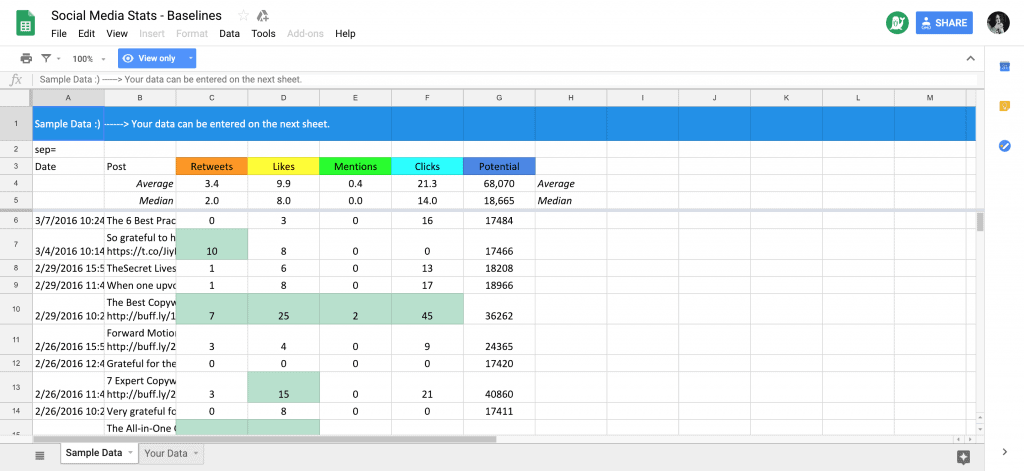
Social Media Report Card [Buffer]:
This social media report sheet is meant to offer you a snapshot of your social media numbers from the last seven days. It may also be tweaked to work with Twitter, Facebook, or Instagram data that has been exported.
Baselines in Social Media
Use this Google Sheet to keep track of which social media postings are performing well and which are gaining traction.
Dashboard for Social Media Metrics
This sheet’s dashboard visualizes and shares social growth by tracking the efficacy of social media marketing.
Twitter Auto Poster:
You may schedule and auto-post tweets directly from Google Sheets with this tool.
Instagram Growth Tracker:
A basic yet effective dashboard for tracking your Instagram growth in a spreadsheet format.
Social Media Calendar Template:
You can use a social media calendar to organize and track your social media activity.
List of All Social Media Google Sheet:
- Social Media Report Card [Buffer]
- Social Media Baselines
- Social Media Metrics Dashboard
- Twitter Auto Poster
- Instagram Growth Tracker
- Social Media Calendar Template
- Social Sheets for Marketers
Open-Source Social Media Dashboard App:
Social media management software (SMMS) is an app that interacts with Twitter, Facebook, Instagram, LinkedIn, Youtube, and other popular social media networks to give social media managers insight into how their customers perceive their company on various channels.
The following is a list of the top ten free and open-source Social Media Management Software options:
SocioBoard: Socioboard is a robust social media suite for all businesses that is free and open-source social media management software. It provides reports and conducts data analysis to assist social media managers in making informed business decisions.
Features:
- A live chat feature, as well as a news feed, are all available. The open-source interface is very flexible, and scalable Scheduling and publishing are simple.
- It creates tickets to respond to unfavorable feedback.
RSS Feeds are used to automatically transmit a list of headlines, notices, and content to the audience. - Integration with Google Analytics to track website traffic.
Interactive social discovery tools and sophisticated analytics - Tools for team collaboration and technical support are available 24 hours a day, 7 days a week

10 Best Free and Open Source Social Media Management Tools:
- Hootsuite
- Everypost
- Social Oomph
- SM hack
- Zoho Social
- Crowdfire
- Juicer
- Sprout Social
- Buffer
1. Hootsuite:
Hootsuite is a free social media management tool and also a social media advertising dashboard built-in: The free plan allows you to add three social accounts from different platforms to one screen but limits the number of posts you can make. It offers online support and assistance through a community forum and helps users in finding and sharing important content from trusted sources. It allows users to plan posts in order to stay in touch with their audience on a regular basis.
2. Everypost:
Everypost is a free social media management tool. It is quite simple to analyze the most recent multimedia content from various social networks with this application.
3. SocialOomph:
SocialOomph is a free social media management tool for scheduling social media solutions. It keeps track of social media activities and posts updates on sites like Facebook, Twitter, Pinterest, Tumblr, and LinkedIn.
Its content planning features make it simple to deploy marketing campaigns, and users can automatically create social and blog posts from RSS feed entries.
4. SM HacK:
SMhack is a free social media management tool – a cross-channel social media marketing solution for small businesses and digital marketing agencies that include tools for task management, activity and engagement tracking, and performance analysis.
It creates a report on the user’s content and publishing strategy, and a successful post can be recycled from one platform to another.
5. Zoho Social:
Zoho Social is a free social media management tool for businesses and agencies, Zoho Social provides a complete social media management tool. It allows you to schedule posts, track mentions, and create custom dashboards, among other things.
Its free version allows one person to work on a single brand. In its free version, it also includes a URL shortener and a zShare Browser extension. To track leads in real-time, connect your Facebook Lead Ads account to Zoho Social.
6. Crowdfire:
Crowdfire free social media management tool that helps Social Media Managers, Small Businesses, Brands, and Individuals in achieving their goals on social media. The great feature is that also supports scheduling content and managing all your social accounts from a single window.
Users may connect Shopify, WordPress, and Youtube accounts to schedule product updates and can also set the timeframe for the post using the built-in best time option.
Every mention, comment, and reaction is tracked by Crowdfire, and users may respond to multiple platforms from a single dashboard.
7. Juicer:
The juicer is a free social media management tool to aggregate brands’ that allows you to curate posts, images, and hashtags from up to 18 different social media channels into one simple feed.
It connects to more than 15 different social media platforms, offering social media managers a variety of options for finding relevant content.
8. Sprout Social:
Sprout Social is a free social media management tool that enables users to “create and grow stronger social relationships.” With a consolidated social inbox, this tool monitors and engages with communications across different social media networks.
Monitor and engage with comments on your paid posts to track activity.
Add filters and optimize photos for each network by integrating Google Analytics.
9. Buffer Social Media Dashboard
Buffer is a famous social media management tool that lets users create, schedule, and post content all from one place. It has its own curator of images, Pablo.
Top Social Media Dashboard Tools to Manage Your Social Accounts:
There is no right or wrong choice when it comes to social media tools; only what is best for you. Each of these tools has a distinct style and feel features and pricing. The type you choose is determined by your company’s requirements.
What is the best social media dashboard 2022-
The Most Effective Social Media Dashboards:
1. Agorapulse Dashboard:
Agorapulse is a social media management platform that allows you to find important influencers, track social media channels, and generate breathtaking reports all from one simple interface.
Agorapulse’s key difference is their social inbox. It allows you to engage on all of your social profiles from one location.
2. DashThis Dashboard:
DashThis allows you to create custom dashboards for reports on SEO, SEM, social media, analytics, and display advertising.
It provides a simple drag-and-drop interface with multiple times features such as social network report templates, cloning options, preset widgets, comment boxes, and more.
3. Hootsuite Dashboard:
Hootsuite is one of the most popular social media dashboard platforms, with over 6 million users. The dashboard is available in thirteen different languages.
You can sign in with your Facebook, Twitter, or Google account or create a new account for free. You can add “streams” in the form of columns once you’ve synced your networks in Hootsuite.
4. Cyfe social media dashboard:
Cyfe is an all-in-one that allows you to effortlessly monitor and analyze all of your company’s data in one central location. It’s simple to sign up for their Forever Free plan. To get started, simply enter your name, email address, and password.
5. Later Dashboard:
Due to the fact that Later allows you to publish to Instagram, Twitter, Facebook, and Pinterest, it is primarily focused on Instagram. Later, like Instagram, focuses on the visual. Unlike the others, which start with a social message and then enable you to add an image, it really starts with a social message and then allows you to add an image.
6. Sendible Dashboard:
For agencies and teams, Sendible is one of the best social media dashboard solutions. It provides a lot of features and fantastic, customizable reports, but if you want more in-depth data, you’ll have to pay. The only drawback is the slowness with which customer service is provided.
7. Tailwind Dashboard:
Tailwind is a Pinterest and Instagram marketing platform for bloggers, e-commerce businesses, and other types of businesses. You can plan posts at the best times, create beautiful pins faster than ever before, discover content, monitor conversations, grow your reach, and track results all with just one tool.
8. MeetEdgar:
MeetEdgar allows you to schedule and organizes content in order to automate posting.
If you currently have a blog, create content, and maintain at least 3-5 social profiles for your business, MeetEdgar is a great fit. It’s also a fantastic fit for managing an inbound marketing strategy’s social media.
MeetEdgar vs Hootsuite:
MeetEdgar maximizes your content strategy while requiring the least amount of effort MeetEdgar has a more limited reach than some social media management programs, but it delves deeper into the duties it does. Hootsuite has a long list of advanced capabilities that can help organizations schedule posts, track trends, and interact with their audience across numerous social media platforms.
Free Social Media Dashboards:
- TweetDeck App
- TweetStats
- TubeBuddy App
- MavSocial
TweetDeck- Social media dashboard free
TweetDeck is a free social media management tool and a free Twitter addon (no download required) that provides a dashboard view of your account’s Home, Notifications, Trending, and Messages.
It connects to more than 15 different social media platforms, giving social media managers a variety of alternatives for finding relevant information.
TweetStats:
TweetStats is a free Social Media Dashboard. In less than two minutes, TweetStats can provide you with the metrics of any Twitter account. If you don’t have the money to pay for analytic software, this website comes really handy.
TubeBuddy:
TubeBuddy is a free Social Media Dashboard. If you have a significant YouTube following, TubeBuddy is a good option because it offers a complete dashboard.
MavSocial:
MavSocial is a free Social Media Dashboard. This is an excellent tool for post-enhancing tools. You may apply filters to your photos, trim them, and search for royalty-free images using the editing tools.
How to Create Social Media Dashboard:
When you create social media Dashboard, determine which tools and metrics are most relevant in relation to your team’s goals before you begin building your dashboard.
Here are four easy steps to creating a useful social media dashboard.
Identify all of the social platforms you’re currently using, such as Facebook, Twitter, Instagram, Quora, Reddit, and others, which are often designated as “social media” in tracking systems like Google Analytics.
Identify your team and/or company’s goals: Are you aware of new products? Is there a way to generate demand for existing ones?
Identify the types of dashboards you need: You’ll need both since in certain reports you’ll want to display results while in others (for direct reports) you’ll want to show output. As a result, keep this in mind while creating your dashboards.
Identify the metrics that map to your goals: Cost per click (CPC), return on ad spend (ROAS), cost per lead (CPL), and other metrics that demonstrate the effectiveness of your efforts.

15 Tips for Creating Meaningful Social Media Dashboards:
Before we go into the specifics, keep in mind that a dashboard is only useful if it is reviewed on a frequent basis.
1. Establish a clear Goal: Decide what metrics you care about in social media, Once you’ve decided what metrics you care about in social media, you can start building your dashboard, and also make sure your data matches your goals.
2. Make sure your social media objectives are realistic: This will provide you an overview of the metrics you should be measuring, help you stay on track, and give you a deadline. A timeline for achieving these objectives must also be set.
3. Put your key KPIs in the spotlight: When you’re loading your social media dashboard, put your KPIs (Key Performance Indicators) front and center. You should be able to tell how well your social media profile is functioning at a glance.”
4. Involve stakeholders in the process: To be effective in the end, it must be a collective effort.
5. Recognize the distinction between brand awareness and revenue indicators: If you want to generate leads or sell something, your dashboard should include KPIs like social traffic and conversions.
There are two types of metrics in social media: vanity metrics and non-vanity metrics. Brands that seek to raise brand awareness should use vanity metrics.
6. Pay attention to engagement indicators: User engagement is the finest goal you could possibly aim for on most of your social media sites – Your social media dashboard should include replies from each channel so you can immediately identify and reply to users who are attempting to engage with your company.
7. Don’t put too much attention on first impressions: It’s fantastic that some people are viewing your content, but it’s even better when they engage with it. Make sure your social dashboard includes CTR, likes, and shares.
8. Make sure metrics are traceable: For example, following an increase in our content marketing, data shows that CTR has increased. Positive actions can be repeated and negative actions can be halted in this method.
9. Keep your dashboard simple: and you’ll be able to see and understand the data, instead of just looking at a lot of statistics.
10. Make multiple dashboards: Create a high-level dashboard for the C-Suite and another for your immediate team, for example. Take a look at elements like total cost, attributable revenue, objective progress, and published output.
11. Keep an eye on the competition: You’ll always want to see how your competitors’ social channels and engagement compare to yours, so this tab will give you an advantage.
12. Make sure your dashboard is up to date: Keep your channels separate but comparable and make sure you keep records so you can go back and track your progress.
13. Use third-party dashboards and apps – Put commonly used platforms at the top:
14. Include demographic data about your target audience: It will help us acquire more perspective and not only think of them as impressions if we simultaneously view who our audience is.
15. Analyze keywords and hashtags and focus on meaningful interactions:
FAQs:
How to free download the social media dashboard excel template?
In Excel, you can download a free project dashboard template.
A free Excel project management dashboard template is available for download. A Gantt chart and three other charts are included in this template to illustrate resource allocation, open and pending actions, and project budget. There’s also a pivot table that shows the percentage of tasks that are at risk for each project.
How to connect with the Social media dashboard Tableau?
You have more control over the data and how you show it when you create social media dashboards in Tableau with a live API connection, tailoring the view for your audiences to tell a captivating story.
What is Power bi social media dashboard?
The interface allows you to combine data from disparate sources, such as spreadsheets or web services, to create rich, interactive reports. You can view your marketing data and obtain insights you wouldn’t have otherwise with Microsoft’s Power BI.
Conclusion:
Now we are able to understand all the best free social media dashboard free tools and a lot more including:
- Social media dashboard template
- social media dashboard excel template
- Social media dashboard tableau
- Google analytics social media dashboard
- Cyfe social media dashboard
- Power bi social media dashboard
How to build a free social media monitoring dashboard day-to-day basis?
Google Alerts has its merits, but as a stand-alone tool for monitoring social network conversations on a daily basis, it is simply ineffective. You can, however, create a powerful social media listening post for free using an RSS reader and basic Internet knowledge.
Sign up for Google Reader, which will teach you how to use an RSS reader to create a social media dashboard.
What is a digital dashboard?
This first digital media dashboard catalogs the information they’ll need to figure out who their target audience is and what kinds of content they’ll find appealing.
A digital dashboard is an electronic tracking tool that allows you to create an interactive, visual representation of data from a variety of sources, such as databases, CRM and ERP data, or other web services, in order to track crucial business indicators and the overall success of your organization.
What to Read Next:
- Best Free SEO Google Analytics Tools
- Google Analytics WordPress Dashboard
- Best Free Social Media Dashboard Template
- Get to WordPress Dashboard Login Admin Plugin
- 16 Effective Google Analytics Dashboard Template
Related Article:
-
What is Google Tag Manager used for: How to Boost PPC Advertising with GTM
-
10 Best Key Dimensions and Metric in Google Analytics with Examples for Digital Marketing
What we cover is: social media analytics dashboard-social media dashboard-social media dashboard template-
free social media dashboard-social media dashboard free-how to create a social media dashboard-what is a social media dashboard-how to build a free social media monitoring dashboard-dashboard social media
social media dashboards-social media marketing dashboard-digital media dashboard-social dashboard- social media advertising dashboard