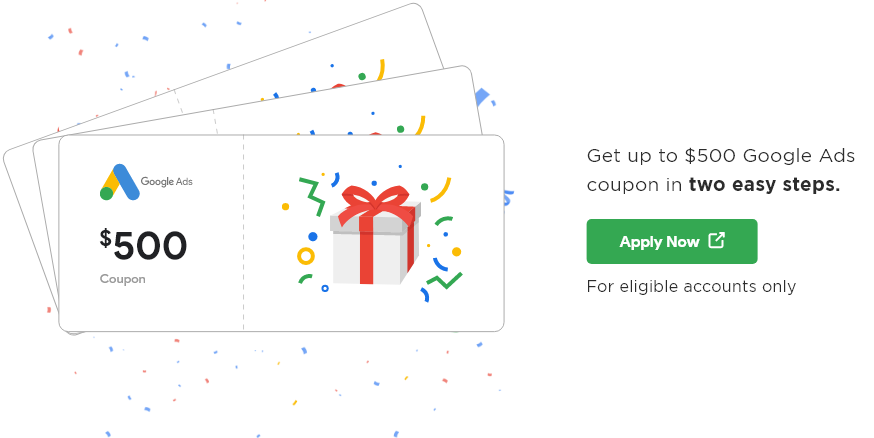How to Use Facebook for Business App: 6 Best Proven Reasons

Facebook is a clear legitimate approach to reach out to some of your clients. Facebook for business-to-business is currently less effective marketing than LinkedIn, although it is ideal for direct promotion of many products, such as music.
Anyone can use Facebook for business to keep a strong relationship with those who share similar preferences or products. This is critical because, as a business, you may sell or promote a product or service to a highly targeted audience, improving your chances of making money online.
It’s why Facebook has become one of the most commonly used marketing platforms in today’s business sector in such a short period of time.
But you also considered some of the most serious concerns and drawbacks of Facebook including:
- Facebook Privacy
- Private Status Published Publicly
- Fake Facebook Profiles
- Not Using Facebook List Feature
- Time-consuming
While there are some drawbacks, they may be addressed with a little knowledge of the platform and some self-discipline.
In this article, you will better understand how Facebook for business can be a tremendous tool for marketing and networking if used in the right amounts and with care.
Table of Content:
- How to use facebook for business
- Advantages of Facebook for business
- 6 Reasons to Use Facebook for Business
- How do I contact Facebook for business?
How to use Facebook for Business
Facebook page vs Facebook Account – Which is better? If you don’t want to create a personal profile on Facebook, you can create a Facebook business account, which is designed for people who wish to manage adverts and pages without creating a personal profile.
Personal profiles have limited access to business profiles and are unable to communicate with them without using a page.
Facebook for Business setup:
Here’s everything you’ll need to get your Facebook Page setup:
1. Name and description of your company: Tell people what your company does in the About section.
2. A profile photo and a cover photo that is representative of your company. Many companies use their logo as their profile picture.
3. The desired action, such as visiting your website or calling your store.
What should you do after you’ve built a Facebook page for your business?
Publish fresh content: As soon as it’s available, begin posting updates. By boosting your posts and selecting the people you wish to interact with, you may enhance the reach of your posts beyond your Page followers.
Start messaging: Because Facebook Messenger is integrated with your Page, you may communicate directly with customers.
Special features can be added: Displaying your menu, offering your services, or exhibiting your products with a shop section are just a few examples.
Promote your Page: Invite your customers and contacts to connect with you there so that you may communicate with them. You can also run advertisements to attract new followers.
Continue to improve: To check how people are connecting with your business, go to Insights at the top of your Page. You’ll see how many people you’re reaching.
Create a Facebook Business Account:
You can not create a Facebook business page without a personal account without it being linked to a personal profile.
Facebook for business login: First create your account for that
– Go to business.facebook.com/overview for more information.
By clicking the Create Account button, you may create an account. After you’ve given your company a name, your name, and your work email address, click Next. Click Submit after entering your company’s information. As soon as your account is approved, you are able to login into it.
Advantages of Facebook for business:
Facebook’s targeted digital advertising platform is what makes it one of the leading social media platforms for business.
Facebook has a few unique features that can help your business.
- With Facebook ads, you can target those who are most likely willing and ready to acquire your items or services.
- Facebook provides you with the opportunity to build a more long-term, engaging platform where you or your social media personnel can truly engage with your customers.
- Facebook Messenger now allows businesses to communicate with their customers.
Some of these advantages are similar to those of owning a website, while others are exclusive to Facebook.
- Facebook marketing is a low-cost method.
- Provide basic information about the business.
- Share your company’s pictures and videos.
- Speak with current and potential customers.
- Provide support to customers.
- Promote favorable word-of-mouth through increasing brand awareness.
- Advertising that is specifically targeted
6 Best Proven Reasons You Should Use Facebook for Business App
Facebook has released Facebook Business Suite, an app that allows businesses to manage their accounts on Facebook, Instagram, and Messenger. Facebook unveiled a new tool this morning to make it easier for businesses to manage their pages and accounts across Facebook, Instagram, and Messenger in one place.
Facebook Business Manager App:
The Facebook Manager is a tool that lets you manage many Facebook Pages, business helps, and ad accounts in one location, as well as Instagram profiles and product catalogs.
The Ads Manager app is accessible to iPhone and Android users all over the world. This free platform may be used to run and track your adverts on your Facebook for business. Manage your Pages and ad accounts, as well as other assets.
To create a Business Manager account, you’ll need a Facebook profile. To log into Business Manager, you must use your Facebook login and password.
To Find Your Business ID in your Facebook Business Manager account- Go to Business Settings and select Business Info, there below the Business Manager Info, you’ll see your ID number.
To be successful on Facebook for business, you need to go below the surface and learn about the platform’s capabilities and stats.
Facebook business pages may send and receive messages, update their status, receive notifications, and like, comment, and share the content of other Facebook users and pages.
There are many ways to make money on Facebook, especially given the fact that there are literally hundreds of millions of users that use it on a regular basis.
1. Targeted advertising: Your Facebook ‘likes’ audience can be a terrific place to start when it comes to generating sales leads. To grow your marketing lists, you might use competitions and giveaways to collect email addresses.
2. Customer service and feedback:
Customer input and areas for improvement can be gathered through reviews and comments. You can communicate directly with your consumers using the messaging service. Facebook allows businesses and their customers to communicate in two ways.
3. Facebook is a low-cost marketing strategy:
You can do things on Facebook that would cost thousands of dollars on other platforms for a fraction of the price. This makes it ideal for small to medium-sized firms with limited marketing resources.
4. Help to Drive Traffic From Facebook to Your Website
On your Facebook page, you can include a link to your website.
Customers that visit your website via Facebook are more likely to be receptive than the average visitor because they are already familiar with your company and were compelled to follow the link.
5. Know your target audience.
Facebook advertisements allow you to contact your target demographic quickly and make a lot of revenue. You may also use Facebook to market affiliate products.
6. Use a third-party service to sell your products.
You may make thousands of dollars and earn a lot of commissions by selling high-ticket products on Facebook. You may make sales on Facebook without spending any money by promoting products in Facebook Groups.
You don’t have to bother about product manufacturing, shipping, inventory, or upkeep when you make and sell products.
How do I contact Facebook for business?

Support for Commerce Manager is available via email or live chat. If you choose Email, replies to your message will be sent to your business email account and may take up to 24 hours to arrive.
Selecting Chat initiates a Facebook Messenger conversation. Soon after, a representative will join the chat.
- Select the account for which you require help in Commerce Manager. Select Contact support from the Overview or Education sections.
- Select Contact Customer Service.
- Select the topics you require help with from the drop-down menu.
- Create a message.
- Choose between Chat and Email as your preferred mode of communication.
- Choose Send.
FAQ – Facebook for Business

How much do you get paid for every 1000 Facebook views?
Facebook ad campaigns generate an average of $8.75 per 1,000 views, according to the Social Media Examiner.
Is Facebook willing to pay for videos?
Some video makers will be paid by Facebook for publishing their work on the network. Videos that keep people viewing for longer will earn a higher percentage of the ad money, with Facebook keeping %.
Is it true that Facebook pays for likes?
If like occurs within one day of someone seeing your ad or within 28 days of someone clicking on your ad, it is considered paid. Because it occurs within 28 days of clicking your ad, if someone clicks your ad and then likes your Page several days later, it will be considered a sponsored like.
To make money, how many Facebook followers do you need?
You must post content to your business’s Facebook for Business Page (not your personal profile). According to Facebook’s official documentation, a page must have at least 10,000 fans. Note that in some areas, Facebook appears to be experimenting with a 1,000-fan minimum.