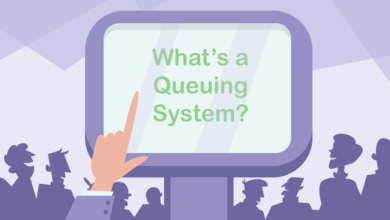Compare Aorapulse vs Hootsuite vs Buffer vs Sprout Social Pricing
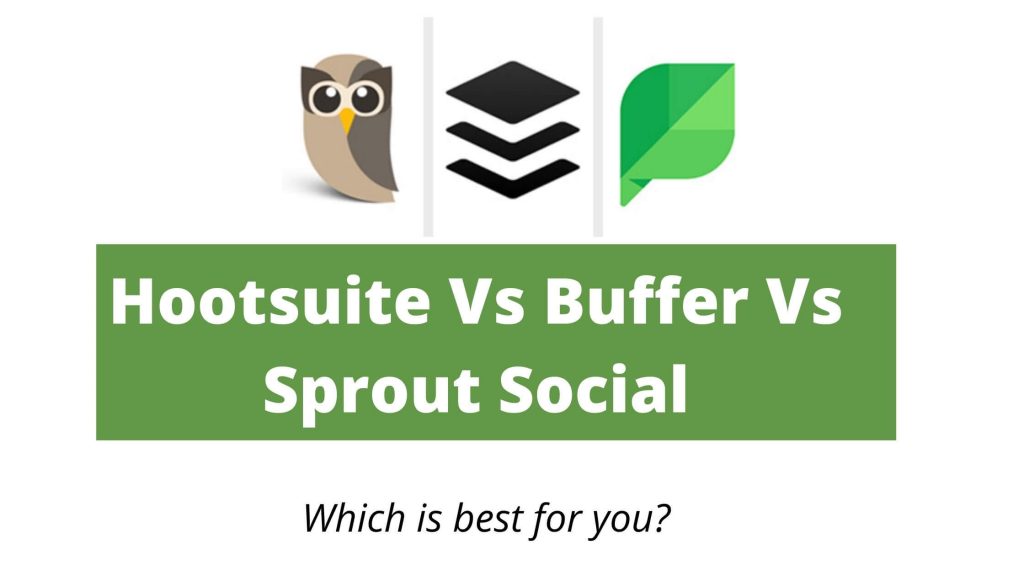
Buffer vs Sprout Social: Reviewers found Buffer to be easier to use, set up, and administer when comparing the two options. Overall, though, reviewers enjoyed working with Sprout Social. When it comes to incorporating social media into your marketing strategy, social media management tools are your best friends.
In this post, we’ll compare Buffer vs Sprout Social in terms of features, convenience of usage, and cost so you can decide which platform is right for you.
Sprout Social Review:

Buffer vs Sprout Social: Sprout is a powerful social media management tool that covers everything from posting to social listening and monitoring. It has an intuitive user interface, effective collaboration tools, and a free one-month trial.
For whom is Sprout Social designed?
Medium and big enterprises with a multi-user social media team will love Sprout Social.
It comes with a number of useful reporting templates, team workflow tools, and sophisticated features like chatbot building.
Sprout Social is easy to recommend for businesses of all sizes in terms of pure functionality. After all, it’s a dependable platform for posting and monitoring content across numerous social networks, along with market-leading customer communication management capabilities. Isn’t that fantastic?
What we enjoy – Buffer vs Sprout Social:
- An intuitive, feature-rich user interface
- Several options for informative reporting
- Tools for effective collaboration and automation
Could Be Better:
- For large account teams, costs quickly climb.
- Only premium subscribers get access to advanced features.
- YouTube integration is limited.
Recommended For:
- Good for large enterprises
- Free trial
- Fast onboarding
- Pay per user
- Retail industry
Sprout Social’s features:
First and foremost, businesses want the software to make their regular jobs easier. Rather than adding extra complications, it should assist them in getting things done. Within a social media management software suite, this includes workflow, publishing, and reporting features.
The software should then assist them in making sense of their data. These days, it’s simple to find a lot of data, but what does it mean? Is your performance ‘good’ in comparison to others? Based on these findings, what should the company do next?
Historically, Sprout Social’s fundamental strength has been in delivering on the latter. It excels as a strong solution for complicated social media administration, as we’ll see below.
Sprout Social pricing:
Buffer vs Sprout Social: Sprout Social offers a free 30-day trial with no credit card information required.
There are three subscription levels after that period.
The Standard bundle from Sprout Social costs $99 per month per user.
At $149 a month per user, the Professional package adds ten social profiles, increased flexibility, and a slew of new reports.
Businesses can access the content library, chatbot creation, and even Twitter surveys to help gather Net Promoter Score data at the Advanced level, which costs $249 a month per user.
Sprout Social’s support:
Support from Sprout Social:
Larger accounts will be assigned a Sprout Social representative to personalize this support. Sprout Social training is offered through the site.
The website also offers a variety of self-service options, such as recorded webinars, Q&A sessions, and a comprehensive support center.
The Sprout Social Twitter account is also accessible and open about any technological concerns that may arise.
It provides a phone number, and email address, technical issue forms, and social media assistance channels.
Benefits of Sprout Social:
Sprout Social is a great strategic partner for firms on the cutting edge of social media strategy with a budget to match. Its software offers time-saving automation, content marketing insights, and powerful social listening features.
The platform interface was created with the user in mind, providing a seamless experience on both desktop and mobile.
Sprout Social is a popular choice for large social media teams, and it provides the kind of support that one would expect at this price point.
Buffer Review:
It’s a terrific social media publishing platform with a straightforward setup process and a clear dashboard. Is it, however, advanced enough to appeal to large social media teams?
Who is Buffer designed for?
Anyone looking for an easy-to-use, effective platform to develop and share more successful social media content would enjoy this.
The free account connects to three social media accounts and allows for 10 scheduled posts, making it a viable alternative for small businesses.
If you need to upgrade from a free account for greater freedom, the lower-end options are also fairly priced.
Buffer’s Business packages are required for larger organizations, as the entry-level packages only cover one user.
More comprehensive options are available at this end of the cost spectrum.
What We Enjoy – Buffer vs Sprout Social:
- Very simple to use
- Excellent for posting and scheduling.
- Free registration is available.
Could Be Better:
- Limited social listening capabilities
- No support via phone or live chat
- If you require numerous subscriptions, the cost might mount up quickly.
Recommended For:
- Good for a tech novice
- Free version
- Good for a sole proprietor
- Fast onboarding
- Knowledge base
Buffer’s features:
The three products that makeup Buffer are Publish, Reply and Analyze.
Buffer Publish is a terrific tool for content planning and publishing. The layout is basic and straightforward, with plenty of link shortening options.
The procedure for adding new content is simple, yet it includes several useful added features.
Buffer Reply is one of the new Buffer solutions, aimed at assisting businesses in managing their social media conversations.
The social inbox, which collects inbound communications from all of your social networks into one stream, is one of the most important features here. This will undoubtedly save time for many firms.
Buffer analytics has undergone a major makeover and is now known as Analyze. The primary Buffer dashboard in Analyze shows an overview of recent performance updates, as well as individual information for your most recent articles.
Buffer Pricing – Buffer vs Sprout Social:
Buffer appears to have the most transparent price of any social media management product.
The 14-day free trial requires no credit card information, yet the homepage is packed with large blue buttons encouraging you to sign up.
At $12 a month for one user, the Pro subscription links to eight social network accounts, which should be plenty for single users and small enterprises.
The Premium package, which costs $56 per month for two users, adds collaboration options and allows you to schedule up to 2,000 articles.
The Business subscription, which costs $85 a month for six people and allows you to link up to 25 social network accounts, is reasonably priced.
You can also add people at a cost of $25 per month per user, or contact Buffer to discuss a subscription for bigger social media teams.
At $12 a month for one user, the Pro subscription links to eight social network accounts, which should be plenty for single users and small enterprises.
Buffer’s Support:
Buffer has a shocking lack of support alternatives, including no phone support and minimal training opportunities. Email, as well as Buffer’s Facebook and Twitter channels, provide support.
Benefits of Buffer:
It’s a simple, quick, and intuitive approach to visualizing and sharing superior material on social media. Also enjoyable to use are the drag-and-drop capabilities and Pablo content creation tools.
Buffer was also one of the first social media management programs to offer Instagram post scheduling, so it’s usually one of the first to notice new changes.
Sprout Social vs Buffer Comparison:
1. Sprout Social:
Platforms supported
- Web-based
- iPhone app
- Android app
- Windows Phone app
Typical customers
- Freelancers
- Small businesses
- Midsize businesses
- Large enterprises
Customer support
- Phone
- Online
- Knowledge base
- Video tutorials
2. Buffer
Platforms supported
- Web-based
- iPhone app
- Android app
- Windows Phone app
Typical customers
- Freelancers
- Small businesses
- Midsize businesses
- Large enterprises
Customers support
- Phone
- Online
Pros & Cons – Buffer vs Sprout Social:
Sprout Social:
A gorgeous and straightforward user interface, as well as a terrific onboarding experience. The platform’s smart inbox feature is fantastic.
Sprout Social also includes extensive reporting for each platform, which has given me a better understanding of how our accounts and posts are performing. It’s been quite beneficial.
So far, it’s been a fantastic adventure. They also offer a fantastic support team with whom you can collaborate to ensure that you’re getting the most out of the platform’s features.
It has the ability to integrate with other tools to enhance its capabilities. It provides an excellent statistical method through which I can examine all of the movements that have occurred in all of my social networks.
Cons:
Lack of enterprise support. It’s difficult to scale this tool up.
In terms of social media, the only additional tool I can think of that would be missing is SEO.
Buffer:
Pros:
The timing was excellent, and the reports were among the best available. It also has a fantastic mobile app that has never failed me.
Simply choose the option that best meets your needs. Another feature I like about Buffer is the option to share the same post across numerous platforms with different variants.
It’s fantastic to assist clients who have never used a scheduling platform before because it’s simple to use and dependable.
It has the ability to integrate with other tools to enhance its capabilities.
Cons:
Learning the interface and features of customizing for each platform can be a little challenging.
Key features- Buffer vs Sprout Social:
1. Sprout Social – Total features (85)
- API
- Activity Dashboard
- Activity Tracking
- Ad hoc Reporting
- Alerts/Notifications
- Assignment Management
- Audience Targeting
- Automated Publishing
- Automated Scheduling
Buffer – Total features (28)
- @mentions
- API
- Alerts/Notifications
- Automated Publishing
- Automated Scheduling
Integrations – Buffer vs Sprout Social:
1. Sprout Social – Total integrations (20)
- Google Analytics 360
- HubSpot CRM
- LinkedIn for Business
2. Buffer Total integrations (89)
- LinkedIn for Business
- Mailchimp
Summary – Buffer vs Sprout Social:
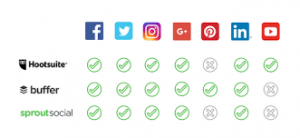
About Buffer:
Buffer is a service that allows you to gather and share web material across your social media accounts. Buffer is a simple, inexpensive, and easy-to-use social media marketing platform that allows you to plan posts across various channels, increasing traffic and interaction with target demographics.
- Share on ten different social media platforms: Easily share to all of your Twitter, Facebook pages, Facebook profiles, and LinkedIn accounts.
- Allow a coworker to manage your Buffer social media profiles at the same time.
- Extensive Analytics: From aggregated data, comparisons, and more, get detailed analytics and insights on posts.
- Buffer can hold up to 100 posts and tweets: To assure you never have to nag again, add up to 100 posts and tweets.
About Sprout Social:
Sprout Social is a social media management tool that enables teams to create and publish content across different platforms and networks. Sprout Social also provides users with a full analysis of metrics, allowing social media managers to analyze progress and evaluate if their efforts are paying off.
- Reporting and analytics on social media
- Listening on social media
- Collaboration and Social Media Management
- Customer service and CRM on social media
- Publishing, scheduling, and planning social content
- Monitoring and engagement on social media
- Pinterest, Facebook, Instagram, LinkedIn, Twitter, and YouTube are all supported.
Buffer vs Sprout Social: Which is Better?
Buffer vs Sprout Social: Consider evaluating alternative solutions feature by feature and taking into account their conditions and cost to better understand which service matches your needs. Buffer (8.5) vs. Sprout Social (8.9) in terms of overall quality and functionality; Buffer (90%) vs. Sprout Social (93%) in terms of user happiness.
Buffer not only provides a high-quality product with a range of features essential for firms concerned about social media marketing, but it also promotes itself as a fantastic company that cares about its customers and employees. Basecamp, Microsoft, Shopify, and Stripe are just a few of the huge brands that use Buffer for their social media needs.
Sprout Social is similar in that it values its employees and has a strong work ethic, focusing on building a diverse workforce that has received numerous honors for both its work and its workplace culture.
Facebook, Twitter, LinkedIn, Instagram, and Pinterest are among the most prominent social networking platforms supported by both platforms. Although neither Snapchat nor TikTok is supported by any social media marketing platform, they aren’t really significant to many marketers.
When to Choose Buffer vs Sprout Social:
The choice between Buffer vs Sprout Social should be based on how important sophisticated social media management tools are to you and the size of your workforce.
Sprout Social is a no-brainer if you operate a mid-size to a large company. Sprout Social is better suited for larger teams that wish to invest extensively in creating a strong social media presence because of its powerful team management tools and sophisticated social media management features in general.
Sprout Social is the way to go whether you’re a marketing agency or a firm with in-house marketing staff.
Buffer is a less advanced social media network than Sprout Social. This isn’t always a terrible thing, though. After all, if you’re looking for a low-cost, simple marketing platform with a short learning curve, Buffer is a great option.
Buffer, on the other hand, is a fantastic tool for small marketing teams or individuals looking to take their social media marketing to the next level.
How to Choose the Best Social Media Management Tool That’s Right for You:
Choosing the correct social media management tool is difficult, but it is unavoidable.
If you want a simple and clear approach to schedule and publishing information across many social networks, Buffer is the ideal option.
Sprout Social is the obvious pick if you need something more advanced with greater metrics. It’s also useful if you want a solution that allows you to handle some customer service through your social media profiles.
On the other hand, Hootsuite is the most configurable of the three, with the ability to integrate more social media networks. If you’re a mid-to-large company that can purchase their reports and wants to track numerous streams on a single dashboard, this is the tool for you.
Agorapulse vs Sprout Social:

While Sprout allows you to queue and schedule your content, Agorapulse goes a step further by allowing you to schedule a post to repeat in specific intervals.
Sprout and Agorapulse both feature alternatives for sharing scheduled material with peers or clients who aren’t on your plan. You can share a link to forthcoming content with others using Sprout.
Compare to buffer vs sprout social, Agorapulse is a fantastic alternative to Sprout Social as well as a variety of other social media management tools.
- Agorapulse pricing: Annual Price – $1,908
- Sprout Social pricing: Annual Price – $9,210
Agorapulse vs Hootsuite vs Sprout Social:
HootSuite enables businesses in launching marketing campaigns, identifying and growing audiences, and distributing targeted content across many channels using the social web.
Sprout Social is a social media management tool that enables teams to create and publish content across different platforms and networks.
Agorapulse is a Social Media Marketing and CRM platform that assists agencies, businesses, and marketers in managing their Facebook, Instagram, Twitter, LinkedIn, and YouTube profiles.
Agorapulse vs Buffer vs Sprout Social:
Businesses may use Agorapulse to manage their social media communications, schedule and distribute content, find key influencers, monitor social channels, and generate analytical reports.
Platforms supported:
- Web-based
- iPhone app
- Android app
Agorapulse pricing starts from $99 per month.
Buffer: Platforms supported
- Web-based
- iPhone app
- Android app
Buffer pricing starts from $15 per month.
What to Read Next:
- Best Compare Loomly vs Hootsuite vs Buffer vs LaterHootsuite vs
- Sprout Social vs Buffer:3 Best Choice
- Hootsuite vs Sprout Social vs Buffer:3 Best Choice
- Free Hootsuite vs Sprout Social: Best Social Media Dashboard
- Free Hootsuite Dashboard Login: Best Social Media Dashboard