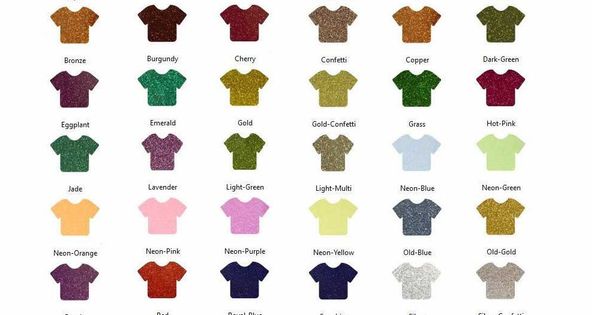What is the SAAS Revenue Model Template: 3 Best Examples

The SaaS revenue model (Software-as-a-Service) is a cloud-based software distribution model where applications are hosted and provided to users over the Internet. Instead of purchasing and installing software locally, users access and use the software through a subscription, typically paying a recurring fee based on usage or features.
What is the SAAS Model?
SaaS is indeed a cloud-based model where applications are hosted by a provider and made available to users over the internet. The applications are typically multi-tenant, meaning that a single instance serves multiple customers. Users access the software through web browsers, eliminating the need for local installation and maintenance. This on-demand access, combined with automatic updates and scalability, makes SaaS a convenient and cost-effective software delivery model.
What is the SAAS Revenue Model?
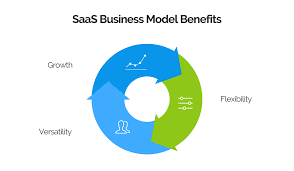
In the SaaS model, users pay recurring fees to access cloud-based software applications. The software provider hosts the application and data in the cloud. The revenue model refers to the pricing strategies employed by SaaS businesses to generate income from their software solutions. A well-designed revenue model takes into account the costs associated with delivering the SaaS solution and calculates the expected income from each sale. This helps the provider determine pricing that is both profitable and attractive to customers.
SaaS Revenue Model Key Component:
A SaaS revenue model is the framework that defines how a SaaS company generates income. It outlines how the company monetizes its product or service, sets pricing, identifies the target market, and plans marketing strategies to attract prospective customers. In essence, it’s the plan to generate revenue from the SaaS solution.
Here are some key components of a SaaS revenue model:
1. Revenue Streams:
-
- A revenue stream represents a single source of income for a company. Most companies, except for very early-stage or “pre-revenue” startups, have at least one revenue stream. For example, a SaaS company might have a subscription revenue stream.
- Subscription Revenue Stream: This is the most common revenue stream for SaaS companies. Customers pay a recurring fee (usually monthly or annually) to access the SaaS product.
- Other revenue streams might include one-time setup fees, transaction fees, or add-on features.
2. Revenue Model:
-
- The revenue model defines how a specific revenue stream is designed and executed. It’s the strategy for generating revenue.
- A single revenue model can have multiple revenue streams. For instance:
- A subscription revenue model might have a base-fee revenue stream and an add-on revenue stream.
- Different pricing tiers within the same subscription model can also be considered separate revenue streams.
3. Business Model:
-
- The business model is the top-level structure of the entire company. It encompasses the revenue model(s) and other aspects such as marketing, development, recruiting, and operations.
- While revenue models focus on generating income, the business model considers the broader organizational context.
SaaS Revenue Model Examples
Here’s an example of a SaaS revenue model:
Revenue Streams:
- Subscription Fees: Monthly or annual recurring fees paid by customers for access to the SaaS application.
- Upsells and Add-ons: Additional features or services offered to customers for an extra fee.
- Professional Services: Revenue generated from consulting, implementation, training, or customization services.
- Advertising or Sponsorship: Revenue generated from displaying ads or partnering with sponsors within the SaaS application.
- Data or API Access: Fees charged for providing access to data or APIs to third-party developers or businesses.
Costs:
- Infrastructure and Hosting: Expenses related to hosting the SaaS application on cloud servers.
- Development and Maintenance: Costs associated with software development, bug fixes, and regular updates.
- Customer Support: Expenses for providing customer support services, including salaries, tools, and training.
- Marketing and Sales: Costs related to marketing campaigns, sales teams, and lead generation efforts.
- Administrative Expenses: General administrative costs like office rent, utilities, and software licenses.
Key Performance Indicators (KPIs):
- Monthly Recurring Revenue (MRR): Total revenue generated from subscription fees on a monthly basis.
- Customer Acquisition Cost (CAC): The cost incurred to acquire a new customer.
- Churn Rate: Percentage of customers who cancel their subscriptions over a given period.
- Average Revenue per User (ARPU): Average revenue generated per user or customer.
- Customer Lifetime Value (CLTV): The predicted total revenue a customer is expected to generate over their lifetime as a subscriber.
SaaS Revenue Streams
Revenue streams in the context of SaaS refer to the pricing strategies that generate income from software solutions. SaaS revenue models typically involve recurring payments made by customers over a specific period, such as monthly or annually, in exchange for access to cloud-based software applications or other digital tools.
SaaS companies can have various revenue streams. Here are some examples:
1. Subscription Model:
-
- The most common revenue stream for SaaS companies.
- Customers pay a recurring fee (monthly or annually) to access the software.
- Often includes different pricing tiers (e.g., basic, pro, enterprise) with varying features.
2. Ad-Based Model:
-
- Instead of charging users directly, SaaS companies generate revenue by selling ad space on their website or app.
- Examples include displaying ads within a free version of the software or using third-party ad systems like Google AdSense.
3. Freemium Model:
-
- Offers a basic version of the software for free (with limited features).
- Monetizes by upselling premium features or additional functionality to a subset of users.
4. Usage-Based Model:
-
- Charges based on actual usage (e.g., data storage, API calls, number of transactions).
- Common for APIs, cloud storage, and other services where usage varies.
5. One-Time Setup Fees:
-
- Some SaaS companies charge a one-time fee for initial setup, customization, or training.
6. Transaction Fees:
-
- Applies when the SaaS platform facilitates transactions (e.g., e-commerce platforms, payment gateways).
Remember that SaaS businesses can use multiple revenue models simultaneously, adapting as their business grows and evolves.
SaaS Revenue Model Template
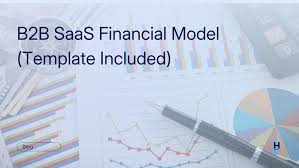
A SaaS financial model template provides a summary of a SaaS company’s expenses and revenues, along with forecasts of future revenue and key performance indicators (KPIs). It serves as a valuable tool for finance leaders and CFOs to make data-driven decisions and demonstrate future growth to stakeholders. By using a SaaS financial model template, businesses can effectively forecast revenue, evaluate profitability, and plan resource allocation.
If you’re looking for templates to build your SaaS revenue model, here are some resources:
- Free SaaS Revenue Model Template: You can download an Excel-based B2B SaaS revenue model template to create sales projections for your enterprise SaaS business.
- Google Sheets and Excel Templates: Baremetrics offers a SaaS startup financial model template that you can use to get started.
SaaS Revenue Model Excel
- Customer acquisition: Include customer acquisition metrics from sales teams, advertising spend, and word-of-mouth channels in the SaaS revenue model.
- Projected revenue: Estimate revenue from software sales and services in the revenue model.
- Recurring services: Calculate projected revenue from recurring services or one-off service offerings.
- Sales projections: Generate sales projections and integrate them into a revenue graph generator within the SaaS revenue model.
- Open the template in Excel or Sheets
- Modify column and row headers to align with Cube’s filters and dimensions in the revenue model.
- Click the range where data is to be fetched
- Fetch the data
- ProjectionHub provides a free SaaS revenue model template that is compatible with both Excel and Google Sheets.
- Chargebee offers a ready-to-use Excel template specifically designed for creating a SaaS financial model.
- Cube Software offers a SaaS revenue model template that can be quickly implemented in less than two minutes.
SaaS Revenue Forecast Model Excel
The Forecast Sheet feature in Excel allows users to generate formulas and charts for revenue forecasts. With this tool, you can create projections for future revenue based on historical data and other variables. By leveraging the Forecast Sheet feature, you can easily visualize and analyze revenue trends, making it a valuable tool for forecasting in Excel.
A modular SaaS financial model enables the creation of individual forecasts without the need to reconstruct the entire model. This means that different aspects of the financial model, such as revenue projections, expense forecasts, or key performance indicators, can be updated or modified independently, providing flexibility and efficiency in financial planning and analysis for SaaS businesses.
Creating a SaaS revenue model in Excel involves several steps. Here’s a simplified guide:
- Forecast New Users:
- Calculate the number of new users (or accounts) you’ll acquire over time.
- Consider inbound growth (from website visitors and conversion rates) or outbound growth (sales reps’ efficiency in converting accounts).
- Split Users per Tier and Billing Cycle:
- Segment users into different subscription plans (tiers) they choose.
- Define the percentage of users for each tier (e.g., free, paid, premium, corporate).
- Forecast Active Users:
- Calculate active users based on new users and churn rates.
- Understand terms like Monthly Recurring Revenue (MRR) and Lifetime Value (LTV).
- Revenue Projections:
- Use pricing information and user counts to project monthly recurring revenue (MRR).
- Factor in upselling, cross-selling, and churn rates.
Steps for forecasting SaaS revenue.
- Define a forecast model
- Collect and centralize historical sales data
- Analyze the sales pipeline
- Consider internal and external factors that can influence the forecasting
Internal factors that can impact forecasting in the SaaS model include resource constraints and changes in billing strategies.
SaaS Recurring Revenue Model
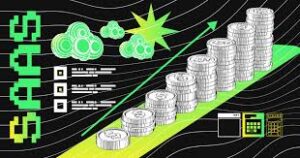
In a recurring revenue model for Software-as-a-Service (SaaS), a company generates ongoing revenue from the same users on a regular basis, such as monthly or annually. SaaS companies typically charge customers on a recurring basis, resulting in monthly recurring revenue (MRR). For SaaS businesses with longer-term subscriptions, annual recurring revenue (ARR) is a commonly used metric to represent the total revenue expected over a year.
Remember that your SaaS revenue model should align with your business goals, pricing strategy, and customer needs. Regularly review and adjust it as your company grows and adapts to market changes
SAAS Revenue Models and Pricing Strategies in the B2B SAAS Market:
- Subscription-based: Users pay a recurring fee to access a service or product.
- Paid services: Customers pay directly for the services they receive.
- Transactional: Revenue is generated through individual transactions or purchases.
- Freemium: A basic version of a product or service is offered for free, while advanced or premium features require a paid upgrade.
- Ad-based: Revenue is generated through advertising displayed to users.
- Affiliate: Companies earn a commission for referring customers to another company’s products or services.
- Indirect sales: Revenue is generated through intermediaries, such as distributors or resellers.
- Direct sales: Companies sell products or services directly to customers.
- Tiered pricing: Different pricing levels or plans are offered, providing varying features or benefits at different price points.
- Pay-per-user: Customers are charged based on the number of users accessing the product or service.
- Flat rate: A single, fixed price is charged to all users, regardless of usage, features, or number of users.
- Usage-based: Pricing is determined by the amount or extent of usage or consumption.
- Feature-based: Pricing is based on the specific features or functionalities offered.
- Value-based: Pricing is determined by the perceived value or benefit the customer receives.
- Cost-based: Pricing is based on the costs incurred in producing or delivering the product or service.
- Competitor-based: Pricing is set in relation to competitors’ pricing strategies.
- Penetration: Setting low initial prices to gain market share and attract customers.
- Freemium: Offering a basic version of a product or service for free while charging for advanced or premium features.