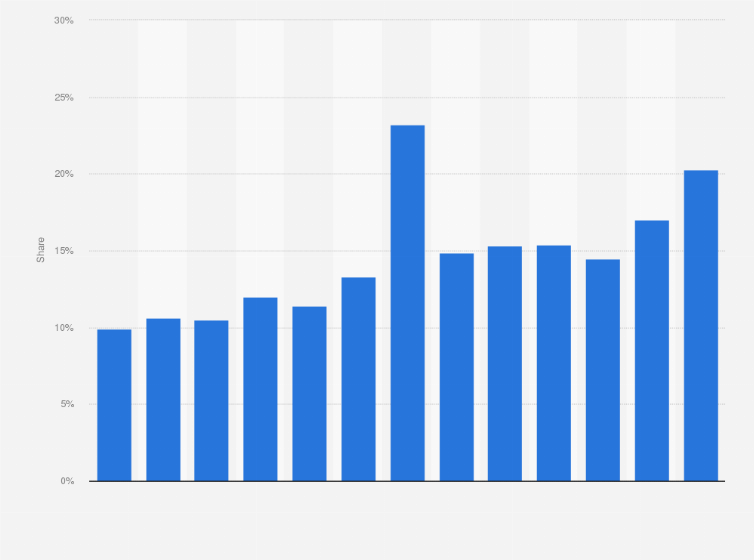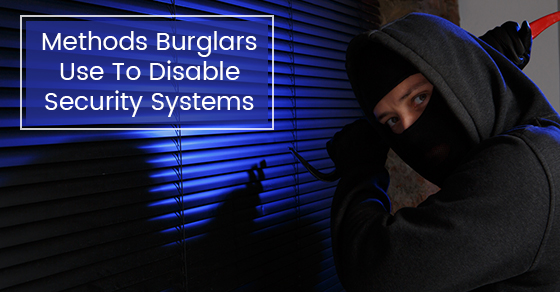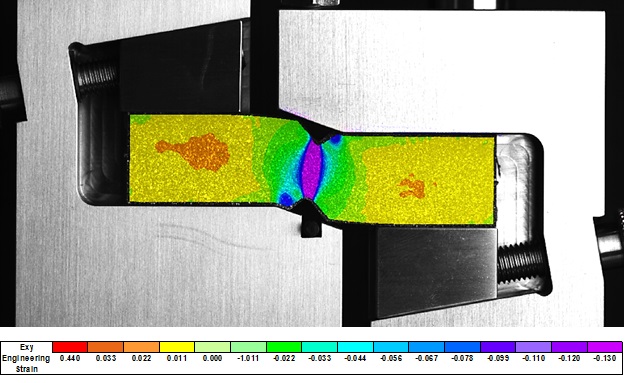5 Best Free SEO Google Analytics Tools: Dashboard & Report

SEO Google Analytics is the act of gathering, measuring, and analyzing marketing data with the goal of increasing organic traffic to your website. Google Analytics is the only SEO analytics tool you’ll ever need to help measure the ROI of SEO for your company.
Google site analytics, according to the majority of internet marketers, improves SEO. However, the main question is HOW. True, Google Analytics has an impact on SEO campaigns, but how? In this post, you’ll learn about some of the basic ways that Google Analytics can help you when selecting an SEO plan for your website:
What is the main difference between SEO and Google Analytics?

Effective SEO analysis helps in increasing organic traffic to your site and improving content conversion rates. Gathering, measuring, and analyzing marketing data with the purpose of increasing organic traffic to your website is what SEO analytics is all about.
For evaluating your SEO statistics, there are various good SEO analytics tools available. Google Analytics is one of the most widely used free SEO Google Analytics tools.
What is a Metric in SEO Google Analytics? Individual parts of a dimension that can be measured are referred to as metrics in Google Analytics. Simply put, a metric is a numerical measurement of data that can represent sums of ratios.
What is SEO Google Analytics Property Tracking: Performance data, such as the number of users or screen views, is kept in the same property as resources labeled with the same ID. For example, if you add the same property ID to two websites, data from both will appear in the same property in your Analytics account.
How Does Google Analytics Help SEO: Google Analytics has a wealth of information that your company may use to track (and improve) SEO success, including keywords, top referrals, and much more.
How can Google analytics help my SEO? One technique to increase SEO is to look at your highest-converting pages and make them even better by adding more keywords and CTA (call to action) pointers to entice people to make a purchase.
How to measure SEO in google analytics: Knowing your numbers is the first step in evaluating the efficacy of your SEO strategy when it comes to measuring SEO Google Analytics.
You can evaluate SEO performance and outcomes by looking at:
- Organic Traffic.
- Keyword Ranking.
- SERP Visibility.
- Click-Through Rate.
- Bounce Rate.
- Website Authority Over Time.
- Backlinks.
- Page Speed.
How to track SEO rankings with google analytics: Only a live rank checker can help you verify your SEO Google analytics rankings on Google without having to count the results individually. Simply input your domain and keyword (which might be a phrase or a set of terms). After you select “Check to rank,” your ranking is collected in seconds.
How to Track Your SEO Efforts Using Google Analytics: SEO tracking is the process of evaluating a campaign’s success and progress. Before you start your SEO campaign, you need to design your SEO strategy.
There are a few ways to use Google Analytics to track your SEO efforts; if you understand these methods, you’ll be able to see the most popular metrics by page on your site.
- Sync your account with Google Search Console.
- Make SEO-related objectives.
- Make the most of the organic visitors’ segment.
- Compare and contrast non-organic and organic visits.
- Look for high-performing content on high-performing landing pages.
- To learn more about your material, use the Content Drilldown report.
- To keep track of content updates, add annotations.
- Use the report Multi-Channel Funnel.
- In Google Analytics, keep track of keywords.
- Look for websites that provide referrals.
- Organize your PPC budget.
- Examine how Google perceives your website.
- Make your own dashboards.
- Set up notifications
What is SEO Google Analytics Dashboard?

Dashboards in Google Analytics allow you to rapidly visualize your data. For each view/property in your Google Analytics account, you can create up to 20 dashboards, each with 12 widgets. To get you started, each view/property provides a default dashboard.
And a Google Analytics SEO dashboard is a full dashboard containing Google Analytics data that allows digital marketers to track and act on their SEO performance.
Use a digital marketing platform like DashThis to create your dashboard, which allows you to view all of your SEO stats and KPIs from Google Analytics. Simply connect your Google Analytics account, select the metrics you want to track, and we’ll take care of the rest. It’s never been easier to keep track of your SEO efforts.
What is a Google Dashboard: Google Dashboard is a computer program in SEO Google Analytics that allows Internet users to view and control the personal information that Google collects. Once the user is logged in, it summarises statistics for each product the user uses and provides direct links to the products. The application allows you to set settings for personal account items.
What is a WordPress dashboard: When you log in to your blog’s admin area, the WordPress Dashboard is the first screen you’ll encounter, and it displays you a preview of the site. It’s a set of tools that give you information about your blog and allow you to assess its present state.
What is Social Media Dashboard in SEO Google Analytics: If you’re a regular social media marketer, you’ve probably heard of a social dashboard. These internet tools might help you avoid getting caught in the social networking maelstrom of the time.
Which is the Best SEO Google Analytics Course?
Understanding what people are looking for online, what they’re looking for solutions to, the phrases they’re using, and the type of content they want to consume is all part of SEO learning.
Analytics Academy offers you how to use Google’s measurement tools to help you grow your business by effectively gathering and analyzing data. You must complete the SEO Google Analytics Individual Qualification exam on the Skillshop website to become a certified user.
There is also Udemy has basic to intermediate Google Analytics courses to assist you to keep track of your data or acquire a Google Analytics certification so you can get a fantastic job in web analytics.
The top SEO Google Analytics training courses (both free and paid), include:
- The Google Analytics Academy is a place where you can learn about Google Analytics.
- The YouTube channel for Google Analytics.
- Jeffalytics’ Jeff Sauer.
- Annielytics.
- YouTube channel for MeasureSchool.
- Google Analytics training from Lynda.
- Udemy offers a variety of courses.
- Clarity FM is a radio station that broadcasts in the United States
What is SEO Analytics Tools?
Google Analytics actually the only SEO analytics free tool you need to evaluate the value of SEO for your business. Google provides a range of SEO tools that are continually updated. These tools help publishers figure out why a page isn’t performing well and make specific recommendations for how to enhance the page’s performance in order to increase rankings.
There are various search engine optimization (SEO) solutions available, which is good news. Some of the free tools listed here also have commercial versions. While some of the commercial tools also have free plans, others do not.
Let’s have a look at some Free SEO Google Analytics Tools:
1. Website Grader by HubSpot
Simply type your website’s URL into HubSpot’s Website Grader to get an instant report card with actionable advice on your SEO efforts.
2. Google Search Console
If you want to increase your click-through rate (CTR) from search engine results pages, Google Search Console is your best buddy (SERPS). If you’re a business owner or have an SEO on your marketing team, Search Console can help you start from scratch with an SEO audit or refresh your existing SEO strategy with new keywords.
3. Google Analytics
Although Google Analytics has a paid version you can use SEO Google Analytics’ free version to better analyze and optimize your SEO.
- Filtering the traffic you receive as a result of your referrals
- Examine the differences between organic and non-organic website traffic.
- Identify measures for engagement
- Evaluate the Assisted Conversions function in the Multi-Channel Report.
4. Bing Webmaster
Bing Webmaster Tools, like Google Search Console, allows you to track your site’s performance, indexation, sitemaps, and other metrics. Bing Webmaster gives you access to a variety of tools that provide information about your website. Free SEO tools can help you audit your website, manage backlinks, and review keywords to make sure it’s optimized for organic search results.
5. Google Trends
This tool works best when you use it as a compass to guide your SEO approach and then combine those findings with more powerful software.
What is SEO Google Analytics Report:
Almost all Digital Marketing Platforms enable companies to track who engages with their ads. As a result, a large quantity of data is collected, and these platforms enable firms to analyze it in order to assess the effectiveness of their digital marketing activities.
For instance, Google Analytics SEO Reports may give you an in-depth examination of how well your website is working and how your target audience is engaging with it, allowing you to plan your future initiatives accordingly.
7 Best Google Analytics SEO Reports:
Google Analytics will give you the information you need and allow you to track a variety of interactions between your website and its visitors. The following are the greatest SEO Google Analytics Reports for driving SEO performance:
- Mobile Overview Report
- Segments Report
- Landing Pages Report
- Acquisition Report
- Channel Report
- Referral Report
- Site Speed Report
1. Mobile Overview Report: Overview of Mobile The Google Analytics SEO Report is a one-stop-shop for all things SEO. It’s included in the Audience category and includes two reports: Overview and Devices.
2. Segments Report helps you to see your website’s core readership and purchasing power. You may figure out which gender, age group, and area are the source of your company’s profits.
3. Landing Pages Report tells you which material isn’t captivating the audience, but the Landing Pages Report shows you which content or pages visitors are seeing first when they open your website. You can then update or improve the material to make it more impressive.
4. Acquisition Report– You can compare SEO traffic amongst different engines people use to visit or find your website with the Acquisition Report. For example, you can figure out how much SEO traffic is created by each route via which visitors get your website.
5. Channel Report: This will open each channel’s Acquisition SEO Google Analytics Report. You can see your SEO traffic from several sources, such as Social Media Platforms, Referrals, and so on.
6. Referral Report: Customers will refer your goods to their friends, family, and others if your firm meets their demands. A similar strategy can be applied to increasing the site’s SEO traffic.
7) Site Speed Report: There are a lot of site speed tools out there, but Site Speed is one of the best. The SEO Google Analytics Report is a promising tool for determining the performance of any web page.
FAQ:
What is Google Analytics in Yoast SEO?
Yoast in SEO Google Analytics is a great free tool that gives a lot of insight into how your website’s traffic is doing:
You can put the analytics code in the Yoast plugin for this you need to go to Plugins > Add New. You can access it through Settings after it’s been installed, where you’ll see a warning that will go away once you’ve completed the process. You’ll be directed to Google to validate the account you used in Step 1 if you click here to authenticate with Google.
How do I find SEO Google Analytics keywords?
You can see a report of google analytics SEO keywords, your site has seen in search results during the last month by going to Search Traffic > Search Analytics. For each of those keywords, you can view four metrics: clicks, impressions, average clickthrough rate, CTR, and position.
Here’s how to locate your Google Analytics keywords in a nutshell:
- Google Analytics can be linked to your Google Search Console account.
- Navigate to Acquisition » Search Console » Queries in Google Analytics.
- By clicking on the headings, you can sort your keywords by clicks, impressions, click-through rate, or average position.
Is there any WordPress SEO plugin Google Analytics?
MonsterInsights and Google Analytics Dashboard for WP are the best SEO Google Analytics plugins for WordPress. Plugins in WordPress allow you to integrate Google Analytics with your site. Then, without having to leave your WordPress administration panel, you can see all of your site’s most useful insights.
You can easily set up Google Analytics on your WordPress site using the plugin without having to alter any code. You also don’t need to pay an analytics professional to get started with tracking.
How do I use SEO using Google analytics in my writing?
For article writing, you can leverage the information provided by SEO Google Analytics. Simply add your website link as a “property” to your Google Analytics account, then copy/paste the analytics tracking JavaScript into the header or footer of your website template. Google Analytics is a service that is absolutely free to use.
The use of Google Analytics in SEO is quite crucial. It can help you figure out if your website is optimized for search, what is driving traffic and what isn’t, and where you should put your effort and money.